- CheckMates
- :
- Products
- :
- Quantum
- :
- SMB Gateways (Spark)
- :
- Re: SMB Spark Appliance 1590, lost administrador p...
- Subscribe to RSS Feed
- Mark Topic as New
- Mark Topic as Read
- Float this Topic for Current User
- Bookmark
- Subscribe
- Mute
- Printer Friendly Page
Are you a member of CheckMates?
×- Mark as New
- Bookmark
- Subscribe
- Mute
- Subscribe to RSS Feed
- Permalink
- Report Inappropriate Content
SMB Spark Appliance 1590, lost administrador password?
Ladies and gentlemen, I have news: No documentation will tell you that "THERE IS NO WAY TO RESET IT".
You can stop reading, suck it up and start over from scratch or read my dilemma! 😄
If you forget your admin password, you will be locked out without access to your appliance. There is no procedure or app that will help you to gain access to it again. The only way is by doing a factory reset and to start typing all over again. That means the configuration you had, should be created again. You will have to make again: All the VLANs, VPNs, users, open ports, closed ports, blocked websites, unblocked websites, objects, etc.
Unless you are smarter than me and have documented all your changes and configurations, which I did not, then it will be easier to get back into your feet.
What happened to me is that I received an RMA appliance, created a default account, and "activated it, but it did not download the licenses (red flag), so anyways, I restored my configuration everything was perfect. I was able to log in with my admin. All my users and devices were happy. Then I created a ticket to ask for support to activate the license. I was recommended to do it using the webui "home/license/Activate" or to do it "manually" with the license received from tech support.
While waiting for advice, "because the user center was down," I needed to wait for hours because that could have been the cause. I decided to change my admin id and password for security reasons. I never thought that I could need to factory reset the device again. So after updating, I made notes with the "new" username and password and deleted my old admin/pass (mistake#1). Usually, I save a copy of it for crazy reasons, BUT IN THIS PARTICULAR case, I did not.
Guess what? The recommendation was to factory reset the device and activate the license with a new xml file. I happily did it, created a basic default configuration, and took notes of temporary id n pasw. Followed the tech support recommendations, the appliance was finally licensed and I was at peace and hopeful. Now it was time to restore my configuration. Oh Boy!, I forgot that after restoring my old setup, it will populate the old user admin and pass, and the temporary one will be lost.
I spoke to the tech support guys, and they explained to me that it's a security feature, etc., but I need more than that because, in the end, all the hours invested in my configuration and specific business needs are gone. Now, I have to start over from scratch, day 0.
So if you are in a similar situation, do not look more!
The solution, Do the following:
Get coffee, and order a medium size pizza because it is going to be a long night. Call home and tell them you are not going tonight, and start typing and setting up your configuration. Hopefully, you have documented everything, which I still need to do.
Good luck!
Oscar Catana
https://ipthub.com
Cyber Sec Passionate!
Accepted Solutions
- Mark as New
- Bookmark
- Subscribe
- Mute
- Subscribe to RSS Feed
- Permalink
- Report Inappropriate Content
Hi
I'm sorry you had bad upgrade experience. usually it works vert smoothly, in your case, it appear it wasn't..
In Any Case, Reset Password is indeed a very important feature, that can save the day in a few cases, that why' I'm happy to announce the feature will be added soon, and will be available in R81.10.08.
Actually, EA for this feature is about to start, so those who want to join - are welcome.
And again, sorry for your troubles, and thanks for the feedback.
- Mark as New
- Bookmark
- Subscribe
- Mute
- Subscribe to RSS Feed
- Permalink
- Report Inappropriate Content
Unfortunately, you are correct that locally managed SMB appliances require a factory reset if the admin password is lost/forgotten.
See: https://support.checkpoint.com/results/sk/sk119633
However, it is nice to see we are adding a feature to address this issue.
- Mark as New
- Bookmark
- Subscribe
- Mute
- Subscribe to RSS Feed
- Permalink
- Report Inappropriate Content
- Mark as New
- Bookmark
- Subscribe
- Mute
- Subscribe to RSS Feed
- Permalink
- Report Inappropriate Content
I just upgraded my appliance and it works great! well, I have not tested the password reset, but soon! as well I updated in a few of my other customers appliances.
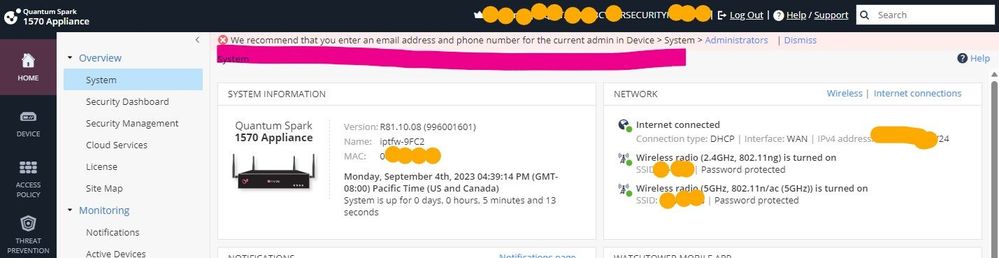
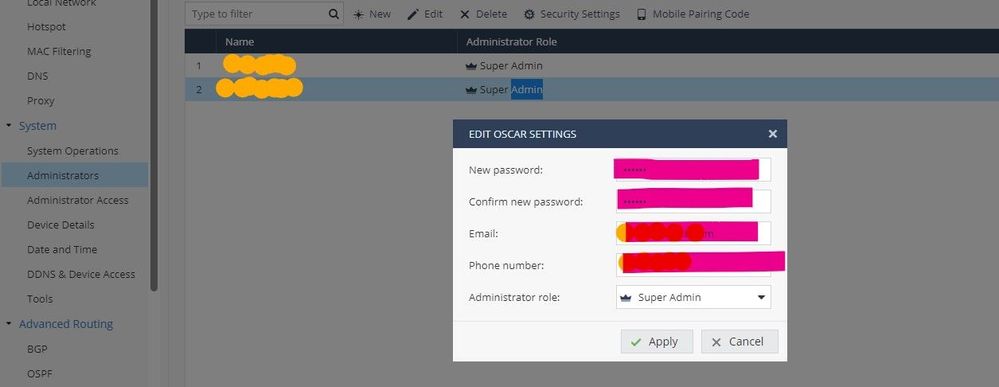
Oscar Catana
https://ipthub.com
Cyber Sec Passionate!
- Mark as New
- Bookmark
- Subscribe
- Mute
- Subscribe to RSS Feed
- Permalink
- Report Inappropriate Content
Hi
I'm sorry you had bad upgrade experience. usually it works vert smoothly, in your case, it appear it wasn't..
In Any Case, Reset Password is indeed a very important feature, that can save the day in a few cases, that why' I'm happy to announce the feature will be added soon, and will be available in R81.10.08.
Actually, EA for this feature is about to start, so those who want to join - are welcome.
And again, sorry for your troubles, and thanks for the feedback.
- Mark as New
- Bookmark
- Subscribe
- Mute
- Subscribe to RSS Feed
- Permalink
- Report Inappropriate Content
That is a huge headache an almost a no-no thing. I would like to join your Early Adoption program, let me know how. Today I still struggling with the configuration. Had to reset it one more time, VLans, VPns, etc. now I am documenting.
Oscar Catana
https://ipthub.com
Cyber Sec Passionate!
- Mark as New
- Bookmark
- Subscribe
- Mute
- Subscribe to RSS Feed
- Permalink
- Report Inappropriate Content
This is only an issue with locally managed SMBs - if centrally managed with SIC established you can change it from SMS CLI.
- Mark as New
- Bookmark
- Subscribe
- Mute
- Subscribe to RSS Feed
- Permalink
- Report Inappropriate Content
Hi @G_W_Albrecht thank you for your note.
I read about that too, I believe that there should be a big enough market that is not being centrally managed. Like most of my SMB clients and now myself.
Until today, is a serious problem.
Oscar Catana
https://ipthub.com
Cyber Sec Passionate!
- Mark as New
- Bookmark
- Subscribe
- Mute
- Subscribe to RSS Feed
- Permalink
- Report Inappropriate Content
No, this is rather an issue with password storage / safety in SMBs. In a larger company, you are forced to document all credentials according to internal regulations, and they will even be kept for a certain time after being used.
This is no serious problem for anybody aware of security considerations. If you steal my GW, you will at least not get my data...
- Mark as New
- Bookmark
- Subscribe
- Mute
- Subscribe to RSS Feed
- Permalink
- Report Inappropriate Content
Thanks @G_W_Albrecht its good that you can notice it. But I believe that when humans are involved, you are screwed at certain point. 😄 - I have corporate experience and gov, and I understand perfectly your point. Best!!
Oscar Catana
https://ipthub.com
Cyber Sec Passionate!
- Mark as New
- Bookmark
- Subscribe
- Mute
- Subscribe to RSS Feed
- Permalink
- Report Inappropriate Content
Unfortunately, you are correct that locally managed SMB appliances require a factory reset if the admin password is lost/forgotten.
See: https://support.checkpoint.com/results/sk/sk119633
However, it is nice to see we are adding a feature to address this issue.
- Mark as New
- Bookmark
- Subscribe
- Mute
- Subscribe to RSS Feed
- Permalink
- Report Inappropriate Content
Thank you! yes, I saw that SK119633 at 1am :(.
I am down to be part of your EA for the next firmware update/release what allows that.
Oscar Catana
https://ipthub.com
Cyber Sec Passionate!
- Mark as New
- Bookmark
- Subscribe
- Mute
- Subscribe to RSS Feed
- Permalink
- Report Inappropriate Content
R81.10.08 is now available per sk181079.
- Mark as New
- Bookmark
- Subscribe
- Mute
- Subscribe to RSS Feed
- Permalink
- Report Inappropriate Content
I just upgraded my appliance and it works great! well, I have not tested the password reset, but soon! as well I updated in a few of my other customers appliances.
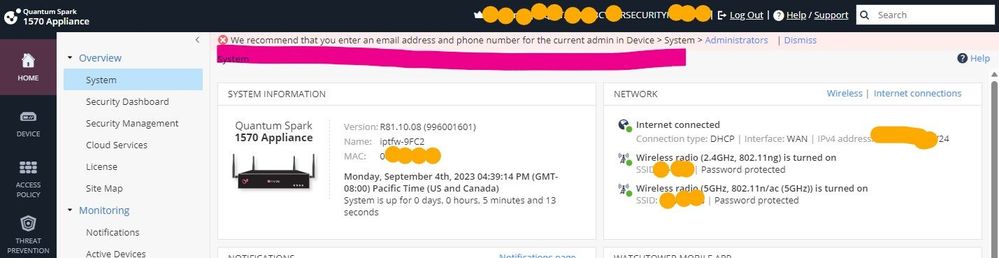
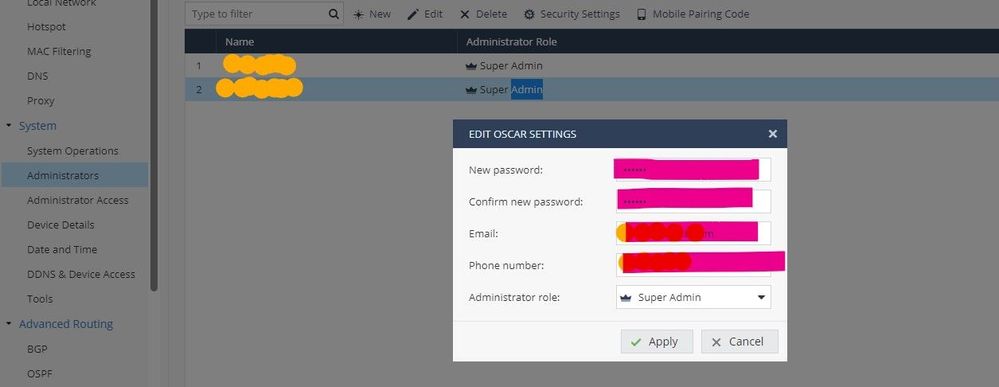
Oscar Catana
https://ipthub.com
Cyber Sec Passionate!


