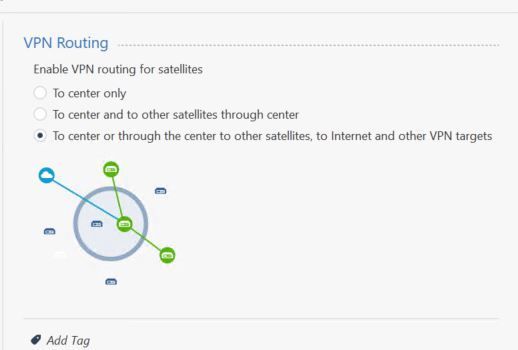- Products
Network & SASE IoT Protect Maestro Management OpenTelemetry/Skyline Remote Access VPN SASE SD-WAN Security Gateways SmartMove Smart-1 Cloud SMB Gateways (Spark) Threat PreventionCloud Cloud Network Security CloudMates General CloudGuard - WAF Talking Cloud Podcast Weekly ReportsSecurity Operations Events External Risk Management Incident Response Infinity AI Infinity Portal NDR Playblocks SOC XDR/XPR Threat Exposure Management
- Learn
- Local User Groups
- Partners
- More
This website uses Cookies. Click Accept to agree to our website's cookie use as described in our Privacy Policy. Click Preferences to customize your cookie settings.
- Products
- AI Security
- Developers & More
- Check Point Trivia
- CheckMates Toolbox
- General Topics
- Products Announcements
- Threat Prevention Blog
- Upcoming Events
- Americas
- EMEA
- Czech Republic and Slovakia
- Denmark
- Netherlands
- Germany
- Sweden
- United Kingdom and Ireland
- France
- Spain
- Norway
- Ukraine
- Baltics and Finland
- Greece
- Portugal
- Austria
- Kazakhstan and CIS
- Switzerland
- Romania
- Turkey
- Belarus
- Belgium & Luxembourg
- Russia
- Poland
- Georgia
- DACH - Germany, Austria and Switzerland
- Iberia
- Africa
- Adriatics Region
- Eastern Africa
- Israel
- Nordics
- Middle East and Africa
- Balkans
- Italy
- Bulgaria
- Cyprus
- APAC
CheckMates Fest 2026
Join the Celebration!
AI Security Masters
E1: How AI is Reshaping Our World
MVP 2026: Submissions
Are Now Open!
What's New in R82.10?
Watch NowOverlap in Security Validation
Help us to understand your needs better
CheckMates Go:
Maestro Madness
Turn on suggestions
Auto-suggest helps you quickly narrow down your search results by suggesting possible matches as you type.
Showing results for
- CheckMates
- :
- Products
- :
- Network & SASE
- :
- SMB Gateways (Spark)
- :
- Re: SMB Default gateway
Options
- Subscribe to RSS Feed
- Mark Topic as New
- Mark Topic as Read
- Float this Topic for Current User
- Bookmark
- Subscribe
- Mute
- Printer Friendly Page
Turn on suggestions
Auto-suggest helps you quickly narrow down your search results by suggesting possible matches as you type.
Showing results for
Are you a member of CheckMates?
×
Sign in with your Check Point UserCenter/PartnerMap account to access more great content and get a chance to win some Apple AirPods! If you don't have an account, create one now for free!
- Mark as New
- Bookmark
- Subscribe
- Mute
- Subscribe to RSS Feed
- Permalink
- Report Inappropriate Content
SMB Default gateway
Hi
netstat -r shows this:
Gateway-ID-7FB7C2DC> netstat -r
Kernel IP routing table
Destination Gateway Genmask Flags MSS Window irtt Iface
default ua-113-13-192- 0.0.0.0 UG 0 0 0 WAN
90.254.144.124 * 255.255.255.255 UH 0 0 0 vpnt10
192.168.3.0 * 255.255.255.0 U 0 0 0 LAN1
192.168.4.10 * 255.255.255.255 UH 0 0 0 vpnt10
113.113.192.0 * 255.255.224.0 U 0 0 0 WAN
I need 90.254.144.124 to be my default gateway, I don't know how to configure that! I used, add static route and, set static route and this is what I got:
show static-routes table
id disabled destination source service ipv4-address monitored-server-1monitored-server-2monitored-server-3monitoring-mode interface logical metric priority comment
1 false 90.254.144.124 off 102 0
2 false 90.254.144.124/32 off vpnt10 vpnt10 10 0
My SMB is connected to a central office via a VTI and the central office external IP needs to be the default gateway of SMB. SMB IP is dynamic, the 113.113.* IP is the dynamic IP of my SMB
Still when I do i traceroute I don't see my central office IP, it shows directly the default gateway of my dynamic IP (my ISP router)
The community is configured like this:
any ideas!
16 Replies
- Mark as New
- Bookmark
- Subscribe
- Mute
- Subscribe to RSS Feed
- Permalink
- Report Inappropriate Content
You probably want to do a couple of things here
1. Ensure the VPN peer IP (and any break glass IP etc) is routed/reachable outside the tunnel.
2. Configure your default route e.g.
add static-route destination 0.0.0.0/0 nexthop gateway ipv4-address W.X.Y.Z
3. If you still encounter problems try disabling the default use of the Internet connection as the default gateway. As I recall this is controlled via:
|
|
CCSM R77/R80/ELITE
- Mark as New
- Bookmark
- Subscribe
- Mute
- Subscribe to RSS Feed
- Permalink
- Report Inappropriate Content
add static-route destination 0.0.0.0/0 nexthop gateway ipv4-address W.X.Y.Z, you need to add a metric between 101-200, giving 101 to this command is rejected
"Could not set static route metric: the metric of a default route must be unique, and cannot be same as of an existing internet connection priority "
I get that message even if internet connection route-traffic-through-default-gateway is disabled?!
adding priority example 102 then the command is accepted but the gateway looses internet connection
Deleting the internet connection and adding new one, It seems to be not allowed to add a default gateway to an internet connection when it is type "DHCP"
so what should be done here?
Do I need to configure the DDNS to be able to set the default gateway as needed?
- Mark as New
- Bookmark
- Subscribe
- Mute
- Subscribe to RSS Feed
- Permalink
- Report Inappropriate Content
If you type ? mark at the end of that command, should give you options available.
Best,
Andy
Andy
- Mark as New
- Bookmark
- Subscribe
- Mute
- Subscribe to RSS Feed
- Permalink
- Report Inappropriate Content
If your WAN IP is DHCP, then, yes, it will control the default route by design.
You can create multiple more specific routes that point to the VTI.
For example:
- add static-route destination 0.0.0.0/1 nexthop gateway ipv4-address W.X.Y.Z
- add static-route destination 128.0.0.0/1 nexthop gateway ipv4-address W.X.Y.Z
- Mark as New
- Bookmark
- Subscribe
- Mute
- Subscribe to RSS Feed
- Permalink
- Report Inappropriate Content
0.0.0.0/1 seems to work fine beside the default route to the ISP
I still got 2 problems:
SMS is unreachable on SMB! but still fetch policy works fine?!

The other problem is that my PC behind SMB does not get internet, it is connected to port 1 (192.168.3.1) on SMB. My PC has SMB as its default gateway, My PC is getting 192.168.3.2.
- Mark as New
- Bookmark
- Subscribe
- Mute
- Subscribe to RSS Feed
- Permalink
- Report Inappropriate Content
Maybe do some basic captures to see why mgmt server is not reachable.
Andy
Best,
Andy
Andy
- Mark as New
- Bookmark
- Subscribe
- Mute
- Subscribe to RSS Feed
- Permalink
- Report Inappropriate Content
By default, traffic related to SIC does not go over VPN.
This requires several changes to accomplish and is generally NOT recommended.
Based on your current routing configuration, it's probably trying to do that...and failing.
You might need to create a static route towards your SMS public IP that goes out your regular default route.
As far as other troubleshooting, I would suggest using fw monitor with the -F option to specify appropriate filters (to account for traffic in both directions): https://support.checkpoint.com/results/sk/sk30583
This will at least give us an idea of where we need to look next.
- Mark as New
- Bookmark
- Subscribe
- Mute
- Subscribe to RSS Feed
- Permalink
- Report Inappropriate Content
Sorry that I wasn't specific enough in my earlier reply and references to break glass subnets and such.
Management should also be routed outside the VPN and would need to be externally accessible via a NAT.
CCSM R77/R80/ELITE
- Mark as New
- Bookmark
- Subscribe
- Mute
- Subscribe to RSS Feed
- Permalink
- Report Inappropriate Content
Is there any way to "save config" on SMBs, or it does not need to manually save?
- Mark as New
- Bookmark
- Subscribe
- Mute
- Subscribe to RSS Feed
- Permalink
- Report Inappropriate Content
There is not and no need either.
Andy
Best,
Andy
Andy
- Mark as New
- Bookmark
- Subscribe
- Mute
- Subscribe to RSS Feed
- Permalink
- Report Inappropriate Content
this SMB device is working correctly now, but still on SMS shows red cross, I wonder why?
- Mark as New
- Bookmark
- Subscribe
- Mute
- Subscribe to RSS Feed
- Permalink
- Report Inappropriate Content
would be hulpfull to share the full error message of the red cross.
-------
Please press "Accept as Solution" if my post solved it 🙂
Please press "Accept as Solution" if my post solved it 🙂
- Mark as New
- Bookmark
- Subscribe
- Mute
- Subscribe to RSS Feed
- Permalink
- Report Inappropriate Content
That is the problem: There is no error message but still red cross!
- Mark as New
- Bookmark
- Subscribe
- Mute
- Subscribe to RSS Feed
- Permalink
- Report Inappropriate Content
This is not uncommon for DAIP Spark gateways in my experience.
Will see if I can find the reference or SK that discusses it and share it here.
Why are DAIP gateways never really shown as connec... - Check Point CheckMates
CCSM R77/R80/ELITE
- Mark as New
- Bookmark
- Subscribe
- Mute
- Subscribe to RSS Feed
- Permalink
- Report Inappropriate Content
Maybe TAC can confirm, but it could be expected, since its DAIP.
Best,
Andy
Andy
- Mark as New
- Bookmark
- Subscribe
- Mute
- Subscribe to RSS Feed
- Permalink
- Report Inappropriate Content
Known Limitation:
CCSM R77/R80/ELITE
Leaderboard
Epsum factorial non deposit quid pro quo hic escorol.
| User | Count |
|---|---|
| 5 | |
| 2 | |
| 2 | |
| 1 |
Upcoming Events
Thu 08 Jan 2026 @ 05:00 PM (CET)
AI Security Masters Session 1: How AI is Reshaping Our WorldThu 22 Jan 2026 @ 05:00 PM (CET)
AI Security Masters Session 2: Hacking with AI: The Dark Side of InnovationThu 12 Feb 2026 @ 05:00 PM (CET)
AI Security Masters Session 3: Exposing AI Vulnerabilities: CP<R> Latest Security FindingsThu 26 Feb 2026 @ 05:00 PM (CET)
AI Security Masters Session 4: Powering Prevention: The AI Driving Check Point’s ThreatCloudThu 08 Jan 2026 @ 05:00 PM (CET)
AI Security Masters Session 1: How AI is Reshaping Our WorldThu 22 Jan 2026 @ 05:00 PM (CET)
AI Security Masters Session 2: Hacking with AI: The Dark Side of InnovationThu 26 Feb 2026 @ 05:00 PM (CET)
AI Security Masters Session 4: Powering Prevention: The AI Driving Check Point’s ThreatCloudAbout CheckMates
Learn Check Point
Advanced Learning
YOU DESERVE THE BEST SECURITY
©1994-2025 Check Point Software Technologies Ltd. All rights reserved.
Copyright
Privacy Policy
About Us
UserCenter