- Products
Network & SASE IoT Protect Maestro Management OpenTelemetry/Skyline Remote Access VPN SASE SD-WAN Security Gateways SmartMove Smart-1 Cloud SMB Gateways (Spark) Threat PreventionCloud Cloud Network Security CloudMates General CloudGuard - WAF Talking Cloud Podcast Weekly ReportsSecurity Operations Events External Risk Management Incident Response Infinity AI Infinity Portal NDR Playblocks SOC XDR/XPR Threat Exposure Management
- Learn
- Local User Groups
- Partners
- More
This website uses Cookies. Click Accept to agree to our website's cookie use as described in our Privacy Policy. Click Preferences to customize your cookie settings.
- Products
- AI Security
- Developers & More
- Check Point Trivia
- CheckMates Toolbox
- General Topics
- Products Announcements
- Threat Prevention Blog
- Upcoming Events
- Americas
- EMEA
- Czech Republic and Slovakia
- Denmark
- Netherlands
- Germany
- Sweden
- United Kingdom and Ireland
- France
- Spain
- Norway
- Ukraine
- Baltics and Finland
- Greece
- Portugal
- Austria
- Kazakhstan and CIS
- Switzerland
- Romania
- Turkey
- Belarus
- Belgium & Luxembourg
- Russia
- Poland
- Georgia
- DACH - Germany, Austria and Switzerland
- Iberia
- Africa
- Adriatics Region
- Eastern Africa
- Israel
- Nordics
- Middle East and Africa
- Balkans
- Italy
- Bulgaria
- Cyprus
- APAC
CheckMates Fest 2026
Join the Celebration!
AI Security Masters
E1: How AI is Reshaping Our World
MVP 2026: Submissions
Are Now Open!
What's New in R82.10?
Watch NowOverlap in Security Validation
Help us to understand your needs better
CheckMates Go:
R82.10 and Rationalizing Multi Vendor Security Policies
Turn on suggestions
Auto-suggest helps you quickly narrow down your search results by suggesting possible matches as you type.
Showing results for
- CheckMates
- :
- Products
- :
- Network & SASE
- :
- SMB Gateways (Spark)
- :
- Re: R77.20.85 performance issue on centrally manag...
Options
- Subscribe to RSS Feed
- Mark Topic as New
- Mark Topic as Read
- Float this Topic for Current User
- Bookmark
- Subscribe
- Mute
- Printer Friendly Page
Turn on suggestions
Auto-suggest helps you quickly narrow down your search results by suggesting possible matches as you type.
Showing results for
Are you a member of CheckMates?
×
Sign in with your Check Point UserCenter/PartnerMap account to access more great content and get a chance to win some Apple AirPods! If you don't have an account, create one now for free!
- Mark as New
- Bookmark
- Subscribe
- Mute
- Subscribe to RSS Feed
- Permalink
- Report Inappropriate Content
R77.20.85 performance issue on centrally managed SMB
Guys,
That build is causing significant traffic delays and CPU load is higher than that of R77.20.81.
Any of you experiencing similar problem ?
123 Replies
- Mark as New
- Bookmark
- Subscribe
- Mute
- Subscribe to RSS Feed
- Permalink
- Report Inappropriate Content
yes, i have same issue on SMB local manage 1470 . After updating on 77.20.85 build 751 .
After 12 hour my device seeing like zombies . Load and cpu processing none ....
- Mark as New
- Bookmark
- Subscribe
- Mute
- Subscribe to RSS Feed
- Permalink
- Report Inappropriate Content
Zombie processes are mostly harmless and you can safely ignore them. But if they bother you too much you may open SR for RnD to fix it. There was a similar problem in the past but with the sfwd process.
- Mark as New
- Bookmark
- Subscribe
- Mute
- Subscribe to RSS Feed
- Permalink
- Report Inappropriate Content
fully agree that for the most part zombies are harmless and these ones are on httpd with zero usage on memory/cpu so that's good. That said, a well optimized code should clear them after a set period of time and not accumulate. I have synology products that zombies are seen but the system clears them. I have lived through the firmware that had zombies due to sfwd process.
Curious to know if you have zombies and to which process if it's the httpd which has been known to be problematic.
Will open an SR. If my synology device that cost me 500 dollars and the OS can clean them, expect nothing less from code optimization from CP.
- Mark as New
- Bookmark
- Subscribe
- Mute
- Subscribe to RSS Feed
- Permalink
- Report Inappropriate Content
Hi All,
R77.20.85 build 990172751 is now Publicly available.
Please use the following SK to download it:
R77.20.85 for Small and Medium Business Appliances
Thanks,
- Mark as New
- Bookmark
- Subscribe
- Mute
- Subscribe to RSS Feed
- Permalink
- Report Inappropriate Content
R77.20.85 build 990172751 is now Publicly available, but that firmware does not include the fix(es) for sk147092 and sk147112 ?
CCSP - CCSE / CCTE / CTPS / CCME / CCSM Elite / SMB Specialist
- Mark as New
- Bookmark
- Subscribe
- Mute
- Subscribe to RSS Feed
- Permalink
- Report Inappropriate Content
There is an R77.20.85 Build 990172752 for covering those 2 SK's, which means the fix is not included in B751 ![]()
- Mark as New
- Bookmark
- Subscribe
- Mute
- Subscribe to RSS Feed
- Permalink
- Report Inappropriate Content
do you have a link to this firmware?
- Mark as New
- Bookmark
- Subscribe
- Mute
- Subscribe to RSS Feed
- Permalink
- Report Inappropriate Content
Nope, this is an hotfix so afaik it is not publicly available... you will need to ask TAC for them to provide it to you.
- Mark as New
- Bookmark
- Subscribe
- Mute
- Subscribe to RSS Feed
- Permalink
- Report Inappropriate Content
Thanks, I'll wait for r77.20.86 EA should have the fix. Zachi Schnieder can you confirm this, for the two sk147092 and sk147112?
- Mark as New
- Bookmark
- Subscribe
- Mute
- Subscribe to RSS Feed
- Permalink
- Report Inappropriate Content
SMB local manage 1470 . After updating on 77.20.85 build 751 .
After 12 hour my device seeing like zombies . Load and cpu processing none ....
- Mark as New
- Bookmark
- Subscribe
- Mute
- Subscribe to RSS Feed
- Permalink
- Report Inappropriate Content
Suggest you open an SR and also if you do the ps aux which process does it show you that is defunct is it the httpd? This is the time to report as they are working on r77.20.86
- Mark as New
- Bookmark
- Subscribe
- Mute
- Subscribe to RSS Feed
- Permalink
- Report Inappropriate Content
Since I have R77.20.85 B751 my appliance 1470 has had performance drops after a few hours, and I can not manage it because the device does not respond.
The SNMP logs show me that it is still operating and filtering packets, but the performance is so poor that I had to restart it.
Before... I had stable 77.20.80 and enabled the blades of FW, AppC, UrlF, UsrAw, IPS, AV, AB, TE, VPN-RA and SSL Inspection. Tried 77.20.81 but brought me some inconveniences and I returned to 77.20.80.
The 77.20.85 Build 751 I have been observing for 3 days, with the blocking problems. At this moment, deactivate the SSL Insp and leave it in HTTPS Cat, it behaves stable.
- Mark as New
- Bookmark
- Subscribe
- Mute
- Subscribe to RSS Feed
- Permalink
- Report Inappropriate Content
Great analysis, did you open an SR to report?
- Mark as New
- Bookmark
- Subscribe
- Mute
- Subscribe to RSS Feed
- Permalink
- Report Inappropriate Content
That's right...TAC is still analizing my case.
- Mark as New
- Bookmark
- Subscribe
- Mute
- Subscribe to RSS Feed
- Permalink
- Report Inappropriate Content
There is a memory consumption issue with build 751 and HTTPS-I enabled. Tell TAC to contact RnD directly, they already have a fix for that.
- Mark as New
- Bookmark
- Subscribe
- Mute
- Subscribe to RSS Feed
- Permalink
- Report Inappropriate Content
what build is that fixed on?
- Mark as New
- Bookmark
- Subscribe
- Mute
- Subscribe to RSS Feed
- Permalink
- Report Inappropriate Content
Build 755 and later.
- Mark as New
- Bookmark
- Subscribe
- Mute
- Subscribe to RSS Feed
- Permalink
- Report Inappropriate Content
Thanks do you know if this build also fixes the static nat/server objects issues?
- Mark as New
- Bookmark
- Subscribe
- Mute
- Subscribe to RSS Feed
- Permalink
- Report Inappropriate Content
are you running with build 755 in your environment?
- Mark as New
- Bookmark
- Subscribe
- Mute
- Subscribe to RSS Feed
- Permalink
- Report Inappropriate Content
Yes, I am. It seems to work fine so far.
- Mark as New
- Bookmark
- Subscribe
- Mute
- Subscribe to RSS Feed
- Permalink
- Report Inappropriate Content
We have also experienced that the build 755 is stable so far.
- Mark as New
- Bookmark
- Subscribe
- Mute
- Subscribe to RSS Feed
- Permalink
- Report Inappropriate Content
I cannot say that but it is possible.
- Mark as New
- Bookmark
- Subscribe
- Mute
- Subscribe to RSS Feed
- Permalink
- Report Inappropriate Content
How has people got on with this? Did the CPU issue get resolved?
We are recommending R77.20.81 at the minute as we have had stable results with this software.
I notice that there are 2 builds currently available for download .751 and .731.
Regards
Mark
- Mark as New
- Bookmark
- Subscribe
- Mute
- Subscribe to RSS Feed
- Permalink
- Report Inappropriate Content
Running on build 755 and stable. If you are going to upgrade, open a TAC and request this build it has the CPU and other fixes for static nat
- Mark as New
- Bookmark
- Subscribe
- Mute
- Subscribe to RSS Feed
- Permalink
- Report Inappropriate Content
Thank you Naftali. I think I'll stay put with .81 for the time being until the stable version is officially released.
Regards
Mark
- Mark as New
- Bookmark
- Subscribe
- Mute
- Subscribe to RSS Feed
- Permalink
- Report Inappropriate Content
Hi Mark, GA is build 751 and stable, build 755 had minor tweaks. Don't believe there will be another GA for r77.20.85 as r77.20.86 is now available as EA.
- Mark as New
- Bookmark
- Subscribe
- Mute
- Subscribe to RSS Feed
- Permalink
- Report Inappropriate Content
Hi Naftali, thank you for the additional info. Appreciate it.
Regards
Mark
- Mark as New
- Bookmark
- Subscribe
- Mute
- Subscribe to RSS Feed
- Permalink
- Report Inappropriate Content
I have 4 days running r77.20.85 Build 755 and appliance is stable. Just noticed there are a difference between memory reported by webui and top command. WebUI tools report constantly about 700Mb memory usage, while top report 1.5Gb aprox; although I consider that such differences come from previous fimwares.
Leaving aside that, the firmware performs well.
top - 10:27:58 up 3 days, 15:43, 1 user, load average: 1.35, 1.62, 1.78
Tasks: 122 total, 3 running, 118 sleeping, 0 stopped, 1 zombie
Cpu(s): 3.6%us, 3.8%sy, 0.0%ni, 91.7%id, 0.0%wa, 0.0%hi, 0.8%si, 0.0%st
Mem: 2068516k total, 1582132k used, 486384k free, 7496k buffers
Swap: 0k total, 0k used, 0k free, 631624k cached
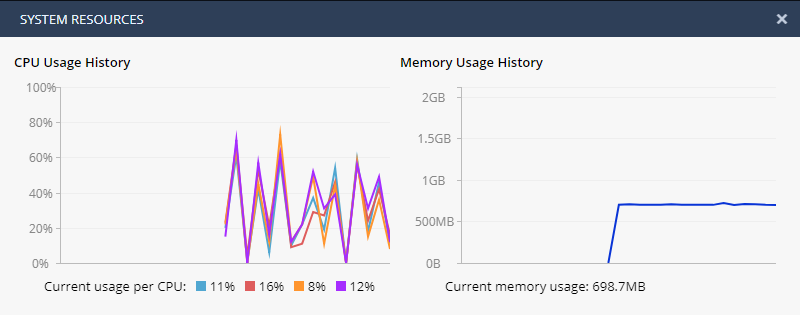
- Mark as New
- Bookmark
- Subscribe
- Mute
- Subscribe to RSS Feed
- Permalink
- Report Inappropriate Content
Don't know what WebUI shows (probably resident memory) and I do not use it for monitoring anyway. 'top' and 'free' are what I trust most for mem usage. Also 'fw ctl pstat' is useful.
Edit:
This is what WebUI uses to show memory:
cpstat os -f all | grep "Active Virtual Memory (Bytes):" | awk '{print $5}'
- Mark as New
- Bookmark
- Subscribe
- Mute
- Subscribe to RSS Feed
- Permalink
- Report Inappropriate Content
Effective 05 March 2019: Build 990172755 for R77.20.85 image has been released for 700/900/1400 Appliances.
Leaderboard
Epsum factorial non deposit quid pro quo hic escorol.
| User | Count |
|---|---|
| 4 | |
| 3 | |
| 1 | |
| 1 | |
| 1 | |
| 1 | |
| 1 | |
| 1 | |
| 1 | |
| 1 |
Upcoming Events
Fri 09 Jan 2026 @ 10:00 AM (CET)
CheckMates Live Netherlands - Sessie 42: Looking back & forwardThu 22 Jan 2026 @ 05:00 PM (CET)
AI Security Masters Session 2: Hacking with AI: The Dark Side of InnovationTue 27 Jan 2026 @ 11:00 AM (EST)
CloudGuard Network Security for Red Hat OpenShift VirtualizationThu 12 Feb 2026 @ 05:00 PM (CET)
AI Security Masters Session 3: Exposing AI Vulnerabilities: CP<R> Latest Security FindingsFri 09 Jan 2026 @ 10:00 AM (CET)
CheckMates Live Netherlands - Sessie 42: Looking back & forwardThu 22 Jan 2026 @ 05:00 PM (CET)
AI Security Masters Session 2: Hacking with AI: The Dark Side of InnovationTue 27 Jan 2026 @ 11:00 AM (EST)
CloudGuard Network Security for Red Hat OpenShift VirtualizationThu 26 Feb 2026 @ 05:00 PM (CET)
AI Security Masters Session 4: Powering Prevention: The AI Driving Check Point’s ThreatCloudAbout CheckMates
Learn Check Point
Advanced Learning
YOU DESERVE THE BEST SECURITY
©1994-2026 Check Point Software Technologies Ltd. All rights reserved.
Copyright
Privacy Policy
About Us
UserCenter


