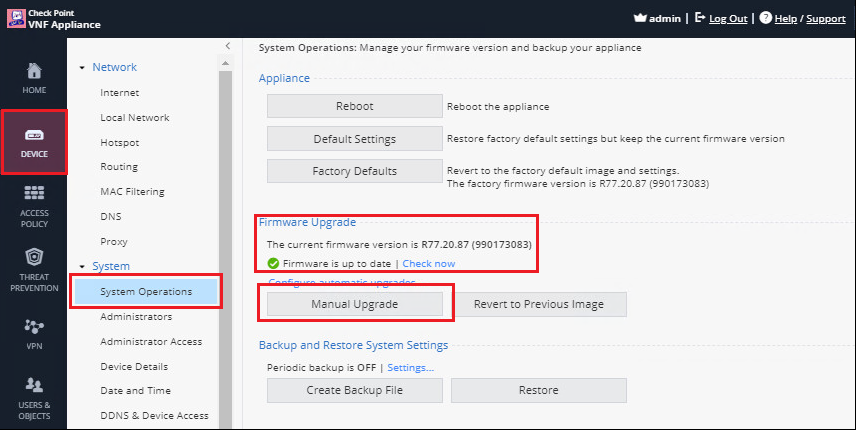- Products
Network & SASE IoT Protect Maestro Management OpenTelemetry/Skyline Remote Access VPN SASE SD-WAN Security Gateways SmartMove Smart-1 Cloud SMB Gateways (Spark) Threat PreventionCloud Cloud Network Security CloudMates General CloudGuard - WAF Talking Cloud Podcast Weekly ReportsSecurity Operations Events External Risk Management Incident Response Infinity AI Infinity Portal NDR Playblocks SOC XDR/XPR Threat Exposure Management
- Learn
- Local User Groups
- Partners
- More
This website uses Cookies. Click Accept to agree to our website's cookie use as described in our Privacy Policy. Click Preferences to customize your cookie settings.
- Products
- AI Security
- Developers & More
- Check Point Trivia
- CheckMates Toolbox
- General Topics
- Products Announcements
- Threat Prevention Blog
- Upcoming Events
- Americas
- EMEA
- Czech Republic and Slovakia
- Denmark
- Netherlands
- Germany
- Sweden
- United Kingdom and Ireland
- France
- Spain
- Norway
- Ukraine
- Baltics and Finland
- Greece
- Portugal
- Austria
- Kazakhstan and CIS
- Switzerland
- Romania
- Turkey
- Belarus
- Belgium & Luxembourg
- Russia
- Poland
- Georgia
- DACH - Germany, Austria and Switzerland
- Iberia
- Africa
- Adriatics Region
- Eastern Africa
- Israel
- Nordics
- Middle East and Africa
- Balkans
- Italy
- Bulgaria
- Cyprus
- APAC
AI Security Masters
E1: How AI is Reshaping Our World
MVP 2026: Submissions
Are Now Open!
What's New in R82.10?
Watch NowOverlap in Security Validation
Help us to understand your needs better
CheckMates Go:
Maestro Madness
Turn on suggestions
Auto-suggest helps you quickly narrow down your search results by suggesting possible matches as you type.
Showing results for
- CheckMates
- :
- Products
- :
- Network & SASE
- :
- SMB Gateways (Spark)
- :
- Re: How to upgrade SMB firmware
Options
- Subscribe to RSS Feed
- Mark Topic as New
- Mark Topic as Read
- Float this Topic for Current User
- Bookmark
- Subscribe
- Mute
- Printer Friendly Page
Turn on suggestions
Auto-suggest helps you quickly narrow down your search results by suggesting possible matches as you type.
Showing results for
Are you a member of CheckMates?
×
Sign in with your Check Point UserCenter/PartnerMap account to access more great content and get a chance to win some Apple AirPods! If you don't have an account, create one now for free!
- Mark as New
- Bookmark
- Subscribe
- Mute
- Subscribe to RSS Feed
- Permalink
- Report Inappropriate Content
How to upgrade SMB firmware
- Check Point offers a wide range of SMB appliances like 700, 900, 1400, 1500, 1600 & 1800.
- All of these appliances work on specific firmware which is designed on Embedded Gaia.
- Appliances like 700, 900 & 1400 work on the R77.20.x series of OS which offer many services but fewer features compared to higher-range devices. Appliances like 1500, 1600, & 1800 work on R80.20.x & R81.10.xx series of OS offers many features compared to Gaia appliances.
- The process of firmware upgradation is simple in SMB appliances. You need to have WEBUI access to the device.
- Upgradation can be done in 2 ways. Online and Offline.
- Before upgradation, it is always advised to create a system backup first.
WEBUI --> Device --> System Operation --> Create a Backup file --> Wait --> Download it on your system
- In the Online process, the device should connect to check point user centre. The device will download the image automatically and the admin needs to trigger the process.
- In the Offline process, you have to download the firmware images from the support centre.
For R77.20.x --> sk153433 Recommended version R77.20.87.
For R80.20.x --> sk174683 Recommended version R80.20.50.
For R81.10.x --> sk174683 Recommended version sk179004 & sk179797.
WEBUI --> Device --> System Operation --> Manual Upgrade --> Upload the Image --> Let it validate --> Next --> Next --> Complete the process.
- Post completing the upgrade you can import your system configuration on the new Image so you can have the same configuration.
- This process needs to be performed in the maintenance window only.
12 Replies
- Mark as New
- Bookmark
- Subscribe
- Mute
- Subscribe to RSS Feed
- Permalink
- Report Inappropriate Content
Thank you @girisht it is really helpful.
- Mark as New
- Bookmark
- Subscribe
- Mute
- Subscribe to RSS Feed
- Permalink
- Report Inappropriate Content
Coined a new term: Upgradation 🤣
CCSP - CCSE / CCTE / CTPS / CCME / CCSM Elite / SMB Specialist
- Mark as New
- Bookmark
- Subscribe
- Mute
- Subscribe to RSS Feed
- Permalink
- Report Inappropriate Content
This is really unnecessary. Not everyone in the community is a native English speaker. Not event you, Guenter.
Also, according to the dictionary, it is a valid noun in asian variants of English. https://dictionary.cambridge.org/dictionary/english/upgradation
- Mark as New
- Bookmark
- Subscribe
- Mute
- Subscribe to RSS Feed
- Permalink
- Report Inappropriate Content
It is called Upgrade in all CP documentation, so i did not understand why a CP employee uses it as in degradation giving it a negative taste. That made me believe this was a kind of hidden joke, as upgrades can be a disaster sometimes - so my post. Do you think i try to make fun of the writer ? Why should i ?
CCSP - CCSE / CCTE / CTPS / CCME / CCSM Elite / SMB Specialist
- Mark as New
- Bookmark
- Subscribe
- Mute
- Subscribe to RSS Feed
- Permalink
- Report Inappropriate Content
First, your comment did look like you were making fun of someone else's phrase. Second, as I mentioned already, "upgradation" is a legitimate word in the English language variant used in the topic-starter's country. The word made it to dictionaries. If it is not used in Austria, and seems funny to you personally, it does not mean it is a non-word. Forth, 70% of the community users have English as a second or event third language, so some tolerance to language skills are expected here.
Most importantly, this is not a place to discuss anything related to grammar, vocabulary, or punctuation in the English language. Let's put the matter to rest. Thank you.
- Mark as New
- Bookmark
- Subscribe
- Mute
- Subscribe to RSS Feed
- Permalink
- Report Inappropriate Content
Very well said @_Val_ 👍
Best,
Andy
Andy
- Mark as New
- Bookmark
- Subscribe
- Mute
- Subscribe to RSS Feed
- Permalink
- Report Inappropriate Content
- Mark as New
- Bookmark
- Subscribe
- Mute
- Subscribe to RSS Feed
- Permalink
- Report Inappropriate Content
> You need to have WEBUI access to the device.
Not true - you can also use USB medium or boot screen TFPT install for all and SMP and SMS install for not locally managed units
> The device will download the image automatically and the admin needs to trigger the process.
Usually, it will not show a newer firmware - only if the installed version is very old 😉 Mostly you have to download it manually...
> Post completing the upgradation you can import your system configuration on the new Image so you can have the same configuration.
Configuration will not change in the process above, as it is not reset to defaults here.
CCSP - CCSE / CCTE / CTPS / CCME / CCSM Elite / SMB Specialist
- Mark as New
- Bookmark
- Subscribe
- Mute
- Subscribe to RSS Feed
- Permalink
- Report Inappropriate Content
Thanks for sharing @girisht
Best,
Andy
Andy
- Mark as New
- Bookmark
- Subscribe
- Mute
- Subscribe to RSS Feed
- Permalink
- Report Inappropriate Content
@girisht I could be mistaken when I say this (sorry dont have environment read to check in "demo point" section, will verify tomorrow), but isnt there an option to also schedule periodic firmware update check say daily or weekly and reboot the device upon completion?
Never mind, I saw it afterwards in your screenshot, it was covered with read line : - )
Cheers
Andy
Best,
Andy
Andy
- Mark as New
- Bookmark
- Subscribe
- Mute
- Subscribe to RSS Feed
- Permalink
- Report Inappropriate Content
Is it possible to upgrade 15xx SMB Appliances from CLI ?
- Mark as New
- Bookmark
- Subscribe
- Mute
- Subscribe to RSS Feed
- Permalink
- Report Inappropriate Content
There are some CLI options, see:
CCSM R77/R80/ELITE
Leaderboard
Epsum factorial non deposit quid pro quo hic escorol.
| User | Count |
|---|---|
| 5 | |
| 2 | |
| 2 | |
| 1 | |
| 1 |
Upcoming Events
Tue 16 Dec 2025 @ 05:00 PM (CET)
Under the Hood: CloudGuard Network Security for Oracle Cloud - Config and Autoscaling!Thu 18 Dec 2025 @ 10:00 AM (CET)
Cloud Architect Series - Building a Hybrid Mesh Security Strategy across cloudsTue 16 Dec 2025 @ 05:00 PM (CET)
Under the Hood: CloudGuard Network Security for Oracle Cloud - Config and Autoscaling!Thu 18 Dec 2025 @ 10:00 AM (CET)
Cloud Architect Series - Building a Hybrid Mesh Security Strategy across cloudsThu 08 Jan 2026 @ 05:00 PM (CET)
AI Security Masters Session 1: How AI is Reshaping Our WorldAbout CheckMates
Learn Check Point
Advanced Learning
YOU DESERVE THE BEST SECURITY
©1994-2025 Check Point Software Technologies Ltd. All rights reserved.
Copyright
Privacy Policy
About Us
UserCenter