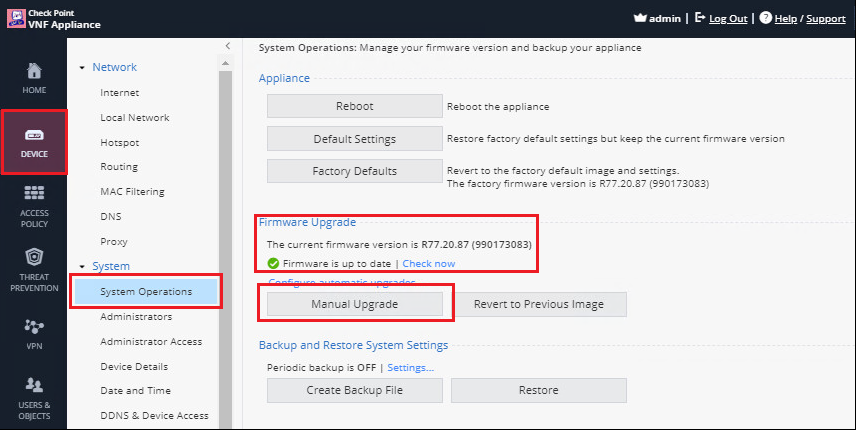- Products
- Learn
- Local User Groups
- Partners
- More
This website uses Cookies. Click Accept to agree to our website's cookie use as described in our Privacy Policy. Click Preferences to customize your cookie settings.
- Products
- Learn
- Local User Groups
- Upcoming Events
- Americas
- EMEA
- Czech Republic and Slovakia
- Denmark
- Netherlands
- Germany
- Sweden
- United Kingdom and Ireland
- France
- Spain
- Norway
- Ukraine
- Baltics and Finland
- Greece
- Portugal
- Austria
- Kazakhstan and CIS
- Switzerland
- Romania
- Turkey
- Belarus
- Belgium & Luxembourg
- Russia
- Poland
- Georgia
- DACH - Germany, Austria and Switzerland
- Iberia
- Africa
- Adriatics Region
- Eastern Africa
- Israel
- Nordics
- Middle East and Africa
- Balkans
- Italy
- Bulgaria
- Cyprus
- APAC
- Partners
- More
- ABOUT CHECKMATES & FAQ
- Sign In
- Leaderboard
- Events
Access Control and Threat Prevention Best Practices
5 November @ 5pm CET / 11am ET
Firewall Uptime, Reimagined
How AIOps Simplifies Operations and Prevents Outages
Overlap in Security Validation
Help us to understand your needs better
CheckMates Go:
Spark Management Portal and More!
Turn on suggestions
Auto-suggest helps you quickly narrow down your search results by suggesting possible matches as you type.
Showing results for
Who rated this post
Turn on suggestions
Auto-suggest helps you quickly narrow down your search results by suggesting possible matches as you type.
Showing results for
- Mark as New
- Bookmark
- Subscribe
- Mute
- Subscribe to RSS Feed
- Permalink
- Report Inappropriate Content
How to upgrade SMB firmware
- Check Point offers a wide range of SMB appliances like 700, 900, 1400, 1500, 1600 & 1800.
- All of these appliances work on specific firmware which is designed on Embedded Gaia.
- Appliances like 700, 900 & 1400 work on the R77.20.x series of OS which offer many services but fewer features compared to higher-range devices. Appliances like 1500, 1600, & 1800 work on R80.20.x & R81.10.xx series of OS offers many features compared to Gaia appliances.
- The process of firmware upgradation is simple in SMB appliances. You need to have WEBUI access to the device.
- Upgradation can be done in 2 ways. Online and Offline.
- Before upgradation, it is always advised to create a system backup first.
WEBUI --> Device --> System Operation --> Create a Backup file --> Wait --> Download it on your system
- In the Online process, the device should connect to check point user centre. The device will download the image automatically and the admin needs to trigger the process.
- In the Offline process, you have to download the firmware images from the support centre.
For R77.20.x --> sk153433 Recommended version R77.20.87.
For R80.20.x --> sk174683 Recommended version R80.20.50.
For R81.10.x --> sk174683 Recommended version sk179004 & sk179797.
WEBUI --> Device --> System Operation --> Manual Upgrade --> Upload the Image --> Let it validate --> Next --> Next --> Complete the process.
- Post completing the upgrade you can import your system configuration on the new Image so you can have the same configuration.
- This process needs to be performed in the maintenance window only.
About CheckMates
Learn Check Point
Advanced Learning
YOU DESERVE THE BEST SECURITY
©1994-2025 Check Point Software Technologies Ltd. All rights reserved.
Copyright
Privacy Policy
About Us
UserCenter