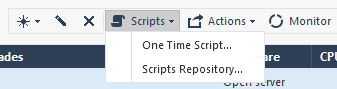- Products
Network & SASE IoT Protect Maestro Management OpenTelemetry/Skyline Remote Access VPN SASE SD-WAN Security Gateways SmartMove Smart-1 Cloud SMB Gateways (Spark) Threat PreventionCloud Cloud Network Security CloudMates General CloudGuard - WAF Talking Cloud Podcast Weekly ReportsSecurity Operations Events External Risk Management Incident Response Infinity AI Infinity Portal NDR Playblocks SOC XDR/XPR Threat Exposure Management
- Learn
- Local User Groups
- Partners
- More
This website uses Cookies. Click Accept to agree to our website's cookie use as described in our Privacy Policy. Click Preferences to customize your cookie settings.
- Products
- AI Security
- Developers & More
- Check Point Trivia
- CheckMates Toolbox
- General Topics
- Products Announcements
- Threat Prevention Blog
- Upcoming Events
- Americas
- EMEA
- Czech Republic and Slovakia
- Denmark
- Netherlands
- Germany
- Sweden
- United Kingdom and Ireland
- France
- Spain
- Norway
- Ukraine
- Baltics and Finland
- Greece
- Portugal
- Austria
- Kazakhstan and CIS
- Switzerland
- Romania
- Turkey
- Belarus
- Belgium & Luxembourg
- Russia
- Poland
- Georgia
- DACH - Germany, Austria and Switzerland
- Iberia
- Africa
- Adriatics Region
- Eastern Africa
- Israel
- Nordics
- Middle East and Africa
- Balkans
- Italy
- Bulgaria
- Cyprus
- APAC
AI Security Masters
E1: How AI is Reshaping Our World
MVP 2026: Submissions
Are Now Open!
What's New in R82.10?
Watch NowOverlap in Security Validation
Help us to understand your needs better
CheckMates Go:
Maestro Madness
Turn on suggestions
Auto-suggest helps you quickly narrow down your search results by suggesting possible matches as you type.
Showing results for
- CheckMates
- :
- Products
- :
- Network & SASE
- :
- Remote Access VPN
- :
- Re: looking for a VPN user overview of currently c...
Options
- Subscribe to RSS Feed
- Mark Topic as New
- Mark Topic as Read
- Float this Topic for Current User
- Bookmark
- Subscribe
- Mute
- Printer Friendly Page
Turn on suggestions
Auto-suggest helps you quickly narrow down your search results by suggesting possible matches as you type.
Showing results for
Are you a member of CheckMates?
×
Sign in with your Check Point UserCenter/PartnerMap account to access more great content and get a chance to win some Apple AirPods! If you don't have an account, create one now for free!
- Mark as New
- Bookmark
- Subscribe
- Mute
- Subscribe to RSS Feed
- Permalink
- Report Inappropriate Content
looking for a VPN user overview of currently connected users.
Hey Guys,
In the old days you could go into Smartview Monitor and find a list of all connected users, however in R81 I can still open the Smartview Monitor application but in the all users view I see: "No Data" on top of that, I don't expect this application will be there for long anymore.
When I use 'fw tab -t userc_users -f -u' on the gateway I can see all connected users, so the information is available. I have also tried this command on management: 'mgmt_cli -r true --format json show generic-objects class-name com.checkpoint.objects.classes.dummy.CpmiUser | jq .objects[].name'
Also here nothing is displayed. Then I tried a SmartEvent view called Remote access users detailed, this shows there are 200 users connected but only the top 5 is shown... On top of that when I look at the numers the are not correct as the gateway shows only 16 users connected.
What I'm looking for is a way to get a full list of all currently connected users. Maybe a SmartConsole plugin?
Regards, Maarten
16 Replies
- Mark as New
- Bookmark
- Subscribe
- Mute
- Subscribe to RSS Feed
- Permalink
- Report Inappropriate Content
A SmartConsole Extension for a single command?
You know you can add your command fw tab -t userc_users -f -u to the SmartConsole scripts repository and run it for every gateway of choice.
- Mark as New
- Bookmark
- Subscribe
- Mute
- Subscribe to RSS Feed
- Permalink
- Report Inappropriate Content
The output of the command is not really userfriendly and I need to give this to a customer for them to review this information. So I need the output in a bit more friendly to the eyes way to be presented. I'm looking for the username, time of connection and maybe the assigned IP.
On top of that I only see 16 out of the 41 currently connected users.
Regards, Maarten
- Mark as New
- Bookmark
- Subscribe
- Mute
- Subscribe to RSS Feed
- Permalink
- Report Inappropriate Content
Ok. I'm ready to create a SmartConsole Extension for this. So currently you have not even a CLI command that shows what you would like to show in SmartConsole, right? And SmartEvent isn't of help either. How do you know that you have 41 connected users?
- Mark as New
- Bookmark
- Subscribe
- Mute
- Subscribe to RSS Feed
- Permalink
- Report Inappropriate Content
Correct, there is a difference in output from the script and the CLI on the GW itself. Smartevent show 200+ users where the below command shows only 111 max, so these values really do not comply.
fw tab -t userc_users -s
HOST NAME ID #VALS #PEAK #SLINKS
localhost userc_users 146 41 111 0
Regards, Maarten
- Mark as New
- Bookmark
- Subscribe
- Mute
- Subscribe to RSS Feed
- Permalink
- Report Inappropriate Content
Hi Maarten,
As for the SmartEvent view.
1) It doesn't show real time users, it takes the logs and the respected time frame (Last 7 days for example, check the timeframe in the view) and accumulates it, so you might have 16 users currently connected but 200 in the last week.
2) You can show more users. Widgets like tables or charts has "Number of values (up to) X". You can change it to show more and then you will be search the widget for more results.
Kind regards, Amir Senn
- Mark as New
- Bookmark
- Subscribe
- Mute
- Subscribe to RSS Feed
- Permalink
- Report Inappropriate Content
Try this command: fw tab -t userc_users -f -u 2>/dev/null|tr ',' '\n'|grep 'UserDN'|sed 's/.*=//'|sort -u
- Mark as New
- Bookmark
- Subscribe
- Mute
- Subscribe to RSS Feed
- Permalink
- Report Inappropriate Content
It will only kill the few lines in the beginning, the info in the rest of the lines remain the same and the number of lines is truncated at 25 lines and the last line is also truncated halfways
Just for your reference this is the output from the gateway:
8:54:17 5 N/A N/A 1.2.1.1 > N/A LogId: <max_null>; ContextNum: <max_null>; OriginSicName: <max_null>; SRAddress: 172.30.0.119; Schema: IKE(3); UserName: MartinevdL; UserDN: ; MyRange:First: ; Last: 255.255.255.255; PeerRange:First: 172.30.0.119; PeerLast: 172.30.0.119; ConnectTime: 1633588839; RouteTraffic: 0; Expires: 895/900; LastUpdateTime: 7Oct2021 8:54:17; ProductName: VPN-1 & FireWall-1; ProductFamily: Network;
Regards, Maarten
- Mark as New
- Bookmark
- Subscribe
- Mute
- Subscribe to RSS Feed
- Permalink
- Report Inappropriate Content
Try this: fw tab -t userc_users -f -u 2>/dev/null|tr ';' '\n'|grep 'UserName'|sed 's/.*://'|sort -u
- Mark as New
- Bookmark
- Subscribe
- Mute
- Subscribe to RSS Feed
- Permalink
- Report Inappropriate Content
Now I get the usernames sorted properly.
Regards, Maarten
- Mark as New
- Bookmark
- Subscribe
- Mute
- Subscribe to RSS Feed
- Permalink
- Report Inappropriate Content
And also through the script method I now also see all users, could there be a maximum characters to be moved from the gw to the Mgmt?
Regards, Maarten
- Mark as New
- Bookmark
- Subscribe
- Mute
- Subscribe to RSS Feed
- Permalink
- Report Inappropriate Content
It's interesting that your syntax is different than mine. I'm on R81 (gw & management).
Do you need anything else? Is that enough for use in your SmartConsole scripts repository or do you still look for a full featured SmartConsole Extension?
What do you mean by max. characters?
- Mark as New
- Bookmark
- Subscribe
- Mute
- Subscribe to RSS Feed
- Permalink
- Report Inappropriate Content
Could it be that the output of a R80.30 GW is different from the R81 GW? Management is on R81. If you can do something to add the ConnectTime in real time notation, that should be sufficient for now.
As the number of lines is truncated and the lines are quite long, I think there is a limit to the total size of what is transported back to the Mgmt.
Regards, Maarten
- Mark as New
- Bookmark
- Subscribe
- Mute
- Subscribe to RSS Feed
- Permalink
- Report Inappropriate Content
Here you go: fw tab -t userc_users -f -u 2>/dev/null|tr ',;' '\n'|egrep 'UserName|ConnectTime'|tr -d '\n'|sed 's/UserName/\nUser/g; s/CN=//g'|sort -u|sed 's/^/echo "/; s/\([0-9]\{10\}\)/`date -d @\1`/; s/$/"/'|bash
- Mark as New
- Bookmark
- Subscribe
- Mute
- Subscribe to RSS Feed
- Permalink
- Report Inappropriate Content
ok great this gives me this output:
User: UserA ConnectTime: Wed Oct 6 07:41:06 CEST 2021
User: UserD ConnectTime: Thu Oct 7 11:39:00 CEST 2021
Regards, Maarten
- Mark as New
- Bookmark
- Subscribe
- Mute
- Subscribe to RSS Feed
- Permalink
- Report Inappropriate Content
- Mark as New
- Bookmark
- Subscribe
- Mute
- Subscribe to RSS Feed
- Permalink
- Report Inappropriate Content
Great thing, thanks a lot Danny.
Regards, Maarten
Leaderboard
Epsum factorial non deposit quid pro quo hic escorol.
| User | Count |
|---|---|
| 4 | |
| 3 | |
| 2 | |
| 2 | |
| 1 | |
| 1 | |
| 1 | |
| 1 | |
| 1 |
Upcoming Events
Thu 18 Dec 2025 @ 10:00 AM (CET)
Cloud Architect Series - Building a Hybrid Mesh Security Strategy across cloudsThu 08 Jan 2026 @ 05:00 PM (CET)
AI Security Masters Session 1: How AI is Reshaping Our WorldThu 18 Dec 2025 @ 10:00 AM (CET)
Cloud Architect Series - Building a Hybrid Mesh Security Strategy across cloudsThu 08 Jan 2026 @ 05:00 PM (CET)
AI Security Masters Session 1: How AI is Reshaping Our WorldAbout CheckMates
Learn Check Point
Advanced Learning
YOU DESERVE THE BEST SECURITY
©1994-2025 Check Point Software Technologies Ltd. All rights reserved.
Copyright
Privacy Policy
About Us
UserCenter