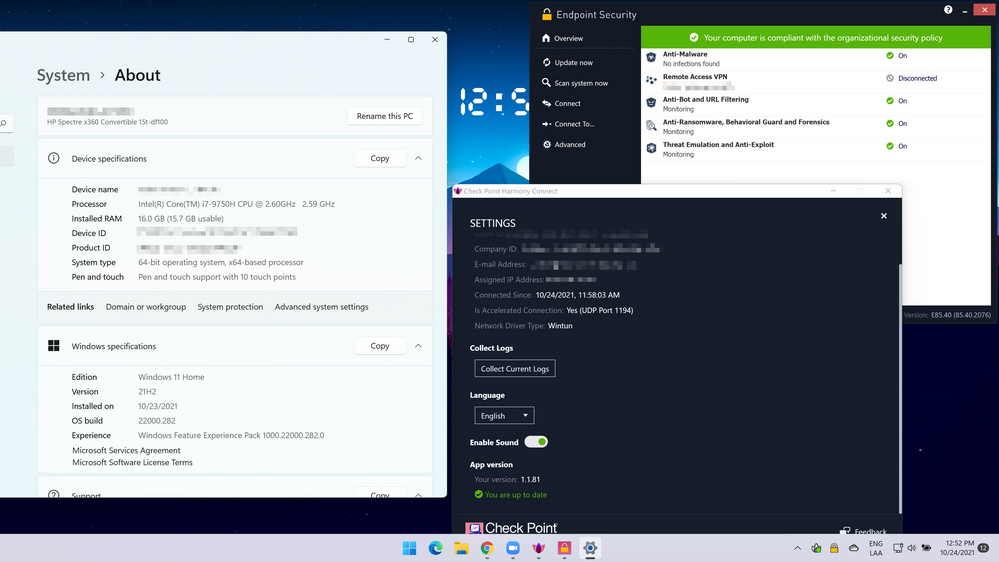- Products
Network & SASE IoT Protect Maestro Management OpenTelemetry/Skyline Remote Access VPN SASE SD-WAN Security Gateways SmartMove Smart-1 Cloud SMB Gateways (Spark) Threat PreventionCloud Cloud Network Security CloudMates General CloudGuard - WAF Talking Cloud Podcast Weekly ReportsSecurity Operations Events External Risk Management Incident Response Infinity AI Infinity Portal NDR Playblocks SOC XDR/XPR Threat Exposure Management
- Learn
- Local User Groups
- Partners
- More
This website uses Cookies. Click Accept to agree to our website's cookie use as described in our Privacy Policy. Click Preferences to customize your cookie settings.
- Products
- AI Security
- Developers & More
- Check Point Trivia
- CheckMates Toolbox
- General Topics
- Products Announcements
- Threat Prevention Blog
- Upcoming Events
- Americas
- EMEA
- Czech Republic and Slovakia
- Denmark
- Netherlands
- Germany
- Sweden
- United Kingdom and Ireland
- France
- Spain
- Norway
- Ukraine
- Baltics and Finland
- Greece
- Portugal
- Austria
- Kazakhstan and CIS
- Switzerland
- Romania
- Turkey
- Belarus
- Belgium & Luxembourg
- Russia
- Poland
- Georgia
- DACH - Germany, Austria and Switzerland
- Iberia
- Africa
- Adriatics Region
- Eastern Africa
- Israel
- Nordics
- Middle East and Africa
- Balkans
- Italy
- Bulgaria
- Cyprus
- APAC
AI Security Masters
E1: How AI is Reshaping Our World
MVP 2026: Submissions
Are Now Open!
What's New in R82.10?
Watch NowOverlap in Security Validation
Help us to understand your needs better
CheckMates Go:
Maestro Madness
Turn on suggestions
Auto-suggest helps you quickly narrow down your search results by suggesting possible matches as you type.
Showing results for
- CheckMates
- :
- Products
- :
- Network & SASE
- :
- Remote Access VPN
- :
- Re: Windows 11 - status
Options
- Subscribe to RSS Feed
- Mark Topic as New
- Mark Topic as Read
- Float this Topic for Current User
- Bookmark
- Subscribe
- Mute
- Printer Friendly Page
Turn on suggestions
Auto-suggest helps you quickly narrow down your search results by suggesting possible matches as you type.
Showing results for
Are you a member of CheckMates?
×
Sign in with your Check Point UserCenter/PartnerMap account to access more great content and get a chance to win some Apple AirPods! If you don't have an account, create one now for free!
- Mark as New
- Bookmark
- Subscribe
- Mute
- Subscribe to RSS Feed
- Permalink
- Report Inappropriate Content
Windows 11 - status
Hi all,
Did anyone already try to get something running on Windows 11?
Am I correct to state it's not yet supported on E85.30?
When will it be supported?
Anyone encountered any issues with the VPN client?
Love to hear your thoughts, tests, results.
Thx
Tim
20 Replies
- Mark as New
- Bookmark
- Subscribe
- Mute
- Subscribe to RSS Feed
- Permalink
- Report Inappropriate Content
E85.40 will support Windows 11.
We plan to release this version in the coming days
- Mark as New
- Bookmark
- Subscribe
- Mute
- Subscribe to RSS Feed
- Permalink
- Report Inappropriate Content
Nice!
Will report back with my results.
- Mark as New
- Bookmark
- Subscribe
- Mute
- Subscribe to RSS Feed
- Permalink
- Report Inappropriate Content
E85.40 supports Windows 11 and Windows Server 2022: https://supportcenter.checkpoint.com/supportcenter/portal?eventSubmit_doGoviewsolutiondetails=&solut...
- Mark as New
- Bookmark
- Subscribe
- Mute
- Subscribe to RSS Feed
- Permalink
- Report Inappropriate Content
Are we sure that 85.40 supports Win 11?
I have installed/uninstalled/reinstalled it multiple times, setup seems to complete without errors, but in reality it never gets to install vna_ap.
System log shows entries with "The Check Point Security VPN service depends on the following service: vna_ap. This service might not be installed" - which indeed it is not.
I have followed the solution suggesting to add DeviceInstallDisabled DWORD into HKLM/System/CCS/Services/DeviceInstall/Parameters and then try to remove/re-install vna_ap on the command line after rebooting, however no go - I get the following error running
vna_utils.exe -ap vna dev install netvna.inf cp_apvna
////
vna::_cpNTopen: Unable to open '\\.\vna_ap': The system cannot find the file specified.
installing vna_inst_util_install_win: called with inf netvna.inf for hwid cp_apvna
vna_inst_util_install_win: running class installer
vna_inst_util_install_win: UpdateDriverForPlugAndPlayDevices failed (hwid 'cp_apvna')(inf_path 'netvna.inf')(flags 1) (class_guid ''), (class_name 'Net') err: 0x103
make sure vna_coinstall.dll exists
Check Point Virtual Network Adapter:Failed to install device
/////
vna_coinstall.dll does indeed exist in the same directory as vna_utils.exe
Any ideas? All this is on Windows 11 ARM 22471.1000, running in Parallels Desktop 17 / Mac mini M1.
Thanks
- Tags:
- vna_ap
- windows 11
- Mark as New
- Bookmark
- Subscribe
- Mute
- Subscribe to RSS Feed
- Permalink
- Report Inappropriate Content
Running Remote Access client on ARM is not supported .
- Mark as New
- Bookmark
- Subscribe
- Mute
- Subscribe to RSS Feed
- Permalink
- Report Inappropriate Content
Thanks - is there a timeline for compatibility?
Meantime I assume I can use Check point Capsule VPN app from the Windows Store, as I understand it's just a wrapper for Win's VPN functions?
- Mark as New
- Bookmark
- Subscribe
- Mute
- Subscribe to RSS Feed
- Permalink
- Report Inappropriate Content
The Capsule VPN app from the Windows Store should work just fine.
If you need ARM-based versions of our Endpoint suite (including Remote Access), best to engage your local Check Point office with the requirement.
- Mark as New
- Bookmark
- Subscribe
- Mute
- Subscribe to RSS Feed
- Permalink
- Report Inappropriate Content
Hi, recently installed the Capsule client on my Windows 11 laptop and get an "Arg_NullReferenceException" error.
I know of a few other users that recently upgraded to Windows 11 getting the same error.
Windows 10 Capsule users connecting to the same VPN site can connect plus anyone using the Mobile client.
Anyone experience the same?
Thanks.
- Mark as New
- Bookmark
- Subscribe
- Mute
- Subscribe to RSS Feed
- Permalink
- Report Inappropriate Content
Hi Mark,
If you have contacted TAC about this issue please share the SR number in private.
CCSM R77/R80/ELITE
- Mark as New
- Bookmark
- Subscribe
- Mute
- Subscribe to RSS Feed
- Permalink
- Report Inappropriate Content
I'm also trying to get ARM64 to work.
Using E85.40 does not work.
I'm running windows 11 on a M1 Pro mac, and I'm at a dead-end.
- Mark as New
- Bookmark
- Subscribe
- Mute
- Subscribe to RSS Feed
- Permalink
- Report Inappropriate Content
Unfortunately ARM isn't supported, please discuss the need (RFE) with your local SE.
CCSM R77/R80/ELITE
- Mark as New
- Bookmark
- Subscribe
- Mute
- Subscribe to RSS Feed
- Permalink
- Report Inappropriate Content
I have a Surface Pro X with ARM and have use for a couple years now the Check Point Capsule client with no issues
- Mark as New
- Bookmark
- Subscribe
- Mute
- Subscribe to RSS Feed
- Permalink
- Report Inappropriate Content
Hi all,
I found the solution. I also use Windows 11 in Parallels on Mac M1.
Use the "Check Point Capsule VPN" from Microsoft App Store, this will also be integrated into the standard VPN settings of Windows 11.
It works perfectly.
- Mark as New
- Bookmark
- Subscribe
- Mute
- Subscribe to RSS Feed
- Permalink
- Report Inappropriate Content
That's for VPN only, of course.
Full Endpoint on ARM on Windows would require an RFE and should be discussed with your local Check Point office.
- Mark as New
- Bookmark
- Subscribe
- Mute
- Subscribe to RSS Feed
- Permalink
- Report Inappropriate Content
I tried the "Check Point Capsule VPN", as you suggested, and I can, in a way, connect to my company's VPN. But beyond obtaining an IP address on the VPN, nothing else happens. No internet traffic goes over the VPN and the VPN doesn't do any DNS resolution for me.
What am I missing?
- Mark as New
- Bookmark
- Subscribe
- Mute
- Subscribe to RSS Feed
- Permalink
- Report Inappropriate Content
We experienced the exact same problem yesterday. For the past 3 years we use capsule with no problems at all, it's fast and very friendly for our users to use. We received two new laptops, windows 10 were installed, capsule worked as expected. We upgraded to windows 11 and while we were able to connect to our network, with capsule, they get ip and can ping but nothing else happens, we couldn't use remote desktop, have access to shared folders or anything else we have set up internally. We have tested other laptops (different brands and models) with windows 11, we did not encounter the same behavior. We checked every possible setting, services, windows defender firewall settings, installed the firewall we use on our clients, everything was set up correctly. Problem was solved by installing E86.50 Check Point Remote Access VPN Client, everything then worked properly. We also tried capsule after the installation of 86.50 client and everything works fine. We unistalled 86.50 and tried again capsule and the problem reappears, so for the time being the solution for us for those two laptops for vpn connection to work properly is to download and install the 86.50 client and connect with it or also use capsule after 86.50 client is installed (we disable of course auto connect).
- Mark as New
- Bookmark
- Subscribe
- Mute
- Subscribe to RSS Feed
- Permalink
- Report Inappropriate Content
Have you figured out how to run it on Windows 11 on arm?
- Mark as New
- Bookmark
- Subscribe
- Mute
- Subscribe to RSS Feed
- Permalink
- Report Inappropriate Content
I just made the update to Win11 and tested the E85.40 (85.40.2076)... so far so good, is working very well for me. Here are my specs and blades for reference. As you notice, I'm also running Harmony Connect. So far, no issues at all, also no performance degradation.
RChen
- Mark as New
- Bookmark
- Subscribe
- Mute
- Subscribe to RSS Feed
- Permalink
- Report Inappropriate Content
Whats about Windows 11 and HTTPS VPN Portal/ SNX?
No hints at Remote Access FAQ covering IPSec and HTTPS portal based VPN solutions (checkpoint.com) for upcoming news.
- Mark as New
- Bookmark
- Subscribe
- Mute
- Subscribe to RSS Feed
- Permalink
- Report Inappropriate Content
It's in the roadmap but the timelines haven't been finalized.
If this is a requirement for you, please reach out to your local office.
Leaderboard
Epsum factorial non deposit quid pro quo hic escorol.
| User | Count |
|---|---|
| 4 | |
| 3 | |
| 2 | |
| 2 | |
| 1 | |
| 1 | |
| 1 | |
| 1 | |
| 1 |
Upcoming Events
Thu 18 Dec 2025 @ 10:00 AM (CET)
Cloud Architect Series - Building a Hybrid Mesh Security Strategy across cloudsThu 08 Jan 2026 @ 05:00 PM (CET)
AI Security Masters Session 1: How AI is Reshaping Our WorldThu 18 Dec 2025 @ 10:00 AM (CET)
Cloud Architect Series - Building a Hybrid Mesh Security Strategy across cloudsThu 08 Jan 2026 @ 05:00 PM (CET)
AI Security Masters Session 1: How AI is Reshaping Our WorldAbout CheckMates
Learn Check Point
Advanced Learning
YOU DESERVE THE BEST SECURITY
©1994-2025 Check Point Software Technologies Ltd. All rights reserved.
Copyright
Privacy Policy
About Us
UserCenter