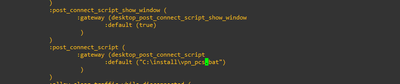- Products
Network & SASE IoT Protect Maestro Management OpenTelemetry/Skyline Remote Access VPN SASE SD-WAN Security Gateways SmartMove Smart-1 Cloud SMB Gateways (Spark) Threat PreventionCloud Cloud Network Security CloudMates General CloudGuard - WAF Talking Cloud Podcast Weekly ReportsSecurity Operations Events External Risk Management Incident Response Infinity AI Infinity Portal NDR Playblocks SOC XDR/XPR Threat Exposure Management
- Learn
- Local User Groups
- Partners
- More
This website uses Cookies. Click Accept to agree to our website's cookie use as described in our Privacy Policy. Click Preferences to customize your cookie settings.
- Products
- AI Security
- Developers & More
- Check Point Trivia
- CheckMates Toolbox
- General Topics
- Products Announcements
- Threat Prevention Blog
- Upcoming Events
- Americas
- EMEA
- Czech Republic and Slovakia
- Denmark
- Netherlands
- Germany
- Sweden
- United Kingdom and Ireland
- France
- Spain
- Norway
- Ukraine
- Baltics and Finland
- Greece
- Portugal
- Austria
- Kazakhstan and CIS
- Switzerland
- Romania
- Turkey
- Belarus
- Belgium & Luxembourg
- Russia
- Poland
- Georgia
- DACH - Germany, Austria and Switzerland
- Iberia
- Africa
- Adriatics Region
- Eastern Africa
- Israel
- Nordics
- Middle East and Africa
- Balkans
- Italy
- Bulgaria
- Cyprus
- APAC
CheckMates Fest 2026
Join the Celebration!
Quantum SD-WAN Monitoring
Register HereAI Security Masters
Hacking with AI: The Dark Side of Innovation
MVP 2026: Submissions
Are Now Open!
Overlap in Security Validation
Help us to understand your needs better
CheckMates Go:
R82.10 and Rationalizing Multi Vendor Security Policies
Turn on suggestions
Auto-suggest helps you quickly narrow down your search results by suggesting possible matches as you type.
Showing results for
- CheckMates
- :
- Products
- :
- Network & SASE
- :
- Remote Access VPN
- :
- Re: Remote Access - desktop_post_connect_script
Options
- Subscribe to RSS Feed
- Mark Topic as New
- Mark Topic as Read
- Float this Topic for Current User
- Bookmark
- Subscribe
- Mute
- Printer Friendly Page
Turn on suggestions
Auto-suggest helps you quickly narrow down your search results by suggesting possible matches as you type.
Showing results for
Are you a member of CheckMates?
×
Sign in with your Check Point UserCenter/PartnerMap account to access more great content and get a chance to win some Apple AirPods! If you don't have an account, create one now for free!
- Mark as New
- Bookmark
- Subscribe
- Mute
- Subscribe to RSS Feed
- Permalink
- Report Inappropriate Content
Remote Access - desktop_post_connect_script
Dear All,
I have a demo environment, where I want to the post-login script functionality.
I seemed straightforward according to this article:
I used a simple .vbs which would pop up a window with a word. The location is C:\install\test.vbs .
My MGMT and GW is R81.10 take 95
Anybody experienced such kind of behavior?
All answer are welcome 🙂
BR
Akos
----------------
\m/_(>_<)_\m/
\m/_(>_<)_\m/
17 Replies
- Mark as New
- Bookmark
- Subscribe
- Mute
- Subscribe to RSS Feed
- Permalink
- Report Inappropriate Content
Try a .bat file - .vbs will not work afaik... sk103117: How to run the Post Connect Script on a Remote Access VPN client that connects to a specif...
CCSP - CCSE / CCTE / CTPS / CCME / CCSM Elite / SMB Specialist
- Mark as New
- Bookmark
- Subscribe
- Mute
- Subscribe to RSS Feed
- Permalink
- Report Inappropriate Content
Hi G_W_Albrecht
Same, it seems the values of the trac_client_1.ttm does not take affect on the client side.
If I check the trac.defaults on the client side and the post_connect_script parameters empty, however I set it on the GW side. For test purposes I set the flush_dns_cache to "true" but it didn't make changes on the client side.
flush_dns_cache STRING "false" G W_USER 1 <----- default values
Akos
----------------
\m/_(>_<)_\m/
\m/_(>_<)_\m/
- Mark as New
- Bookmark
- Subscribe
- Mute
- Subscribe to RSS Feed
- Permalink
- Report Inappropriate Content
As shown in https://support.checkpoint.com/results/sk/sk103117 - Did you do a policy install and delete & recreate the site on the client after the changes ?
CCSP - CCSE / CCTE / CTPS / CCME / CCSM Elite / SMB Specialist
- Mark as New
- Bookmark
- Subscribe
- Mute
- Subscribe to RSS Feed
- Permalink
- Report Inappropriate Content
Hi,
Yes of course.
Akos
----------------
\m/_(>_<)_\m/
\m/_(>_<)_\m/
- Mark as New
- Bookmark
- Subscribe
- Mute
- Subscribe to RSS Feed
- Permalink
- Report Inappropriate Content
I would suggest to contact TAC !
CCSP - CCSE / CCTE / CTPS / CCME / CCSM Elite / SMB Specialist
- Mark as New
- Bookmark
- Subscribe
- Mute
- Subscribe to RSS Feed
- Permalink
- Report Inappropriate Content
Hi,
That would be the last chance, because it is a test system without any support.....
I don't think they would help me.
A
----------------
\m/_(>_<)_\m/
\m/_(>_<)_\m/
- Mark as New
- Bookmark
- Subscribe
- Mute
- Subscribe to RSS Feed
- Permalink
- Report Inappropriate Content
As long as you are testing for a customer with a valid support contract, it does not matter.
CCSP - CCSE / CCTE / CTPS / CCME / CCSM Elite / SMB Specialist
- Mark as New
- Bookmark
- Subscribe
- Mute
- Subscribe to RSS Feed
- Permalink
- Report Inappropriate Content
One more thing, is this correct syntax?
----------------
\m/_(>_<)_\m/
\m/_(>_<)_\m/
- Mark as New
- Bookmark
- Subscribe
- Mute
- Subscribe to RSS Feed
- Permalink
- Report Inappropriate Content
No - see https://support.checkpoint.com/results/sk/sk103117 -
:default (C:\vpn_pcs.bat)
CCSP - CCSE / CCTE / CTPS / CCME / CCSM Elite / SMB Specialist
- Mark as New
- Bookmark
- Subscribe
- Mute
- Subscribe to RSS Feed
- Permalink
- Report Inappropriate Content
Hi,
Ok, but the file must be in the root (C:\)?
SK said:
:default (<Full Path to the script file on the Remote Access VPN computer>)
----------------
\m/_(>_<)_\m/
\m/_(>_<)_\m/
- Mark as New
- Bookmark
- Subscribe
- Mute
- Subscribe to RSS Feed
- Permalink
- Report Inappropriate Content
You have to give the full path - regardless if that is C:\<somepath> or D:\<somepath> or F:\<somepath>, it only has to be the same for every client !
CCSP - CCSE / CCTE / CTPS / CCME / CCSM Elite / SMB Specialist
- Mark as New
- Bookmark
- Subscribe
- Mute
- Subscribe to RSS Feed
- Permalink
- Report Inappropriate Content
One step forward:
trac.log
[ 4524 6448][8 Aug 13:15:25][TR_FLOW_STEP] TrRunScriptsStep::RunCommandLine: SCRunProcessAsUser returned with code 2 - failed to create process
[ 4524 6448][8 Aug 13:15:25][TR_FLOW_STEP] TrRunScriptsStep::RunScriptThread: Failed to run script: 'C:\Users\Public\Documents\vpn_pcs.bat''.
What could be this? 🙂
A
----------------
\m/_(>_<)_\m/
\m/_(>_<)_\m/
- Mark as New
- Bookmark
- Subscribe
- Mute
- Subscribe to RSS Feed
- Permalink
- Report Inappropriate Content
Can you run the script from CLI with user-level permissions ?
Important Note - The Post-Connect script runs with user-level permissions. For security reasons, running the Post-Connect script is not supported if users do a Secure Domain Login before Windows login.
CCSP - CCSE / CCTE / CTPS / CCME / CCSM Elite / SMB Specialist
- Mark as New
- Bookmark
- Subscribe
- Mute
- Subscribe to RSS Feed
- Permalink
- Report Inappropriate Content
Hi,
My first idea was the same. I'm able to run the script. My client is a simple win10 client.
Akos
----------------
\m/_(>_<)_\m/
\m/_(>_<)_\m/
- Mark as New
- Bookmark
- Subscribe
- Mute
- Subscribe to RSS Feed
- Permalink
- Report Inappropriate Content
What simple win10 client ? I thought you are using E87.30 RA VPN client ? Neverteless, SCRunProcessAsUser returned with code 2 - failed to create process looks like the client has no rights to run it...
CCSP - CCSE / CCTE / CTPS / CCME / CCSM Elite / SMB Specialist
- Mark as New
- Bookmark
- Subscribe
- Mute
- Subscribe to RSS Feed
- Permalink
- Report Inappropriate Content
To clarify this?
I'm using a win10 with E87.30 RA VPN client
A
----------------
\m/_(>_<)_\m/
\m/_(>_<)_\m/
- Mark as New
- Bookmark
- Subscribe
- Mute
- Subscribe to RSS Feed
- Permalink
- Report Inappropriate Content
A late follow-up:
I needed toadd the missing parameters following sk75221.
Akos
----------------
\m/_(>_<)_\m/
\m/_(>_<)_\m/
Leaderboard
Epsum factorial non deposit quid pro quo hic escorol.
| User | Count |
|---|---|
| 4 | |
| 2 | |
| 2 | |
| 2 | |
| 1 | |
| 1 | |
| 1 | |
| 1 | |
| 1 |
Upcoming Events
Thu 22 Jan 2026 @ 05:00 PM (CET)
AI Security Masters Session 2: Hacking with AI: The Dark Side of InnovationTue 27 Jan 2026 @ 11:00 AM (EST)
CloudGuard Network Security for Red Hat OpenShift VirtualizationThu 22 Jan 2026 @ 05:00 PM (CET)
AI Security Masters Session 2: Hacking with AI: The Dark Side of InnovationTue 27 Jan 2026 @ 11:00 AM (EST)
CloudGuard Network Security for Red Hat OpenShift VirtualizationThu 26 Feb 2026 @ 05:00 PM (CET)
AI Security Masters Session 4: Powering Prevention: The AI Driving Check Point’s ThreatCloudAbout CheckMates
Learn Check Point
Advanced Learning
YOU DESERVE THE BEST SECURITY
©1994-2026 Check Point Software Technologies Ltd. All rights reserved.
Copyright
Privacy Policy
About Us
UserCenter