- Products
Network & SASE IoT Protect Maestro Management OpenTelemetry/Skyline Remote Access VPN SASE SD-WAN Security Gateways SmartMove Smart-1 Cloud SMB Gateways (Spark) Threat PreventionCloud Cloud Network Security CloudMates General CloudGuard - WAF Talking Cloud Podcast Weekly ReportsSecurity Operations Events External Risk Management Incident Response Infinity AI Infinity Portal NDR Playblocks SOC XDR/XPR Threat Exposure Management
- Learn
- Local User Groups
- Partners
- More
This website uses Cookies. Click Accept to agree to our website's cookie use as described in our Privacy Policy. Click Preferences to customize your cookie settings.
- Products
- AI Security
- Developers & More
- Check Point Trivia
- CheckMates Toolbox
- General Topics
- Products Announcements
- Threat Prevention Blog
- Upcoming Events
- Americas
- EMEA
- Czech Republic and Slovakia
- Denmark
- Netherlands
- Germany
- Sweden
- United Kingdom and Ireland
- France
- Spain
- Norway
- Ukraine
- Baltics and Finland
- Greece
- Portugal
- Austria
- Kazakhstan and CIS
- Switzerland
- Romania
- Turkey
- Belarus
- Belgium & Luxembourg
- Russia
- Poland
- Georgia
- DACH - Germany, Austria and Switzerland
- Iberia
- Africa
- Adriatics Region
- Eastern Africa
- Israel
- Nordics
- Middle East and Africa
- Balkans
- Italy
- Bulgaria
- Cyprus
- APAC
CheckMates Fest 2026
Join the Celebration!
AI Security Masters
E1: How AI is Reshaping Our World
MVP 2026: Submissions
Are Now Open!
What's New in R82.10?
Watch NowOverlap in Security Validation
Help us to understand your needs better
CheckMates Go:
R82.10 and Rationalizing Multi Vendor Security Policies
Turn on suggestions
Auto-suggest helps you quickly narrow down your search results by suggesting possible matches as you type.
Showing results for
- CheckMates
- :
- Products
- :
- Network & SASE
- :
- Remote Access VPN
- :
- Re: Mac OS Sequoia Beta 1 - Negotiation with site ...
Options
- Subscribe to RSS Feed
- Mark Topic as New
- Mark Topic as Read
- Float this Topic for Current User
- Bookmark
- Subscribe
- Mute
- Printer Friendly Page
Turn on suggestions
Auto-suggest helps you quickly narrow down your search results by suggesting possible matches as you type.
Showing results for
Are you a member of CheckMates?
×
Sign in with your Check Point UserCenter/PartnerMap account to access more great content and get a chance to win some Apple AirPods! If you don't have an account, create one now for free!
- Mark as New
- Bookmark
- Subscribe
- Mute
- Subscribe to RSS Feed
- Permalink
- Report Inappropriate Content
Jump to solution
Mac OS Sequoia Beta 1 - Negotiation with site failed
Hi everyone,
for work needs I installed Sequoia, the Mac operating system that was released yesterday, on my Macbook Air M1.
Yes, I know it shouldn't be done but developing in the mobile sector, I am forced to always be updated with Apple systems.
I therefore needed to install the VPN client to develop with the test environment, but unfortunately every time I try to connect I always receive the "Client" message.
Below I show you my configuration, maybe it can be useful to someone.
OS version: Mac OS Sequoia Beta 1
Version of Remote Access client: E88.30
Authentication to the VPN occurs in the following way: "Multi-Factor Authentication"
The problem is the following: "Negotiation with site failed"
I start the VPN client, it shows me my company screen to enter the username and password. After correctly entering the credentials, I receive the "Welcome Authenticated By your Identity Provider" screen and then the Safari browser does not close automatically, leaving me with the open screen. Then after a few minutes I receive the error message "Negotiation with site failed".
I would like to be able to change browsers, for example Chrome, but I don't know if that solves the problem.
What can I do ?
Thank you,
Vincenzo
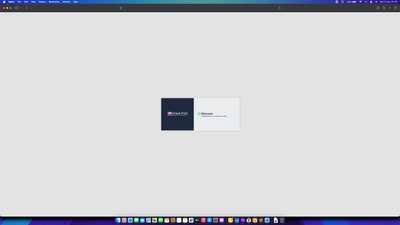

4 Solutions
Accepted Solutions
- Mark as New
- Bookmark
- Subscribe
- Mute
- Subscribe to RSS Feed
- Permalink
- Report Inappropriate Content
I solved the problem.
Having a Mac with an ARM M1 processor, I installed the iPad version from the Apple Store and after having correctly configured it with my company's settings, I can access the VPN without problems.
Thank you all for the support
- Mark as New
- Bookmark
- Subscribe
- Mute
- Subscribe to RSS Feed
- Permalink
- Report Inappropriate Content
Dear All,
the issue can be solved by using Chrome as browser... it's strange but it works...
- Mark as New
- Bookmark
- Subscribe
- Mute
- Subscribe to RSS Feed
- Permalink
- Report Inappropriate Content
Hi everyone
Just to clear the uncertainty about this issue, sorry for the delay but saw it only now.
For Mac, we have a clear SLA - we are committed to provide EA version within 3 weeks & GA version within 2 months.
Sequoia was released on 16/09, so our next version E88.70 will be released no later than 7/10 (as EA version, but after all the relevant QA checks of course :-).
E89.00, will be released no later than 31/11 as the GA version.
- Mark as New
- Bookmark
- Subscribe
- Mute
- Subscribe to RSS Feed
- Permalink
- Report Inappropriate Content
It appears the issue requires both client and gateway fixes.
See: https://support.checkpoint.com/results/sk/sk182711
51 Replies
- Mark as New
- Bookmark
- Subscribe
- Mute
- Subscribe to RSS Feed
- Permalink
- Report Inappropriate Content
MacOS Sequoia is currently unsupported.
I assume we'll support it in an upcoming release.
- Mark as New
- Bookmark
- Subscribe
- Mute
- Subscribe to RSS Feed
- Permalink
- Report Inappropriate Content
I had no doubt that there could be problems, although in reality with the first Beta version of Sonoma, the VPN client worked without problems.
I don't know if there is a Beta Testing program for this type of App, I would be happy to participate if it were possible.
Thank you,
Vincenzo
- Mark as New
- Bookmark
- Subscribe
- Mute
- Subscribe to RSS Feed
- Permalink
- Report Inappropriate Content
I solved the problem
- Mark as New
- Bookmark
- Subscribe
- Mute
- Subscribe to RSS Feed
- Permalink
- Report Inappropriate Content
How did you solve it?
- Mark as New
- Bookmark
- Subscribe
- Mute
- Subscribe to RSS Feed
- Permalink
- Report Inappropriate Content
Hi everyone
Just to clear the uncertainty about this issue, sorry for the delay but saw it only now.
For Mac, we have a clear SLA - we are committed to provide EA version within 3 weeks & GA version within 2 months.
Sequoia was released on 16/09, so our next version E88.70 will be released no later than 7/10 (as EA version, but after all the relevant QA checks of course :-).
E89.00, will be released no later than 31/11 as the GA version.
- Mark as New
- Bookmark
- Subscribe
- Mute
- Subscribe to RSS Feed
- Permalink
- Report Inappropriate Content
Fantastic news @BarYassure
Best,
Andy
Andy
- Mark as New
- Bookmark
- Subscribe
- Mute
- Subscribe to RSS Feed
- Permalink
- Report Inappropriate Content
If Phoneboy says its unsupported, then thats the answer 🙂
Andy
Best,
Andy
Andy
- Mark as New
- Bookmark
- Subscribe
- Mute
- Subscribe to RSS Feed
- Permalink
- Report Inappropriate Content
I had no doubt that there could be problems, although in reality with the first Beta version of Sonoma, the VPN client worked without problems.
I don't know if there is a Beta Testing program for this type of App, I would be happy to participate if it were possible.
Thank you,
Vincent
- Mark as New
- Bookmark
- Subscribe
- Mute
- Subscribe to RSS Feed
- Permalink
- Report Inappropriate Content
I solved the problem.
Having a Mac with an ARM M1 processor, I installed the iPad version from the Apple Store and after having correctly configured it with my company's settings, I can access the VPN without problems.
Thank you all for the support
- Mark as New
- Bookmark
- Subscribe
- Mute
- Subscribe to RSS Feed
- Permalink
- Report Inappropriate Content
Excellent job!
Best,
Andy
Andy
- Mark as New
- Bookmark
- Subscribe
- Mute
- Subscribe to RSS Feed
- Permalink
- Report Inappropriate Content
The client on the iPad is different from what you would natively install on the Mac (Check Point Mobile versus Endpoint Security VPN).
As different client types can be allowed/disallowed on the remote end, it may or may not work in all situations.
- Mark as New
- Bookmark
- Subscribe
- Mute
- Subscribe to RSS Feed
- Permalink
- Report Inappropriate Content
Yes, you're right, it's completely different but, while waiting for a new version of the client to be released, I use this system.
- Mark as New
- Bookmark
- Subscribe
- Mute
- Subscribe to RSS Feed
- Permalink
- Report Inappropriate Content
I had done it many times before on my personal macbook air and it was always fine. But, Phoneboy is 100% correct, IF there is an issue, TAC most likely would not help you if it states its not supported.
As long as you are aware, then no argument 🙂
Andy
Best,
Andy
Andy
- Mark as New
- Bookmark
- Subscribe
- Mute
- Subscribe to RSS Feed
- Permalink
- Report Inappropriate Content
I was speaking to the fact that specific client types can be enabled/disabled in the Remote Access configuration.
TAC support is a separate issue. 🙂
- Mark as New
- Bookmark
- Subscribe
- Mute
- Subscribe to RSS Feed
- Permalink
- Report Inappropriate Content
Understood 🙂
Best,
Andy
Andy
- Mark as New
- Bookmark
- Subscribe
- Mute
- Subscribe to RSS Feed
- Permalink
- Report Inappropriate Content
We are all aware that it may not work...but as I have already indicated before, while waiting for the native Mac client to work correctly on Sequoia too, I use this mode to be able to connect to the VPN.
I'm not having any discussion, you're having the discussion.
I wanted to give my contribution but unfortunately I can't not use Mac Sequoia, because I need it for my apps, which use IOS as the operating system and be operational immediately when IOS 18 comes out
- Mark as New
- Bookmark
- Subscribe
- Mute
- Subscribe to RSS Feed
- Permalink
- Report Inappropriate Content
Duscussions are healthy mate 😉
No, thats fair, I agree with the choice you made, I would have done the same.
Andy
Best,
Andy
Andy
- Mark as New
- Bookmark
- Subscribe
- Mute
- Subscribe to RSS Feed
- Permalink
- Report Inappropriate Content
Thanks for the solution. FYI for anyone else, I did not experience this issue on macOS 15.0, but after upgrading to 14.7 I experienced similar. Although I can't be 100% sure it's the same issue, I did find that the workaround of using the iPad version "Capsule" App did solve the issue for me on 14.7.
- Mark as New
- Bookmark
- Subscribe
- Mute
- Subscribe to RSS Feed
- Permalink
- Report Inappropriate Content
This should not be required for 14.7, the native client E88.50 or later should work.
- Mark as New
- Bookmark
- Subscribe
- Mute
- Subscribe to RSS Feed
- Permalink
- Report Inappropriate Content
Still having this issue with client version 88.60 and final version of macOS Sequoia 15.0.
Please I need the client functioning, otherwise I need to rollback to Sonoma 14.x.
I also have a Mac with M chip but iPad version of Checkpoint Capsule is not supported for my connection.
- Mark as New
- Bookmark
- Subscribe
- Mute
- Subscribe to RSS Feed
- Permalink
- Report Inappropriate Content
Sequoia is no supported yet.
- Mark as New
- Bookmark
- Subscribe
- Mute
- Subscribe to RSS Feed
- Permalink
- Report Inappropriate Content
Definitely not supported mate. Check out below sk, no mention of it anywhere.
Andy
https://support.checkpoint.com/results/sk/sk115192
Best,
Andy
Andy
- Mark as New
- Bookmark
- Subscribe
- Mute
- Subscribe to RSS Feed
- Permalink
- Report Inappropriate Content
I expect it to be supported in future versions of Endpoint/VPN in the near future.
- Mark as New
- Bookmark
- Subscribe
- Mute
- Subscribe to RSS Feed
- Permalink
- Report Inappropriate Content
Every year the Checkpoint VPN client for MacOS is always late.
This is annoying for MacOS users, especially because we know that Apple releases beta versions of the upcoming MacOs update to developers months in advance, and in fact the vast majority of vendors (but Checkpoint) ensure that their products are compatible with the new MacOs release way before it's generally available to users.
Those of us using MacOs as a development platform for iPhone applications need to upgrade as soon as possible and we are always held back by Checkpoint. I guess there must be very few MacOS users compared to other platforms, otherwise it's difficult to understand the delayed releases and the clumsy MacOS client with all its glitches.
- Mark as New
- Bookmark
- Subscribe
- Mute
- Subscribe to RSS Feed
- Permalink
- Report Inappropriate Content
Forgive me for correcting you.
In reality it wasn't always like this.
During the development of the previous operating system, the Endpoint client worked without problems, so much so that I always used it.
Now for Mac Sequoia there are two solutions.
The first concerns the use of the iPad version, but this only works on Macs that have an ARM processor.
For those who have an Intel processor, I believe that for the moment the best solution is to set the Chrome browser.
Unfortunately Endpooint are very behind with the updates and this is bizarre because 8 versions of Mac OS Sequoia have been released and the latest client available did not work in any of these beta versions.
I wonder, is it possible that there isn't an alternative solution to Endpoint?
- Mark as New
- Bookmark
- Subscribe
- Mute
- Subscribe to RSS Feed
- Permalink
- Report Inappropriate Content
This link contains the release notes of the first version that was compatible with Sonoma: https://support.checkpoint.com/results/sk/sk181583
The link states: "This is the GA (General Availability) version for macOS 14 (Sonoma) support." and the release date is 2023-11-22, also reported here: https://support.checkpoint.com/results/download/129750
22nd of November is almost two months after Sonoma release date 26th of September.
You can repeat the exercise for previous releases, timing was comparable. It may be that earlier versions worked fine, but official support was declared almost two months later, and in highly regulated environment it's not possible to install software unless it's officially supported by the vendor.
- Mark as New
- Bookmark
- Subscribe
- Mute
- Subscribe to RSS Feed
- Permalink
- Report Inappropriate Content
Other vendors are impacted too.
- Mark as New
- Bookmark
- Subscribe
- Mute
- Subscribe to RSS Feed
- Permalink
- Report Inappropriate Content
Flagging @BarYassure for visibility.
- Mark as New
- Bookmark
- Subscribe
- Mute
- Subscribe to RSS Feed
- Permalink
- Report Inappropriate Content
I've a real workaround for official Sequoia release:
I've got the solution for the latest oficial Sequoia version, changing the system default browser from Safari to another (Chrome, f.e...) on this way it works for me the 8.60 version.
Leaderboard
Epsum factorial non deposit quid pro quo hic escorol.
| User | Count |
|---|---|
| 3 | |
| 3 | |
| 2 | |
| 2 | |
| 2 | |
| 1 | |
| 1 | |
| 1 |
Upcoming Events
Thu 08 Jan 2026 @ 05:00 PM (CET)
AI Security Masters Session 1: How AI is Reshaping Our WorldFri 09 Jan 2026 @ 10:00 AM (CET)
CheckMates Live Netherlands - Sessie 42: Looking back & forwardThu 22 Jan 2026 @ 05:00 PM (CET)
AI Security Masters Session 2: Hacking with AI: The Dark Side of InnovationThu 12 Feb 2026 @ 05:00 PM (CET)
AI Security Masters Session 3: Exposing AI Vulnerabilities: CP<R> Latest Security FindingsThu 08 Jan 2026 @ 05:00 PM (CET)
AI Security Masters Session 1: How AI is Reshaping Our WorldFri 09 Jan 2026 @ 10:00 AM (CET)
CheckMates Live Netherlands - Sessie 42: Looking back & forwardThu 22 Jan 2026 @ 05:00 PM (CET)
AI Security Masters Session 2: Hacking with AI: The Dark Side of InnovationThu 26 Feb 2026 @ 05:00 PM (CET)
AI Security Masters Session 4: Powering Prevention: The AI Driving Check Point’s ThreatCloudAbout CheckMates
Learn Check Point
Advanced Learning
YOU DESERVE THE BEST SECURITY
©1994-2026 Check Point Software Technologies Ltd. All rights reserved.
Copyright
Privacy Policy
About Us
UserCenter



