- Products
Network & SASE IoT Protect Maestro Management OpenTelemetry/Skyline Remote Access VPN SASE SD-WAN Security Gateways SmartMove Smart-1 Cloud SMB Gateways (Spark) Threat PreventionCloud Cloud Network Security CloudMates General CloudGuard - WAF Talking Cloud Podcast Weekly ReportsSecurity Operations Events External Risk Management Incident Response Infinity Portal NDR Playblocks SOC XDR/XPR Threat Exposure Management
- Learn
- Local User Groups
- Partners
- More
This website uses Cookies. Click Accept to agree to our website's cookie use as described in our Privacy Policy. Click Preferences to customize your cookie settings.
- Products
- AI Security
- Developers & More
- Check Point Trivia
- CheckMates Toolbox
- General Topics
- Products Announcements
- Threat Prevention Blog
- Upcoming Events
- Americas
- EMEA
- Czech Republic and Slovakia
- Denmark
- Netherlands
- Germany
- Sweden
- United Kingdom and Ireland
- France
- Spain
- Norway
- Ukraine
- Baltics and Finland
- Greece
- Portugal
- Austria
- Kazakhstan and CIS
- Switzerland
- Romania
- Turkey
- Belarus
- Belgium & Luxembourg
- Russia
- Poland
- Georgia
- DACH - Germany, Austria and Switzerland
- Iberia
- Africa
- Adriatics Region
- Eastern Africa
- Israel
- Nordics
- Middle East and Africa
- Balkans
- Italy
- Bulgaria
- Cyprus
- APAC
Quantum SD-WAN Monitoring
Watch NowCheckMates Fest 2026
Watch Now!AI Security Masters
Hacking with AI: The Dark Side of Innovation
CheckMates Go:
R82.10 and Rationalizing Multi Vendor Security Policies
Turn on suggestions
Auto-suggest helps you quickly narrow down your search results by suggesting possible matches as you type.
Showing results for
- CheckMates
- :
- Products
- :
- Network & SASE
- :
- Remote Access VPN
- :
- Re: How to export Mobile Access rules
Options
- Subscribe to RSS Feed
- Mark Topic as New
- Mark Topic as Read
- Float this Topic for Current User
- Bookmark
- Subscribe
- Mute
- Printer Friendly Page
Turn on suggestions
Auto-suggest helps you quickly narrow down your search results by suggesting possible matches as you type.
Showing results for
Are you a member of CheckMates?
×
Sign in with your Check Point UserCenter/PartnerMap account to access more great content and get a chance to win some Apple AirPods! If you don't have an account, create one now for free!
- Mark as New
- Bookmark
- Subscribe
- Mute
- Subscribe to RSS Feed
- Permalink
- Report Inappropriate Content
How to export Mobile Access rules
I am working on a R75 and looking to see if there is a way to export the rules for Mobile Access. I used Web Visualization Tool to view and export as xml but the rules we configured for mobile access are not part of that export. I am new to CP and needed to take over this device and would like to be able to view these rules in xml or html format. Anyway to do this?
- Tags:
- mobile access
- vpn
16 Replies
- Mark as New
- Bookmark
- Subscribe
- Mute
- Subscribe to RSS Feed
- Permalink
- Report Inappropriate Content
Mobile Access Rules are in a separate database that's not covered by the Web Visualization Tool.
As far as I know there is no way to export these, particularly from R75.
- Mark as New
- Bookmark
- Subscribe
- Mute
- Subscribe to RSS Feed
- Permalink
- Report Inappropriate Content
I did notice these lines in the cvpnd.c file.
:useLocalSwsPolicyFlag (0)
:swsLocalPolicyFilePath ("$CVPNDIR/htdocs/SNX/CSHELL/CPSWS_LOCAL.xml"
I see that this is set to 0 so apprently not enabled as this file does not exist. If this was enabled what would be available in this file?
- Mark as New
- Bookmark
- Subscribe
- Mute
- Subscribe to RSS Feed
- Permalink
- Report Inappropriate Content
This is related to SecureWorkspace and not the Mobile Access ruleset.
- Mark as New
- Bookmark
- Subscribe
- Mute
- Subscribe to RSS Feed
- Permalink
- Report Inappropriate Content
One more question, I can see the policy via the Smart Dashboard but I cannot figure out how to see the users or application details. Is there anyway through the dashboard to see the actual details of the objects?
Screen shot:
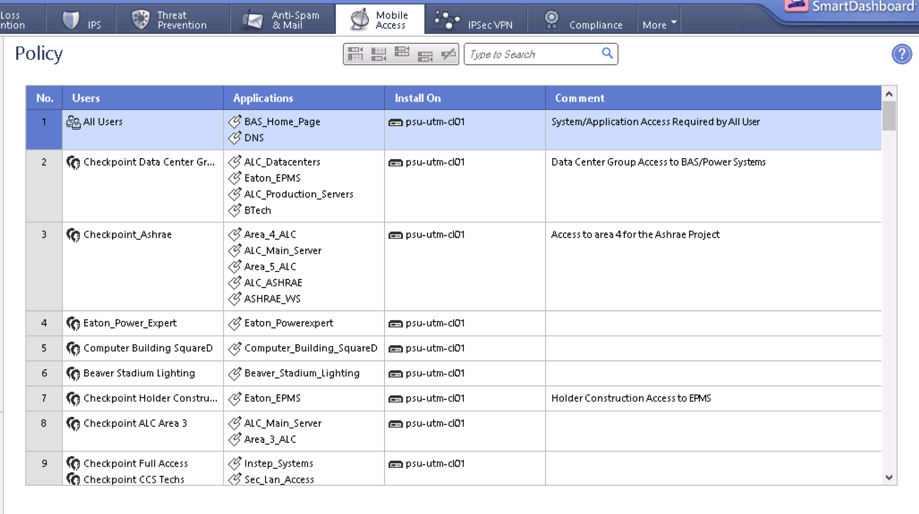
- Mark as New
- Bookmark
- Subscribe
- Mute
- Subscribe to RSS Feed
- Permalink
- Report Inappropriate Content
There should be a section called Applications, to the left of the rulebase.
Likewise, the User Groups are below that.
It's possible these are in slightly different locations in earlier releases.
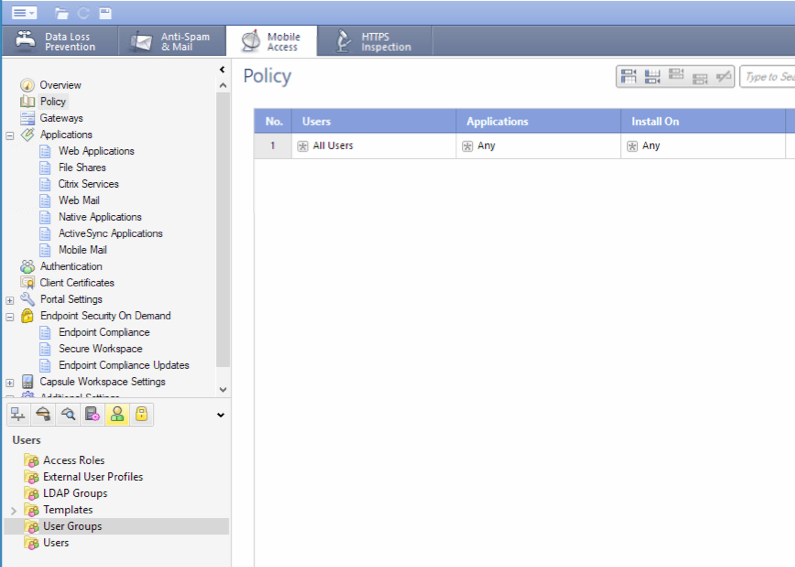
- Mark as New
- Bookmark
- Subscribe
- Mute
- Subscribe to RSS Feed
- Permalink
- Report Inappropriate Content
Hmm, when I take a look at the same screen as your example I have nothing listed...
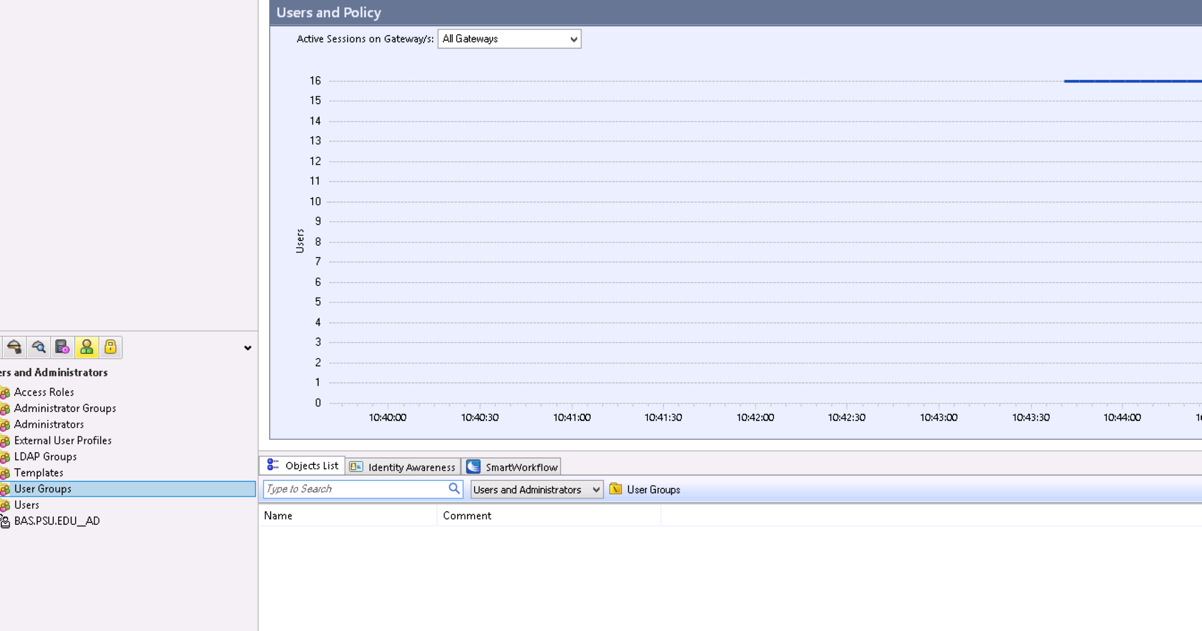
Is there anywhere else to see these user groups?
- Mark as New
- Bookmark
- Subscribe
- Mute
- Subscribe to RSS Feed
- Permalink
- Report Inappropriate Content
They may be listed in LDAP Groups or Access Roles, depending on how it was set up.
- Mark as New
- Bookmark
- Subscribe
- Mute
- Subscribe to RSS Feed
- Permalink
- Report Inappropriate Content
Is there any way to export mobile access policy from R80.10?
- Mark as New
- Bookmark
- Subscribe
- Mute
- Subscribe to RSS Feed
- Permalink
- Report Inappropriate Content
Legacy MAB Rules? No. If you use a unified policy, MAB Rules can be exported the same as regular Access Policy rules.
- Mark as New
- Bookmark
- Subscribe
- Mute
- Subscribe to RSS Feed
- Permalink
- Report Inappropriate Content
Hello @PhoneBoy ,
Today is there one way to export this rules ? Over API or directly on management?
- Mark as New
- Bookmark
- Subscribe
- Mute
- Subscribe to RSS Feed
- Permalink
- Report Inappropriate Content
Legacy MAB configuration does not have any API support or ability to export rules that I'm aware of.
If you are using the Unified Policy mode, then those rules can be exported through the Management API like any other.
- Mark as New
- Bookmark
- Subscribe
- Mute
- Subscribe to RSS Feed
- Permalink
- Report Inappropriate Content
My customer need transfer rules of MAB to unified. There is one way to do this ? Or only get one-by-one rule and reply on the unified.
- Mark as New
- Bookmark
- Subscribe
- Mute
- Subscribe to RSS Feed
- Permalink
- Report Inappropriate Content
There are no automated tools to convert from the legacy MAB policy to a Unified Policy.
It needs to be done by hand.
- Mark as New
- Bookmark
- Subscribe
- Mute
- Subscribe to RSS Feed
- Permalink
- Report Inappropriate Content
you can run: (echo localhost; echo u; echo admin; echo "<admin_password>"; echo "-t connectra_policy -pf"; echo "-q") | queryDB_util
This will dump it out in this format which you can then go through and extract relevant info:
Q u e r y i n g D B
=====================
Object Name: connectra_authorization_policy
Table Name: connectra_policy
Fields Details
--------------
connectra_authorization_rules: (
0: (
applications: Name: World_Clock (Table: network_applications)
comment: Rule created automatically by Mobile Access wizard.
install_on: Name: Any (Table: globals)
user_groups: Name: grp_usertest (Table: users)
)
)
A total of 1 objects match the query.
- Mark as New
- Bookmark
- Subscribe
- Mute
- Subscribe to RSS Feed
- Permalink
- Report Inappropriate Content
R82 has API support for this.
- Mark as New
- Bookmark
- Subscribe
- Mute
- Subscribe to RSS Feed
- Permalink
- Report Inappropriate Content
you can run: (echo localhost; echo u; echo admin; echo "<admin_password>"; echo "-t connectra_policy -pf"; echo "-q") | queryDB_util
This will dump it out in this format which you can then go through and extract relevant info:
Q u e r y i n g D B
=====================
Object Name: connectra_authorization_policy
Table Name: connectra_policy
Fields Details
--------------
connectra_authorization_rules: (
0: (
applications: Name: World_Clock (Table: network_applications)
comment: Rule created automatically by Mobile Access wizard.
install_on: Name: Any (Table: globals)
user_groups: Name: grp_usertest (Table: users)
)
)
A total of 1 objects match the query.
Leaderboard
Epsum factorial non deposit quid pro quo hic escorol.
| User | Count |
|---|---|
| 2 | |
| 2 | |
| 2 | |
| 1 | |
| 1 | |
| 1 | |
| 1 | |
| 1 | |
| 1 | |
| 1 |
Upcoming Events
Tue 10 Feb 2026 @ 03:00 PM (CET)
NIS2 Compliance in 2026: Tactical Tools to Assess, Secure, and ComplyTue 10 Feb 2026 @ 02:00 PM (EST)
Defending Hyperconnected AI-Driven Networks with Hybrid Mesh SecurityFri 13 Feb 2026 @ 10:00 AM (CET)
CheckMates Live Netherlands - Sessie 43: Terugblik op de Check Point Sales Kick Off 2026Thu 19 Feb 2026 @ 03:00 PM (EST)
Americas Deep Dive: Check Point Management API Best PracticesTue 10 Feb 2026 @ 03:00 PM (CET)
NIS2 Compliance in 2026: Tactical Tools to Assess, Secure, and ComplyTue 10 Feb 2026 @ 02:00 PM (EST)
Defending Hyperconnected AI-Driven Networks with Hybrid Mesh SecurityFri 13 Feb 2026 @ 10:00 AM (CET)
CheckMates Live Netherlands - Sessie 43: Terugblik op de Check Point Sales Kick Off 2026Thu 19 Feb 2026 @ 03:00 PM (EST)
Americas Deep Dive: Check Point Management API Best PracticesTue 24 Feb 2026 @ 11:00 AM (EST)
Under The Hood: CloudGuard Network Security for Azure Virtual WANAbout CheckMates
Learn Check Point
Advanced Learning
YOU DESERVE THE BEST SECURITY
©1994-2026 Check Point Software Technologies Ltd. All rights reserved.
Copyright
Privacy Policy
About Us
UserCenter


