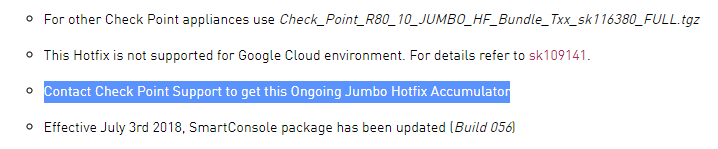- Products
Network & SASE IoT Protect Maestro Management OpenTelemetry/Skyline Remote Access VPN SASE SD-WAN Security Gateways SmartMove Smart-1 Cloud SMB Gateways (Spark) Threat PreventionCloud Cloud Network Security CloudMates General CloudGuard - WAF Talking Cloud Podcast Weekly ReportsSecurity Operations Events External Risk Management Incident Response Infinity AI Infinity Portal NDR Playblocks SOC XDR/XPR Threat Exposure Management
- Learn
- Local User Groups
- Partners
This widget could not be displayed.
-
More
Member Exclusives CPX 2025 Content R8x Training VideosThis widget could not be displayed.This widget could not be displayed.Contests How-To Video Contest CheckMates Everywhere 5th Birthday Paradigm Shifts: Adventures Unleashed Toolbox Contest 2024Blogs Careers at Check Point The CheckMates Blog Threat Intelligence ReportsThis widget could not be displayed.
- Products
- AI Security
- Developers & More
- Check Point Trivia
- CheckMates Toolbox
- General Topics
- Products Announcements
- Threat Prevention Blog
- Upcoming Events
- Americas
- EMEA
- Czech Republic and Slovakia
- Denmark
- Netherlands
- Germany
- Sweden
- United Kingdom and Ireland
- France
- Spain
- Norway
- Ukraine
- Baltics and Finland
- Greece
- Portugal
- Austria
- Kazakhstan and CIS
- Switzerland
- Romania
- Turkey
- Belarus
- Belgium & Luxembourg
- Russia
- Poland
- Georgia
- DACH - Germany, Austria and Switzerland
- Iberia
- Africa
- Adriatics Region
- Eastern Africa
- Israel
- Nordics
- Middle East and Africa
- Balkans
- Italy
- Bulgaria
- Cyprus
- APAC
This widget could not be displayed.
- Non-English Discussions
- More
- Exclusive Content
- CPX 2025 Content
- R8x Training Videos
This widget could not be displayed. - Message Views
- Contests
- Blogs
- Off-Topic Discussions
This widget could not be displayed.
This widget could not be displayed.
This widget could not be displayed.
This widget could not be displayed.
This widget could not be displayed.
This widget could not be displayed.
This widget could not be displayed.
This widget could not be displayed.
This widget could not be displayed.
This widget could not be displayed.
This widget could not be displayed.
This widget could not be displayed.
This widget could not be displayed.
This widget could not be displayed.
This widget could not be displayed.