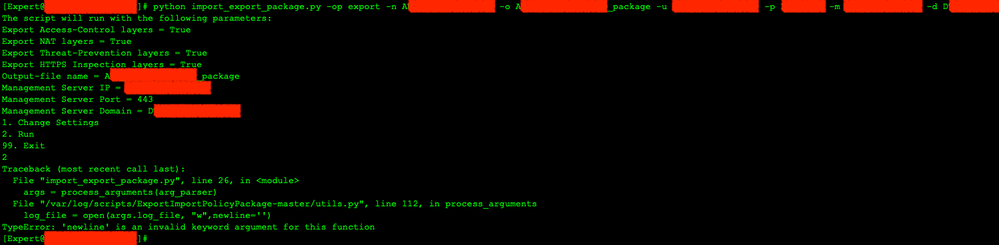- Products
Network & SASE IoT Protect Maestro Management OpenTelemetry/Skyline Remote Access VPN SASE SD-WAN Security Gateways SmartMove Smart-1 Cloud SMB Gateways (Spark) Threat PreventionCloud Cloud Network Security CloudMates General CloudGuard - WAF Talking Cloud Podcast Weekly ReportsSecurity Operations Events External Risk Management Incident Response Infinity AI Infinity Portal NDR Playblocks SOC XDR/XPR Threat Exposure Management
- Learn
- Local User Groups
- Partners
- More
This website uses Cookies. Click Accept to agree to our website's cookie use as described in our Privacy Policy. Click Preferences to customize your cookie settings.
- Products
- AI Security
- Developers & More
- Check Point Trivia
- CheckMates Toolbox
- General Topics
- Products Announcements
- Threat Prevention Blog
- Upcoming Events
- Americas
- EMEA
- Czech Republic and Slovakia
- Denmark
- Netherlands
- Germany
- Sweden
- United Kingdom and Ireland
- France
- Spain
- Norway
- Ukraine
- Baltics and Finland
- Greece
- Portugal
- Austria
- Kazakhstan and CIS
- Switzerland
- Romania
- Turkey
- Belarus
- Belgium & Luxembourg
- Russia
- Poland
- Georgia
- DACH - Germany, Austria and Switzerland
- Iberia
- Africa
- Adriatics Region
- Eastern Africa
- Israel
- Nordics
- Middle East and Africa
- Balkans
- Italy
- Bulgaria
- Cyprus
- APAC
CheckMates Fest 2026
Join the Celebration!
AI Security Masters
E1: How AI is Reshaping Our World
MVP 2026: Submissions
Are Now Open!
What's New in R82.10?
Watch NowOverlap in Security Validation
Help us to understand your needs better
CheckMates Go:
R82.10 and Rationalizing Multi Vendor Security Policies
Turn on suggestions
Auto-suggest helps you quickly narrow down your search results by suggesting possible matches as you type.
Showing results for
- CheckMates
- :
- Products
- :
- Network & SASE
- :
- Management
- :
- Re: R81.10 - Export/Import policy package
Options
- Subscribe to RSS Feed
- Mark Topic as New
- Mark Topic as Read
- Float this Topic for Current User
- Bookmark
- Subscribe
- Mute
- Printer Friendly Page
Turn on suggestions
Auto-suggest helps you quickly narrow down your search results by suggesting possible matches as you type.
Showing results for
Are you a member of CheckMates?
×
Sign in with your Check Point UserCenter/PartnerMap account to access more great content and get a chance to win some Apple AirPods! If you don't have an account, create one now for free!
- Mark as New
- Bookmark
- Subscribe
- Mute
- Subscribe to RSS Feed
- Permalink
- Report Inappropriate Content
R81.10 - Export/Import policy package
Hi all,
I would like to know if the script for import/export provided here (https://github.com/CheckPointSW/ExportImportPolicyPackage) works for R81.10 management? Should be API versioned so it should if so can someone help on the below issue:
I am running this for the first time but I have added the CP python SDK.
Thanks,
Gonçalo
18 Replies
- Mark as New
- Bookmark
- Subscribe
- Mute
- Subscribe to RSS Feed
- Permalink
- Report Inappropriate Content
The API is versioned.
In fact, you can access the docs for the different versions here: https://sc1.checkpoint.com/documents/latest/APIs/index.html#introduction~v1.8%20
However, this error message suggest it's something more basic.
What version of the script are you running?
Flagging @chkp-royl
- Mark as New
- Bookmark
- Subscribe
- Mute
- Subscribe to RSS Feed
- Permalink
- Report Inappropriate Content
I'm having an issue trying to export a policy from my R81.10 management server , but I'm getting the following error listed below:
[Expert@ny2-cp-sms1:0]#
[Expert@ny2-cp-sms1:0]# python import_export_package.py -op export --debug on
Please enter a Policy Package name to export:
"Policy-NY-UAT"
Please select a login method:
1. Enter user credentials manually
2. Login as Root
3. Use an existing session file
4. Use an existing session UID
99. Back
1
The script will run with the following parameters:
Export Access-Control layers = True
Export NAT layers = True
Export Threat-Prevention layers = True
Export HTTPS Inspection layers = True
Output-file name = None
Management Server IP = 127.0.0.1
Management Server Port = 443
Management Server Domain = None
1. Change Settings
2. Run
99. Back
1
Please select a setting to change:
1. Disable export of Access-Control Rulebases
2. Disable export of Threat-Prevention Rulebases
3. Disable export of NAT Rulebases
4. Disable export of HTTPS Inspection Rulebases
5. Output file name
6. Change Management Server IP
7. Change Management Server Port
8. Change the domain name
99. Back
5
Please enter the output file name:
'test'
The script will run with the following parameters:
Export Access-Control layers = True
Export NAT layers = True
Export Threat-Prevention layers = True
Export HTTPS Inspection layers = True
Output-file name = test
Management Server IP = 127.0.0.1
Management Server Port = 443
Management Server Domain = None
1. Change Settings
2. Run
99. Back
2
Please enter your username:
'admin'
Please enter your password:
Traceback (most recent call last):
File "import_export_package.py", line 26, in <module>
args = process_arguments(arg_parser)
File "/home/admin/ExportImportPolicyPackage-master/utils.py", line 113, in process_arguments
log_file = open(args.log_file, "w",newline='')
TypeError: 'newline' is an invalid keyword argument for this function
[Expert@ny2-cp-sms1:0]#
[Expert@ny2-cp-sms1:0]#
[Expert@ny2-cp-sms1:0]#
[Expert@ny2-cp-sms1:0]#
[Expert@ny2-cp-sms1:0]#
[Expert@ny2-cp-sms1:0]#
[Expert@ny2-cp-sms1:0]#
[Expert@ny2-cp-sms1:0]# clish -c 'show version all'
Product version Check Point Gaia R81.10
OS build 335
OS kernel version 3.10.0-957.21.3cpx86_64
OS edition 64-bit
[Expert@ny2-cp-sms1:0]#
any help is appreciated
- Mark as New
- Bookmark
- Subscribe
- Mute
- Subscribe to RSS Feed
- Permalink
- Report Inappropriate Content
it seems when I run the command for the policy export , the python files in the following directory get a 'c' added on the end :
[Expert@ny2-cp-sms1:0]# python --version
Python 2.7.18
[Expert@ny2-cp-sms1:0]# pwd
/home/admin/ExportImportPolicyPackage-master
[Expert@ny2-cp-sms1:0]# ls -la
total 164
drwxrwx--- 4 admin root 254 Sep 5 20:22 .
drwx------ 6 admin root 296 Sep 5 20:22 ..
-rwxrwx--- 1 admin root 11558 Sep 5 18:06 LICENSE
-rwxrwx--- 1 admin root 2358 Sep 5 18:06 README.md
-rwxrwx--- 1 admin root 14 Sep 5 18:06 __init__.py
drwxrwx--- 2 admin root 4096 Sep 5 18:18 exporting
-rwxrwx--- 1 admin root 3250 Sep 5 18:06 import_export_package.py
drwxrwx--- 2 admin root 147 Sep 5 18:18 importing
-rwxrwx--- 1 admin root 40592 Sep 5 18:06 lists_and_dictionaries.py
-rw-rw---- 1 admin root 15168 Sep 5 20:19 lists_and_dictionaries.pyc ----> 'added "c"'
-rwxrwx--- 1 admin root 13465 Sep 5 18:06 menu.py
-rw-rw---- 1 admin root 8452 Sep 5 20:19 menu.pyc ----> 'added "c"'
-rwxrwx--- 1 admin root 24917 Sep 5 18:06 utils.py
-rw-rw---- 1 admin root 21210 Sep 5 20:19 utils.pyc ----> 'added "c"'
[Expert@ny2-cp-sms1:0]#
thanks again
- Mark as New
- Bookmark
- Subscribe
- Mute
- Subscribe to RSS Feed
- Permalink
- Report Inappropriate Content
That's "compiled" python and perfectly normal.
Current versions of the export/import tool require version 3.7 or above of python.
python (the command) on Check Point appliances refers to version 2.
[Expert@R8110:0]# python --version
Python 2.7.17
Try executing with python3 instead.
[Expert@R8110:0]# python3 --version
Python 3.7.7
@chkp-royl can we add a check to make sure the version of Python in use is a supported version?
- Mark as New
- Bookmark
- Subscribe
- Mute
- Subscribe to RSS Feed
- Permalink
- Report Inappropriate Content
Thanks Phoneboy for your help.
That created my file
[Expert@ny2-cp-sms1:0]# ls -la
-rw-rw---- 1 admin root 31255 Sep 6 11:04 exported__package__Policy-NY-UAT__2022_09_06_11_04.tar.gz
Just wanted to mention that I have to edit my python environment variable in order to run the import/export script , is this expected ?
[Expert@ny2-cp-sms1:0]# cd ExportImportPolicyPackage-master/
[Expert@ny2-cp-sms1:0]# python3 import_export_package.py -op export --debug on
Traceback (most recent call last):
File "import_export_package.py", line 5, in <module>
from cpapi import APIClient, APIClientArgs
ModuleNotFoundError: No module named 'cpapi'
[Expert@ny2-cp-sms1:0]# export PYTHONPATH=$PYTHONPATH:/home/admin/cp_mgmt_api_python_sdk-master/
[Expert@ny2-cp-sms1:0]#
[Expert@ny2-cp-sms1:0]#
[Expert@ny2-cp-sms1:0]#
[Expert@ny2-cp-sms1:0]#
[Expert@ny2-cp-sms1:0]#
[Expert@ny2-cp-sms1:0]#
[Expert@ny2-cp-sms1:0]# python3 import_export_package.py -op export --debug on
Please enter a Policy Package name to export:
Policy-NY-UAT
Please select a login method:
1. Enter user credentials manually
2. Login as Root
3. Use an existing session file
4. Use an existing session UID
99. Back
thanks again
- Mark as New
- Bookmark
- Subscribe
- Mute
- Subscribe to RSS Feed
- Permalink
- Report Inappropriate Content
Yes, you might have to set the python path appropriately for the script to work since I don't believe we install cpapi by default.
- Mark as New
- Bookmark
- Subscribe
- Mute
- Subscribe to RSS Feed
- Permalink
- Report Inappropriate Content
So I will need to employ the export command on the environment variable each time to use the impor/export script ...is there a way to make it so I dont' have to ?
[Expert@ny2-cp-sms1:0]# cd ExportImportPolicyPackage-master/
[Expert@ny2-cp-sms1:0]# python3 import_export_package.py -op export --debug on
Traceback (most recent call last):
File "import_export_package.py", line 5, in <module>
from cpapi import APIClient, APIClientArgs
ModuleNotFoundError: No module named 'cpapi'
[Expert@ny2-cp-sms1:0]#
[Expert@ny2-cp-sms1:0]#
[Expert@ny2-cp-sms1:0]#
[Expert@ny2-cp-sms1:0]#
[Expert@ny2-cp-sms1:0]# export PYTHONPATH=$PYTHONPATH:/home/admin/cp_mgmt_api_python_sdk-master/
[Expert@ny2-cp-sms1:0]# python3 import_export_package.py -op export --debug on
Please enter a Policy Package name to export:
As you can see here , I had to change the environment variable in order to use the script
- Mark as New
- Bookmark
- Subscribe
- Mute
- Subscribe to RSS Feed
- Permalink
- Report Inappropriate Content
I believe there are two ways to resolve this issue:
- Move the cpapi folder into the same directory that you're running the script from
- Set the environment variable in ~/.bashrc or the appropriate initialization file for your shell of choice.
- Mark as New
- Bookmark
- Subscribe
- Mute
- Subscribe to RSS Feed
- Permalink
- Report Inappropriate Content
Hi,
After I upload “cp_mgmt_api_python_sdk” to /home/admin path. And run “export PYTHONPATH=$PYTHONPATH:/home/admin/cp_mgmt_api_python_sdk-master/” command at Expert mode.
I could not run python3 command. How should I fix this problem?
Thanks for a lot.
- Mark as New
- Bookmark
- Subscribe
- Mute
- Subscribe to RSS Feed
- Permalink
- Report Inappropriate Content
Are you executing the script with python3?
What is the precise error?
- Mark as New
- Bookmark
- Subscribe
- Mute
- Subscribe to RSS Feed
- Permalink
- Report Inappropriate Content
- Mark as New
- Bookmark
- Subscribe
- Mute
- Subscribe to RSS Feed
- Permalink
- Report Inappropriate Content
What version/JHF is the management?
See if the following file exists: $FWDIR/Python/bin/python3
If this file does not exist, you probably don't have python3 installed and are very likely using an unsupported version.
- Mark as New
- Bookmark
- Subscribe
- Mute
- Subscribe to RSS Feed
- Permalink
- Report Inappropriate Content
Hi Sir,
The SMS version is R80.40 with JHF take 89.
"$FWDIR/Python/bin/python3" is not exit.
- Mark as New
- Bookmark
- Subscribe
- Mute
- Subscribe to RSS Feed
- Permalink
- Report Inappropriate Content
Python3 was added in JHF 91, which was released in January 2021.
Which means if you upgrade to the latest GA JHF, you'll have Python3.
- Mark as New
- Bookmark
- Subscribe
- Mute
- Subscribe to RSS Feed
- Permalink
- Report Inappropriate Content
Hi Sir,
Yes, after we upgrade to JHF 173. Python3 can be use.
Thank you.
- Mark as New
- Bookmark
- Subscribe
- Mute
- Subscribe to RSS Feed
- Permalink
- Report Inappropriate Content
Python 2 is no longer supported, it's also mentioned in the read me.
Instructions on how to run the tool you can find here:
https://github.com/CheckPointSW/ExportImportPolicyPackage#instructions
- Mark as New
- Bookmark
- Subscribe
- Mute
- Subscribe to RSS Feed
- Permalink
- Report Inappropriate Content
After export package how to import package where this package get jnstalled directly to gateway , hhow to install the tar exported policy package?
- Mark as New
- Bookmark
- Subscribe
- Mute
- Subscribe to RSS Feed
- Permalink
- Report Inappropriate Content
Leaderboard
Epsum factorial non deposit quid pro quo hic escorol.
| User | Count |
|---|---|
| 17 | |
| 16 | |
| 6 | |
| 5 | |
| 3 | |
| 3 | |
| 3 | |
| 3 | |
| 2 | |
| 2 |
Upcoming Events
Thu 08 Jan 2026 @ 05:00 PM (CET)
AI Security Masters Session 1: How AI is Reshaping Our WorldFri 09 Jan 2026 @ 10:00 AM (CET)
CheckMates Live Netherlands - Sessie 42: Looking back & forwardThu 22 Jan 2026 @ 05:00 PM (CET)
AI Security Masters Session 2: Hacking with AI: The Dark Side of InnovationThu 12 Feb 2026 @ 05:00 PM (CET)
AI Security Masters Session 3: Exposing AI Vulnerabilities: CP<R> Latest Security FindingsThu 08 Jan 2026 @ 05:00 PM (CET)
AI Security Masters Session 1: How AI is Reshaping Our WorldFri 09 Jan 2026 @ 10:00 AM (CET)
CheckMates Live Netherlands - Sessie 42: Looking back & forwardThu 22 Jan 2026 @ 05:00 PM (CET)
AI Security Masters Session 2: Hacking with AI: The Dark Side of InnovationThu 26 Feb 2026 @ 05:00 PM (CET)
AI Security Masters Session 4: Powering Prevention: The AI Driving Check Point’s ThreatCloudAbout CheckMates
Learn Check Point
Advanced Learning
YOU DESERVE THE BEST SECURITY
©1994-2026 Check Point Software Technologies Ltd. All rights reserved.
Copyright
Privacy Policy
About Us
UserCenter