- Products
Network & SASE IoT Protect Maestro Management OpenTelemetry/Skyline Remote Access VPN SASE SD-WAN Security Gateways SmartMove Smart-1 Cloud SMB Gateways (Spark) Threat PreventionCloud Cloud Network Security CloudMates General CloudGuard - WAF Talking Cloud Podcast Weekly ReportsSecurity Operations Events External Risk Management Incident Response Infinity AI Infinity Portal NDR Playblocks SOC XDR/XPR Threat Exposure Management
- Learn
- Local User Groups
- Partners
- More
This website uses Cookies. Click Accept to agree to our website's cookie use as described in our Privacy Policy. Click Preferences to customize your cookie settings.
- Products
- AI Security
- Developers & More
- Check Point Trivia
- CheckMates Toolbox
- General Topics
- Products Announcements
- Threat Prevention Blog
- Upcoming Events
- Americas
- EMEA
- Czech Republic and Slovakia
- Denmark
- Netherlands
- Germany
- Sweden
- United Kingdom and Ireland
- France
- Spain
- Norway
- Ukraine
- Baltics and Finland
- Greece
- Portugal
- Austria
- Kazakhstan and CIS
- Switzerland
- Romania
- Turkey
- Belarus
- Belgium & Luxembourg
- Russia
- Poland
- Georgia
- DACH - Germany, Austria and Switzerland
- Iberia
- Africa
- Adriatics Region
- Eastern Africa
- Israel
- Nordics
- Middle East and Africa
- Balkans
- Italy
- Bulgaria
- Cyprus
- APAC
CheckMates Fest 2026
Join the Celebration!
AI Security Masters
E1: How AI is Reshaping Our World
MVP 2026: Submissions
Are Now Open!
What's New in R82.10?
Watch NowOverlap in Security Validation
Help us to understand your needs better
CheckMates Go:
Maestro Madness
Turn on suggestions
Auto-suggest helps you quickly narrow down your search results by suggesting possible matches as you type.
Showing results for
- CheckMates
- :
- Products
- :
- Network & SASE
- :
- Management
- :
- Re: R80.10 log server question
Options
- Subscribe to RSS Feed
- Mark Topic as New
- Mark Topic as Read
- Float this Topic for Current User
- Bookmark
- Subscribe
- Mute
- Printer Friendly Page
Turn on suggestions
Auto-suggest helps you quickly narrow down your search results by suggesting possible matches as you type.
Showing results for
Are you a member of CheckMates?
×
Sign in with your Check Point UserCenter/PartnerMap account to access more great content and get a chance to win some Apple AirPods! If you don't have an account, create one now for free!
- Mark as New
- Bookmark
- Subscribe
- Mute
- Subscribe to RSS Feed
- Permalink
- Report Inappropriate Content
R80.10 log server question
Hello Mates,
in R80.10 I am researching how to separate a policy management and log server into two several vmware hosts and manage/view both using one smartconsone session. In R77.30 I just configured the gateway to send logs to the log server and connected smartvew tracker to this server.
But in R80.10 I am not sure how to see the logs from the dedicated log server when connected to the policy management server with SmartConsole.
Maybe it's very easy and simple but I did not find a howto or sk about that scenario.
Any hint is appreciated.
Hopefully it's clear what I want to achieve ![]()
Cheers
Vincent
and now to something completely different - CCVS, CCAS, CCTE, CCCS, CCSM elite
34 Replies
- Mark as New
- Bookmark
- Subscribe
- Mute
- Subscribe to RSS Feed
- Permalink
- Report Inappropriate Content
Vincent,
1. Install GAIA as Open Server from ISO on sufficiently large virtual HDD. Configure partitions to reflect anticipated utilization, when prompted.
2. During First Time Configuration Wizard, select "Security Management" only, and then "Log Server".
3. Create a Check Point host:
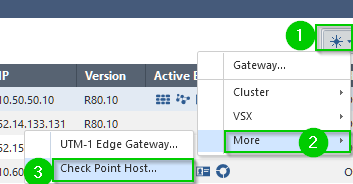
4. Go to its "Management" tab and select your logging functions:
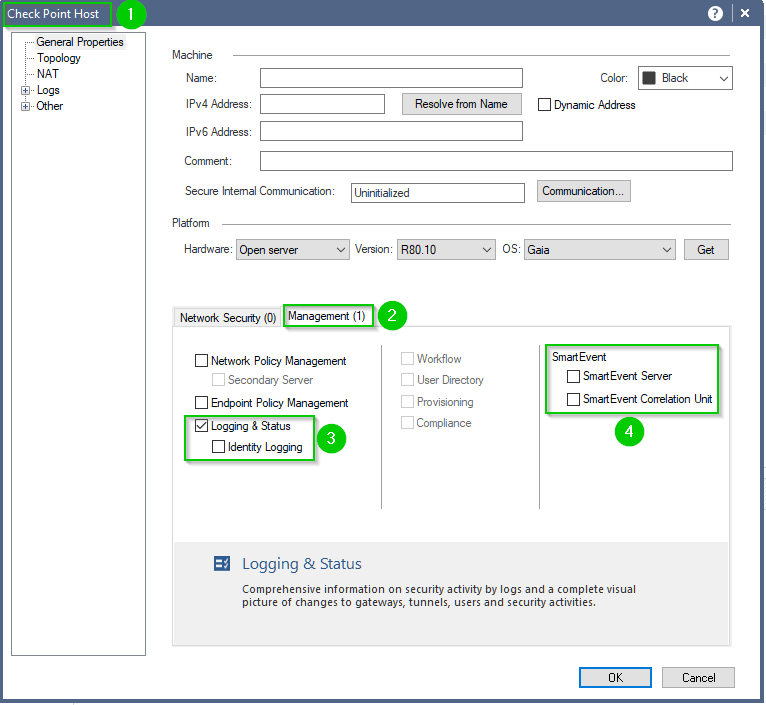
4. Enter its Hostname and IP and initialize SIC:
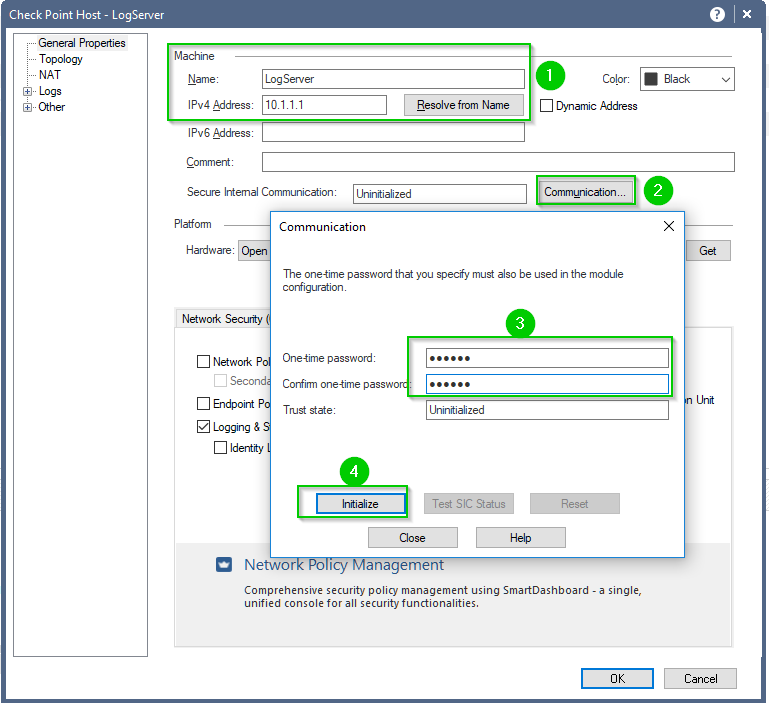
5. Once SIC is initialized, verify that the gateway you are logging from is listed in host's "Logs" section and enable Indexing (this requires ample space on allocated virtual HDD and preferably four vCPU cores).
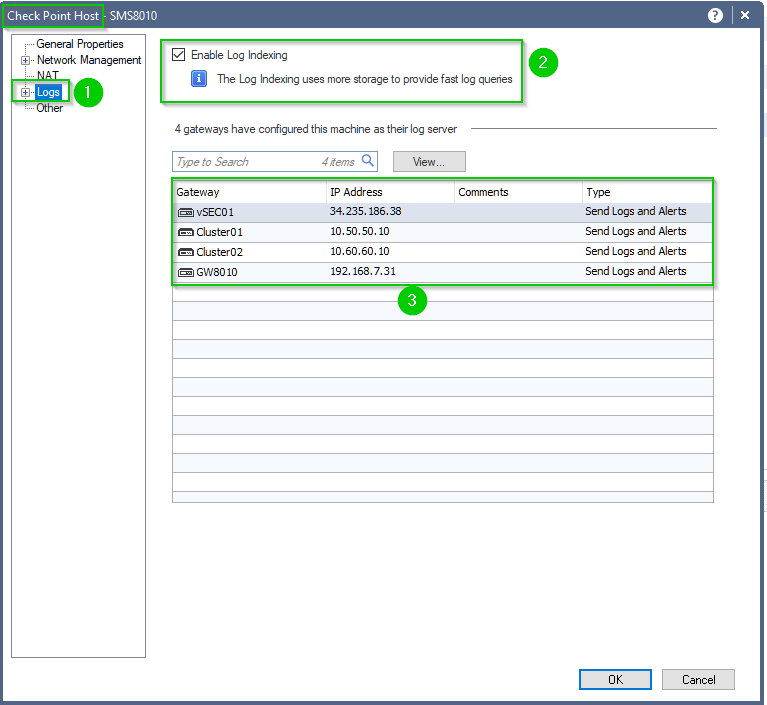
6. Open your gateway's properties and verify that the log server is the one selected there:
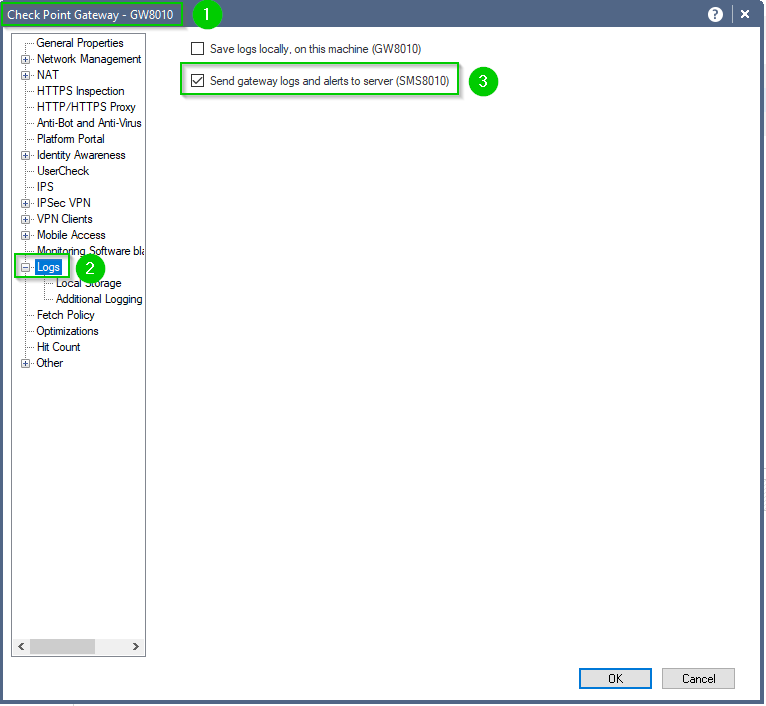
Cheers,
Vladimir
- Mark as New
- Bookmark
- Subscribe
- Mute
- Subscribe to RSS Feed
- Permalink
- Report Inappropriate Content
Hello Vladimir,
great, thanks a lot. This is what i had in mind as well.
And the "Logs & Monitor" section of the SmartConsole will then automatically Display logs from this dedicated Logserver, right? I want to disable logging on the Network Policy Management Server itself.
Fine, so this won't be very difficult ![]()
Cheers
Vincent
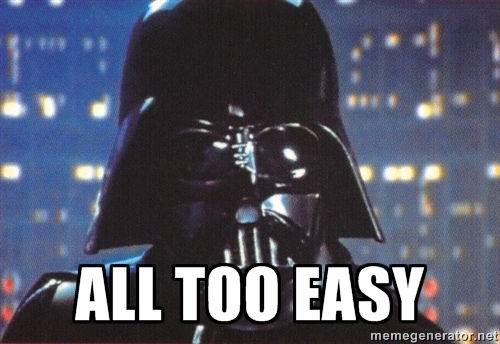
and now to something completely different - CCVS, CCAS, CCTE, CCCS, CCSM elite
- Mark as New
- Bookmark
- Subscribe
- Mute
- Subscribe to RSS Feed
- Permalink
- Report Inappropriate Content
There is also the need to license this new deployment to make it work. I think you will have to contact your sales rep for a log server management container and attach the Logging Blade there (or let Account Services do that).
CCSP - CCSE / CCTE / CTPS / CCME / CCSM Elite / SMB Specialist
- Mark as New
- Bookmark
- Subscribe
- Mute
- Subscribe to RSS Feed
- Permalink
- Report Inappropriate Content
I think there is already a license for a secondary Management, so logging should be covered. Thanks ![]()
and now to something completely different - CCVS, CCAS, CCTE, CCCS, CCSM elite
- Mark as New
- Bookmark
- Subscribe
- Mute
- Subscribe to RSS Feed
- Permalink
- Report Inappropriate Content
Very good, then you are licensed already and only have to deal with the tech side 😉
CCSP - CCSE / CCTE / CTPS / CCME / CCSM Elite / SMB Specialist
- Mark as New
- Bookmark
- Subscribe
- Mute
- Subscribe to RSS Feed
- Permalink
- Report Inappropriate Content
Cool. Licensing stuff is annoying ![]()
and now to something completely different - CCVS, CCAS, CCTE, CCCS, CCSM elite
- Mark as New
- Bookmark
- Subscribe
- Mute
- Subscribe to RSS Feed
- Permalink
- Report Inappropriate Content
Quite right you are - but still, these licenses do pay my cost of living, so they can not be bad altogether 😉
CCSP - CCSE / CCTE / CTPS / CCME / CCSM Elite / SMB Specialist
- Mark as New
- Bookmark
- Subscribe
- Mute
- Subscribe to RSS Feed
- Permalink
- Report Inappropriate Content
Licensing stuff pays nothing for me. I just do professional Services 😉
and now to something completely different - CCVS, CCAS, CCTE, CCCS, CCSM elite
- Mark as New
- Bookmark
- Subscribe
- Mute
- Subscribe to RSS Feed
- Permalink
- Report Inappropriate Content
I believe that the discovery of the log server(s) by SmartConsole is happening in the background and the management server you are connecting to is aware of distributed functionality by means of SIC. Therefore logging and monitoring should be directed to additional log servers, SmartEvent servers and Log Correlation Units.
Guenther, can you verify this supposition?
- Mark as New
- Bookmark
- Subscribe
- Mute
- Subscribe to RSS Feed
- Permalink
- Report Inappropriate Content
I would say that the Log Server(s), Smart Event Server and Log Correlation Units are defined in Dashboard. In SMS object, you see which GWs are currently logging to this SMS. Im GW object, you find the other options like local logging.
CCSP - CCSE / CCTE / CTPS / CCME / CCSM Elite / SMB Specialist
- Mark as New
- Bookmark
- Subscribe
- Mute
- Subscribe to RSS Feed
- Permalink
- Report Inappropriate Content
Should I also select this setting for my management server to send logs to my dedicated log server? Could this be why I am not seeing logs from just my SmartConsole when logged into the management server?

- Mark as New
- Bookmark
- Subscribe
- Mute
- Subscribe to RSS Feed
- Permalink
- Report Inappropriate Content
Currently no options for logging have been selected on our Management server.

- Mark as New
- Bookmark
- Subscribe
- Mute
- Subscribe to RSS Feed
- Permalink
- Report Inappropriate Content
Your dedicated log server should be defined as a target in all other Check Point components you want o log to it.
In case of the management server, this should forward the audit logs. Normal traffic logs should be sent from the gateways.
What is the target for the logs on your gateway(s)?
- Mark as New
- Bookmark
- Subscribe
- Mute
- Subscribe to RSS Feed
- Permalink
- Report Inappropriate Content
Target of our logs for the cluster and individual members are sending to our log server.
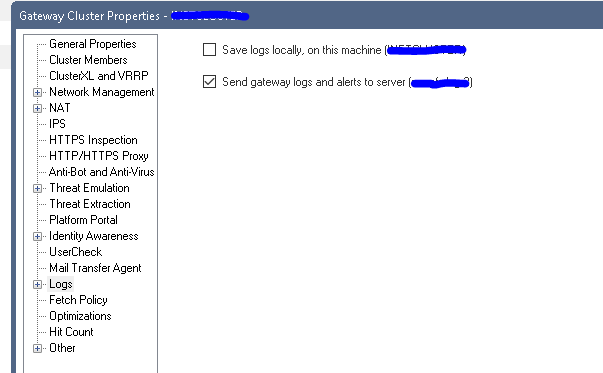
- Mark as New
- Bookmark
- Subscribe
- Mute
- Subscribe to RSS Feed
- Permalink
- Report Inappropriate Content
When you launch SmartConsole to the management server and click on the Logs pane, by default logs from all devices with the Logging blade enabled will be displayed, no additional action is necessary. On the right side there will be an option to see logs only from specific log servers if you wanted to drill down. Note that this option will not appear unless you have more than 1 device with the logging blade enabled in your environment.
In my experience there can occasionally be an error stating a log server is disconnected even though all devices are up in environments with multiple servers. (sk119912).
- Mark as New
- Bookmark
- Subscribe
- Mute
- Subscribe to RSS Feed
- Permalink
- Report Inappropriate Content
This is exactly what I wanted do be clarified.
Thank you very much Alejandro. *thumpsup*
and now to something completely different - CCVS, CCAS, CCTE, CCCS, CCSM elite
- Mark as New
- Bookmark
- Subscribe
- Mute
- Subscribe to RSS Feed
- Permalink
- Report Inappropriate Content
And there will be just one log server. Ahe policy management server log server will be disabled.
and now to something completely different - CCVS, CCAS, CCTE, CCCS, CCSM elite
- Mark as New
- Bookmark
- Subscribe
- Mute
- Subscribe to RSS Feed
- Permalink
- Report Inappropriate Content
I'd recommend leave the logging blade enabled if possible even though it won't be in use. Even if your firewalls aren't logging to it there are some logging activities written (policy install history, dashboard login/logouts) on the management server that are important. You also have the option to configure the gateways to log back to the management server in case the log server goes down by keeping the blade enabled. I do know that log indexing needs to stay on (sk119335). It wouldn't surprise me that it would be a requirement to keep the blade enabled on a management server but you'd have to look through admin guides to confirm. Just building my case here that I wouldn't disable the blade if possible, I've seen that "Log server is disconnected" error a million times (search support center) and I try not to tinker with what works:)
- Mark as New
- Bookmark
- Subscribe
- Mute
- Subscribe to RSS Feed
- Permalink
- Report Inappropriate Content
Good point, you're right. I think it will be best to let it enabled and configure the gateways to log to mgt in case of log server outage.
Thanks for pointing me to that.
and now to something completely different - CCVS, CCAS, CCTE, CCCS, CCSM elite
- Mark as New
- Bookmark
- Subscribe
- Mute
- Subscribe to RSS Feed
- Permalink
- Report Inappropriate Content
I did the following setup for our environment, where we have two MDS in different datacenters. Logs are sent to both servers all the time. So in case of any outage/unavailability of the primary server we would have all logs on the secondary, but not only from the time when firewalls discovered that the main server is not reachable.
As it is R77.30 version, I enabled log indexing (SmartLog) only on the secondary server, to save some hardware resources on the primary. If I choose to open SmartLog from a drop-down menu at the top of SmartConsole it will connect me to the secondary server right away.
And I totally support you with the very good option for Vincent Bacher to leave logging blade enabled on the main management server, and use at as a backup option in case when the separate log server is unavailable.
- Mark as New
- Bookmark
- Subscribe
- Mute
- Subscribe to RSS Feed
- Permalink
- Report Inappropriate Content
We setup our environment like this when we migrated to R80.10. However when we try to view the logs from our management we get the error "Requested object not found". If I try to open a log file then errors with "Log server is disconnected". I know our log server is working properly because we are receiving logs and are able to view them with opening a second SmartConsole and login, but we would like to only have to log into a single SmartConsole instance.
- Mark as New
- Bookmark
- Subscribe
- Mute
- Subscribe to RSS Feed
- Permalink
- Report Inappropriate Content
It looks like you’ve setup your second log server as a new management server. In this case, it will become its own CA and will require independent logon.
You should rerun first time installation wizard, configure Gaia as a management Secondary, create a Checkpoint Host object, select “log server” blade on it and configure communication SIC.
- Mark as New
- Bookmark
- Subscribe
- Mute
- Subscribe to RSS Feed
- Permalink
- Report Inappropriate Content
Thank you Vladimir. By rerunning the first time installation wizard will I still retain all stored logs?
- Mark as New
- Bookmark
- Subscribe
- Mute
- Subscribe to RSS Feed
- Permalink
- Report Inappropriate Content
I am not certain. Please backup the logs before proceeding and take a snapshot for good measure.
Make doubly sure that the server you are resetting is NOT actually managing any gateways.
Vladimir Yakovlev
973.558.2738
vlad@eversecgroup.com
- Mark as New
- Bookmark
- Subscribe
- Mute
- Subscribe to RSS Feed
- Permalink
- Report Inappropriate Content
I will do this definitely. Is there anyway that you know of how to validate that our log server was setup as new management server that would establish it as a CA?
- Mark as New
- Bookmark
- Subscribe
- Mute
- Subscribe to RSS Feed
- Permalink
- Report Inappropriate Content
Log into it with SmartConsole.
If you can define rulebases and network objects, then it's a management server.
- Mark as New
- Bookmark
- Subscribe
- Mute
- Subscribe to RSS Feed
- Permalink
- Report Inappropriate Content
Thank you Dameon. I do not have any options to add objects or define rulebases only access to the Logs & Monitors tab. Looks like our log server was setup correctly then. Now I am at a loss.
- Mark as New
- Bookmark
- Subscribe
- Mute
- Subscribe to RSS Feed
- Permalink
- Report Inappropriate Content
Alastair,
Please check if the Log Indexing is enabled on all of your log servers:
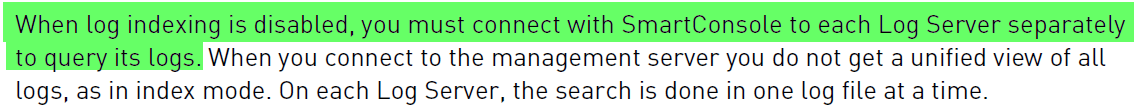
- Mark as New
- Bookmark
- Subscribe
- Mute
- Subscribe to RSS Feed
- Permalink
- Report Inappropriate Content
Check out pages 3-7 in this document: https://community.checkpoint.com/docs/DOC-2333 where I have outlined the multi-site and multi-server architecture, you may find it handy even if it does not match your environment.
Leaderboard
Epsum factorial non deposit quid pro quo hic escorol.
| User | Count |
|---|---|
| 22 | |
| 15 | |
| 8 | |
| 5 | |
| 5 | |
| 5 | |
| 5 | |
| 4 | |
| 4 | |
| 4 |
Upcoming Events
Thu 08 Jan 2026 @ 05:00 PM (CET)
AI Security Masters Session 1: How AI is Reshaping Our WorldThu 22 Jan 2026 @ 05:00 PM (CET)
AI Security Masters Session 2: Hacking with AI: The Dark Side of InnovationThu 12 Feb 2026 @ 05:00 PM (CET)
AI Security Masters Session 3: Exposing AI Vulnerabilities: CP<R> Latest Security FindingsThu 26 Feb 2026 @ 05:00 PM (CET)
AI Security Masters Session 4: Powering Prevention: The AI Driving Check Point’s ThreatCloudThu 08 Jan 2026 @ 05:00 PM (CET)
AI Security Masters Session 1: How AI is Reshaping Our WorldThu 22 Jan 2026 @ 05:00 PM (CET)
AI Security Masters Session 2: Hacking with AI: The Dark Side of InnovationThu 26 Feb 2026 @ 05:00 PM (CET)
AI Security Masters Session 4: Powering Prevention: The AI Driving Check Point’s ThreatCloudAbout CheckMates
Learn Check Point
Advanced Learning
YOU DESERVE THE BEST SECURITY
©1994-2025 Check Point Software Technologies Ltd. All rights reserved.
Copyright
Privacy Policy
About Us
UserCenter


