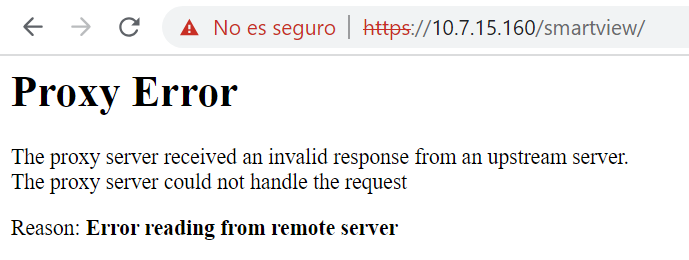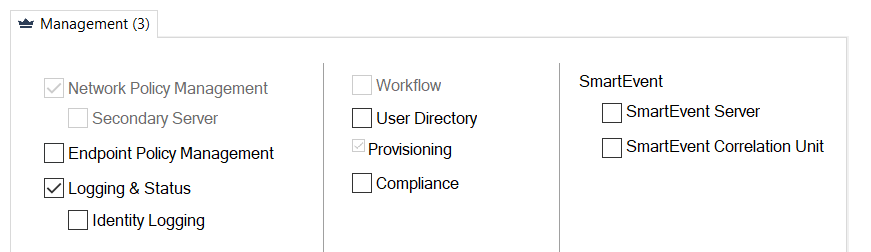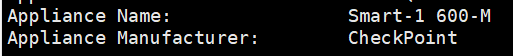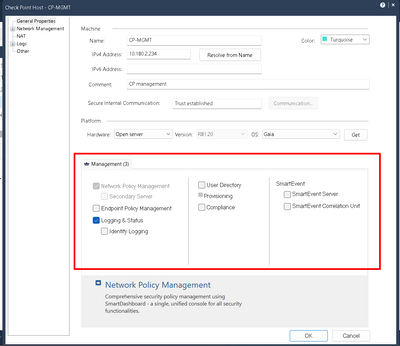- Products
- Learn
- Local User Groups
- Partners
- More
This website uses Cookies. Click Accept to agree to our website's cookie use as described in our Privacy Policy. Click Preferences to customize your cookie settings.
- Products
- AI Security
- Developers & More
- Check Point Trivia
- CheckMates Toolbox
- General Topics
- Products Announcements
- Threat Prevention Blog
- Upcoming Events
- Americas
- EMEA
- Czech Republic and Slovakia
- Denmark
- Netherlands
- Germany
- Sweden
- United Kingdom and Ireland
- France
- Spain
- Norway
- Ukraine
- Baltics and Finland
- Greece
- Portugal
- Austria
- Kazakhstan and CIS
- Switzerland
- Romania
- Turkey
- Belarus
- Belgium & Luxembourg
- Russia
- Poland
- Georgia
- DACH - Germany, Austria and Switzerland
- Iberia
- Africa
- Adriatics Region
- Eastern Africa
- Israel
- Nordics
- Middle East and Africa
- Balkans
- Italy
- Bulgaria
- Cyprus
- APAC
MVP 2026: Submissions
Are Now Open!
What's New in R82.10?
10 December @ 5pm CET / 11am ET
Announcing Quantum R82.10!
Learn MoreOverlap in Security Validation
Help us to understand your needs better
CheckMates Go:
Maestro Madness
Turn on suggestions
Auto-suggest helps you quickly narrow down your search results by suggesting possible matches as you type.
Showing results for
- CheckMates
- :
- Products
- :
- Network & SASE
- :
- Management
- :
- Re: Question about SmartView service in SMS
Options
- Subscribe to RSS Feed
- Mark Topic as New
- Mark Topic as Read
- Float this Topic for Current User
- Bookmark
- Subscribe
- Mute
- Printer Friendly Page
Turn on suggestions
Auto-suggest helps you quickly narrow down your search results by suggesting possible matches as you type.
Showing results for
Are you a member of CheckMates?
×
Sign in with your Check Point UserCenter/PartnerMap account to access more great content and get a chance to win some Apple AirPods! If you don't have an account, create one now for free!
- Mark as New
- Bookmark
- Subscribe
- Mute
- Subscribe to RSS Feed
- Permalink
- Report Inappropriate Content
Question about SmartView service in SMS
Hi, everyone.
A doubt, the "service" of SmartView, which is usually used from Checkpoint, I understand that to open it independently in a browser, I need to point to the "https://IP_Gestion_MGMT/Smartview , is correct????
For this to work, the SMS must have the "SmartEvent Server" and "SmartEvent Correlation"???? blades.
Greetings.
20 Replies
- Mark as New
- Bookmark
- Subscribe
- Mute
- Subscribe to RSS Feed
- Permalink
- Report Inappropriate Content
Why always have so much doubts, i would just ask my questions instead 😉
First question: Yes. https://<SMS IP>/smartview should do the trick.
Second question: No. SmartView Web Application is available even without SmartEvent Software Blade, but the default page is different. See https://sc1.checkpoint.com/documents/R81.10/WebAdminGuides/EN/CP_R81.10_LoggingAndMonitoring_AdminGu...
CCSP - CCSE / CCTE / CTPS / CCME / CCSM Elite / SMB Specialist
- Mark as New
- Bookmark
- Subscribe
- Mute
- Subscribe to RSS Feed
- Permalink
- Report Inappropriate Content
Thank you for your response.
My doubts are due to the fact that currently, when I try to access the Smartview, as you send the syntax in your answer, the browser, stays "thinking" and does not finish loading the SmartView page.
However, in my SMS I have hooked a dedicated SmartEvent, and in this device for example, I can access its "SmartView".
Regards.
- Mark as New
- Bookmark
- Subscribe
- Mute
- Subscribe to RSS Feed
- Permalink
- Report Inappropriate Content
Hey bro,
As Guenter said, you do NOT need smart event blades enabled to access smartview page. Btw, from my experience, most people use smartview option in S1C (Smart-1 cloud), not so much when using on-prem mgmt server. Also, what you could do is create dedicated smartevent server, just use same iso image as mgmt and when going through first time wizard, there is a point where you have to select management and at the bottom, make sure to select ONLY log server, thats it.
Hope that helps.
Andy
Best,
Andy
Andy
- Mark as New
- Bookmark
- Subscribe
- Mute
- Subscribe to RSS Feed
- Permalink
- Report Inappropriate Content
Could be this: https://community.checkpoint.com/t5/Management/smartview-server-certificate-is-invalid-after-enable/...
CCSP - CCSE / CCTE / CTPS / CCME / CCSM Elite / SMB Specialist
- Mark as New
- Bookmark
- Subscribe
- Mute
- Subscribe to RSS Feed
- Permalink
- Report Inappropriate Content
Hi Matlu,
To figure out thet the packet arrives to the SMS, run a #tcpdump on the server. If arrives the try the following
- clear your browser cache
- try it in incognito mode
- perform a #reboot, or a#cpstop;cpstart before you involve the TAC
They always ask you to reboot it first.
Otherwise, how much is your uptime? Which version is running?
Large uptime means (180+) the SMS is not patched regularly 🙂
BR
Akos
----------------
\m/_(>_<)_\m/
\m/_(>_<)_\m/
- Mark as New
- Bookmark
- Subscribe
- Mute
- Subscribe to RSS Feed
- Permalink
- Report Inappropriate Content
All great points @AkosBakos
Best,
Andy
Andy
- Mark as New
- Bookmark
- Subscribe
- Mute
- Subscribe to RSS Feed
- Permalink
- Report Inappropriate Content
You run SmartView on your log or SmartEvent server.
While SmartView won't have SmartEvent functionality without the appropriate license, it should still let you view your traffic and audit logs.
- Mark as New
- Bookmark
- Subscribe
- Mute
- Subscribe to RSS Feed
- Permalink
- Report Inappropriate Content
Allow me to elaborate.
The "SmartView" you access with the browser is not the SmartView application that is part of SmartEvent solution.
The "SmartView" you access with the browser is simply web based logs view. It acts the same as the regular logs viewer except the the logs view are different than SmartConsoles logs views. It was developed by SmartView team at the time as part of a web based solution for SmartView.
In general, SmartView is one of SmartEvent server applications and it index non-connection logs to display in views and reports. This won't be available on both SmartConsole and the web logs viewer if you don't have SmartEvent server. The only thing you'll see in the catalog (or "new tab") will be logs view and audit log view.
Kind regards, Amir Senn
- Mark as New
- Bookmark
- Subscribe
- Mute
- Subscribe to RSS Feed
- Permalink
- Report Inappropriate Content
Hello,
Thank you for your reply.
This is the message that usually appears to me after a long time waiting for the SmartView web page of our SMS.
This is the way, as we tried to access the SmartView, of the SMS.
https://10.7.15.160/smartview/
The opposite happens, when I "point" to the SmartView of the SmartEvent we have, in this case, if it opens the web page.
Greetings.
- Mark as New
- Bookmark
- Subscribe
- Mute
- Subscribe to RSS Feed
- Permalink
- Report Inappropriate Content
Make sure there is no proxy configured that would interfere, unless there is supposed to be one. Does regular Gaia work?
Andy
Best,
Andy
Andy
- Mark as New
- Bookmark
- Subscribe
- Mute
- Subscribe to RSS Feed
- Permalink
- Report Inappropriate Content
I don't have any PROXY active now on my PC.
The GAIA PORTAL is working normally.
The only problem is with the SmartView "service", which should be working in the SMS, but it is not.
I tried in incognito mode, and it doesn't open the SmartView either.
I have not yet restarted the SMS, because of the client's decision, and fear of some service "affectation".
Cheers. 🙂
- Mark as New
- Bookmark
- Subscribe
- Mute
- Subscribe to RSS Feed
- Permalink
- Report Inappropriate Content
Hi - a couple of questions:
Is it a Security Management Server machine or a Standalone machine?
If it's a Security Management Server do you also have Endpoint Policy Management active?
- Mark as New
- Bookmark
- Subscribe
- Mute
- Subscribe to RSS Feed
- Permalink
- Report Inappropriate Content
Hello.
The following images may answer your questions.
It is a dedicated SMS (Smart-1)
Thank you for your comments and help. 🙂
- Mark as New
- Bookmark
- Subscribe
- Mute
- Subscribe to RSS Feed
- Permalink
- Report Inappropriate Content
Could you also try connecting from a different machine and browser?
- Mark as New
- Bookmark
- Subscribe
- Mute
- Subscribe to RSS Feed
- Permalink
- Report Inappropriate Content
Hello,
I have tried it from other PCs, and also from our "Remote Access VPN" connection, and we have no positive results either.
Really, it is something strange.
I guess that the SmartView "service" of the SMS itself, should be able to work.
Regards.
- Mark as New
- Bookmark
- Subscribe
- Mute
- Subscribe to RSS Feed
- Permalink
- Report Inappropriate Content
- Mark as New
- Bookmark
- Subscribe
- Mute
- Subscribe to RSS Feed
- Permalink
- Report Inappropriate Content
This is my lab and looks the same config, smartview works fine...
Best,
Andy
Andy
- Mark as New
- Bookmark
- Subscribe
- Mute
- Subscribe to RSS Feed
- Permalink
- Report Inappropriate Content
Thanks, bro.
I have checked the SK, but in my case, if I get the list of correct IPs for the administration.
It seems to me that the SMS "reset" is an option that I will have to tell the client that we should apply.
I have noticed that the SmartConsole of R81.10, gives me too many problems (every now and then, "the SMC hangs"), I do not know if this is normal, and it is also related to the fact that it does not let me see the SmartView of the SMS.
These are ideas that cross my mind.
Greetings.
- Mark as New
- Bookmark
- Subscribe
- Mute
- Subscribe to RSS Feed
- Permalink
- Report Inappropriate Content
Have you tried cpstop; cpstart or reboot bro?
Andy
Best,
Andy
Andy
- Mark as New
- Bookmark
- Subscribe
- Mute
- Subscribe to RSS Feed
- Permalink
- Report Inappropriate Content
It is a pending test.
I am still waiting for confirmation from my client.
He is afraid of a possible service disruption.
Maybe this is one of the last tests to be done, before sending the case to CT, since everything seems to be fine.
Cheers.
Leaderboard
Epsum factorial non deposit quid pro quo hic escorol.
| User | Count |
|---|---|
| 21 | |
| 15 | |
| 7 | |
| 6 | |
| 5 | |
| 5 | |
| 4 | |
| 4 | |
| 4 | |
| 4 |
Upcoming Events
Fri 12 Dec 2025 @ 10:00 AM (CET)
Check Mates Live Netherlands: #41 AI & Multi Context ProtocolTue 16 Dec 2025 @ 05:00 PM (CET)
Under the Hood: CloudGuard Network Security for Oracle Cloud - Config and Autoscaling!Fri 12 Dec 2025 @ 10:00 AM (CET)
Check Mates Live Netherlands: #41 AI & Multi Context ProtocolTue 16 Dec 2025 @ 05:00 PM (CET)
Under the Hood: CloudGuard Network Security for Oracle Cloud - Config and Autoscaling!Thu 18 Dec 2025 @ 10:00 AM (CET)
Cloud Architect Series - Building a Hybrid Mesh Security Strategy across cloudsAbout CheckMates
Learn Check Point
Advanced Learning
YOU DESERVE THE BEST SECURITY
©1994-2025 Check Point Software Technologies Ltd. All rights reserved.
Copyright
Privacy Policy
About Us
UserCenter