- Products
Network & SASE IoT Protect Maestro Management OpenTelemetry/Skyline Remote Access VPN SASE SD-WAN Security Gateways SmartMove Smart-1 Cloud SMB Gateways (Spark) Threat PreventionCloud Cloud Network Security CloudMates General CloudGuard - WAF Talking Cloud Podcast Weekly ReportsSecurity Operations Events External Risk Management Incident Response Infinity AI Infinity Portal NDR Playblocks SOC XDR/XPR Threat Exposure Management
- Learn
- Local User Groups
- Partners
- More
This website uses Cookies. Click Accept to agree to our website's cookie use as described in our Privacy Policy. Click Preferences to customize your cookie settings.
- Products
- AI Security
- Developers & More
- Check Point Trivia
- CheckMates Toolbox
- General Topics
- Products Announcements
- Threat Prevention Blog
- Upcoming Events
- Americas
- EMEA
- Czech Republic and Slovakia
- Denmark
- Netherlands
- Germany
- Sweden
- United Kingdom and Ireland
- France
- Spain
- Norway
- Ukraine
- Baltics and Finland
- Greece
- Portugal
- Austria
- Kazakhstan and CIS
- Switzerland
- Romania
- Turkey
- Belarus
- Belgium & Luxembourg
- Russia
- Poland
- Georgia
- DACH - Germany, Austria and Switzerland
- Iberia
- Africa
- Adriatics Region
- Eastern Africa
- Israel
- Nordics
- Middle East and Africa
- Balkans
- Italy
- Bulgaria
- Cyprus
- APAC
CheckMates Fest 2026
Join the Celebration!
AI Security Masters
E1: How AI is Reshaping Our World
MVP 2026: Submissions
Are Now Open!
What's New in R82.10?
Watch NowOverlap in Security Validation
Help us to understand your needs better
CheckMates Go:
R82.10 and Rationalizing Multi Vendor Security Policies
Turn on suggestions
Auto-suggest helps you quickly narrow down your search results by suggesting possible matches as you type.
Showing results for
- CheckMates
- :
- Products
- :
- Network & SASE
- :
- Management
- :
- No logging in Logging and Monitor tab
Options
- Subscribe to RSS Feed
- Mark Topic as New
- Mark Topic as Read
- Float this Topic for Current User
- Bookmark
- Subscribe
- Mute
- Printer Friendly Page
Turn on suggestions
Auto-suggest helps you quickly narrow down your search results by suggesting possible matches as you type.
Showing results for
Are you a member of CheckMates?
×
Sign in with your Check Point UserCenter/PartnerMap account to access more great content and get a chance to win some Apple AirPods! If you don't have an account, create one now for free!
- Mark as New
- Bookmark
- Subscribe
- Mute
- Subscribe to RSS Feed
- Permalink
- Report Inappropriate Content
Jump to solution
No logging in Logging and Monitor tab
Hi,
I have installed a new log-server with R80.10 and smartevent and correlation unit on it.
We are running a management HA. Added the log server to the management. SIC is working everything looks fine. Log server is receiving logs (check with Smartview Tracker). But if we use SmartConsole and go to the TAB Logging & Monitoring we get an error:
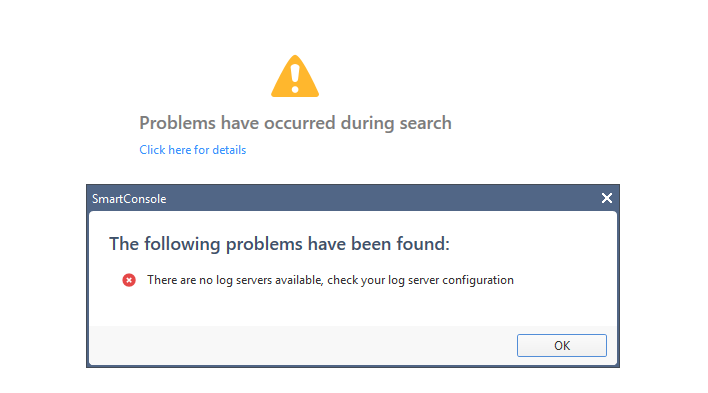
I followed serveral SK's (40090 and 121054) Also created an SR with TAC. We tried several things Check Point asked. Clear the indexer cache files, restarted, etc.. unfortunately without succes. We just uploaded the output of a script provided by Check Point.
Is there anyone who has an idea of what this can be?
Thx in advance!
Best Regards,
Maarten Lutterman
1 Solution
Accepted Solutions
- Mark as New
- Bookmark
- Subscribe
- Mute
- Subscribe to RSS Feed
- Permalink
- Report Inappropriate Content
Hi Maximilian,
The problem described above was fixed by enabling log & monitor on the management and not only on the log server.
It adds the log server to a specific file that it's allowed to read the log from the log server and that it's assigned as a log server.
Best Regards,
Maarten
10 Replies
- Mark as New
- Bookmark
- Subscribe
- Mute
- Subscribe to RSS Feed
- Permalink
- Report Inappropriate Content
Possibly this is too much basic, but it is sometimes helpful: Have you already tried "Install database"?
- Mark as New
- Bookmark
- Subscribe
- Mute
- Subscribe to RSS Feed
- Permalink
- Report Inappropriate Content
Yes, already did that ![]()
- Mark as New
- Bookmark
- Subscribe
- Mute
- Subscribe to RSS Feed
- Permalink
- Report Inappropriate Content
Just got off with CP TAC and the final conclusion is to re-install the logserver.
- Mark as New
- Bookmark
- Subscribe
- Mute
- Subscribe to RSS Feed
- Permalink
- Report Inappropriate Content
Oh ![]() keep us updated if the re-installation fixed your issue
keep us updated if the re-installation fixed your issue
Cybersecurity Evangelist, CISSP, CCSP, CCSM Elite
- Mark as New
- Bookmark
- Subscribe
- Mute
- Subscribe to RSS Feed
- Permalink
- Report Inappropriate Content
Unfortunately the Re-installation did not fix the issue apparently the error is on the management and not on the log server.
If we do a debug of RFL we see the following appear the moment we refresh in SmartConsole:
2018-05-29 19:47:03,364 ERROR [pool-1-thread-7] com.checkpoint.rfl.solr.monitoring.ServerConnectivityTask.printPingErrorMessage:28 - ping failed for server. ObjID: [ab6c901d-b6c2-420b-b723-157aad7dec86^], IP Address: [X.X.X.X], Port: [8211], Local IP: [false], Connecting IP Address: [X.X.X.X], Enable SSL: [true], Enable Remote SSL: [true], SmartEvent: [false], Primary Management: [false]
org.apache.solr.client.solrj.impl.HttpSolrServer$RemoteSolrException: Expected mime type application/octet-stream but got text/html. ^html^
^head^
^meta http-equiv=^Content-Type^ content=^text/html^charset=ISO-8859-1^/^
^title^Error 403 Forbidden^/title^
^/head^
^body^
^h2^HTTP ERROR: 403^/h2^
^p^Problem accessing /solr/template/admin/ping. Reason:
^pre^ Forbidden^/pre^^/p^
^hr /^^i^^small^Powered by Jetty://^/small^^/i^
Has anyone got a clue what this can be? i'm pretty much out of options. restarted the RFLserver and cleared the FetchedFiles and the directory CpmiLocal... all without succes. TAC is still investigating.
Let me know!
- Mark as New
- Bookmark
- Subscribe
- Mute
- Subscribe to RSS Feed
- Permalink
- Report Inappropriate Content
Hi,
I would like to add that for this problem (for who i am the case owner right now), i just had a chat with support that mentioned the following script:
/opt/CPrt-R80/scripts/doctor-log.sh
Run this script and it analyzes and collects all the information needed for support to analyze possible logging issues. You can find the collected logs in the directory /tmp/sme-diag/results.
Gives you really a great bunch of information.
Kind regards,
Jelle
- Mark as New
- Bookmark
- Subscribe
- Mute
- Subscribe to RSS Feed
- Permalink
- Report Inappropriate Content
Hello Maarten,
I have the same issue since I have installed the upgrade to R80.10.
Have you found a solution for the problem ?
Would be great if you can give me any hints.
Kind regards,
Max
- Mark as New
- Bookmark
- Subscribe
- Mute
- Subscribe to RSS Feed
- Permalink
- Report Inappropriate Content
Hi Maximilian,
The problem described above was fixed by enabling log & monitor on the management and not only on the log server.
It adds the log server to a specific file that it's allowed to read the log from the log server and that it's assigned as a log server.
Best Regards,
Maarten
- Mark as New
- Bookmark
- Subscribe
- Mute
- Subscribe to RSS Feed
- Permalink
- Report Inappropriate Content
Hi Maarten,
thank you a lot. Works as expected now.
Best regards,
Max
- Mark as New
- Bookmark
- Subscribe
- Mute
- Subscribe to RSS Feed
- Permalink
- Report Inappropriate Content
Hi Maarten,
Can you please let me know where you enabled log & monitor on management.
We are able to see logs on CLM but customer want to use one smart console to manage both security policies and view latest logs. In one of enviorment, through CMA we can see the logs even the target log server is defined as CLM in firewall object.
Leaderboard
Epsum factorial non deposit quid pro quo hic escorol.
| User | Count |
|---|---|
| 17 | |
| 16 | |
| 6 | |
| 5 | |
| 3 | |
| 3 | |
| 3 | |
| 3 | |
| 3 | |
| 2 |
Upcoming Events
Thu 08 Jan 2026 @ 05:00 PM (CET)
AI Security Masters Session 1: How AI is Reshaping Our WorldFri 09 Jan 2026 @ 10:00 AM (CET)
CheckMates Live Netherlands - Sessie 42: Looking back & forwardThu 22 Jan 2026 @ 05:00 PM (CET)
AI Security Masters Session 2: Hacking with AI: The Dark Side of InnovationTue 27 Jan 2026 @ 11:00 AM (EST)
CloudGuard Network Security for Red Hat OpenShift VirtualizationThu 08 Jan 2026 @ 05:00 PM (CET)
AI Security Masters Session 1: How AI is Reshaping Our WorldFri 09 Jan 2026 @ 10:00 AM (CET)
CheckMates Live Netherlands - Sessie 42: Looking back & forwardThu 22 Jan 2026 @ 05:00 PM (CET)
AI Security Masters Session 2: Hacking with AI: The Dark Side of InnovationTue 27 Jan 2026 @ 11:00 AM (EST)
CloudGuard Network Security for Red Hat OpenShift VirtualizationThu 26 Feb 2026 @ 05:00 PM (CET)
AI Security Masters Session 4: Powering Prevention: The AI Driving Check Point’s ThreatCloudAbout CheckMates
Learn Check Point
Advanced Learning
YOU DESERVE THE BEST SECURITY
©1994-2026 Check Point Software Technologies Ltd. All rights reserved.
Copyright
Privacy Policy
About Us
UserCenter


