- Products
Network & SASE IoT Protect Maestro Management OpenTelemetry/Skyline Remote Access VPN SASE SD-WAN Security Gateways SmartMove Smart-1 Cloud SMB Gateways (Spark) Threat PreventionCloud Cloud Network Security CloudMates General CloudGuard - WAF Talking Cloud Podcast Weekly ReportsSecurity Operations Events External Risk Management Incident Response Infinity AI Infinity Portal NDR Playblocks SOC XDR/XPR Threat Exposure Management
- Learn
- Local User Groups
- Partners
- More
This website uses Cookies. Click Accept to agree to our website's cookie use as described in our Privacy Policy. Click Preferences to customize your cookie settings.
- Products
- AI Security
- Developers & More
- Check Point Trivia
- CheckMates Toolbox
- General Topics
- Products Announcements
- Threat Prevention Blog
- Upcoming Events
- Americas
- EMEA
- Czech Republic and Slovakia
- Denmark
- Netherlands
- Germany
- Sweden
- United Kingdom and Ireland
- France
- Spain
- Norway
- Ukraine
- Baltics and Finland
- Greece
- Portugal
- Austria
- Kazakhstan and CIS
- Switzerland
- Romania
- Turkey
- Belarus
- Belgium & Luxembourg
- Russia
- Poland
- Georgia
- DACH - Germany, Austria and Switzerland
- Iberia
- Africa
- Adriatics Region
- Eastern Africa
- Israel
- Nordics
- Middle East and Africa
- Balkans
- Italy
- Bulgaria
- Cyprus
- APAC
CheckMates Fest 2026
Join the Celebration!
AI Security Masters
E1: How AI is Reshaping Our World
MVP 2026: Submissions
Are Now Open!
What's New in R82.10?
Watch NowOverlap in Security Validation
Help us to understand your needs better
CheckMates Go:
Maestro Madness
Turn on suggestions
Auto-suggest helps you quickly narrow down your search results by suggesting possible matches as you type.
Showing results for
- CheckMates
- :
- Products
- :
- Network & SASE
- :
- Management
- :
- How do I get all Source IP's to resolve in SmartLo...
Options
- Subscribe to RSS Feed
- Mark Topic as New
- Mark Topic as Read
- Float this Topic for Current User
- Bookmark
- Subscribe
- Mute
- Printer Friendly Page
Turn on suggestions
Auto-suggest helps you quickly narrow down your search results by suggesting possible matches as you type.
Showing results for
Are you a member of CheckMates?
×
Sign in with your Check Point UserCenter/PartnerMap account to access more great content and get a chance to win some Apple AirPods! If you don't have an account, create one now for free!
- Mark as New
- Bookmark
- Subscribe
- Mute
- Subscribe to RSS Feed
- Permalink
- Report Inappropriate Content
How do I get all Source IP's to resolve in SmartLog?
Only some external IP addresses are resolving to FQDN hostnames.
Resolve is checked
Right Clicking on a source IP which does not resolve in the SmartLog GUI and selecting NSLOOKUP resolves to a FQDN at the command line.
I need to troubleshoot email connectivity problems.
This configuration predates my tenure with my company, but we have a backup MX which channels all emails destined for our on-premise Exchange server to a service which redirects them to a single gmail mailbox as a failover.
This is a great idea in theory, but it seems that there are random momentary conditions each day that make emails end up there and the resultant manual forwarding process to get them to the right recipient in our Exchange org is a PITA, especially since I am the only IT/AV/Telecom pro here. And if I am in the middle of something that demands my full attention, there can be delays before I get to forward them.
Anyway, my research into just how (legitimate, non-spammer) sending mail servers handle MX preference tells me that it could be an inability to reach the server to open a socket (temporary glitch in our FIOS connection or along the route that would translate as a single timeout in a continuous ping -t) that triggers an instant switch to the backup MX with the lower priority, or it could be a connection to our mail server that ends abnormally or prematurely, and it could involve a delayed retry to the backup MX, etc. The RFC is not very specific, so there are differences in how each mail server type (Postfix, SendMail, Exchange, etct) handles things by default. Futher how each is configured.
One of the email addresses that seems to be problematic is based out of outlook.com. I need to be able to search on a wildcard by src: *.outlook.com because I would imagine there are a multitude of server IPs that might be doing load balancing for sending from outlook.com.
With major projects going on that must be completed this fiscal year, I have not had the time to RTFM as exhaustively as I did with the previous versions of CheckPoint. I had things down with 77.30 and could find things rather easily in these cases. I have not had time to fully digest all the documentation for 80.10 like I did with 77.30 yet, so I need some help here if anyone could point me in the right direction.
Thanks.
5 Replies
- Mark as New
- Bookmark
- Subscribe
- Mute
- Subscribe to RSS Feed
- Permalink
- Report Inappropriate Content
1. have you checked what is the record int /etc/resolve.conf on:
a/ security gateway
b/logging server (if CLM)
c/ management server
and if from CLI(clish/bash) you can resolve names and ptr's ?
--- that's 1st step --
second - resolution (both fwd/rev dns) is essential to smartlog/tracker to work, bear in mind both ways (ptr. based too!).
let me know if that helps, if not - we will go deeper though ...
Jerry
Jerry
- Mark as New
- Bookmark
- Subscribe
- Mute
- Subscribe to RSS Feed
- Permalink
- Report Inappropriate Content
We have a 5200 gateway and a Smart-1 410 security management server
We have two AD Domain Controllers that have our ISP’s DNS servers and Google DNS servers in their forwarder lists.
All DNS queries originating from any network devices inside our enterprise point at those two Domain Controllers only.
Hence, we set up the gateway and the management servers in the Gaia web gui to point to them as primary and secondary DNS servers (no tertiary)
For obfuscation purposes, lets say the primary DC is 172.16.30.10 and the secondary is 172.16.30.11
An example:
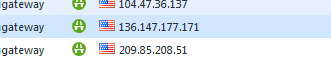
nslookup from expert mode command line on both gateway and management server resolve correctly:
Reverse lookup:
[Expert@FLIGateway:0]# nslookup 136.147.177.171
Server: 172.16.30.11
Address: 172.16.30.11#53
Non-authoritative answer:
171.177.147.136.in-addr.arpa name = mta2.e-vanguard.com.
Authoritative answers can be found from:
[Expert@FLI-Smart01:0]# nslookup 136.147.177.171
Server: 172.16.30.10
Address: 172.16.30.10#53
Non-authoritative answer:
171.177.147.136.in-addr.arpa name = mta2.e-vanguard.com.
Authoritative answers can be found from:
Forward Lookup:
[Expert@FLIGateway:0]# nslookup mta2.e-vanguard.com.
Server: 172.16.30.11
Address: 172.16.30.11#53
Non-authoritative answer:
Name: mta2.e-vanguard.com
Address: 136.147.177.171
[Expert@FLI-Smart01:0]# nslookup mta2.e-vanguard.com.
Server: 172.16.30.10
Address: 172.16.30.10#53
Non-authoritative answer:
Name: mta2.e-vanguard.com
Address: 136.147.177.171
Resolv.conf files contain:
Gateway:
# This file was AUTOMATICALLY GENERATED
# Generated by /bin/resolv_xlate on Tue Jul 3 17:25:55 2018
#
# DO NOT EDIT
#
search corp.fliinvestors.com
nameserver 172.16.30.11
nameserver 172.16.30.10
#start SSLVPN name servers from Smart Dashboard
nameserver 172.16.30.10
nameserver 172.16.30.11
#end SSLVPN name servers from Smart Dashboard
Management Server
# This file was AUTOMATICALLY GENERATED
# Generated by /bin/resolv_xlate on Tue Jul 3 18:25:51 2018
#
# DO NOT EDIT
#
search corp.fliinvestors.com
nameserver 172.16.30.10
nameserver 172.16.30.11
- Mark as New
- Bookmark
- Subscribe
- Mute
- Subscribe to RSS Feed
- Permalink
- Report Inappropriate Content
alright Chris, so next step would be what is the name-resolver on your Management Server and Logging Server? Are those the same one or they differ? Have you got an "IA" Blade enabled with ldap/ldaps bind to your AD by any chance?
my suggestion would be to find out how the CLM/Logging server behaves and if you do have your files in SmartLog (Logging) indexed?
Let mek now how it is configured so we could narrow potential causes of sort of "name-resolution" misbehave.
ps. have you managed to see how your "logging" server behave in terms of the storage, performance or CPU capability? what platform you use for your logging server responsible for your logging and smart-logging?
Jerry
- Mark as New
- Bookmark
- Subscribe
- Mute
- Subscribe to RSS Feed
- Permalink
- Report Inappropriate Content
i have same issue, local IPS going to AD for DHCP are not resolved in CP, if a switch is in between doing relays
- Mark as New
- Bookmark
- Subscribe
- Mute
- Subscribe to RSS Feed
- Permalink
- Report Inappropriate Content
Are you able to resolve those internal addresses from the machine you run the SmartConsole on?
To my knowledge the resolving happens on the local workstation.
Regards, Maarten
Leaderboard
Epsum factorial non deposit quid pro quo hic escorol.
| User | Count |
|---|---|
| 23 | |
| 15 | |
| 13 | |
| 6 | |
| 6 | |
| 5 | |
| 5 | |
| 5 | |
| 4 | |
| 4 |
Upcoming Events
Thu 08 Jan 2026 @ 05:00 PM (CET)
AI Security Masters Session 1: How AI is Reshaping Our WorldThu 22 Jan 2026 @ 05:00 PM (CET)
AI Security Masters Session 2: Hacking with AI: The Dark Side of InnovationThu 12 Feb 2026 @ 05:00 PM (CET)
AI Security Masters Session 3: Exposing AI Vulnerabilities: CP<R> Latest Security FindingsThu 26 Feb 2026 @ 05:00 PM (CET)
AI Security Masters Session 4: Powering Prevention: The AI Driving Check Point’s ThreatCloudThu 08 Jan 2026 @ 05:00 PM (CET)
AI Security Masters Session 1: How AI is Reshaping Our WorldThu 22 Jan 2026 @ 05:00 PM (CET)
AI Security Masters Session 2: Hacking with AI: The Dark Side of InnovationThu 26 Feb 2026 @ 05:00 PM (CET)
AI Security Masters Session 4: Powering Prevention: The AI Driving Check Point’s ThreatCloudAbout CheckMates
Learn Check Point
Advanced Learning
YOU DESERVE THE BEST SECURITY
©1994-2025 Check Point Software Technologies Ltd. All rights reserved.
Copyright
Privacy Policy
About Us
UserCenter


