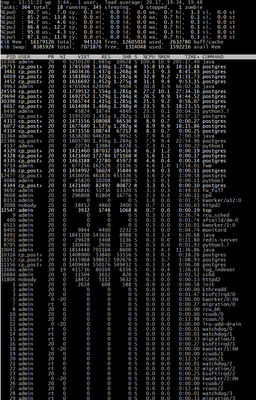- Products
Network & SASE IoT Protect Maestro Management OpenTelemetry/Skyline Remote Access VPN SASE SD-WAN Security Gateways SmartMove Smart-1 Cloud SMB Gateways (Spark) Threat PreventionCloud Cloud Network Security CloudMates General CloudGuard - WAF Talking Cloud Podcast Weekly ReportsSecurity Operations Events External Risk Management Incident Response Infinity AI Infinity Portal NDR Playblocks SOC XDR/XPR Threat Exposure Management
- Learn
- Local User Groups
- Partners
- More
This website uses Cookies. Click Accept to agree to our website's cookie use as described in our Privacy Policy. Click Preferences to customize your cookie settings.
- Products
- AI Security
- Developers & More
- Check Point Trivia
- CheckMates Toolbox
- General Topics
- Products Announcements
- Threat Prevention Blog
- Upcoming Events
- Americas
- EMEA
- Czech Republic and Slovakia
- Denmark
- Netherlands
- Germany
- Sweden
- United Kingdom and Ireland
- France
- Spain
- Norway
- Ukraine
- Baltics and Finland
- Greece
- Portugal
- Austria
- Kazakhstan and CIS
- Switzerland
- Romania
- Turkey
- Belarus
- Belgium & Luxembourg
- Russia
- Poland
- Georgia
- DACH - Germany, Austria and Switzerland
- Iberia
- Africa
- Adriatics Region
- Eastern Africa
- Israel
- Nordics
- Middle East and Africa
- Balkans
- Italy
- Bulgaria
- Cyprus
- APAC
CheckMates Fest 2026
Join the Celebration!
AI Security Masters
E1: How AI is Reshaping Our World
MVP 2026: Submissions
Are Now Open!
What's New in R82.10?
Watch NowOverlap in Security Validation
Help us to understand your needs better
CheckMates Go:
Maestro Madness
Turn on suggestions
Auto-suggest helps you quickly narrow down your search results by suggesting possible matches as you type.
Showing results for
- CheckMates
- :
- Products
- :
- Network & SASE
- :
- Management
- :
- Re: High CPU on Java thread
Options
- Subscribe to RSS Feed
- Mark Topic as New
- Mark Topic as Read
- Float this Topic for Current User
- Bookmark
- Subscribe
- Mute
- Printer Friendly Page
Turn on suggestions
Auto-suggest helps you quickly narrow down your search results by suggesting possible matches as you type.
Showing results for
Are you a member of CheckMates?
×
Sign in with your Check Point UserCenter/PartnerMap account to access more great content and get a chance to win some Apple AirPods! If you don't have an account, create one now for free!
- Mark as New
- Bookmark
- Subscribe
- Mute
- Subscribe to RSS Feed
- Permalink
- Report Inappropriate Content
High CPU on Java thread
I know this has been asked to death but but we are running R81.10 T45 and most of the KB's I found are marked as fixed,
we have a manager running on a vm, 6 cores and 16Gb of RAM. CPU usage is showing as 100% in smartconsole all the time, and the checkpoint is firing snmp traps about cpu usage exceeding threshold's, I did a reboot and had the cpu high again within just a few minutes.
9 Replies
- Mark as New
- Bookmark
- Subscribe
- Mute
- Subscribe to RSS Feed
- Permalink
- Report Inappropriate Content
Yes, you are correct, it had been asked to death, but even so, you are also correct that most SKs about it show as resolved. I can only tell you from personal experience that I helped one customer fix this issue by up-ing the RAM to 32 GB and they never had this problem again,
Would that work for you? I have no clue, but worth trying if you can.
Best,
Andy
Andy
- Mark as New
- Bookmark
- Subscribe
- Mute
- Subscribe to RSS Feed
- Permalink
- Report Inappropriate Content
Yep I can do that, will give it a try and report back!
- Mark as New
- Bookmark
- Subscribe
- Mute
- Subscribe to RSS Feed
- Permalink
- Report Inappropriate Content
Agreed, the output shows that swap is being used so for a VM this is a relatively quick win/test.
Beyond that we likely need to better understand the context of the issue, is this a recent upgrade how many gateways is it supporting etc.
CCSM R77/R80/ELITE
- Mark as New
- Bookmark
- Subscribe
- Mute
- Subscribe to RSS Feed
- Permalink
- Report Inappropriate Content
That is way too many postgres instances for 6 cores and 16GB of RAM. The high CPU is not caused by log indexing as the busy processes are not renice'd to minimum priority. Hypervisor is not stealing CPU cycles (0% st) and there is no hard drive contention (0% wa). Looks like some kind of database issue to me, try purging some old revisions: sk172473: Multiple Postgres Processes Consume 100% CPU on a Management Server.
Gaia 4.18 (R82) Immersion Tips, Tricks, & Best Practices Video Course
Now Available at https://shadowpeak.com/gaia4-18-immersion-course
Now Available at https://shadowpeak.com/gaia4-18-immersion-course
- Mark as New
- Bookmark
- Subscribe
- Mute
- Subscribe to RSS Feed
- Permalink
- Report Inappropriate Content
You might be on to something there, we had a large number (guess around 500 odd) revisions, have cleared them out now and number of postgres instances has definitely dropped, can't say for sure yet if its fixed will need to wait 24 hours to verify.
thanks!
- Mark as New
- Bookmark
- Subscribe
- Mute
- Subscribe to RSS Feed
- Permalink
- Report Inappropriate Content
Hi Tim,
After clearing the revisions, it worked well again, however even after a few hours the issue returned, now a few days later I already have 32000 revisions again, all of them are coming from web_api user (scanning the cloud environments I suspect).
Limiting the number of revisions would fix it, but the concern is that we will lose genuine revisions if we actually need to roll back. Do you know of any way to remove revisions only for a specific user?
- Mark as New
- Bookmark
- Subscribe
- Mute
- Subscribe to RSS Feed
- Permalink
- Report Inappropriate Content
The behavior of the code accessing the web_api needs to be corrected, there is no way it should legitimately be creating that many revisions. Almost like it is constantly publishing as a matter of course even when it is not necessary. If changing the code is not feasible you could remove write access from the account utilizing the web_api, and assuming it doesn't actually need write access to perform its monitoring tasks that will keep it from creating so many revisions.
You can configure automatic cleanup of revisions on the SMS via the API in the latest releases, but you are probably going to be fighting a losing battle against the needless revisions being constantly created via the web_api user, and there doesn't seem to be a way to cleanup revisions only from a certain user:
sk170059: Automatic Revisions Purge: overview and how-to
https://sc1.checkpoint.com/documents/latest/APIs/index.html#cli/set-automatic-purge~v1.7%20
Gaia 4.18 (R82) Immersion Tips, Tricks, & Best Practices Video Course
Now Available at https://shadowpeak.com/gaia4-18-immersion-course
Now Available at https://shadowpeak.com/gaia4-18-immersion-course
- Mark as New
- Bookmark
- Subscribe
- Mute
- Subscribe to RSS Feed
- Permalink
- Report Inappropriate Content
So some further digging reveals this is not a custom script, this script deployed itself once we added an nsx data centre, the script I believe runs every 30 seconds and scans all the cloudguard gateways for identity information. However I do not know exactly which script is responsible (plus I don't really want to modify a prebuilt script), and the user running the script is "cme" which we can't control.
according to the api.elg log, something calls these two api's in this order for each of the gateway IP's (we have 30 nsx-t gateways)
http://127.0.0.1:62708/web_api/v1.2/set-generic-object
http://127.0.0.1:62708/web_api/v1.2/publish
I'm seeing about 8 publish events per minute.
- Mark as New
- Bookmark
- Subscribe
- Mute
- Subscribe to RSS Feed
- Permalink
- Report Inappropriate Content
Looks like it is time for a TAC case as that behavior by the script is unacceptable.
Gaia 4.18 (R82) Immersion Tips, Tricks, & Best Practices Video Course
Now Available at https://shadowpeak.com/gaia4-18-immersion-course
Now Available at https://shadowpeak.com/gaia4-18-immersion-course
Leaderboard
Epsum factorial non deposit quid pro quo hic escorol.
| User | Count |
|---|---|
| 23 | |
| 15 | |
| 13 | |
| 6 | |
| 6 | |
| 5 | |
| 5 | |
| 5 | |
| 4 | |
| 4 |
Upcoming Events
Thu 08 Jan 2026 @ 05:00 PM (CET)
AI Security Masters Session 1: How AI is Reshaping Our WorldThu 22 Jan 2026 @ 05:00 PM (CET)
AI Security Masters Session 2: Hacking with AI: The Dark Side of InnovationThu 12 Feb 2026 @ 05:00 PM (CET)
AI Security Masters Session 3: Exposing AI Vulnerabilities: CP<R> Latest Security FindingsThu 26 Feb 2026 @ 05:00 PM (CET)
AI Security Masters Session 4: Powering Prevention: The AI Driving Check Point’s ThreatCloudThu 08 Jan 2026 @ 05:00 PM (CET)
AI Security Masters Session 1: How AI is Reshaping Our WorldThu 22 Jan 2026 @ 05:00 PM (CET)
AI Security Masters Session 2: Hacking with AI: The Dark Side of InnovationThu 26 Feb 2026 @ 05:00 PM (CET)
AI Security Masters Session 4: Powering Prevention: The AI Driving Check Point’s ThreatCloudAbout CheckMates
Learn Check Point
Advanced Learning
YOU DESERVE THE BEST SECURITY
©1994-2025 Check Point Software Technologies Ltd. All rights reserved.
Copyright
Privacy Policy
About Us
UserCenter