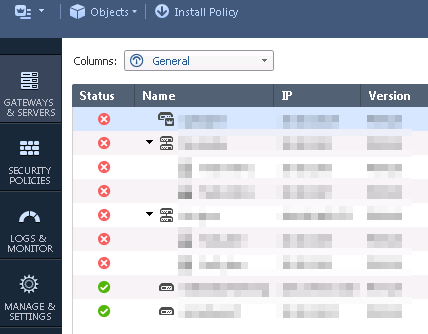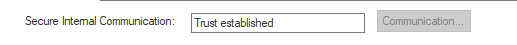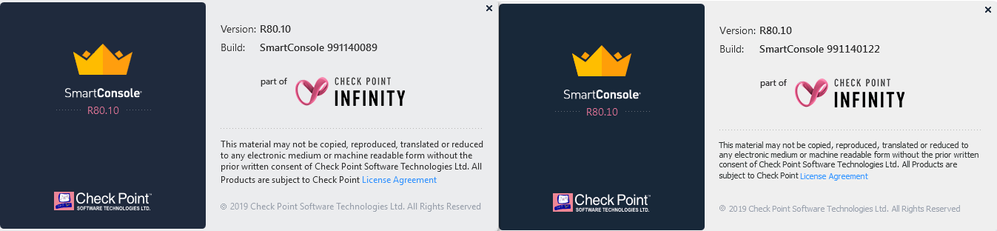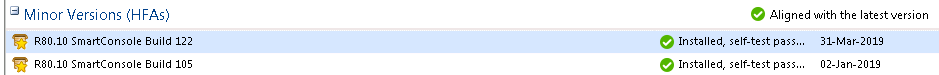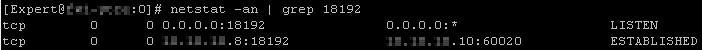- Products
Network & SASE IoT Protect Maestro Management OpenTelemetry/Skyline Remote Access VPN SASE SD-WAN Security Gateways SmartMove Smart-1 Cloud SMB Gateways (Spark) Threat PreventionCloud Cloud Network Security CloudMates General CloudGuard - WAF Talking Cloud Podcast Weekly ReportsSecurity Operations Events External Risk Management Incident Response Infinity AI Infinity Portal NDR Playblocks SOC XDR/XPR Threat Exposure Management
- Learn
- Local User Groups
- Partners
- More
This website uses Cookies. Click Accept to agree to our website's cookie use as described in our Privacy Policy. Click Preferences to customize your cookie settings.
- Products
- AI Security
- Developers & More
- Check Point Trivia
- CheckMates Toolbox
- General Topics
- Products Announcements
- Threat Prevention Blog
- Upcoming Events
- Americas
- EMEA
- Czech Republic and Slovakia
- Denmark
- Netherlands
- Germany
- Sweden
- United Kingdom and Ireland
- France
- Spain
- Norway
- Ukraine
- Baltics and Finland
- Greece
- Portugal
- Austria
- Kazakhstan and CIS
- Switzerland
- Romania
- Turkey
- Belarus
- Belgium & Luxembourg
- Russia
- Poland
- Georgia
- DACH - Germany, Austria and Switzerland
- Iberia
- Africa
- Adriatics Region
- Eastern Africa
- Israel
- Nordics
- Middle East and Africa
- Balkans
- Italy
- Bulgaria
- Cyprus
- APAC
AI Security Masters
E1: How AI is Reshaping Our World
MVP 2026: Submissions
Are Now Open!
What's New in R82.10?
Watch NowOverlap in Security Validation
Help us to understand your needs better
CheckMates Go:
Maestro Madness
Turn on suggestions
Auto-suggest helps you quickly narrow down your search results by suggesting possible matches as you type.
Showing results for
- CheckMates
- :
- Products
- :
- Network & SASE
- :
- Management
- :
- Re: Connection with 'xxxxx' is lost
Options
- Subscribe to RSS Feed
- Mark Topic as New
- Mark Topic as Read
- Float this Topic for Current User
- Bookmark
- Subscribe
- Mute
- Printer Friendly Page
Turn on suggestions
Auto-suggest helps you quickly narrow down your search results by suggesting possible matches as you type.
Showing results for
Are you a member of CheckMates?
×
Sign in with your Check Point UserCenter/PartnerMap account to access more great content and get a chance to win some Apple AirPods! If you don't have an account, create one now for free!
- Mark as New
- Bookmark
- Subscribe
- Mute
- Subscribe to RSS Feed
- Permalink
- Report Inappropriate Content
Connection with 'xxxxx' is lost
Hi,
This is the situation:
When i hover over the x sign it says 'Connection with xxxx is lost'. I can do the following:
-open up all the gateway object properties
-install policy
-SIC is communicating on the GW's objects
-SIC on SMS is greyed out
What i did was to poweroff the SMS to take a snapshot with VMware. After bootup I got these red x signs. Any ideas what could have happened?
22 Replies
- Mark as New
- Bookmark
- Subscribe
- Mute
- Subscribe to RSS Feed
- Permalink
- Report Inappropriate Content
Hi Ed,
I do occasionally notice similar strange 'behaviour' on SmartConsole myself. Sometimes it takes a while before SmartConsole updates the information correctly.
Below are some of the things I would do in an attempt to cause SmartConsole to display the correct status of the gateways:
1) With a gateway/cluster selected, click on the Monitor option at the top and refresh the page a few times.
2) Toggle the "status" column off and toggle it back on.
3) Initiate some traffic from the gateways to the manager in the form of pings or fetching policy.
4) Reset SIC.
I hope this helps.
- Mark as New
- Bookmark
- Subscribe
- Mute
- Subscribe to RSS Feed
- Permalink
- Report Inappropriate Content
I have tried what you suggested except resetting SIC. Still the same problem. Before I try resetting SIC to the security gateways, shouldn't the status of SMS be marked as green? I find it strange that everything seems to work fine except the status column in the SmartConsole. There is not so much help to find on usercenter either.
- Mark as New
- Bookmark
- Subscribe
- Mute
- Subscribe to RSS Feed
- Permalink
- Report Inappropriate Content
Hi Ed,
Another thing worth trying is to use another version of SmartConsole. That has fixed similar issues for me in the past.
Give that a go too if you can and let us know of the result.
- Mark as New
- Bookmark
- Subscribe
- Mute
- Subscribe to RSS Feed
- Permalink
- Report Inappropriate Content
I am trying with these two different versions of SmartConsole:
Should I try to uninstall one of these on the management server?
- Mark as New
- Bookmark
- Subscribe
- Mute
- Subscribe to RSS Feed
- Permalink
- Report Inappropriate Content
Hi Ed,
Build 122 is the latest one I believe so we can rule this out as well.
I would do the following as well if I were you:
1) Double-click on of the gateways, navigate to Network Management and select the "get interfaces without topology" option. This option will get all interfaces without changing your existing topology. This might just be what you need for the SMS to 'see' there are no issues with its connection to the gateway.
2) In expert mode, try cpstop ; cpstart in case there is a daemon responsible for this false status and needs restarting. Providing you use PSK-based VPNs and not certificate-based ones, there shouldn't be any service disruption to your environment.
3) If neither of the above works, try a failover of one of your clusters to see if that does it.
Once again, resetting SIC is another troubleshooting step worth doing I believe.
Let us know of the results.
- Mark as New
- Bookmark
- Subscribe
- Mute
- Subscribe to RSS Feed
- Permalink
- Report Inappropriate Content
Try clearing the monitoring database as specified in this SK:
sk112058: Gateways & Servers view in R80 SmartConsole does not show statuses
This procedure seems to be the R80+ equivalent of clearing the SmartConsole cache files CPMILinksMgr.db* and applications.C* for the R7* SmartView Monitor when it displays incorrect status information about gateways as documented here:
Gaia 4.18 (R82) Immersion Tips, Tricks, & Best Practices Video Course
Now Available at https://shadowpeak.com/gaia4-18-immersion-course
Now Available at https://shadowpeak.com/gaia4-18-immersion-course
- Mark as New
- Bookmark
- Subscribe
- Mute
- Subscribe to RSS Feed
- Permalink
- Report Inappropriate Content
I tried to run the script but the status is still red x and the hit counts wasn't cleared either.
- Mark as New
- Bookmark
- Subscribe
- Mute
- Subscribe to RSS Feed
- Permalink
- Report Inappropriate Content
Can someone from CheckPoint tell me what check is being processed in the background to determine the Status of an object in SmartConsole?
- Mark as New
- Bookmark
- Subscribe
- Mute
- Subscribe to RSS Feed
- Permalink
- Report Inappropriate Content
On the gateway, the cpd daemon is the one responding to the status query on TCP port 18192 (CPD_amon). This traffic is allowed by an implied rule on the gateway so it shouldn't be blocked. If the cpd daemon dies or is impaired on a gateway it won't report a status at all; the log file for this daemon is located in $CPDIR/log/cpd.elg. In the R77.30 and earlier SmartView Monitor I'm pretty sure the SmartConsole GUI system would initiate the CPD_amon connection directly to the gateway itself to pull status. Not sure if this is still the case in the R80+ SmartConsole, the SMS may well be the one maintaining this connection, I would assume via the corresponding cpd daemon on the SMS although it could be the cpstat_monitor (CPSM) process, not sure. Might be worth checking out log file $FWDIR/log/cpstat_monitor.elg as well.
Gaia 4.18 (R82) Immersion Tips, Tricks, & Best Practices Video Course
Now Available at https://shadowpeak.com/gaia4-18-immersion-course
Now Available at https://shadowpeak.com/gaia4-18-immersion-course
- Mark as New
- Bookmark
- Subscribe
- Mute
- Subscribe to RSS Feed
- Permalink
- Report Inappropriate Content
I ran the command: netstat -an | grep 18192 on the SG.
This shows that the connection between security gateway and SMS is established.
How can it then say that the connection is lost in SmartConsole?
- Mark as New
- Bookmark
- Subscribe
- Mute
- Subscribe to RSS Feed
- Permalink
- Report Inappropriate Content
OK so that confirms that the SMS is maintaining that monitoring connection but the status simply isn't getting reported to your SmartConsole GUI for some reason. Try this:
1) Anything interesting in $FWDIR/log/cpstat_monitor.elg?
2) Open the SmartView Monitor. To do this from SmartConsole: Logs & Monitor tab...New tab (+)...Tunnel & User Monitoring (lower left corner). Does the Smartview Monitor report the same status for those gateways as the SmartConsole?
3) As a last resort, kill the cpstat_monitor daemon and let it restart.
Gaia 4.18 (R82) Immersion Tips, Tricks, & Best Practices Video Course
Now Available at https://shadowpeak.com/gaia4-18-immersion-course
Now Available at https://shadowpeak.com/gaia4-18-immersion-course
- Mark as New
- Bookmark
- Subscribe
- Mute
- Subscribe to RSS Feed
- Permalink
- Report Inappropriate Content
The cpstat_monitor.elg file is empty. SmartView Monitor shows status as disconnected.
I ran these commands:
cpwd_admin stop -name CPSM
cpwd_admin start -name CPSM -path "$FWDIR/bin/cpstat_monitor" -command "cpstat_monitor"
No change.
- Mark as New
- Bookmark
- Subscribe
- Mute
- Subscribe to RSS Feed
- Permalink
- Report Inappropriate Content
Sounds like it is time for some debugging of the problem with TAC. Can take a shot yourself if you want, these are probably the daemons you should look at:
sk108177: How to debug the "cpstat_monitor" daemon
sk86320: How to debug the CPD daemon
Gaia 4.18 (R82) Immersion Tips, Tricks, & Best Practices Video Course
Now Available at https://shadowpeak.com/gaia4-18-immersion-course
Now Available at https://shadowpeak.com/gaia4-18-immersion-course
- Mark as New
- Bookmark
- Subscribe
- Mute
- Subscribe to RSS Feed
- Permalink
- Report Inappropriate Content
I have similar monitoring issue but only with one Gateway, which is using bond interface (VPC config).
I have used step 2 and in Smartview Monitor it was reporting the same status for gateway as the SmartConsole - DOWN. When i click refresh it went green, then become green on SmartConsole as well, but not for long? From gateway CLI i use netstat command to confirm Management is talking to GW on correct port and connectivity wise there are no issue. I'm wondering if the issue could be due to the asymmetric path as we use bond interface (VPC) with 2 sub-interfaces, can someone advice how to test to prove if that's the issue?
- Mark as New
- Bookmark
- Subscribe
- Mute
- Subscribe to RSS Feed
- Permalink
- Report Inappropriate Content
Don't think that sort of asymmetry would cause an issues since, logically, they're coming from the same interface. (Where the bond is the logical interface).
- Mark as New
- Bookmark
- Subscribe
- Mute
- Subscribe to RSS Feed
- Permalink
- Report Inappropriate Content
Run cpwd_admin list and make sure cpd is stable and not being restarted by cpwd. Whenever an alarm is displayed in the SmartConsole and SmartView Monitor, it will "stick" for a period of time even if everything is OK again in order to ensure that you noticed there was a problem at some point. Anything interesting in $CPDIR/log/cpd.elg?
Gaia 4.18 (R82) Immersion Tips, Tricks, & Best Practices Video Course
Now Available at https://shadowpeak.com/gaia4-18-immersion-course
Now Available at https://shadowpeak.com/gaia4-18-immersion-course
- Mark as New
- Bookmark
- Subscribe
- Mute
- Subscribe to RSS Feed
- Permalink
- Report Inappropriate Content
Hello Timothy,
I'm having same issue. Looking at $CPDIR/log/cpd.elg, we got below
[CPD 13456 4133075328]@UXFRLB-CKPSMS1P[9 Dec 20:45:38] SIC Error for amon: received bad message length from peer
[CPD 13456 4133075328]@UXFRLB-CKPSMS1P[9 Dec 20:45:43] SIC Error for amon: received bad message length from peer
[CPD 13456 4133075328]@UXFRLB-CKPSMS1P[9 Dec 20:45:48] SIC Error for amon: received bad message length from peer
[CPD 13456 4133075328]@UXFRLB-CKPSMS1P[9 Dec 20:45:54] SIC Error for amon: received bad message length from peer
[CPD 13456 4133075328]@UXFRLB-CKPSMS1P[9 Dec 20:45:59] SIC Error for amon: received bad message length from peer
Do you have any advice please?
Regards
- Mark as New
- Bookmark
- Subscribe
- Mute
- Subscribe to RSS Feed
- Permalink
- Report Inappropriate Content
Had the same issue, following sk113744 resolved it immediately with no impact or downtime.
- Mark as New
- Bookmark
- Subscribe
- Mute
- Subscribe to RSS Feed
- Permalink
- Report Inappropriate Content
Hello Ryan,
I'm having same issue. Could you confirm that you did follow sk20905 for resolving the issue?
Actually, the certificate on our SMS showing no Revoked or Expired, it's still Valid for all the managed CKP gateway. How about your case?
Thank you in advance.
Regards
- Mark as New
- Bookmark
- Subscribe
- Mute
- Subscribe to RSS Feed
- Permalink
- Report Inappropriate Content
yes followed sk113744 as part of the process, ours werent expired either (from memory)
- Mark as New
- Bookmark
- Subscribe
- Mute
- Subscribe to RSS Feed
- Permalink
- Report Inappropriate Content
@ED have you solved that problem? I have same issue at the moment. 81912 port is established with the SMS. but still monitors that gateway connection is lost.
- Mark as New
- Bookmark
- Subscribe
- Mute
- Subscribe to RSS Feed
- Permalink
- Report Inappropriate Content
As mentioned above, have you tried sk112058 - "Gateways & Servers view in R80.x SmartConsole does not show statuses of servers":
https://support.checkpoint.com/results/sk/sk112058
Also - you have SIC established with the Security Gateway? Install Policy works properly?
Leaderboard
Epsum factorial non deposit quid pro quo hic escorol.
| User | Count |
|---|---|
| 16 | |
| 15 | |
| 8 | |
| 5 | |
| 5 | |
| 5 | |
| 4 | |
| 4 | |
| 4 | |
| 4 |
Upcoming Events
Thu 18 Dec 2025 @ 10:00 AM (CET)
Cloud Architect Series - Building a Hybrid Mesh Security Strategy across cloudsThu 08 Jan 2026 @ 05:00 PM (CET)
AI Security Masters Session 1: How AI is Reshaping Our WorldThu 18 Dec 2025 @ 10:00 AM (CET)
Cloud Architect Series - Building a Hybrid Mesh Security Strategy across cloudsThu 08 Jan 2026 @ 05:00 PM (CET)
AI Security Masters Session 1: How AI is Reshaping Our WorldAbout CheckMates
Learn Check Point
Advanced Learning
YOU DESERVE THE BEST SECURITY
©1994-2025 Check Point Software Technologies Ltd. All rights reserved.
Copyright
Privacy Policy
About Us
UserCenter