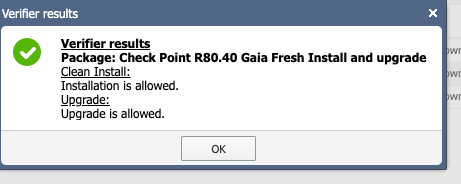- Products
Network & SASE IoT Protect Maestro Management OpenTelemetry/Skyline Remote Access VPN SASE SD-WAN Security Gateways SmartMove Smart-1 Cloud SMB Gateways (Spark) Threat PreventionCloud Cloud Network Security CloudMates General CloudGuard - WAF Talking Cloud Podcast Weekly ReportsSecurity Operations Events External Risk Management Incident Response Infinity AI Infinity Portal NDR Playblocks SOC XDR/XPR Threat Exposure Management
- Learn
- Local User Groups
- Partners
- More
This website uses Cookies. Click Accept to agree to our website's cookie use as described in our Privacy Policy. Click Preferences to customize your cookie settings.
- Products
- AI Security
- Developers & More
- Check Point Trivia
- CheckMates Toolbox
- General Topics
- Products Announcements
- Threat Prevention Blog
- Upcoming Events
- Americas
- EMEA
- Czech Republic and Slovakia
- Denmark
- Netherlands
- Germany
- Sweden
- United Kingdom and Ireland
- France
- Spain
- Norway
- Ukraine
- Baltics and Finland
- Greece
- Portugal
- Austria
- Kazakhstan and CIS
- Switzerland
- Romania
- Turkey
- Belarus
- Belgium & Luxembourg
- Russia
- Poland
- Georgia
- DACH - Germany, Austria and Switzerland
- Iberia
- Africa
- Adriatics Region
- Eastern Africa
- Israel
- Nordics
- Middle East and Africa
- Balkans
- Italy
- Bulgaria
- Cyprus
- APAC
CheckMates Fest 2026
Join the Celebration!
AI Security Masters
E1: How AI is Reshaping Our World
MVP 2026: Submissions
Are Now Open!
What's New in R82.10?
Watch NowOverlap in Security Validation
Help us to understand your needs better
CheckMates Go:
R82.10 and Rationalizing Multi Vendor Security Policies
Turn on suggestions
Auto-suggest helps you quickly narrow down your search results by suggesting possible matches as you type.
Showing results for
- CheckMates
- :
- Products
- :
- Network & SASE
- :
- Management
- :
- 80.10 to 80.20 Pre-Upgrade Verifier
Options
- Subscribe to RSS Feed
- Mark Topic as New
- Mark Topic as Read
- Float this Topic for Current User
- Bookmark
- Subscribe
- Mute
- Printer Friendly Page
Turn on suggestions
Auto-suggest helps you quickly narrow down your search results by suggesting possible matches as you type.
Showing results for
Are you a member of CheckMates?
×
Sign in with your Check Point UserCenter/PartnerMap account to access more great content and get a chance to win some Apple AirPods! If you don't have an account, create one now for free!
- Mark as New
- Bookmark
- Subscribe
- Mute
- Subscribe to RSS Feed
- Permalink
- Report Inappropriate Content
80.10 to 80.20 Pre-Upgrade Verifier
I'm attempting to run the 80.20 pre-upgrade verification script on my 80.10 management server, but nothing appears to be happening when I execute it. I've run the tool in the past with no issues so I am assuming there is a problem with my syntax.
I'm running ./pre_upgrade_verifier -p $FWDIR -c R80 -t R80.20 and am not getting an output. The help doesn't list 80.10 as a possibility for the currently installed version so I'm partially wondering if its not supported.
where the Currently installed version is one of the following:
NGX_R65 (aliases: 6.0.1.0)
R70 (aliases: R70_R70, 6.0.1.6)
R71 (aliases: R71_R71, 6.0.1.7)
R75 (aliases: R75_R75, 6.0.2.0)
R75.20 (aliases: R75.20_R75.20, 6.0.2.1)
R75.40 (aliases: R75.40_R75.40, 6.0.2.5)
R75.40VS (aliases: R75.40VS_R75.40VS, 6.0.3.0)
R76 (aliases: R76_R76, 6.0.3.5)
R77 (aliases: R77_R77, 6.0.4.0)
R80 (aliases: R80_R80, 6.0.4.8)
The file permissions for the entire upgrade pack are below
-rw-r----- 1 admin root 19141755 Jan 22 10:00 Check_Point_R80.20_Gaia_SecurePlatform_Migration_Tools.tgz
-rwxr-xr-x 1 105 80 893915 Dec 6 03:52 gtar
-rwxr-xr-x 1 105 80 241318 Dec 6 03:52 gzip
-rwxr-xr-x 1 105 80 9210256 Dec 6 03:52 ips_upgrade_tool
-rwxr-xr-x 1 105 80 4636 Dec 6 03:52 mgmt_puv.sh
-rwxr-xr-x 1 105 80 14529536 Dec 6 03:52 migrate
-rw-r--r-- 1 105 80 70783 Dec 6 03:52 migrate.conf
-rw-r--r-- 1 105 80 107 Dec 6 03:52 plugin_pack.conf
-rwxr-xr-x 1 105 80 8388116 Dec 6 03:52 plugin_upgrade_matcher
-rwxr--r-- 1 105 80 19175 Dec 6 03:52 ppidb.conf
-rwxr-xr-x 1 105 80 20965372 Dec 6 03:52 pre_upgrade_verifier
-rwxr-xr-x 1 105 80 1468920 Dec 6 03:52 puv_report_generator
11 Replies
- Mark as New
- Bookmark
- Subscribe
- Mute
- Subscribe to RSS Feed
- Permalink
- Report Inappropriate Content
Try "echo $?" straight after executing the script in case you get a non-0 exit status code.
- Mark as New
- Bookmark
- Subscribe
- Mute
- Subscribe to RSS Feed
- Permalink
- Report Inappropriate Content
Thanks Nicholas, is this correct (below is my output when i ran "echo $?" after running the script)?
#./pre_upgrade_verifier -p $FWDIR -c R80 -t R80.20
# echo $?
0
- Mark as New
- Bookmark
- Subscribe
- Mute
- Subscribe to RSS Feed
- Permalink
- Report Inappropriate Content
Code 0 is translated to a clean exit without any problems or issues. It basically means that your script run successfully.
I will attempt to reproduce the problem at the earliest opportunity and let you know of my findings if they are any different.
- Mark as New
- Bookmark
- Subscribe
- Mute
- Subscribe to RSS Feed
- Permalink
- Report Inappropriate Content
If you are already on r80.x then preverifiyng doesn’t make much sense..
- Mark as New
- Bookmark
- Subscribe
- Mute
- Subscribe to RSS Feed
- Permalink
- Report Inappropriate Content
It pre-specifies R80 to R80.20 as one of the supported pre-verification paths and the pre-verifier has been helpful in the past at identifying issues in my environment
- Mark as New
- Bookmark
- Subscribe
- Mute
- Subscribe to RSS Feed
- Permalink
- Report Inappropriate Content
- Mark as New
- Bookmark
- Subscribe
- Mute
- Subscribe to RSS Feed
- Permalink
- Report Inappropriate Content
Hi Kevin,
were you able to find what was causing the issue?
- Mark as New
- Bookmark
- Subscribe
- Mute
- Subscribe to RSS Feed
- Permalink
- Report Inappropriate Content
Hi,
In case someone still thinks it's an issue, not it's not cos PUV is not supported for R80.10 upgrade to R80.20. And this is because it's not necessary. Just take your snapshot/backup and run upgrade with CPUSE.
HTH,
Emmanuel.
- Mark as New
- Bookmark
- Subscribe
- Mute
- Subscribe to RSS Feed
- Permalink
- Report Inappropriate Content
Hi Kevin,
Not sure if you solved this, but Im pretty positive that reason is because you did not copy over upgrade tools from R80.20 version over to R80 and then ran the pre upgrade verifier. So, what I did was found the tools online (just search for R80.20 upgrade tools, its on CP site) and once you copy them over to R80 device (you can simply give them full permission and move them over to $FWDIR/bin/upgrade_tools?R80.20_tools and then execute below command:
./pre_upgrade_verifier -p $FWDIR -c R80 -t R80.20
Im 100% sure it will work.
In case it does not, let me know and Im happy to help you. Just as a reference, below is file content I received when running a tool on R77.30 vm box (file is called pre_upgrade_verification_report.txt
Content (not that this matters to you personally, but just to give you an idea :))
================================
Action items before upgrade:
================================
Warnings: It is recommended to resolve the following problems.
==============================================================
Title: Legacy Default Profiles are not supported
-----
* Description: The Database has Legacy Default Profiles.
They will be deleted:
Endpoint_Full_Access,
Endpoint_Helpdesk,
Endpoint_ReadOnly,
Endpoint_RemoteHelpAndMediaRecovery
Information:
============
Title: LTE Services are not supported yet
-----
* Description: Database contains LTE services that are not yet supported in R80.30
These LTE services will be deleted during the upgrade to R80.30:
Unsupported LTE services are:
gtp_v2_default
gtp_mm_v2_default
gtp_additional_v2_default
Best,
Andy
Andy
- Mark as New
- Bookmark
- Subscribe
- Mute
- Subscribe to RSS Feed
- Permalink
- Report Inappropriate Content
The Pre-Upgrade Verifier can only verify a management database that is intended for upgrade to a different major version (for example, from R77.xx to R80.20).
- Mark as New
- Bookmark
- Subscribe
- Mute
- Subscribe to RSS Feed
- Permalink
- Report Inappropriate Content
@Ana_11, I removed the tread below, but I want to clarify some points.
Your statement is based on R80.30 upgrade guide, quoting:
-------------
Using the Pre-Upgrade Verifier
Important - This applies only when you upgrade from R77.30 (or lower) version to R80.30.
We recommend that you run the Pre-Upgrade Verifier (PUV) on the source Check Point computer before you upgrade. The Pre-Upgrade Verifier analyzes compatibility of the currently installed configuration with the version, to which you upgrade. It gives a report on the actions to take before and after the upgrade.
The Pre-Upgrade Verifier can only verify a management database that is intended for upgrade to a different major version (for example, from R77.xx to R80.30).
The Pre-Upgrade Verifier runs automatically during the upgrade process. You can also run it manually.
Run this command and use the applicable syntax based on the instructions on the screen:
|
[Expert@HostName:0]# ./pre_upgrade_verifier -h |
Note - This is required only when you upgrade from R77.30 (or lower) version to R80.30.
----------------
These statements are about DB sanity, and they should be re-written. I have already reached out to the relevant team to review and correct them.
There are two points here:
1. When it comes to DB sanity, yes, it is vitally important to run verifier and fix MGMT DB issues before a major upgrade.
2. However, your general statement (I assume, based on the upgrade guide, not your fault) is incorrect. Verifier is run anyway before the upgrade event starts, minor or major, to verify and report ANY potential issues, not just DB ones. For example, lack of space.
It is a best practice to run verifier before any upgrade, minor or major, to make sure there are no surprises. It is much more economical than to unzip the whole upgrade package.
Here is the OK message from the verifier between R80.30 and R80.40:
This is a lab machine, and in the previous trial instead of that message I have had disk space error, before cleaning up. Can reproduce one for you, if you want proof 🙂
Leaderboard
Epsum factorial non deposit quid pro quo hic escorol.
| User | Count |
|---|---|
| 17 | |
| 16 | |
| 6 | |
| 5 | |
| 3 | |
| 3 | |
| 3 | |
| 3 | |
| 2 | |
| 2 |
Upcoming Events
Thu 08 Jan 2026 @ 05:00 PM (CET)
AI Security Masters Session 1: How AI is Reshaping Our WorldFri 09 Jan 2026 @ 10:00 AM (CET)
CheckMates Live Netherlands - Sessie 42: Looking back & forwardThu 22 Jan 2026 @ 05:00 PM (CET)
AI Security Masters Session 2: Hacking with AI: The Dark Side of InnovationThu 12 Feb 2026 @ 05:00 PM (CET)
AI Security Masters Session 3: Exposing AI Vulnerabilities: CP<R> Latest Security FindingsThu 08 Jan 2026 @ 05:00 PM (CET)
AI Security Masters Session 1: How AI is Reshaping Our WorldFri 09 Jan 2026 @ 10:00 AM (CET)
CheckMates Live Netherlands - Sessie 42: Looking back & forwardThu 22 Jan 2026 @ 05:00 PM (CET)
AI Security Masters Session 2: Hacking with AI: The Dark Side of InnovationThu 26 Feb 2026 @ 05:00 PM (CET)
AI Security Masters Session 4: Powering Prevention: The AI Driving Check Point’s ThreatCloudAbout CheckMates
Learn Check Point
Advanced Learning
YOU DESERVE THE BEST SECURITY
©1994-2026 Check Point Software Technologies Ltd. All rights reserved.
Copyright
Privacy Policy
About Us
UserCenter