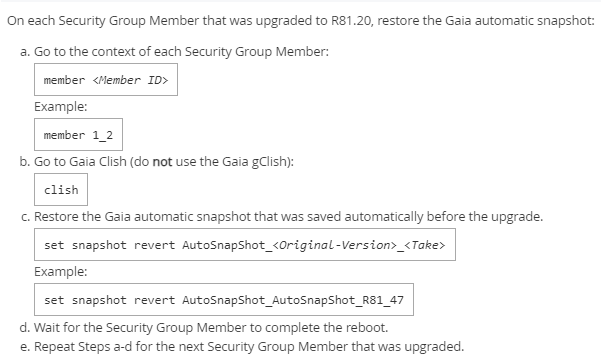- Products
- Learn
- Local User Groups
- Partners
- More
This website uses Cookies. Click Accept to agree to our website's cookie use as described in our Privacy Policy. Click Preferences to customize your cookie settings.
- Products
- AI Security
- Developers & More
- Check Point Trivia
- CheckMates Toolbox
- General Topics
- Products Announcements
- Threat Prevention Blog
- Upcoming Events
- Americas
- EMEA
- Czech Republic and Slovakia
- Denmark
- Netherlands
- Germany
- Sweden
- United Kingdom and Ireland
- France
- Spain
- Norway
- Ukraine
- Baltics and Finland
- Greece
- Portugal
- Austria
- Kazakhstan and CIS
- Switzerland
- Romania
- Turkey
- Belarus
- Belgium & Luxembourg
- Russia
- Poland
- Georgia
- DACH - Germany, Austria and Switzerland
- Iberia
- Africa
- Adriatics Region
- Eastern Africa
- Israel
- Nordics
- Middle East and Africa
- Balkans
- Italy
- Bulgaria
- Cyprus
- APAC
Maestro Masters
Round Table session with Maestro experts
Turn on suggestions
Auto-suggest helps you quickly narrow down your search results by suggesting possible matches as you type.
Showing results for
- CheckMates
- :
- Products
- :
- Network & SASE
- :
- Maestro Masters
- :
- Re: Snapshot delete issue
Options
- Subscribe to RSS Feed
- Mark Topic as New
- Mark Topic as Read
- Float this Topic for Current User
- Bookmark
- Subscribe
- Mute
- Printer Friendly Page
Turn on suggestions
Auto-suggest helps you quickly narrow down your search results by suggesting possible matches as you type.
Showing results for
- Mark as New
- Bookmark
- Subscribe
- Mute
- Subscribe to RSS Feed
- Permalink
- Report Inappropriate Content
Snapshot delete issue
Hi,
Faced a problem with deleting snapshot. When trying to delete a snapshot, the following error is displayed: "An error occurred while applying action to several members. Please check the status bar history."
This is Maestro, R81.10 (take 87)
When displaying show snapshots it shows that only 2 and 4 devices have snapshots data.
[Global] DMZ-PUBLIC-CL1-ch01-01> show snapshots
1_01:
Restore points:
---------------
T87
AutoSnapShot_R80_30_47
Creation of an additional restore point will need 17.600G
Amount of space available for restore points is 7.74G
1_02:
Creation of an additional restore point will need 8.992G
Amount of space available for restore points is 43.77G
2_01:
Restore points:
---------------
T87
AutoSnapShot_R80_30_47
Creation of an additional restore point will need 17.248G
Amount of space available for restore points is 8.02G
2_02:
Creation of an additional restore point will need 8.896G
Amount of space available for restore points is 43.77G
How to fix this problem?
3 Replies
- Mark as New
- Bookmark
- Subscribe
- Mute
- Subscribe to RSS Feed
- Permalink
- Report Inappropriate Content
Hi, if you look in the upgrade guide:
You will see an example of how to revert a snapshot. This is from an upgrade (so discusses how to revert), but the logic of where and what shell you use is the same - just change the command to the activity you want - like delete. Please ensure you read the guide, to ensure it covers your use case enough to follow the steps, but it should be a good starting point.
Tom
- Mark as New
- Bookmark
- Subscribe
- Mute
- Subscribe to RSS Feed
- Permalink
- Report Inappropriate Content
Can you try from clish as below?
Andy
[Expert@CP-STANDALONE-backup:0]# clish
CP-STANDALONE-backup> delete snap
CP-STANDALONE-backup> delete snapshot
CP-STANDALONE-backup> delete snapshot
Delete snapshot.
CP-STANDALONE-backup> delete snapshot
Best,
Andy
Andy
- Mark as New
- Bookmark
- Subscribe
- Mute
- Subscribe to RSS Feed
- Permalink
- Report Inappropriate Content
I think this was fixed in one of the JHF (Take113). It seems it was an issue not just for snapshots, but for changing passwords, and applying other configurations from the GAIA portal. I have had to apply a few configurations locally on each SGM until I've applied the Take.
Take 113
PRJ-47865, ACCHA-3317 | Scalable Platforms | Accessing the SMO WebUI and performing configuration changes may fail with the "Error in acquiring buffer of member info (-1)" error." |
Leaderboard
Epsum factorial non deposit quid pro quo hic escorol.
| User | Count |
|---|---|
| 4 | |
| 2 | |
| 1 | |
| 1 | |
| 1 | |
| 1 | |
| 1 | |
| 1 | |
| 1 | |
| 1 |
About CheckMates
Learn Check Point
Advanced Learning
YOU DESERVE THE BEST SECURITY
©1994-2025 Check Point Software Technologies Ltd. All rights reserved.
Copyright
Privacy Policy
About Us
UserCenter