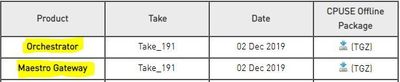- Products
Network & SASE IoT Protect Maestro Management OpenTelemetry/Skyline Remote Access VPN SASE SD-WAN Security Gateways SmartMove Smart-1 Cloud SMB Gateways (Spark) Threat PreventionCloud Cloud Network Security CloudMates General CloudGuard - WAF Talking Cloud Podcast Weekly ReportsSecurity Operations Events External Risk Management Incident Response Infinity AI Infinity Portal NDR Playblocks SOC XDR/XPR Threat Exposure Management
- Learn
- Local User Groups
- Partners
- More
This website uses Cookies. Click Accept to agree to our website's cookie use as described in our Privacy Policy. Click Preferences to customize your cookie settings.
- Products
- AI Security
- Developers & More
- Check Point Trivia
- CheckMates Toolbox
- General Topics
- Products Announcements
- Threat Prevention Blog
- Upcoming Events
- Americas
- EMEA
- Czech Republic and Slovakia
- Denmark
- Netherlands
- Germany
- Sweden
- United Kingdom and Ireland
- France
- Spain
- Norway
- Ukraine
- Baltics and Finland
- Greece
- Portugal
- Austria
- Kazakhstan and CIS
- Switzerland
- Romania
- Turkey
- Belarus
- Belgium & Luxembourg
- Russia
- Poland
- Georgia
- DACH - Germany, Austria and Switzerland
- Iberia
- Africa
- Adriatics Region
- Eastern Africa
- Israel
- Nordics
- Middle East and Africa
- Balkans
- Italy
- Bulgaria
- Cyprus
- APAC
Maestro Masters
Round Table session with Maestro experts
Turn on suggestions
Auto-suggest helps you quickly narrow down your search results by suggesting possible matches as you type.
Showing results for
- CheckMates
- :
- Products
- :
- Network & SASE
- :
- Maestro Masters
- :
- Re: 15600 gw stuck in loading after first time wiz...
Options
- Subscribe to RSS Feed
- Mark Topic as New
- Mark Topic as Read
- Float this Topic for Current User
- Bookmark
- Subscribe
- Mute
- Printer Friendly Page
Turn on suggestions
Auto-suggest helps you quickly narrow down your search results by suggesting possible matches as you type.
Showing results for
- Mark as New
- Bookmark
- Subscribe
- Mute
- Subscribe to RSS Feed
- Permalink
- Report Inappropriate Content
Jump to solution
15600 gw stuck in loading after first time wizard on r80. 20sp
Hi,
I have a maestro box and I am planning to connect it with 15600 gw. On maestro, we have installed r80.20sp and i also installed r80.20sp on 15600 gw. R80.20 sp is successfully installed on 15600 gw. However, after running first time wizard on 15600 making it maestro gw, the device gets rebooted. The device doesn't come up. I have attached the screen shot of console output.
2 Solutions
Accepted Solutions
- Mark as New
- Bookmark
- Subscribe
- Mute
- Subscribe to RSS Feed
- Permalink
- Report Inappropriate Content
What configuration are you using? Single MHO Single Site?
Did you read my setup guide?
My guess is that you have a single MHO connected to at least 1 15600, so you need to tell the MHO config that it is a single unit, the default value is 2 and when that value is not in sync with reality this will happen.
Did you read my setup guide?
My guess is that you have a single MHO connected to at least 1 15600, so you need to tell the MHO config that it is a single unit, the default value is 2 and when that value is not in sync with reality this will happen.
Regards, Maarten
- Mark as New
- Bookmark
- Subscribe
- Mute
- Subscribe to RSS Feed
- Permalink
- Report Inappropriate Content
Hi,
Sorry for replying a bit late.
After attaching all the GW's on the Security Group (SG) from Maestro Orchestrator Web UI, I ran the First time wizard for all the GWs from the Maestro Orchestrator and it worked. So, we do not have to run the FTW individually on all the GW's. As all the GWs will be a member of SG. We should only run FTW on SG from the Orchestrator Web UI.
Thanks a lot for your support.
12 Replies
- Mark as New
- Bookmark
- Subscribe
- Mute
- Subscribe to RSS Feed
- Permalink
- Report Inappropriate Content
The issue there is that you should not be running the First Time Wizard manually, let the system do that.
Hook it up to the Maestro and input the data in the Security group and assign the GW to that Security group.
Hook it up to the Maestro and input the data in the Security group and assign the GW to that Security group.
Regards, Maarten
- Mark as New
- Bookmark
- Subscribe
- Mute
- Subscribe to RSS Feed
- Permalink
- Report Inappropriate Content
Hi,
In 15600 you need a hotfix for MHO to detect the gateway. That's why I did the first time wizard to install the hotfix.
I connected the gateway with MHO on downlink port however, the gateway 15600 was not detected by maestro in unussigned Gateways.
- Mark as New
- Bookmark
- Subscribe
- Mute
- Subscribe to RSS Feed
- Permalink
- Report Inappropriate Content
Best is to scp the fix to the box and then run the JHF163 (minimal), or even better install the latest GA JHF191.
Did you try? I have 5800's and before installing any JHF (minimal 163 as well) it was showing up in the maestro.
I think it is more important that the Maestro has that Jumbo installed than the appliance for the recognition.
Did you try? I have 5800's and before installing any JHF (minimal 163 as well) it was showing up in the maestro.
I think it is more important that the Maestro has that Jumbo installed than the appliance for the recognition.
Regards, Maarten
- Mark as New
- Bookmark
- Subscribe
- Mute
- Subscribe to RSS Feed
- Permalink
- Report Inappropriate Content
Also watch out that there are 2 different Jumbo packages the MHO version that can ONLY be installed on the MHO140/170 and a gateway version.
The top one should be installed on the Orchestrator but not on the gateway.
Regards, Maarten
- Mark as New
- Bookmark
- Subscribe
- Mute
- Subscribe to RSS Feed
- Permalink
- Report Inappropriate Content
Hi,
Yesterday, I installed 191 JHF on both orchestrator and GWs but no luck.
Is 15600 a supported maestro gateway? When I click on orchestrator tab in MHO I don't see any of the Gateways on 'Unassigned Gateways'. It prompts an error 'failed to load security gateway'
Please refer the attached screen shot.
- Mark as New
- Bookmark
- Subscribe
- Mute
- Subscribe to RSS Feed
- Permalink
- Report Inappropriate Content
What configuration are you using? Single MHO Single Site?
Did you read my setup guide?
My guess is that you have a single MHO connected to at least 1 15600, so you need to tell the MHO config that it is a single unit, the default value is 2 and when that value is not in sync with reality this will happen.
Did you read my setup guide?
My guess is that you have a single MHO connected to at least 1 15600, so you need to tell the MHO config that it is a single unit, the default value is 2 and when that value is not in sync with reality this will happen.
Regards, Maarten
- Mark as New
- Bookmark
- Subscribe
- Mute
- Subscribe to RSS Feed
- Permalink
- Report Inappropriate Content
Changed the MHO config as a single unit and it worked. Thanks a lot!
- Mark as New
- Bookmark
- Subscribe
- Mute
- Subscribe to RSS Feed
- Permalink
- Report Inappropriate Content
- Mark as New
- Bookmark
- Subscribe
- Mute
- Subscribe to RSS Feed
- Permalink
- Report Inappropriate Content
Hi,
Just to confirm - do I need to configure FTW on all the GWs or I can add all the GWs on the SG and then only configure FTW for SG? Cause if I run the FTW on the individual GW via GUI, the GW does not boot and it gets stuck in 'loading' and I get the error that I have attached in the above reply.
- Mark as New
- Bookmark
- Subscribe
- Mute
- Subscribe to RSS Feed
- Permalink
- Report Inappropriate Content
From my very first reply:
The issue there is that you should not be running the First Time Wizard manually, let the system do that.
Hook it up to the Maestro and input the data in the Security group and assign the GW to that Security group.
The issue there is that you should not be running the First Time Wizard manually, let the system do that.
Hook it up to the Maestro and input the data in the Security group and assign the GW to that Security group.
Regards, Maarten
- Mark as New
- Bookmark
- Subscribe
- Mute
- Subscribe to RSS Feed
- Permalink
- Report Inappropriate Content
Hello,
Thanks a lot! I will try that today and see if this works.
- Mark as New
- Bookmark
- Subscribe
- Mute
- Subscribe to RSS Feed
- Permalink
- Report Inappropriate Content
Hi,
Sorry for replying a bit late.
After attaching all the GW's on the Security Group (SG) from Maestro Orchestrator Web UI, I ran the First time wizard for all the GWs from the Maestro Orchestrator and it worked. So, we do not have to run the FTW individually on all the GW's. As all the GWs will be a member of SG. We should only run FTW on SG from the Orchestrator Web UI.
Thanks a lot for your support.
Leaderboard
Epsum factorial non deposit quid pro quo hic escorol.
| User | Count |
|---|---|
| 4 | |
| 1 | |
| 1 | |
| 1 | |
| 1 | |
| 1 | |
| 1 |
About CheckMates
Learn Check Point
Advanced Learning
YOU DESERVE THE BEST SECURITY
©1994-2025 Check Point Software Technologies Ltd. All rights reserved.
Copyright
Privacy Policy
About Us
UserCenter