- Products
Network & SASE IoT Protect Maestro Management OpenTelemetry/Skyline Remote Access VPN SASE SD-WAN Security Gateways SmartMove Smart-1 Cloud SMB Gateways (Spark) Threat PreventionCloud Cloud Network Security CloudMates General CloudGuard - WAF Talking Cloud Podcast Weekly ReportsSecurity Operations Events External Risk Management Incident Response Infinity AI Infinity Portal NDR Playblocks SOC XDR/XPR Threat Exposure Management
- Learn
- Local User Groups
- Partners
- More
This website uses Cookies. Click Accept to agree to our website's cookie use as described in our Privacy Policy. Click Preferences to customize your cookie settings.
- Products
- AI Security
- Developers & More
- Check Point Trivia
- CheckMates Toolbox
- General Topics
- Products Announcements
- Threat Prevention Blog
- Upcoming Events
- Americas
- EMEA
- Czech Republic and Slovakia
- Denmark
- Netherlands
- Germany
- Sweden
- United Kingdom and Ireland
- France
- Spain
- Norway
- Ukraine
- Baltics and Finland
- Greece
- Portugal
- Austria
- Kazakhstan and CIS
- Switzerland
- Romania
- Turkey
- Belarus
- Belgium & Luxembourg
- Russia
- Poland
- Georgia
- DACH - Germany, Austria and Switzerland
- Iberia
- Africa
- Adriatics Region
- Eastern Africa
- Israel
- Nordics
- Middle East and Africa
- Balkans
- Italy
- Bulgaria
- Cyprus
- APAC
CheckMates Fest 2026
Join the Celebration!
AI Security Masters
E1: How AI is Reshaping Our World
MVP 2026: Submissions
Are Now Open!
What's New in R82.10?
Watch NowOverlap in Security Validation
Help us to understand your needs better
CheckMates Go:
Maestro Madness
Turn on suggestions
Auto-suggest helps you quickly narrow down your search results by suggesting possible matches as you type.
Showing results for
- CheckMates
- :
- Products
- :
- General Topics
- :
- Re: What maximum single disk size is supported by ...
Options
- Subscribe to RSS Feed
- Mark Topic as New
- Mark Topic as Read
- Float this Topic for Current User
- Bookmark
- Subscribe
- Mute
- Printer Friendly Page
Turn on suggestions
Auto-suggest helps you quickly narrow down your search results by suggesting possible matches as you type.
Showing results for
Are you a member of CheckMates?
×
Sign in with your Check Point UserCenter/PartnerMap account to access more great content and get a chance to win some Apple AirPods! If you don't have an account, create one now for free!
- Mark as New
- Bookmark
- Subscribe
- Mute
- Subscribe to RSS Feed
- Permalink
- Report Inappropriate Content
What maximum single disk size is supported by R80.20 security management server? Or SMS upgrade to R80.20 with disk growth.
Hi all.
Today I hava a problem. I must upgrade R80.10 security management server to R80.20. I choose fresh install + migrate export/import, because CPSUE upgrade does not change linux kernel to 3.10 (as I understand). And during my works I see, that customer has logs only for 4 months (about 200 GB). Customer tell me, that he need to store logs as long, as it possiable and he has 4 TB virtual disk (SMS is virtual open server on vmware).
I use this ISO image for new management server:
I use this migration tool and I think, that my problem can be interesting to all, whose SMS below R80.20.
I think, that 4 TB disk is too big, but I see in to release notes:
TAGS ARE REQUIRED --> Check Point Software Technologies: Download Center
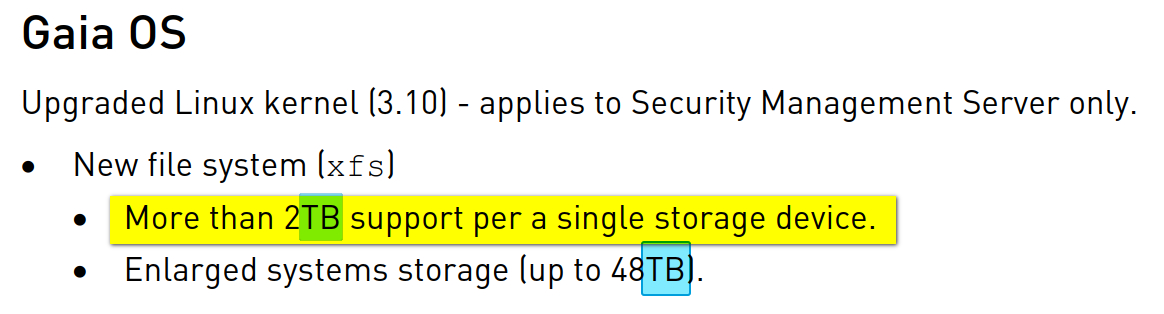
What is more than 2 TB I think? I know, that Check Point based on RHEL. So I go to RHEL and what I see?
https://access.redhat.com/solutions/1532
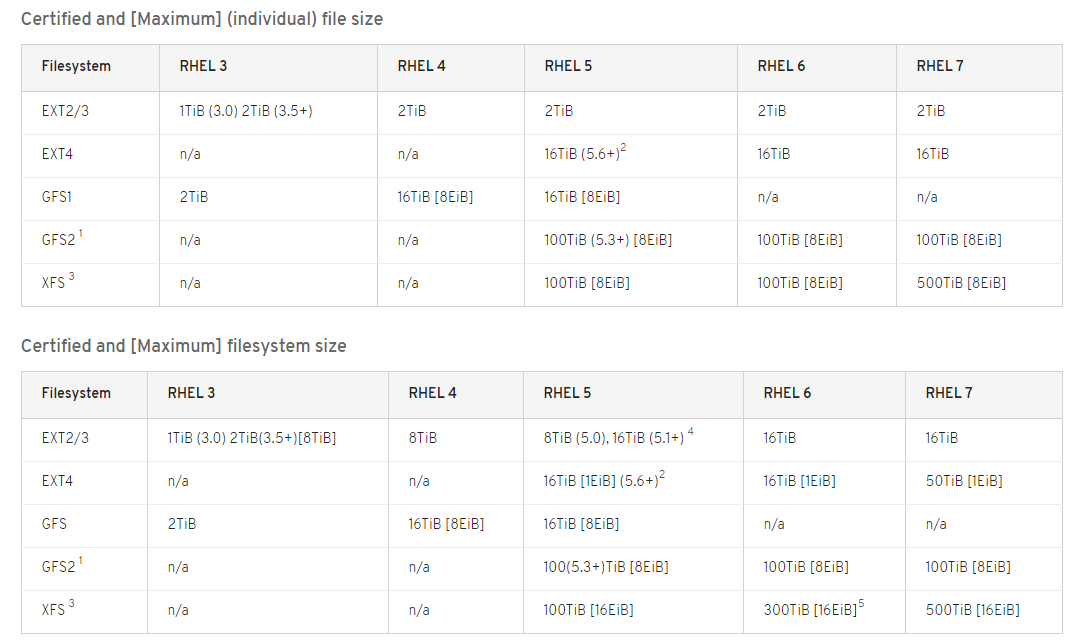
So all is OK and 4 TB is more, than 2 TB I tnink. And we started.
Here is my disk scale:
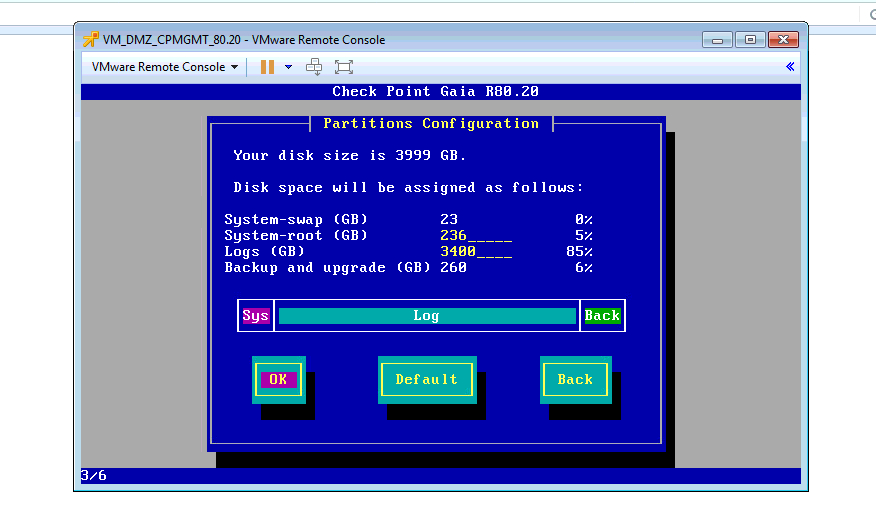
But at the next step (4th) system freezes during the entering password. I tried 3 times (reboot VM and start again). But I couldn't do it.
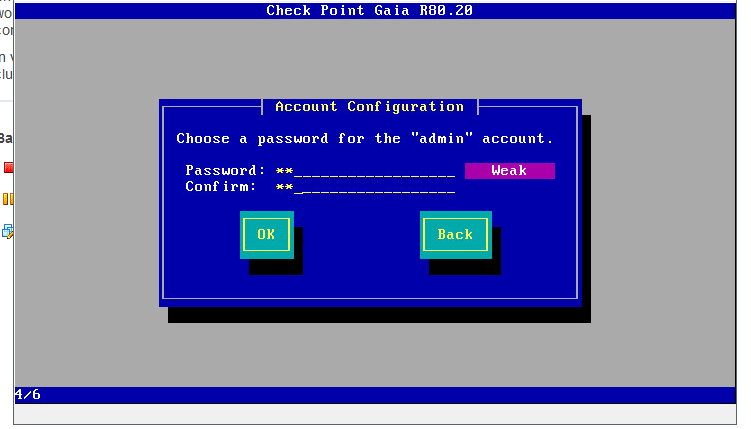
After that I go to lab and create VM with 2 TB storage (it's my maximum lab disk capacity). And I see no problem. I can do migrate import and all is fine. SMS works.
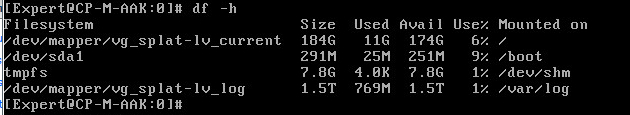
Specify exact value of single disk maximum capasity in release notes, but not "More than 2TB support per a single storage device", please.
11 Replies
- Mark as New
- Bookmark
- Subscribe
- Mute
- Subscribe to RSS Feed
- Permalink
- Report Inappropriate Content
This must be caused by something and i would suggest to involve TAC ! When looking at the Smart-1 models, you find that storage on Smart-1 505 is 2 x 4TB, on 5050 4 x 4TB and on 5150 up to 12 x 4TB ! So that has to work...
CCSP - CCSE / CCTE / CTPS / CCME / CCSM Elite / SMB Specialist
- Mark as New
- Bookmark
- Subscribe
- Mute
- Subscribe to RSS Feed
- Permalink
- Report Inappropriate Content
I just have heard that this could be a VMFS issue - two possible causes:
- VMFS is an older version that will not work with 4TB
- VM has been e.g. 500GB, got enlarged to 4TB, but will not work although VMFS is a newer one supporting that
CCSP - CCSE / CCTE / CTPS / CCME / CCSM Elite / SMB Specialist
- Mark as New
- Bookmark
- Subscribe
- Mute
- Subscribe to RSS Feed
- Permalink
- Report Inappropriate Content
Hi. That's interesting info. Thank you.
- Mark as New
- Bookmark
- Subscribe
- Mute
- Subscribe to RSS Feed
- Permalink
- Report Inappropriate Content
This also looks rather like a problem of VMFS as the installer itself neither crashes, nor stops the installation.
CCSP - CCSE / CCTE / CTPS / CCME / CCSM Elite / SMB Specialist
- Mark as New
- Bookmark
- Subscribe
- Mute
- Subscribe to RSS Feed
- Permalink
- Report Inappropriate Content
I think a problem is the disk > 2TB and not EFI. I'll test my thinks and write about it.
Last night I can't install SMS again and has no thinks what to go. But my collegue tell my this way and I think, that he's right.
- Mark as New
- Bookmark
- Subscribe
- Mute
- Subscribe to RSS Feed
- Permalink
- Report Inappropriate Content
Concerning disk controller type, you have no choice - but you know this documentation ? sk88520: Best Practices - Identity Awareness Large Scale Deployment
CCSP - CCSE / CCTE / CTPS / CCME / CCSM Elite / SMB Specialist
- Mark as New
- Bookmark
- Subscribe
- Mute
- Subscribe to RSS Feed
- Permalink
- Report Inappropriate Content
So. I had a test day today in my lab and what I see? SMS with single disk more than 2TB can be deploid only by web console of vmware.
I test it on my ESXi 6.0. And on monday will test in on ESXi 6.5.
If we create VM with disk 2 TB (2048 GB) or 4 TB (4096 GB) after succes installation and reboot I had no system. .Only that:
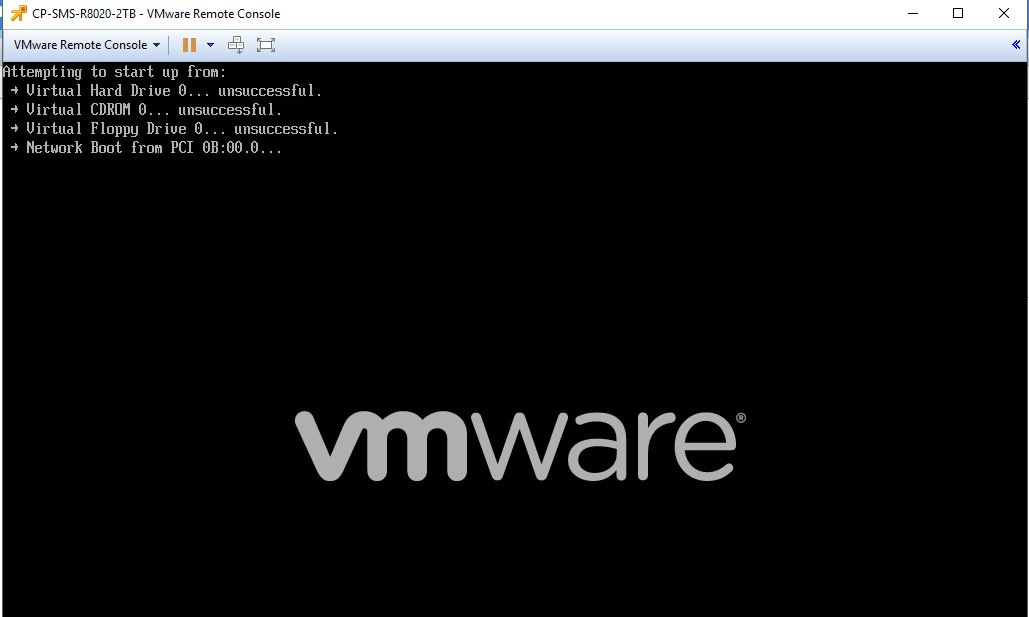
or that:

If I get disk 1997 GB, 3 TB, 5 TB or 6 TB - I install system, reboot, migrate import and all is fine.
If you install system with single disk less 2TB - there is no f****g magic.
If you need single disk size more 2 TB, you need some magic. I can deploy SMS only with that options:
1. You MUST use ONLY web vmware client. In programm client I can't install SM Swith disk more 2 TB.
2. OS - Linux RHEL 7.

3. ISO image must been import to datastore and connected to VM at first power on.
4. SCSI controller - LSI Logic SAS.
5. I had no space for thick disk - so I test on thin disk. In product I think disk must be thick.
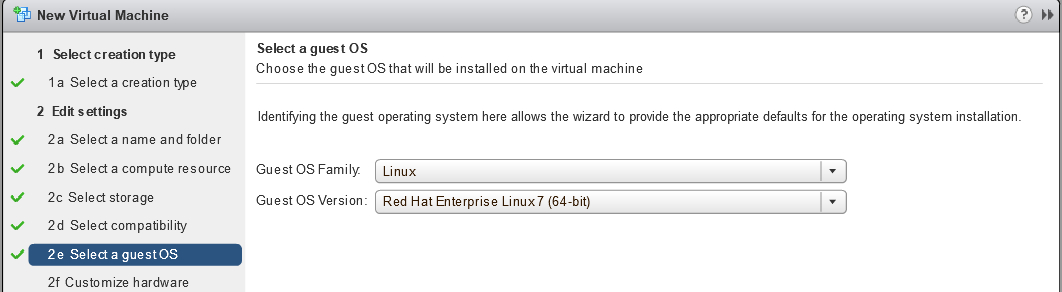
6. Boot options must be "EFI in legacy compability mode"
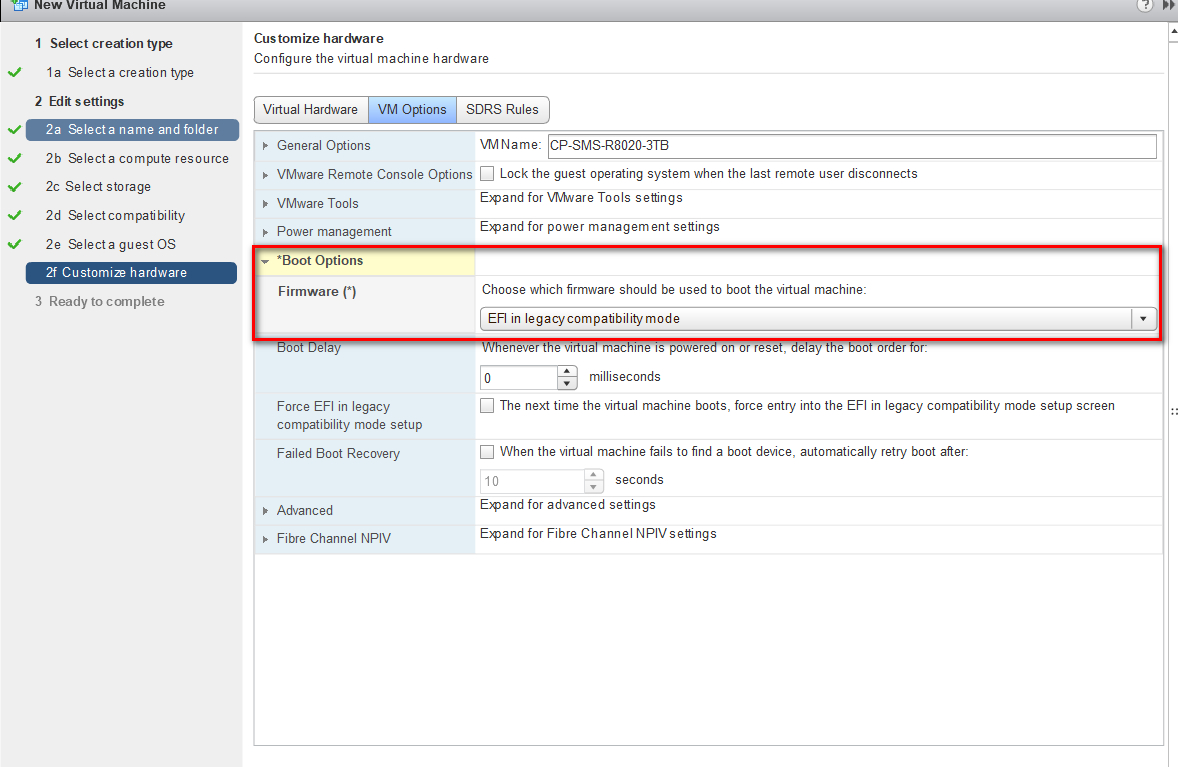
Complete options must be like this:
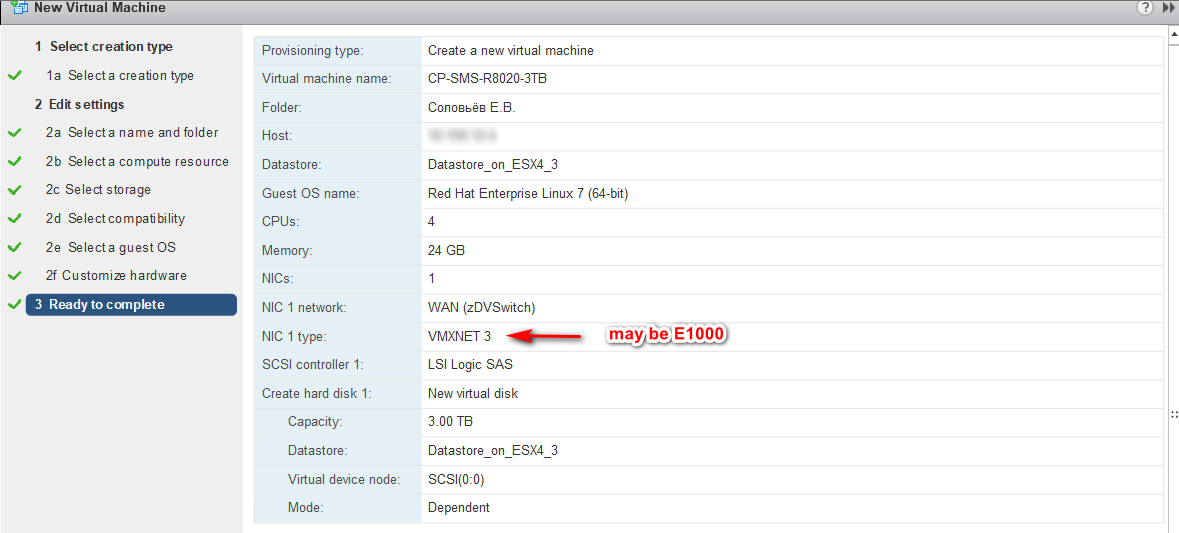
I don't know why. And I don't know is it VMware bug, or Check Point bug. But I think it is bug.
P.S.
With my case.
This does not work:

And this does not work:
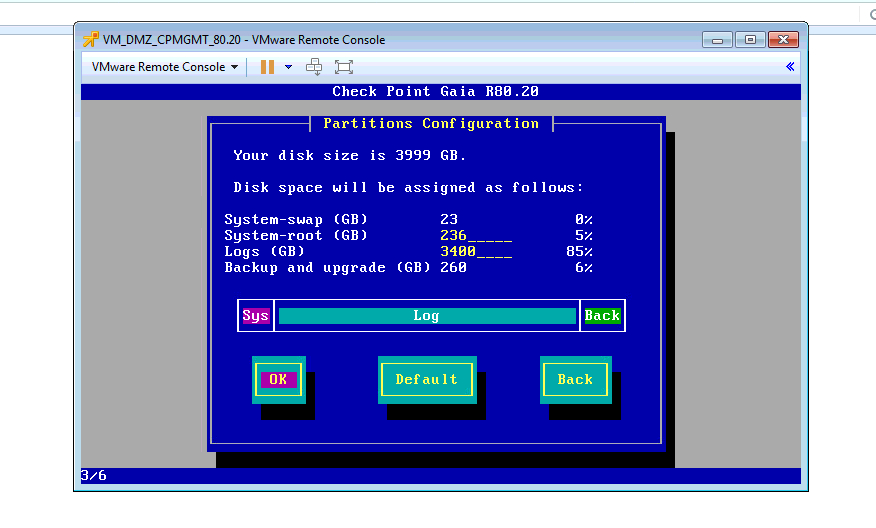
This works:
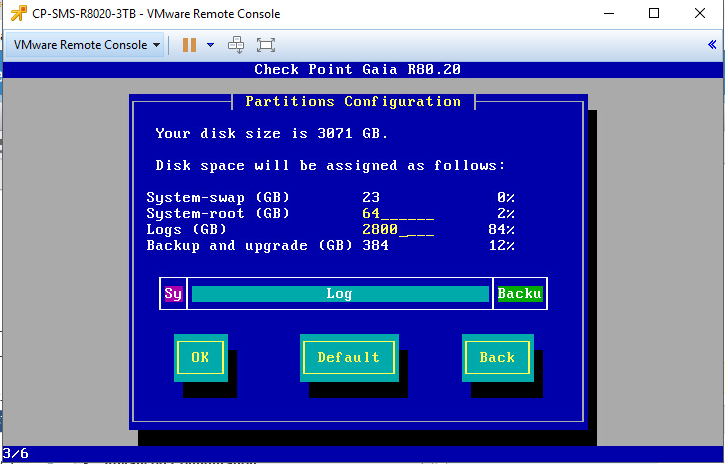
For 5 and 6 TB I have no screens, but was tested and it boots. On VM with 5 TB customers import was migrated (in lab inftastructure) and I see no problem.
Hope it helps somebody, becouse fore me in was 2 nights and 2 days.
- Mark as New
- Bookmark
- Subscribe
- Mute
- Subscribe to RSS Feed
- Permalink
- Report Inappropriate Content
On the last screens you show very small system discs for a MDS, what was the problem you meant in the disc size screens for SMS?
I would need at least 650GB for the system disc and the rest of a 4TB for /var/log
Regards, Maarten
- Mark as New
- Bookmark
- Subscribe
- Mute
- Subscribe to RSS Feed
- Permalink
- Report Inappropriate Content
Hi. My stystem is not multidomain. I see no need to a big root. Backup I think not need more 200 GB for me, because in my cases I dont see snapshot file more than 20 GB.
- Mark as New
- Bookmark
- Subscribe
- Mute
- Subscribe to RSS Feed
- Permalink
- Report Inappropriate Content
Today install R80.20 with 3 TB disk in product. Migrate import. See no problem.
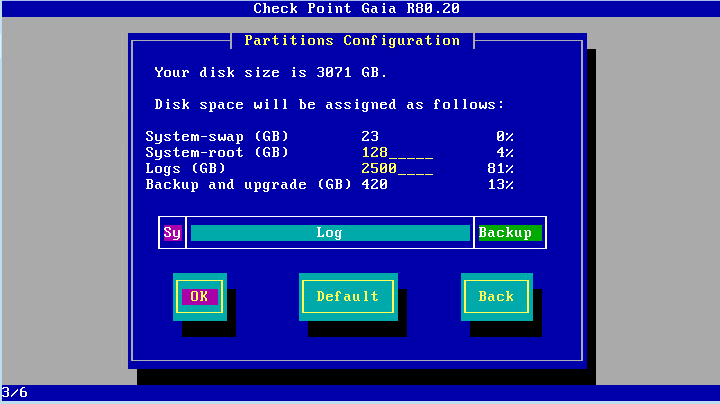
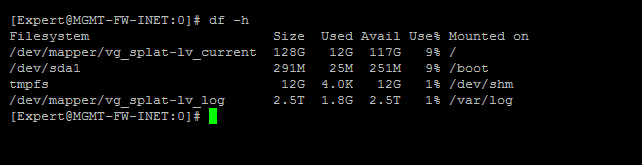
- Mark as New
- Bookmark
- Subscribe
- Mute
- Subscribe to RSS Feed
- Permalink
- Report Inappropriate Content
The next bug, that I catch after migrate import on a cleen server, was a licence fail.
Both nodes of a cluster told me, that there is a licence problem. I got it after 2nd policy installation.
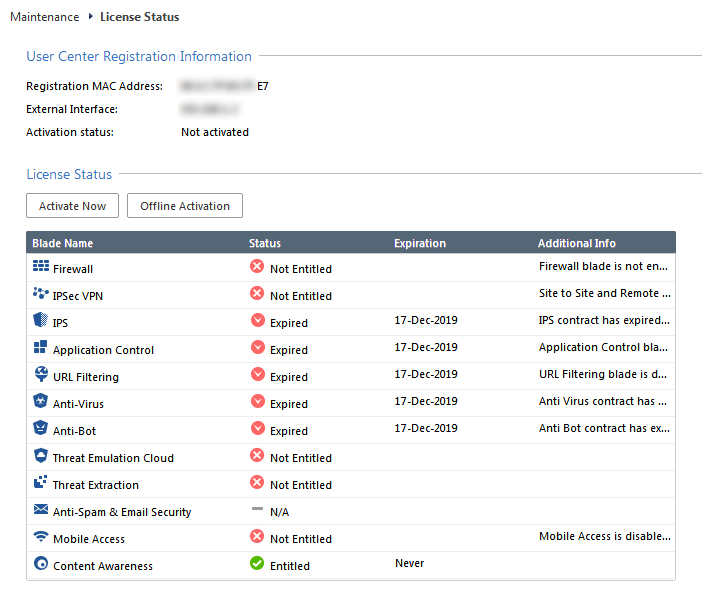
My FWs are directly connecter to Internet. And curls were aliable.
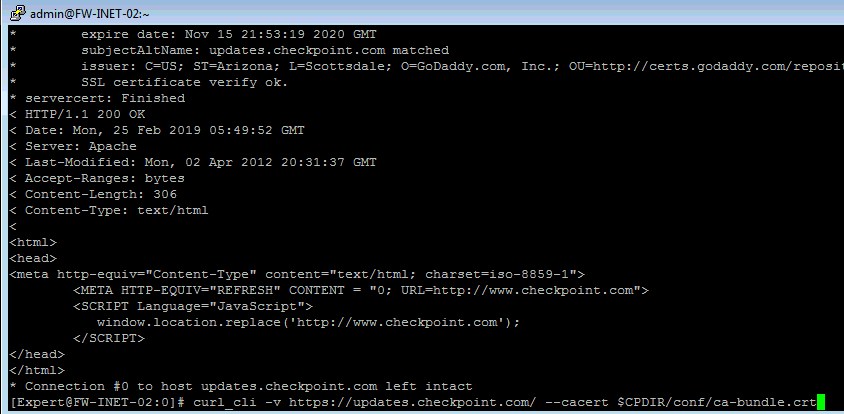
After reattaching licences all exept URL filtering went away except one - URL filtering.
At the end of my attampts to fix it - I reboot both nodes (first - active, wait, cluster becamer eady, after that I reboot active again (standby node became active)).
After that cluster get normal status.
SMS - R80.20, open server.
FW - cluster of 5800, R80.10 (may be would be updated to R80.20 too).
Leaderboard
Epsum factorial non deposit quid pro quo hic escorol.
| User | Count |
|---|---|
| 19 | |
| 10 | |
| 10 | |
| 9 | |
| 6 | |
| 3 | |
| 2 | |
| 2 | |
| 2 | |
| 1 |
Upcoming Events
Thu 08 Jan 2026 @ 05:00 PM (CET)
AI Security Masters Session 1: How AI is Reshaping Our WorldThu 22 Jan 2026 @ 05:00 PM (CET)
AI Security Masters Session 2: Hacking with AI: The Dark Side of InnovationThu 12 Feb 2026 @ 05:00 PM (CET)
AI Security Masters Session 3: Exposing AI Vulnerabilities: CP<R> Latest Security FindingsThu 26 Feb 2026 @ 05:00 PM (CET)
AI Security Masters Session 4: Powering Prevention: The AI Driving Check Point’s ThreatCloudThu 08 Jan 2026 @ 05:00 PM (CET)
AI Security Masters Session 1: How AI is Reshaping Our WorldThu 22 Jan 2026 @ 05:00 PM (CET)
AI Security Masters Session 2: Hacking with AI: The Dark Side of InnovationThu 26 Feb 2026 @ 05:00 PM (CET)
AI Security Masters Session 4: Powering Prevention: The AI Driving Check Point’s ThreatCloudAbout CheckMates
Learn Check Point
Advanced Learning
YOU DESERVE THE BEST SECURITY
©1994-2025 Check Point Software Technologies Ltd. All rights reserved.
Copyright
Privacy Policy
About Us
UserCenter


