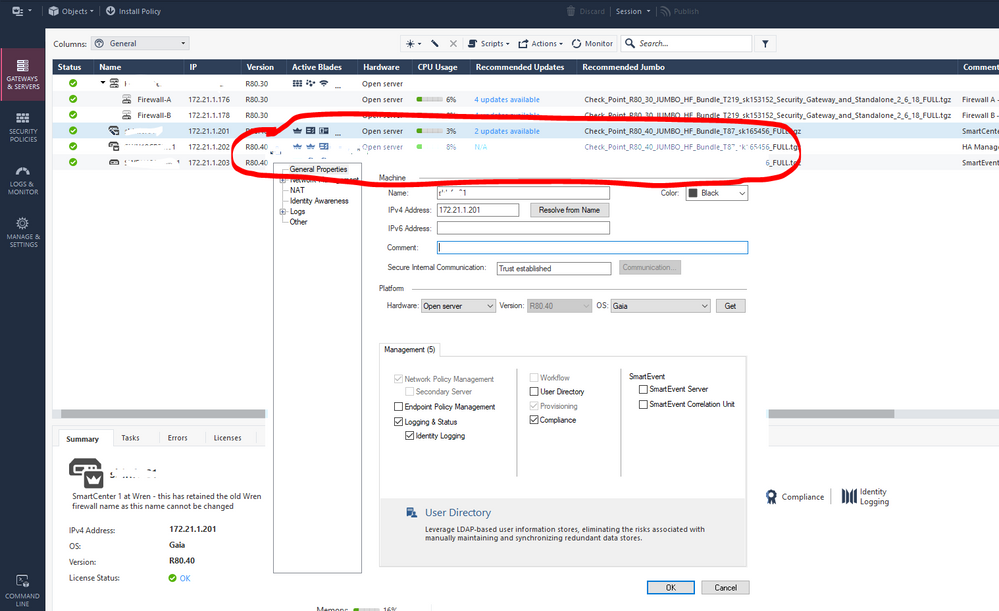- Products
Network & SASE IoT Protect Maestro Management OpenTelemetry/Skyline Remote Access VPN SASE SD-WAN Security Gateways SmartMove Smart-1 Cloud SMB Gateways (Spark) Threat PreventionCloud Cloud Network Security CloudMates General CloudGuard - WAF Talking Cloud Podcast Weekly ReportsSecurity Operations Events External Risk Management Incident Response Infinity AI Infinity Portal NDR Playblocks SOC XDR/XPR Threat Exposure Management
- Learn
- Local User Groups
- Partners
- More
This website uses Cookies. Click Accept to agree to our website's cookie use as described in our Privacy Policy. Click Preferences to customize your cookie settings.
- Products
- AI Security
- Developers & More
- Check Point Trivia
- CheckMates Toolbox
- General Topics
- Products Announcements
- Threat Prevention Blog
- Upcoming Events
- Americas
- EMEA
- Czech Republic and Slovakia
- Denmark
- Netherlands
- Germany
- Sweden
- United Kingdom and Ireland
- France
- Spain
- Norway
- Ukraine
- Baltics and Finland
- Greece
- Portugal
- Austria
- Kazakhstan and CIS
- Switzerland
- Romania
- Turkey
- Belarus
- Belgium & Luxembourg
- Russia
- Poland
- Georgia
- DACH - Germany, Austria and Switzerland
- Iberia
- Africa
- Adriatics Region
- Eastern Africa
- Israel
- Nordics
- Middle East and Africa
- Balkans
- Italy
- Bulgaria
- Cyprus
- APAC
CheckMates Fest 2026
Join the Celebration!
AI Security Masters
E1: How AI is Reshaping Our World
MVP 2026: Submissions
Are Now Open!
What's New in R82.10?
Watch NowOverlap in Security Validation
Help us to understand your needs better
CheckMates Go:
R82.10 and Rationalizing Multi Vendor Security Policies
Turn on suggestions
Auto-suggest helps you quickly narrow down your search results by suggesting possible matches as you type.
Showing results for
- CheckMates
- :
- Products
- :
- General Topics
- :
- Re: Transparent title bar
Options
- Subscribe to RSS Feed
- Mark Topic as New
- Mark Topic as Read
- Float this Topic for Current User
- Bookmark
- Subscribe
- Mute
- Printer Friendly Page
Turn on suggestions
Auto-suggest helps you quickly narrow down your search results by suggesting possible matches as you type.
Showing results for
Are you a member of CheckMates?
×
Sign in with your Check Point UserCenter/PartnerMap account to access more great content and get a chance to win some Apple AirPods! If you don't have an account, create one now for free!
- Mark as New
- Bookmark
- Subscribe
- Mute
- Subscribe to RSS Feed
- Permalink
- Report Inappropriate Content
Jump to solution
Transparent title bar
I've got a weird query...
In SmartConsole, and only in SmartConsole, when I open a gateway/Mgmt properties, the window border and top/title bar is transparent. It makes clicking to drag and move the window difficult and makes my screenshots messy for documentation messy 😂
Any ideas on how to change it? I've checked all my Windows display and theme settings, and it literally only happens in SmartConsole, and only with gateway properties. I.e "host" objects etc. are all displayed correctly with a border and visible title bar. All other apps work correctly and the border and title bar is solid as expected. So it seems to be a SmartConsole issue - rather than my Windows settings. I've recently put a new hard disk in my machine and reinstalled everything from scratch and I still have the issue. Does anyone else have this prob and know of a fix?
1 Solution
Accepted Solutions
- Mark as New
- Bookmark
- Subscribe
- Mute
- Subscribe to RSS Feed
- Permalink
- Report Inappropriate Content
Hi,
you may use the following to download the new SmartConsole :
SFTP account Credentials:
Account Name: o22IjdnhY
Account Password: jGmj3k0W
For Web Access, Please go to https://ftp.checkpoint.com
please note:
SmartConsole_995000127_1 - is R81_jhf
SmartConsole_994000307_1 is R80_40_jhf
At the begining of next month it will be integrated as part of the ongoing official release.
regards,
Rachel
33 Replies
- Mark as New
- Bookmark
- Subscribe
- Mute
- Subscribe to RSS Feed
- Permalink
- Report Inappropriate Content
My R80.40 Dashboard Build 414 shows the same issue - latest Win 10...
CCSP - CCSE / CCTE / CTPS / CCME / CCSM Elite / SMB Specialist
- Mark as New
- Bookmark
- Subscribe
- Mute
- Subscribe to RSS Feed
- Permalink
- Report Inappropriate Content
Interesting...
I have another laptop here with build 394 on - happens on that too. One for R&D! I'll raise an SR about it.
- Mark as New
- Bookmark
- Subscribe
- Mute
- Subscribe to RSS Feed
- Permalink
- Report Inappropriate Content
Hello, have you managed to solve this issue? It happens here too in SmartConsole build 994000415.
Best Regards,
Hugo Thebas
- Mark as New
- Bookmark
- Subscribe
- Mute
- Subscribe to RSS Feed
- Permalink
- Report Inappropriate Content
Hi,
Did you notice when this started happening for you?
Was it after you installed a new version of SmartConsole?
Did it always behave like this on your PC, or did it start happening one day? (perhaps there was some Windows update...)
Thanks
- Mark as New
- Bookmark
- Subscribe
- Mute
- Subscribe to RSS Feed
- Permalink
- Report Inappropriate Content
Hello @Tomer_Noy,
I have exchanged my laptoo, in the old one it didn't happen, it was a Dell Vostro 5470 with Windows 10 build1903.
The new one is a Dell Vostro 5490 with Windows 10 20H2.
I Installed the OS myself, so I know that it happened since the first time I Opened SmartConsole, even when there were no updates installed.
Thanks!
Best Regards,
Hugo Thebas
- Mark as New
- Bookmark
- Subscribe
- Mute
- Subscribe to RSS Feed
- Permalink
- Report Inappropriate Content
Thank you.
Can you also share:
- What is your screen resolution?
- What are your scale % settings? (under Windows Display Settings)
- Are you using one monitor, or dual monitors?
- Can you also open the Global Properties dialog and see if the same behavior happens there? (the dialogs have similar I/S)
If more people experienced this and can answer the above + what is their Windows build, it may be helpful in pinpointing the issue.
One last thing...
Can you try to press: Ctrl+Shift+Win+B
That will force Windows to clear the graphics cache and re-render things. Please see if that resolves the issue at that moment.
- Mark as New
- Bookmark
- Subscribe
- Mute
- Subscribe to RSS Feed
- Permalink
- Report Inappropriate Content
What is your screen resolution?
One is 1920x1080 and other is 2560x1080
What are your scale % settings? (under Windows Display Settings)
For 1920x1080p monitor is 125%, because is the laptop screen and is too small (14 inches)
For the other one is 100%
Are you using one monitor, or dual monitors?
Dual
Can you also open the Global Properties dialog and see if the same behavior happens there? (the dialogs have similar I/S)
Yes it does.
Ctrl+Shift+Win+B didn't help. ☹️
I have to tell that no matter if I'm using dual or single monitor, 100% or bigger scale, the behaviour is always the same. I have tried all possible configurations.
Thanks for trying to help!
Best Regards,
Hugo Thebas
- Mark as New
- Bookmark
- Subscribe
- Mute
- Subscribe to RSS Feed
- Permalink
- Report Inappropriate Content
A few more questions (since we don't have a local reproduction):
- Can you also open the internal_ca editor and see if it reproduces? (Object Explorer => Servers => Trusted CAs => internal_ca)
- This one is similar, but a bit different from the gateway editor
- If you press "Alt" then "down arrow" (separately), do you see a small menu? If you click "Move", does it allow you to move the dialog? Does it make the title reappear?
- What graphics card do you have?
- Mark as New
- Bookmark
- Subscribe
- Mute
- Subscribe to RSS Feed
- Permalink
- Report Inappropriate Content
Can you also open the internal_ca editor and see if it reproduces? (Object Explorer => Servers => Trusted CAs => internal_ca)
The issue does not happen on this window
If you press "Alt" then "down arrow" (separately), do you see a small menu? If you click "Move", does it allow you to move the dialog? Does it make the title reappear?
I see the small menu, it allows me to move the window, but the title remains transparent.
What graphics card do you have?
NVIDIA(R) GeForce(R) MX230
Best Regards,
Hugo Thebas
- Mark as New
- Bookmark
- Subscribe
- Mute
- Subscribe to RSS Feed
- Permalink
- Report Inappropriate Content
I get exactly the same results as @hugothebas . The internal_ca box works fine.
Alt > Move - the title bar (gateway object) remains transparent.
I have a HP Elitebook 840G6 with Intel UHD 620 graphics.
- Mark as New
- Bookmark
- Subscribe
- Mute
- Subscribe to RSS Feed
- Permalink
- Report Inappropriate Content
I have a case open with TAC about it. They suggested updating graphics card drivers. My system is fully up to date. A colleague with exactly the same laptop as me does not get the issue.
It also happens when I edit the gateway object from Mobile Access in the old style SmartDashboard.
But R80.30 and all other versions work perfectly without the issue.
Very odd.
- Mark as New
- Bookmark
- Subscribe
- Mute
- Subscribe to RSS Feed
- Permalink
- Report Inappropriate Content
Hi @biskit,
My system is fully updated too, but unlike your's, it happens here with any version of SmartConsole, R80.20, R80.10, etc.
Does your colleagues's laptop has the same Windows build of yours?
Best Regards,
Hugo Thebas
- Mark as New
- Bookmark
- Subscribe
- Mute
- Subscribe to RSS Feed
- Permalink
- Report Inappropriate Content
I also have this issue in R80.30 when connecting to the admin PC via RDP.
- Mark as New
- Bookmark
- Subscribe
- Mute
- Subscribe to RSS Feed
- Permalink
- Report Inappropriate Content
My colleague is on Win 10 build 1909. His works fine.
I have another laptop on Win 10 build 2004 which also has this issue.
I wonder if it's linked to 'newer' Win 10 builds?
- Mark as New
- Bookmark
- Subscribe
- Mute
- Subscribe to RSS Feed
- Permalink
- Report Inappropriate Content
That was my guess, it seems that happens only on 2020 builds of Windows 10.
Best Regards,
Hugo Thebas
- Mark as New
- Bookmark
- Subscribe
- Mute
- Subscribe to RSS Feed
- Permalink
- Report Inappropriate Content
What about portable versions of SmartConsole ? The same ?
Kind regards,
Jozko Mrkvicka
Jozko Mrkvicka
- Mark as New
- Bookmark
- Subscribe
- Mute
- Subscribe to RSS Feed
- Permalink
- Report Inappropriate Content
Portable version (R80.40) is the same too.
- Mark as New
- Bookmark
- Subscribe
- Mute
- Subscribe to RSS Feed
- Permalink
- Report Inappropriate Content
I have this thing since the latest updates of W10. Could it be linked to the latest .NET updates?
I don't actually mind it as it's much less annoying than the mess of the major .NET update from 4 to 8 in 2019 if I recall correctly.
- Mark as New
- Bookmark
- Subscribe
- Mute
- Subscribe to RSS Feed
- Permalink
- Report Inappropriate Content
Same symtoms here.
Happens both in R80.40 and R80.30 SmartConsole.
The last time when I did not see this issue was before the Upgrade from Windows 10 2003 to 20H2. Cannot say, if it occured directly after that of after installing the monthly updates later.
Details:
- Windows 10 20H2, Patchlevel 12/2020 (last updates: KB4593175, KB4592438)
- R80.40 SmartConsole Build 414
- R80.30 SmartConsole Build 090
- GPU: Intel UHD 620, Driver 26.20.100.6860 (30.04.2019)
- Mark as New
- Bookmark
- Subscribe
- Mute
- Subscribe to RSS Feed
- Permalink
- Report Inappropriate Content
Thanks all. We were able to reproduce it internally.
We'll keep working on it offline and update when we have a solution.
- Mark as New
- Bookmark
- Subscribe
- Mute
- Subscribe to RSS Feed
- Permalink
- Report Inappropriate Content
Good news!
Please keep us updated.
Thanks!
Best Regards,
Hugo Thebas
- Mark as New
- Bookmark
- Subscribe
- Mute
- Subscribe to RSS Feed
- Permalink
- Report Inappropriate Content
Thanks @Tomer_Noy The SR I had open with TAC is now closed. They said it's a Windows issue and sent me on my way.... 🙄
- Mark as New
- Bookmark
- Subscribe
- Mute
- Subscribe to RSS Feed
- Permalink
- Report Inappropriate Content
Hi All,
We've managed to find the root cause and fixed it.
The fix will be released in upcoming SmartConsole JHFs.
If someone wants a private SmartConsole to test it and verify that it solves the issue let me know.
Thanks,
Raz
- Mark as New
- Bookmark
- Subscribe
- Mute
- Subscribe to RSS Feed
- Permalink
- Report Inappropriate Content
Awesome! I'd love to test it for you... But - I rely heavily on cloud SmartEndpoint so does your new build have the option for SmartEndpoint to log in to Cloud management too? That has always needed a special build in the past for some reason...
- Mark as New
- Bookmark
- Subscribe
- Mute
- Subscribe to RSS Feed
- Permalink
- Report Inappropriate Content
Hi @biskit, I checked it and unfortunately the private SmartConsole won't support Cloud Endpoint.
Thanks,
Raz
- Mark as New
- Bookmark
- Subscribe
- Mute
- Subscribe to RSS Feed
- Permalink
- Report Inappropriate Content
The new console works, but you are right, SmartEndpoint doesn't connect to cloud management. This is a shame because the cloud option is available on the login screen! What a tease 🤣. Hopefully CP will update the "Cloud" console version soon too.
- Mark as New
- Bookmark
- Subscribe
- Mute
- Subscribe to RSS Feed
- Permalink
- Report Inappropriate Content
Hello,Great Job!
I'm reading this today, 2 weeks after your post, don't know if the fix was released yet, but if not, can you send me the link to download it and try here? Thanks!
Best Regards,
Hugo Thebas
- Mark as New
- Bookmark
- Subscribe
- Mute
- Subscribe to RSS Feed
- Permalink
- Report Inappropriate Content
Hi,
you may use the following to download the new SmartConsole :
SFTP account Credentials:
Account Name: o22IjdnhY
Account Password: jGmj3k0W
For Web Access, Please go to https://ftp.checkpoint.com
please note:
SmartConsole_995000127_1 - is R81_jhf
SmartConsole_994000307_1 is R80_40_jhf
At the begining of next month it will be integrated as part of the ongoing official release.
regards,
Rachel
- Mark as New
- Bookmark
- Subscribe
- Mute
- Subscribe to RSS Feed
- Permalink
- Report Inappropriate Content
Perfect! Thanks to everyone who worked on this issue - the new SmartConsole works well and fixes the title bar issue 🙂
Leaderboard
Epsum factorial non deposit quid pro quo hic escorol.
| User | Count |
|---|---|
| 18 | |
| 11 | |
| 6 | |
| 4 | |
| 3 | |
| 3 | |
| 2 | |
| 2 | |
| 2 | |
| 2 |
Upcoming Events
Fri 09 Jan 2026 @ 10:00 AM (CET)
CheckMates Live Netherlands - Sessie 42: Looking back & forwardThu 22 Jan 2026 @ 05:00 PM (CET)
AI Security Masters Session 2: Hacking with AI: The Dark Side of InnovationTue 27 Jan 2026 @ 11:00 AM (EST)
CloudGuard Network Security for Red Hat OpenShift VirtualizationThu 12 Feb 2026 @ 05:00 PM (CET)
AI Security Masters Session 3: Exposing AI Vulnerabilities: CP<R> Latest Security FindingsFri 09 Jan 2026 @ 10:00 AM (CET)
CheckMates Live Netherlands - Sessie 42: Looking back & forwardThu 22 Jan 2026 @ 05:00 PM (CET)
AI Security Masters Session 2: Hacking with AI: The Dark Side of InnovationTue 27 Jan 2026 @ 11:00 AM (EST)
CloudGuard Network Security for Red Hat OpenShift VirtualizationThu 26 Feb 2026 @ 05:00 PM (CET)
AI Security Masters Session 4: Powering Prevention: The AI Driving Check Point’s ThreatCloudAbout CheckMates
Learn Check Point
Advanced Learning
YOU DESERVE THE BEST SECURITY
©1994-2026 Check Point Software Technologies Ltd. All rights reserved.
Copyright
Privacy Policy
About Us
UserCenter