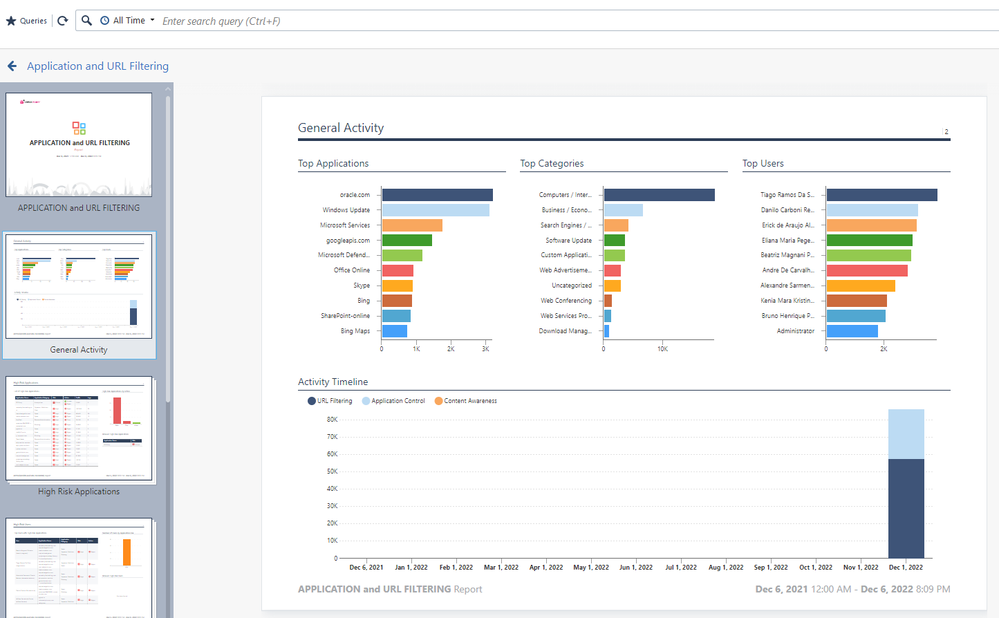- Products
Network & SASE IoT Protect Maestro Management OpenTelemetry/Skyline Remote Access VPN SASE SD-WAN Security Gateways SmartMove Smart-1 Cloud SMB Gateways (Spark) Threat PreventionCloud Cloud Network Security CloudMates General CloudGuard - WAF Talking Cloud Podcast Weekly ReportsSecurity Operations Events External Risk Management Incident Response Infinity AI Infinity Portal NDR Playblocks SOC XDR/XPR Threat Exposure Management
- Learn
- Local User Groups
- Partners
- More
This website uses Cookies. Click Accept to agree to our website's cookie use as described in our Privacy Policy. Click Preferences to customize your cookie settings.
- Products
- AI Security
- Developers & More
- Check Point Trivia
- CheckMates Toolbox
- General Topics
- Products Announcements
- Threat Prevention Blog
- Upcoming Events
- Americas
- EMEA
- Czech Republic and Slovakia
- Denmark
- Netherlands
- Germany
- Sweden
- United Kingdom and Ireland
- France
- Spain
- Norway
- Ukraine
- Baltics and Finland
- Greece
- Portugal
- Austria
- Kazakhstan and CIS
- Switzerland
- Romania
- Turkey
- Belarus
- Belgium & Luxembourg
- Russia
- Poland
- Georgia
- DACH - Germany, Austria and Switzerland
- Iberia
- Africa
- Adriatics Region
- Eastern Africa
- Israel
- Nordics
- Middle East and Africa
- Balkans
- Italy
- Bulgaria
- Cyprus
- APAC
CheckMates Fest 2026
Join the Celebration!
AI Security Masters
E1: How AI is Reshaping Our World
MVP 2026: Submissions
Are Now Open!
What's New in R82.10?
Watch NowOverlap in Security Validation
Help us to understand your needs better
CheckMates Go:
Maestro Madness
Turn on suggestions
Auto-suggest helps you quickly narrow down your search results by suggesting possible matches as you type.
Showing results for
- CheckMates
- :
- Products
- :
- General Topics
- :
- Re: Reports data loss
Options
- Subscribe to RSS Feed
- Mark Topic as New
- Mark Topic as Read
- Float this Topic for Current User
- Bookmark
- Subscribe
- Mute
- Printer Friendly Page
Turn on suggestions
Auto-suggest helps you quickly narrow down your search results by suggesting possible matches as you type.
Showing results for
Are you a member of CheckMates?
×
Sign in with your Check Point UserCenter/PartnerMap account to access more great content and get a chance to win some Apple AirPods! If you don't have an account, create one now for free!
- Mark as New
- Bookmark
- Subscribe
- Mute
- Subscribe to RSS Feed
- Permalink
- Report Inappropriate Content
Jump to solution
Reports data loss
Hello Mates!
I have a distributed environment (SMS + Gateway Cluster + Smart Event and Logs) and did an upgrade on SMS and Smart Event from 80.40 to 81.10. The SMS upgrade was by migrate process(create a new VM) and the Smart Event was by CPUSE.
After that, I can't see the reports about Application and URL Filtering or any other blade, look at this example bellow:
When I filter by "All Time" it just shows me this month which is the date I did the upgrade until now.
As I said, the Smart Event doesn't change, the upgrade was by CPUSE, but to the SMS was created a new VM and imported the migrate file.
Is there anything missing to bring from the old SMS to the new SMS so that I can see the old report information from other months?
Thank you!
2 Solutions
Accepted Solutions
- Mark as New
- Bookmark
- Subscribe
- Mute
- Subscribe to RSS Feed
- Permalink
- Report Inappropriate Content
Did you move and reindex the old log data?
R81
GNG-1259,
PMTR-52941 R81 includes new logs indexing mechanism, so when upgrading Management server/Log Server/Multi-Domain Server/Multi-Domain Log Server/SmartEvent from R80.x, old log indexes are not upgraded.
The indexing mechanism will re-index the last 24 hours automatically. To increase the period of offline indexing (how far in the past to re-index the logs), see sk111766.
CCSM R77/R80/ELITE
- Mark as New
- Bookmark
- Subscribe
- Mute
- Subscribe to RSS Feed
- Permalink
- Report Inappropriate Content
When upgrading to an R81.x release from an R80.x release, you will need to manually reindex the logs after upgrading.
This is because we’ve changed the index format in R81.
See: https://supportcenter.checkpoint.com/supportcenter/portal?eventSubmit_doGoviewsolutiondetails=&solut...
8 Replies
- Mark as New
- Bookmark
- Subscribe
- Mute
- Subscribe to RSS Feed
- Permalink
- Report Inappropriate Content
Did you move and reindex the old log data?
R81
GNG-1259,
PMTR-52941 R81 includes new logs indexing mechanism, so when upgrading Management server/Log Server/Multi-Domain Server/Multi-Domain Log Server/SmartEvent from R80.x, old log indexes are not upgraded.
The indexing mechanism will re-index the last 24 hours automatically. To increase the period of offline indexing (how far in the past to re-index the logs), see sk111766.
CCSM R77/R80/ELITE
- Mark as New
- Bookmark
- Subscribe
- Mute
- Subscribe to RSS Feed
- Permalink
- Report Inappropriate Content
When upgrading to an R81.x release from an R80.x release, you will need to manually reindex the logs after upgrading.
This is because we’ve changed the index format in R81.
See: https://supportcenter.checkpoint.com/supportcenter/portal?eventSubmit_doGoviewsolutiondetails=&solut...
- Mark as New
- Bookmark
- Subscribe
- Mute
- Subscribe to RSS Feed
- Permalink
- Report Inappropriate Content
You got 100% correct answers from Chris and Dameon, as thats exactly what you need to do. I been through this 3 times before and that was sk I had to follow.
Best,
Andy
Andy
- Mark as New
- Bookmark
- Subscribe
- Mute
- Subscribe to RSS Feed
- Permalink
- Report Inappropriate Content
Hello @Chris_Atkinson @PhoneBoy @the_rock ! First of all, thank you very much!
I did the process of index old logs and configured for 60 days both on "./log_indexer -days_to_index 60" and in the storage config.
After that, I can see logs just 14 days since yesterday to back.
I saw the secondary process of the sk164553, but I didn't understand very well.
Is this second process from sk164553 is mandatory or it already would works with just the process of the index (./log_indexer -days_to_index 60) ?
Thank you
- Mark as New
- Bookmark
- Subscribe
- Mute
- Subscribe to RSS Feed
- Permalink
- Report Inappropriate Content
The procedure in sk164553 is if you need to index a specific log file.
If you’re indexing the last 60 days of logs per your CLI command this shouldn’t be necessary.
Note that it can take some time to index the log files since it is done at a lower priority.
You will see the CPU utilization on the management server higher than normal as a result, but the indexing process backs off when the CPU is needed for other tasks.
- Mark as New
- Bookmark
- Subscribe
- Mute
- Subscribe to RSS Feed
- Permalink
- Report Inappropriate Content
@PhoneBoy thank you for the explanation!
I can see a high-load CPU on Smart Event appliance indeed. And slowly I saw the old log being shown on the smart console.
- Mark as New
- Bookmark
- Subscribe
- Mute
- Subscribe to RSS Feed
- Permalink
- Report Inappropriate Content
Keep in mind, it may take 24 hours for all to show up, I seen that before myself.
Best,
Andy
Andy
- Mark as New
- Bookmark
- Subscribe
- Mute
- Subscribe to RSS Feed
- Permalink
- Report Inappropriate Content
@the_rock thank you for the advice!
It has taken more than 3 days and just now I can see de CPU in normal use.
Is there any way to monitor when the index process is running or is finished?
Leaderboard
Epsum factorial non deposit quid pro quo hic escorol.
| User | Count |
|---|---|
| 19 | |
| 10 | |
| 10 | |
| 10 | |
| 6 | |
| 2 | |
| 2 | |
| 2 | |
| 2 | |
| 2 |
Upcoming Events
Thu 08 Jan 2026 @ 05:00 PM (CET)
AI Security Masters Session 1: How AI is Reshaping Our WorldThu 22 Jan 2026 @ 05:00 PM (CET)
AI Security Masters Session 2: Hacking with AI: The Dark Side of InnovationThu 12 Feb 2026 @ 05:00 PM (CET)
AI Security Masters Session 3: Exposing AI Vulnerabilities: CP<R> Latest Security FindingsThu 26 Feb 2026 @ 05:00 PM (CET)
AI Security Masters Session 4: Powering Prevention: The AI Driving Check Point’s ThreatCloudThu 08 Jan 2026 @ 05:00 PM (CET)
AI Security Masters Session 1: How AI is Reshaping Our WorldThu 22 Jan 2026 @ 05:00 PM (CET)
AI Security Masters Session 2: Hacking with AI: The Dark Side of InnovationThu 26 Feb 2026 @ 05:00 PM (CET)
AI Security Masters Session 4: Powering Prevention: The AI Driving Check Point’s ThreatCloudAbout CheckMates
Learn Check Point
Advanced Learning
YOU DESERVE THE BEST SECURITY
©1994-2025 Check Point Software Technologies Ltd. All rights reserved.
Copyright
Privacy Policy
About Us
UserCenter