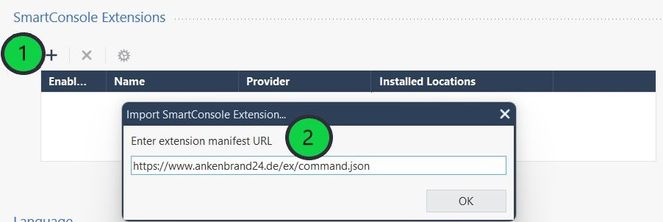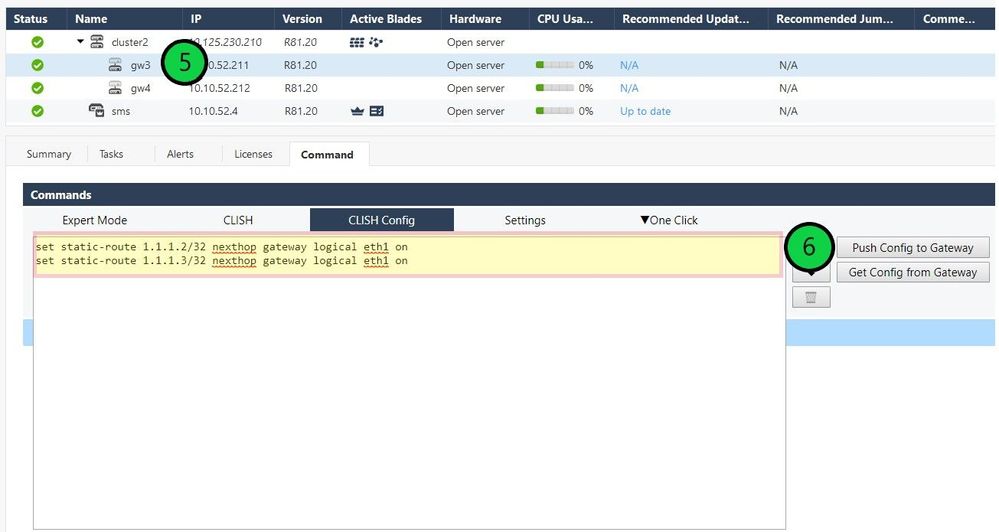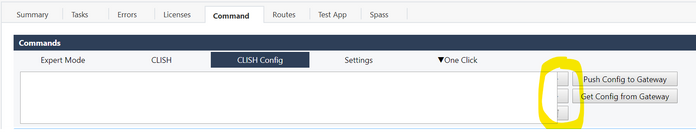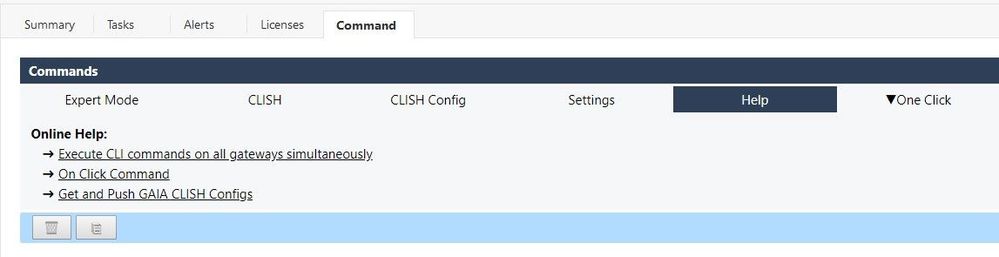- Products
Network & SASE IoT Protect Maestro Management OpenTelemetry/Skyline Remote Access VPN SASE SD-WAN Security Gateways SmartMove Smart-1 Cloud SMB Gateways (Spark) Threat PreventionCloud Cloud Network Security CloudMates General CloudGuard - WAF Talking Cloud Podcast Weekly ReportsSecurity Operations Events External Risk Management Incident Response Infinity AI Infinity Portal NDR Playblocks SOC XDR/XPR Threat Exposure Management
- Learn
- Local User Groups
- Partners
- More
This website uses Cookies. Click Accept to agree to our website's cookie use as described in our Privacy Policy. Click Preferences to customize your cookie settings.
- Products
- AI Security
- Developers & More
- Check Point Trivia
- CheckMates Toolbox
- General Topics
- Products Announcements
- Threat Prevention Blog
- Upcoming Events
- Americas
- EMEA
- Czech Republic and Slovakia
- Denmark
- Netherlands
- Germany
- Sweden
- United Kingdom and Ireland
- France
- Spain
- Norway
- Ukraine
- Baltics and Finland
- Greece
- Portugal
- Austria
- Kazakhstan and CIS
- Switzerland
- Romania
- Turkey
- Belarus
- Belgium & Luxembourg
- Russia
- Poland
- Georgia
- DACH - Germany, Austria and Switzerland
- Iberia
- Africa
- Adriatics Region
- Eastern Africa
- Israel
- Nordics
- Middle East and Africa
- Balkans
- Italy
- Bulgaria
- Cyprus
- APAC
CheckMates Fest 2026
Join the Celebration!
AI Security Masters
E1: How AI is Reshaping Our World
MVP 2026: Submissions
Are Now Open!
What's New in R82.10?
Watch NowOverlap in Security Validation
Help us to understand your needs better
CheckMates Go:
Maestro Madness
Turn on suggestions
Auto-suggest helps you quickly narrow down your search results by suggesting possible matches as you type.
Showing results for
- CheckMates
- :
- Products
- :
- General Topics
- :
- Re: Get and Push GAIA CLISH Configs ➜ SmartConsole...
Options
- Subscribe to RSS Feed
- Mark Topic as New
- Mark Topic as Read
- Float this Topic for Current User
- Bookmark
- Subscribe
- Mute
- Printer Friendly Page
Turn on suggestions
Auto-suggest helps you quickly narrow down your search results by suggesting possible matches as you type.
Showing results for
Are you a member of CheckMates?
×
Sign in with your Check Point UserCenter/PartnerMap account to access more great content and get a chance to win some Apple AirPods! If you don't have an account, create one now for free!
- Mark as New
- Bookmark
- Subscribe
- Mute
- Subscribe to RSS Feed
- Permalink
- Report Inappropriate Content
Get and Push GAIA CLISH Configs ➜ SmartConsole Extension
Now the SmartConsole extension is completely programmed and the last function is integrated.
Now you can get the CLISH configuration from a gateway to the SmartConsole and push the CLISH configuration changes back to the gateway.
| Install the extension |
1) On SmartConsole, go to Manage & Settings > Preferences > SmartConsole Extensions > +.
2) Enter the web-service manifest URL
https://www.ankenbrand24.de/ex/command.json
and click OK.
| Select Gateway and get CLISH config |
Tip! This step is not absolutely necessary if you want to push policy parts.
3) Select the gateway from which you want to fetch the CLISH configuration.
4) Press the "Get Config from Gatewy" button to load the CLISH configuration from the gateway into the SmartCobsole.
| Select Gateway and push CLISH configuration changes |
5) Select the gateway to which you want to push the configuration changes.
6) Push the CLISH configuration changes to the gateway.
Attention!
- Please ensure that you push the configuration to the correct gateway.
- If you push the wrong configuration, you can quickly damage the gateway.
- I recommend pushing only configuration changes!
Tip!
- Add "save configuration" at the end of the script to save the changes permanently on the gateway.
- Use "set clienv on-failure continue" at the beginning of the script to continue executing the rest of the commands in case of an command issue.
| More about the Extension |
SmartConsole extension to execute commands on all gateways and the SMS.
- Execute commands in "Expert Mode" and "Expert Mode"
- Execute "Expert Mode" and "CLISH" commands on all gateways simultaneously.
SMB applications are currently not supported. - Command history -> Execute the last 20 commands again.
- Status about the success of the action
Here you can find the original article with the extention:
Execute Commands ➜ SmartConsole Extension
| Install SmartConsole Extension |
|---|
To install SmartConsole Extensions, you can watch this video:
➜ CCSM Elite, CCME, CCTE ➜ www.checkpoint.tips
6 Replies
- Mark as New
- Bookmark
- Subscribe
- Mute
- Subscribe to RSS Feed
- Permalink
- Report Inappropriate Content
Great tool!
Here the settings are not to be seen correctly!
- Mark as New
- Bookmark
- Subscribe
- Mute
- Subscribe to RSS Feed
- Permalink
- Report Inappropriate Content
Is there a reason you didn't post this in Toolbox?
- Mark as New
- Bookmark
- Subscribe
- Mute
- Subscribe to RSS Feed
- Permalink
- Report Inappropriate Content
Hi @PhoneBoy
I deliberately didn't move it to the toolbox because it's a description.
If I move it to the toolbox, the assignment of the images is lost. Nobody understands what to do anymore.
I would also like to revert to this link in the extention so that users can open it as online help.
The extension itself is in the toolbox:
Execute Commands ➜ Smart Console Extension
Online help is planned for version 3.3
➜ CCSM Elite, CCME, CCTE ➜ www.checkpoint.tips
- Mark as New
- Bookmark
- Subscribe
- Mute
- Subscribe to RSS Feed
- Permalink
- Report Inappropriate Content
Ah, ok.
Carry on, then 🙂
- Mark as New
- Bookmark
- Subscribe
- Mute
- Subscribe to RSS Feed
- Permalink
- Report Inappropriate Content
Lol, I had exactly the same discussion with Heiko the other day. Not sure why it is not showing up here.
- Mark as New
- Bookmark
- Subscribe
- Mute
- Subscribe to RSS Feed
- Permalink
- Report Inappropriate Content
@PhoneBoy
@_Val_
Lol - Thank you for not moving the article to the tool section. I use this as an online help.
I have about 50-100 accesses to my web server per day from users who use SmartConsole extension.
That's about 15K web accesses per day. I need slowly outsource this to a web provider.
PS:
I welcome sponsors for performant web space. 😀
I am happy when I can download the help pages from the CheckMates forum.
Here is a small example of how it looks in the extension:
➜ CCSM Elite, CCME, CCTE ➜ www.checkpoint.tips
Leaderboard
Epsum factorial non deposit quid pro quo hic escorol.
| User | Count |
|---|---|
| 16 | |
| 10 | |
| 10 | |
| 8 | |
| 7 | |
| 3 | |
| 2 | |
| 2 | |
| 2 | |
| 2 |
Upcoming Events
Thu 08 Jan 2026 @ 05:00 PM (CET)
AI Security Masters Session 1: How AI is Reshaping Our WorldThu 08 Jan 2026 @ 05:00 PM (CET)
AI Security Masters Session 1: How AI is Reshaping Our WorldAbout CheckMates
Learn Check Point
Advanced Learning
YOU DESERVE THE BEST SECURITY
©1994-2025 Check Point Software Technologies Ltd. All rights reserved.
Copyright
Privacy Policy
About Us
UserCenter