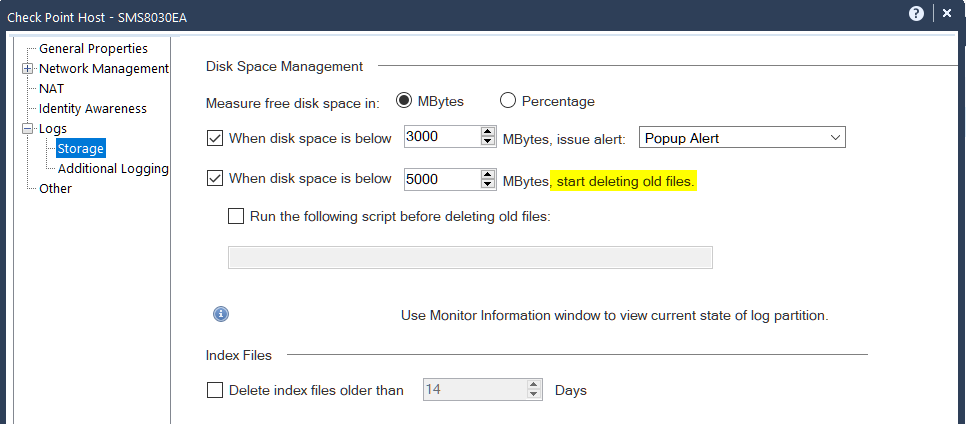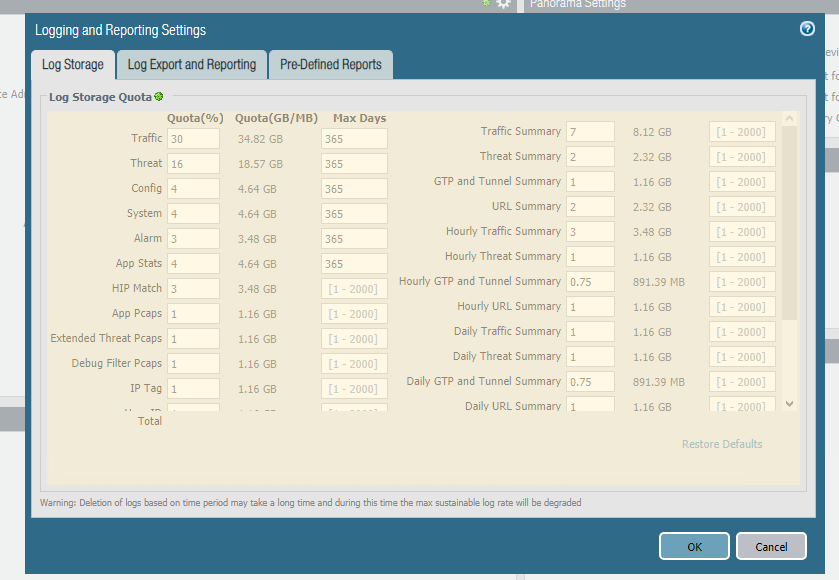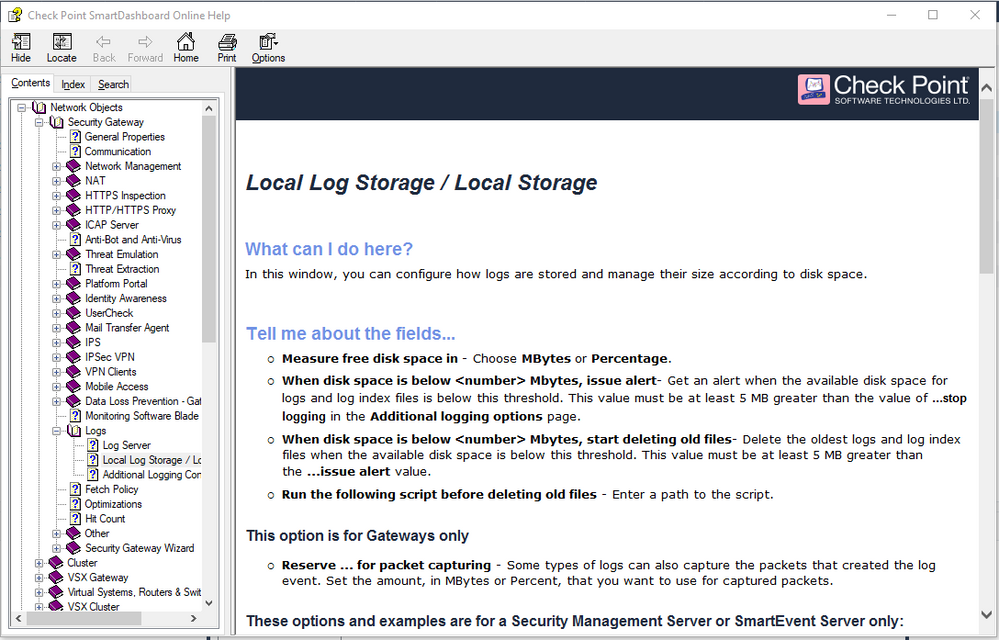- Products
Network & SASE IoT Protect Maestro Management OpenTelemetry/Skyline Remote Access VPN SASE SD-WAN Security Gateways SmartMove Smart-1 Cloud SMB Gateways (Spark) Threat PreventionCloud Cloud Network Security CloudMates General CloudGuard - WAF Talking Cloud Podcast Weekly ReportsSecurity Operations Events External Risk Management Incident Response Infinity AI Infinity Portal NDR Playblocks SOC XDR/XPR Threat Exposure Management
- Learn
- Local User Groups
- Partners
- More
This website uses Cookies. Click Accept to agree to our website's cookie use as described in our Privacy Policy. Click Preferences to customize your cookie settings.
- Products
- AI Security
- Developers & More
- Check Point Trivia
- CheckMates Toolbox
- General Topics
- Products Announcements
- Threat Prevention Blog
- Upcoming Events
- Americas
- EMEA
- Czech Republic and Slovakia
- Denmark
- Netherlands
- Germany
- Sweden
- United Kingdom and Ireland
- France
- Spain
- Norway
- Ukraine
- Baltics and Finland
- Greece
- Portugal
- Austria
- Kazakhstan and CIS
- Switzerland
- Romania
- Turkey
- Belarus
- Belgium & Luxembourg
- Russia
- Poland
- Georgia
- DACH - Germany, Austria and Switzerland
- Iberia
- Africa
- Adriatics Region
- Eastern Africa
- Israel
- Nordics
- Middle East and Africa
- Balkans
- Italy
- Bulgaria
- Cyprus
- APAC
CheckMates Fest 2026
Join the Celebration!
AI Security Masters
E1: How AI is Reshaping Our World
MVP 2026: Submissions
Are Now Open!
What's New in R82.10?
Watch NowOverlap in Security Validation
Help us to understand your needs better
CheckMates Go:
R82.10 and Rationalizing Multi Vendor Security Policies
Turn on suggestions
Auto-suggest helps you quickly narrow down your search results by suggesting possible matches as you type.
Showing results for
- CheckMates
- :
- Products
- :
- General Topics
- :
- Re: Define log retention
Options
- Subscribe to RSS Feed
- Mark Topic as New
- Mark Topic as Read
- Float this Topic for Current User
- Bookmark
- Subscribe
- Mute
- Printer Friendly Page
Turn on suggestions
Auto-suggest helps you quickly narrow down your search results by suggesting possible matches as you type.
Showing results for
Are you a member of CheckMates?
×
Sign in with your Check Point UserCenter/PartnerMap account to access more great content and get a chance to win some Apple AirPods! If you don't have an account, create one now for free!
- Mark as New
- Bookmark
- Subscribe
- Mute
- Subscribe to RSS Feed
- Permalink
- Report Inappropriate Content
Jump to solution
Define log retention
Hi Community,
I'm quite surprised, that I'm unable to answer a simple customer question:
How can I set a log retention time to the SmartLog/SMS server?
If I remember right, in R77.x there was a setting on the SMS object > Logging where a count of days could be defined to say: 'delete everything older than 30 days' or similar.
I cannot find anything about this in the R80.20 admin guides.
Can anybody help me out here?
The same goes to the Database Revision Controls - can I limit them to e.g. 10 Versions?
Is there a comfortable way to delete 30 of them in one command?
Best Regards
Johannes
1 Solution
Accepted Solutions
- Mark as New
- Bookmark
- Subscribe
- Mute
- Subscribe to RSS Feed
- Permalink
- Report Inappropriate Content
Hi Johannes,
Regarding the Log Retention by Days option you're requesting:
We're currently working on it, Hopefully it'll be available in the next upcoming version or two.
Stay tuned...
13 Replies
- Mark as New
- Bookmark
- Subscribe
- Mute
- Subscribe to RSS Feed
- Permalink
- Report Inappropriate Content
The truncation of the old logs is configured here:
And the index retention is configured at the bottom of the screenshot above.
You can read this short write-up by me here:
for additional information about logging in R80++.
- Mark as New
- Bookmark
- Subscribe
- Mute
- Subscribe to RSS Feed
- Permalink
- Report Inappropriate Content
@Vladimir: thanks for your reply, but that doesn't answer my question.
I've never seen a data retention policy by legal department which says we will need to store logs for 5GiB long.
Typically there is a duration of 30 or 60... days defined.
Isn't there a way to configure that with Check Point?
The market leader is able to do that - shouldn't be that hard:
The same goes for database revision backups
Looking forward to your input
- Mark as New
- Bookmark
- Subscribe
- Mute
- Subscribe to RSS Feed
- Permalink
- Report Inappropriate Content
@Johannes_Schoen , the size and the percentage of space are predictable values, the duration is not, as it dependent on the volume of logging which may vary drastically based on the complexity of your policy, number of users, depth of logging and numerous other factors.
Your management server may not even be capable of retaining said 30 days of logging, in which case this setting will be moot.
This said, there is some discussion going on about merits of enabling it and improving the logging configuration:
There are also two workarounds mentioned, one script-based and another using GUIDBEDIT.
Yet another option is rotating files at Midnight and forwarding them to external server.
Forwarding will be purging local logs.
You are still stuck with the retention limit problem on the target server though.
- Mark as New
- Bookmark
- Subscribe
- Mute
- Subscribe to RSS Feed
- Permalink
- Report Inappropriate Content
in addition: the predictable space wasn't an issue with R77.30 - I guess this setting was just forgotten to migrate or because of deadline issues and as a customer and reseller, I think it's unacceptable to do a forced upgrade to a recommended version and we have less features as before
- Mark as New
- Bookmark
- Subscribe
- Mute
- Subscribe to RSS Feed
- Permalink
- Report Inappropriate Content
How to obtain the "checkpoint daily logs retention configuration" using a command in clish mode ?
Thanks in advance
- Mark as New
- Bookmark
- Subscribe
- Mute
- Subscribe to RSS Feed
- Permalink
- Report Inappropriate Content
- Mark as New
- Bookmark
- Subscribe
- Mute
- Subscribe to RSS Feed
- Permalink
- Report Inappropriate Content
@Uri_Lewitus: thanks for your reply, but the issue with the retention stays the same.
@Vladimir: I know, that it's hard to calculate logs in advance, but other vendors got the same issue.
I guess this customer will be open to muddle things the dirty way by scripting a cron job - but this is an unacceptable way.
What do you do, if you have a big customer Check Point vs Palo Alto and this is a base requirement?
Manual scripting won't be satisfying - would cron-jobs be upgrade-persistent?
And I want to steer the questions as well regarding the revision control (same issue).
I found a mgmt_cli command to set a limit to eg. 30 files - is this a permanent setting or do I need to rerun this command every few days? Is this command documented in an official document? I don't want to say the customer it's written in a forum
- Mark as New
- Bookmark
- Subscribe
- Mute
- Subscribe to RSS Feed
- Permalink
- Report Inappropriate Content
@Johannes_Schoen , the issue of log retention based on duration as a decisive deal breaker has not come-up in the past four years that I've been involved with the client-facing practice. Not saying it is not needed, but that I have not run into it.
As to revision retention, there are no longer files as there were in R77 and prior versions, they are database records detailing changes. I am still uncertain as to the reason for purging these, but if you can explain it to me, perhaps I'll see the light 🙂
- Mark as New
- Bookmark
- Subscribe
- Mute
- Subscribe to RSS Feed
- Permalink
- Report Inappropriate Content
Hi,
well, that was just an example - I still think, this is a base requirement for every big system, that creates log files and that setting was present in R77.30.
Regarding revision control: Where is written that the versions are database records? The log partition is filling up and from my view there are 2 major factors: log files and database revisions which could be responsible for that.
well, that was just an example - I still think, this is a base requirement for every big system, that creates log files and that setting was present in R77.30.
Regarding revision control: Where is written that the versions are database records? The log partition is filling up and from my view there are 2 major factors: log files and database revisions which could be responsible for that.
- Mark as New
- Bookmark
- Subscribe
- Mute
- Subscribe to RSS Feed
- Permalink
- Report Inappropriate Content
Hi Johannes,
Regarding the Log Retention by Days option you're requesting:
We're currently working on it, Hopefully it'll be available in the next upcoming version or two.
Stay tuned...
- Mark as New
- Bookmark
- Subscribe
- Mute
- Subscribe to RSS Feed
- Permalink
- Report Inappropriate Content
@Dror_Aharony: Okay, thanks for your response - then we need to wait.
Can you tell me, if "mgmt_cli purge-published-sessions number-of-sessions-to-preserve "20"“ will limit the files permanently to 20 versions or just deleting all >20 on a one-time base?
- Mark as New
- Bookmark
- Subscribe
- Mute
- Subscribe to RSS Feed
- Permalink
- Report Inappropriate Content
Hey,
It will leave 20 revisions on a one-time basis.
After the command finishes, new revisions will be created, even over 20.
There’s no way to permanently limit the number of revisions from the API (or any other way AFAIK)
- Mark as New
- Bookmark
- Subscribe
- Mute
- Subscribe to RSS Feed
- Permalink
- Report Inappropriate Content
Many thanks for your reply, answered all my questions
Leaderboard
Epsum factorial non deposit quid pro quo hic escorol.
| User | Count |
|---|---|
| 17 | |
| 7 | |
| 5 | |
| 4 | |
| 3 | |
| 3 | |
| 2 | |
| 2 | |
| 2 | |
| 2 |
Upcoming Events
Thu 22 Jan 2026 @ 05:00 PM (CET)
AI Security Masters Session 2: Hacking with AI: The Dark Side of InnovationTue 27 Jan 2026 @ 11:00 AM (EST)
CloudGuard Network Security for Red Hat OpenShift VirtualizationThu 12 Feb 2026 @ 05:00 PM (CET)
AI Security Masters Session 3: Exposing AI Vulnerabilities: CP<R> Latest Security FindingsThu 26 Feb 2026 @ 05:00 PM (CET)
AI Security Masters Session 4: Powering Prevention: The AI Driving Check Point’s ThreatCloudThu 22 Jan 2026 @ 05:00 PM (CET)
AI Security Masters Session 2: Hacking with AI: The Dark Side of InnovationTue 27 Jan 2026 @ 11:00 AM (EST)
CloudGuard Network Security for Red Hat OpenShift VirtualizationThu 26 Feb 2026 @ 05:00 PM (CET)
AI Security Masters Session 4: Powering Prevention: The AI Driving Check Point’s ThreatCloudAbout CheckMates
Learn Check Point
Advanced Learning
YOU DESERVE THE BEST SECURITY
©1994-2026 Check Point Software Technologies Ltd. All rights reserved.
Copyright
Privacy Policy
About Us
UserCenter