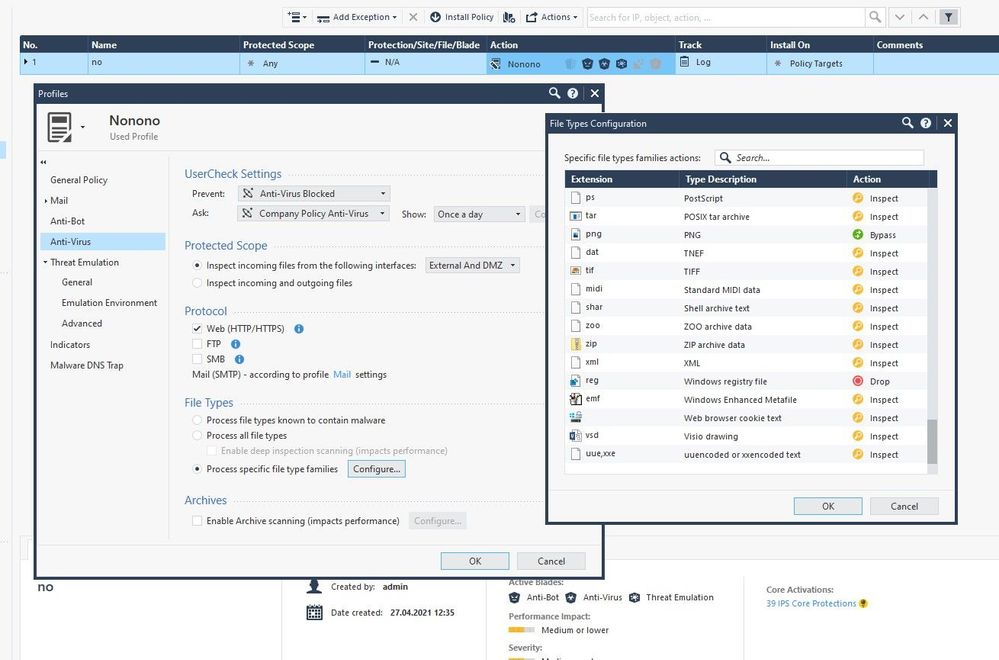- Products
Network & SASE IoT Protect Maestro Management OpenTelemetry/Skyline Remote Access VPN SASE SD-WAN Security Gateways SmartMove Smart-1 Cloud SMB Gateways (Spark) Threat PreventionCloud Cloud Network Security CloudMates General CloudGuard - WAF Talking Cloud Podcast Weekly ReportsSecurity Operations Events External Risk Management Incident Response Infinity AI Infinity Portal NDR Playblocks SOC XDR/XPR Threat Exposure Management
- Learn
- Local User Groups
- Partners
- More
This website uses Cookies. Click Accept to agree to our website's cookie use as described in our Privacy Policy. Click Preferences to customize your cookie settings.
- Products
- AI Security
- Developers & More
- Check Point Trivia
- CheckMates Toolbox
- General Topics
- Products Announcements
- Threat Prevention Blog
- Upcoming Events
- Americas
- EMEA
- Czech Republic and Slovakia
- Denmark
- Netherlands
- Germany
- Sweden
- United Kingdom and Ireland
- France
- Spain
- Norway
- Ukraine
- Baltics and Finland
- Greece
- Portugal
- Austria
- Kazakhstan and CIS
- Switzerland
- Romania
- Turkey
- Belarus
- Belgium & Luxembourg
- Russia
- Poland
- Georgia
- DACH - Germany, Austria and Switzerland
- Iberia
- Africa
- Adriatics Region
- Eastern Africa
- Israel
- Nordics
- Middle East and Africa
- Balkans
- Italy
- Bulgaria
- Cyprus
- APAC
CheckMates Fest 2026
Join the Celebration!
AI Security Masters
E1: How AI is Reshaping Our World
MVP 2026: Submissions
Are Now Open!
What's New in R82.10?
Watch NowOverlap in Security Validation
Help us to understand your needs better
CheckMates Go:
Maestro Madness
Turn on suggestions
Auto-suggest helps you quickly narrow down your search results by suggesting possible matches as you type.
Showing results for
- CheckMates
- :
- Products
- :
- General Topics
- :
- Blocking for specific file types in Check Point Fi...
Options
- Subscribe to RSS Feed
- Mark Topic as New
- Mark Topic as Read
- Float this Topic for Current User
- Bookmark
- Subscribe
- Mute
- Printer Friendly Page
Turn on suggestions
Auto-suggest helps you quickly narrow down your search results by suggesting possible matches as you type.
Showing results for
Are you a member of CheckMates?
×
Sign in with your Check Point UserCenter/PartnerMap account to access more great content and get a chance to win some Apple AirPods! If you don't have an account, create one now for free!
- Mark as New
- Bookmark
- Subscribe
- Mute
- Subscribe to RSS Feed
- Permalink
- Report Inappropriate Content
Jump to solution
Blocking for specific file types in Check Point Firewall
Hi there,
I wish to block for a range of specific file extensions in a Check Point Firewall. The way I have done it now is by making individual "File Attribues" (sub category to "Data Types") and then in the field "The file name contains" under "File Properties" the actual file extension, e.g. ".com" (without the quotes).
However, this doesn't seem to be a bullet proof solution because the field interprets it as RegEx. So if a file name is named something with "com" in it it will block for the file even it is a allowed file type.
So my question is two fold:
1. I can define the field "The file name contains" in RegEx as "^.*\.(com)$", which seems to work, however, is that something that will effect perfomance on the firewall? We have araound 30 specific file types we want to block. I've made a "Data Type Group" with all the individual made "File Attributes" and then a rule that drops traffic if "Content" matches any of them.
2. Is there a smarter to accomplish this? I.e. blocking for specific file types.
I hope it makes sense and you are able to help.
Thanks
1 Solution
Accepted Solutions
- Mark as New
- Bookmark
- Subscribe
- Mute
- Subscribe to RSS Feed
- Permalink
- Report Inappropriate Content
We use the following syntax and also use multiple DataTypes in a group:
(?i).*\.(exe|msi|cmd|bat)$
No noticable performance impact and it should only match a file extension and is also case insensitive (.eXe will also be blocked). In total we block around 20-30 different file types and also apply different rule to specific users (e.g. Developers).
20 Replies
- Mark as New
- Bookmark
- Subscribe
- Mute
- Subscribe to RSS Feed
- Permalink
- Report Inappropriate Content
RegEx can effect the performance rather much when frequently used. I do not use Content Awareness but the file types in TP policy - in AntiVirus, i can select Block. Inspect or Bypass for every file type, scope and protocol:
So if you have NGTP services, this will be very easy.
CCSP - CCSE / CCTE / CTPS / CCME / CCSM Elite / SMB Specialist
- Mark as New
- Bookmark
- Subscribe
- Mute
- Subscribe to RSS Feed
- Permalink
- Report Inappropriate Content
Hi, and thanks for the input,
We don't use the Antivirus, but will start using it soon. I am blocking file types via the Content Blade (sorry, I probably should have been more specific on that). I will have a look into whether it suits the purpose. however, will it scan all files when a user browses? Or does the antivirus only work when a user specifically downloads files?
Hope it makes sense.
- Mark as New
- Bookmark
- Subscribe
- Mute
- Subscribe to RSS Feed
- Permalink
- Report Inappropriate Content
As seen on the left of the screenshot, you can select the following:
- Scope: incoming (by interface) or incoming & outgoing
- Protocol: http(s) FTP SMB SMTP
CCSP - CCSE / CCTE / CTPS / CCME / CCSM Elite / SMB Specialist
- Mark as New
- Bookmark
- Subscribe
- Mute
- Subscribe to RSS Feed
- Permalink
- Report Inappropriate Content
I use content awareness blade for that, little tricky to make it work, but does the job.
Best,
Andy
Andy
- Mark as New
- Bookmark
- Subscribe
- Mute
- Subscribe to RSS Feed
- Permalink
- Report Inappropriate Content
Yeah, we're also using Content Awareness. The only issue is whether having 30-ish individual File Attributes using RegEx will affect the overall performance. Do you use RegEx to define file types?
- Mark as New
- Bookmark
- Subscribe
- Mute
- Subscribe to RSS Feed
- Permalink
- Report Inappropriate Content
Version/JHF level?
Are you doing this with DLP or are you doing this with Content Awareness?
- Mark as New
- Bookmark
- Subscribe
- Mute
- Subscribe to RSS Feed
- Permalink
- Report Inappropriate Content
Hi,
Version R81 and Take 81.
We are doing these via Content Awareness, and not DLP.
- Mark as New
- Bookmark
- Subscribe
- Mute
- Subscribe to RSS Feed
- Permalink
- Report Inappropriate Content
Content Awareness is the right tool for this job, but in any rule invoking content objects be very sure that it is only being applied to traffic to and from the Internet, and not trying to inspect high-speed traffic between internal networks or between internal networks and DMZs. Some of Content Awareness happens in user space daemons which can definitely impact performance.
Gaia 4.18 (R82) Immersion Tips, Tricks, & Best Practices Video Course
Now Available at https://shadowpeak.com/gaia4-18-immersion-course
Now Available at https://shadowpeak.com/gaia4-18-immersion-course
- Mark as New
- Bookmark
- Subscribe
- Mute
- Subscribe to RSS Feed
- Permalink
- Report Inappropriate Content
Thanks for your reply.
Good point about only applying it on traffic from the Internet.
Is trying it out with some RegEx like Marcel_Gramalla has suggested below.
- Mark as New
- Bookmark
- Subscribe
- Mute
- Subscribe to RSS Feed
- Permalink
- Report Inappropriate Content
To also add to what @Timothy_Hall mentioned, which are all valid points, I will give you something to think about, so you are not shocked :-).With content awareness, you need to have https inspection enabled, otherwise, it will never work. Now, once thats configured, you will NEVER get blocked page when file is blocked, simply does not work. Also, something to consider is that as Tim said, do NOT put any in those rules, but ensure Internet is set as destination. Last, but not least, MAKE SURE that if content awareness is enabled, if whatever you are bypassing in https inspection policy, dont expect it to work correctly with content awareness layer, as that traffic has to be inspected.
Just some pointers from my experience working on this with a customer and having case on it with TAC escalations for more than a month.
Best,
Andy
Andy
- Mark as New
- Bookmark
- Subscribe
- Mute
- Subscribe to RSS Feed
- Permalink
- Report Inappropriate Content
The point about block pages is wrong. This works with Content Awareness and HTTPS Inspection (how would a block page work without inspection?). As long as you are in a browser this works very good. If working from CLI you could use the UserCheck client as well (we only have it installed for troubleshooting).
Maybe you mean something different?
- Mark as New
- Bookmark
- Subscribe
- Mute
- Subscribe to RSS Feed
- Permalink
- Report Inappropriate Content
Its not wrong, TRUST ME, it does not work : - ). What I mean is this...so the way you get user check block page for https inspection is fine, but same fails if file is blocked via content awareness, just gives network error notification at the very bottom. Even esc. guy told us that never worked properly and they have no idea why. He even said they raised task with R&D about it, but it never got fixed.
You can also refer to below post by Vladimir:
Best,
Andy
Andy
- Mark as New
- Bookmark
- Subscribe
- Mute
- Subscribe to RSS Feed
- Permalink
- Report Inappropriate Content
- Mark as New
- Bookmark
- Subscribe
- Mute
- Subscribe to RSS Feed
- Permalink
- Report Inappropriate Content
Maybe exe file, but we did msi and it never worked. Would you mind send a screenshot of the rule?
Best,
Andy
Andy
- Mark as New
- Bookmark
- Subscribe
- Mute
- Subscribe to RSS Feed
- Permalink
- Report Inappropriate Content
There you go. I initially thought about a different issue reading your message but I remember we had this issue where it would start the download and just fail at the end. We had this mainly with archives (that we inspect) and it had something to do with strict hold etc..
We use R81.10 and also increase file size limits for both Content Awareness and Anti-Virus (both with archive scanning enabled). We somehow ended with this state where block pages are working also for the most archives (and it blocks the .exe or .msi inside it).
The second screenshot shows the putty-0.78.tar.gz which gets blocked correctly as well (with a custom RegEx filetype).
- Mark as New
- Bookmark
- Subscribe
- Mute
- Subscribe to RSS Feed
- Permalink
- Report Inappropriate Content
K, fair enough, maybe things changed since almost a year ago when we did this. User check page you have there, did you create custom one just for content awareness blade?
Best,
Andy
Andy
- Mark as New
- Bookmark
- Subscribe
- Mute
- Subscribe to RSS Feed
- Permalink
- Report Inappropriate Content
Yes, we have different ones for URL Filtering, Content Awareness etc.
- Mark as New
- Bookmark
- Subscribe
- Mute
- Subscribe to RSS Feed
- Permalink
- Report Inappropriate Content
I thought there was built in one for content awareness, but I guess not, cant see one.
Best,
Andy
Andy
- Mark as New
- Bookmark
- Subscribe
- Mute
- Subscribe to RSS Feed
- Permalink
- Report Inappropriate Content
We use the following syntax and also use multiple DataTypes in a group:
(?i).*\.(exe|msi|cmd|bat)$
No noticable performance impact and it should only match a file extension and is also case insensitive (.eXe will also be blocked). In total we block around 20-30 different file types and also apply different rule to specific users (e.g. Developers).
- Mark as New
- Bookmark
- Subscribe
- Mute
- Subscribe to RSS Feed
- Permalink
- Report Inappropriate Content
Thanks for your reply.
I will be trying something similar and keep on eye on performance, though, so far, it doesn't seem to affect it negativaly.
Logically, it wouldn't really make sense if it did (compared to how I did before), since it already interpreted all the individual File Attributes objects I had made before as RegEx. In fact, that might even result in more negative performance.
Blocking for specific file types in Check Point Firewall
Hi there,
I wish to block for a range of specific file extensions in a Check Point Firewall. The way I have done it now is by making individual "File Attribues" (sub category to "Data Types") and then in the field "The file name contains" under "File Properties" the actual file extension, e.g. ".com" (without the quotes).
However, this doesn't seem to be a bullet proof solution because the field interprets it as RegEx. So if a file name is named something with "com" in it it will block for the file even it is a allowed file type.
So my question is two fold:
1. I can define the field "The file name contains" in RegEx as "^.*\.(com)$", which seems to work, however, is that something that will effect perfomance on the firewall? We have araound 30 specific file types we want to block. I've made a "Data Type Group" with all the individual made "File Attributes" and then a rule that drops traffic if "Content" matches any of them.
2. Is there a smarter to accomplish this? I.e. blocking for specific file types.
I hope it makes sense and you are able to help.
Thanks
Leaderboard
Epsum factorial non deposit quid pro quo hic escorol.
| User | Count |
|---|---|
| 18 | |
| 10 | |
| 10 | |
| 10 | |
| 6 | |
| 3 | |
| 2 | |
| 2 | |
| 2 | |
| 1 |
Upcoming Events
Thu 08 Jan 2026 @ 05:00 PM (CET)
AI Security Masters Session 1: How AI is Reshaping Our WorldThu 22 Jan 2026 @ 05:00 PM (CET)
AI Security Masters Session 2: Hacking with AI: The Dark Side of InnovationThu 12 Feb 2026 @ 05:00 PM (CET)
AI Security Masters Session 3: Exposing AI Vulnerabilities: CP<R> Latest Security FindingsThu 26 Feb 2026 @ 05:00 PM (CET)
AI Security Masters Session 4: Powering Prevention: The AI Driving Check Point’s ThreatCloudThu 08 Jan 2026 @ 05:00 PM (CET)
AI Security Masters Session 1: How AI is Reshaping Our WorldThu 22 Jan 2026 @ 05:00 PM (CET)
AI Security Masters Session 2: Hacking with AI: The Dark Side of InnovationThu 26 Feb 2026 @ 05:00 PM (CET)
AI Security Masters Session 4: Powering Prevention: The AI Driving Check Point’s ThreatCloudAbout CheckMates
Learn Check Point
Advanced Learning
YOU DESERVE THE BEST SECURITY
©1994-2025 Check Point Software Technologies Ltd. All rights reserved.
Copyright
Privacy Policy
About Us
UserCenter