- Products
Quantum
Secure the Network IoT Protect Maestro Management OpenTelemetry/Skyline Remote Access VPN SD-WAN Security Gateways SmartMove Smart-1 Cloud SMB Gateways (Spark) Threat PreventionCloudGuard CloudMates
Secure the Cloud CNAPP Cloud Network Security CloudGuard - WAF CloudMates General Talking Cloud Podcast Weekly Reports - Learn
- Local User Groups
- Partners
- More
This website uses Cookies. Click Accept to agree to our website's cookie use as described in our Privacy Policy. Click Preferences to customize your cookie settings.
- Products
- Learn
- Local User Groups
- Upcoming Events
- Americas
- EMEA
- Czech Republic and Slovakia
- Denmark
- Netherlands
- Germany
- Sweden
- United Kingdom and Ireland
- France
- Spain
- Norway
- Ukraine
- Baltics and Finland
- Greece
- Portugal
- Austria
- Kazakhstan and CIS
- Switzerland
- Romania
- Turkey
- Belarus
- Belgium & Luxembourg
- Russia
- Poland
- Georgia
- DACH - Germany, Austria and Switzerland
- Iberia
- Africa
- Adriatics Region
- Eastern Africa
- Israel
- Nordics
- Middle East and Africa
- Balkans
- Italy
- Bulgaria
- APAC
- Partners
- More
- ABOUT CHECKMATES & FAQ
- Sign In
- Leaderboard
- Events
CheckMates Fest 2025!
Join the Biggest Event of the Year!
Simplifying Zero Trust Security
with Infinity Identity!
Operational Health Monitoring
Help us with the Short-Term Roadmap
CheckMates Go:
Recently on CheckMates
Turn on suggestions
Auto-suggest helps you quickly narrow down your search results by suggesting possible matches as you type.
Showing results for
- CheckMates
- :
- Products
- :
- General Topics
- :
- Re: BEYOND - Customer Success Hub
Options
- Subscribe to RSS Feed
- Mark Topic as New
- Mark Topic as Read
- Float this Topic for Current User
- Bookmark
- Subscribe
- Mute
- Printer Friendly Page
Turn on suggestions
Auto-suggest helps you quickly narrow down your search results by suggesting possible matches as you type.
Showing results for
Are you a member of CheckMates?
×
Sign in with your Check Point UserCenter/PartnerMap account to access more great content and get a chance to win some Apple AirPods! If you don't have an account, create one now for free!
- Mark as New
- Bookmark
- Subscribe
- Mute
- Subscribe to RSS Feed
- Permalink
- Report Inappropriate Content
Jump to solution
BEYOND - Customer Success Hub
Hi all,
as you have probably mentioned, Check Point has changed the look and feel of Support Portal. If you are opening a new request or working with existing ones, you are now using our new Support tool called BEYOND.
Guided tool for this tool is available here.
Should you have any comments and suggestions, please feel free to express them in the comments.
UPDATE:
Thank you very much for the feedback
Just to provide an update on some of the issues reported:
- Customers now can see the details of the migrated SRs - all the migrated SRs allow View Previous Updates that show the updates, activities, and attachments.
- Users now can access all tickets on the accounts they are connected to (regardless if they or others opened these tickets).
- RMAs should be working now
161 Replies
- Mark as New
- Bookmark
- Subscribe
- Mute
- Subscribe to RSS Feed
- Permalink
- Report Inappropriate Content
Hi Alex,
To further investigate the issues you're facing we need some additional info,
Please email the user (email) you are logging in with together with the issues you have to : beyond@checkpoint.com
Regards,
Ricky
- Mark as New
- Bookmark
- Subscribe
- Mute
- Subscribe to RSS Feed
- Permalink
- Report Inappropriate Content
I still have 2 major issues.
1: E-mails to support@checkpoint.com with SR referenced ae not or do not appear in the case details/posts and i receive back the following message by mail from the hub
"Dear Sender,
In order to communicate with Check Point Technical Support over new or existing Service Requests, please login to
'Beyond' - Our Customer Success Hub. "
2: When logged into the HUB I am not able to see any of our CSP SR Cases that were not opened by myself . Thus any of our ongoing CSP cases opened by my colleagues are not visible to anyone else in the support team/organization without actually logging in as the original case owner .
I Have been told this is working as expected and will not be changed.
How misguided is that !!
Paul
- Mark as New
- Bookmark
- Subscribe
- Mute
- Subscribe to RSS Feed
- Permalink
- Report Inappropriate Content
Thank you again for the feedback.
1. Can you please make sure you do not reply an old email your received prior to the transition (before Dec 16th)?
NOTE: Replies to emails received from the old system is not supported.
After receiving the first email notification from BEYOND, you can update the Service Request by replying the email as usual.
2.Currently due to security concerns each user can see only SRs he created and SRs opened for UCs he is directly connected to as Support Contact or Admin, hopefully this will be resolved soon.
Sorry for any inconvenience.
- Mark as New
- Bookmark
- Subscribe
- Mute
- Subscribe to RSS Feed
- Permalink
- Report Inappropriate Content
Dear Check Point Beyond-Team,
I have to approach you as well regarding the new ticketsystem.
I work as a CCSE for a Check Point partner dealing with lots of different customers.
Since the transition to 'Beyond':
1. I am unable to see open SRs of my company's context (including the company and the customers)
If one of my colleagues logs in to 'beyond' from my computer and uses the new system I can see with my account what he has recently viewed when using my computer to connect to 'beyond'. But I can't see what SRs are currently open in the context of the company. Neither are my colleagues able to see al the tickets that are currently open. But everyone sees a different portion.
2. I am unable to create new SRs.
If I search for a UC number the system sometimes shows a result sometimes not. But no matter what I am unable to continue creating the SR because I cannot get past point 2 in the process.
So I am also unable to create a SR telling Check Point that I have an issue with the ticketsystem.
3. I am unable to chat with an technician about anything. Simply won't work.
I get replies to tickets in my email but when I try to respond I get a Check Point autoresponder that says I should use the 'beyond' interface.
I tried Chrome 70.0.3538.102, IE 11, Edge, Firefox 64 as browser but the results were the same.
The whole situation is highly unsatisfying. My customers have critical issues to resolve and the new ticketsystem prevents me from helping properly. This makes not only me but also the customers very nervous. Check Point is really putting it's reputation at stake here. Proper testing of a new piece of software was once one of the points that distinguished Check Point from its competitors like Fortinet. If it goes on like this I have serious doubts that Check Point can properly compete in the future as they simply won't go that extra-mile to deliver proper quality.
please, Please, PLEASE get this new ticketsystem on track.
Best regards,
Alexander.
- Mark as New
- Bookmark
- Subscribe
- Mute
- Subscribe to RSS Feed
- Permalink
- Report Inappropriate Content
The "not able to see SRs colleagues open" issue is known and we are working to resolve.
I'll have someone contact you about the other issues.
- Mark as New
- Bookmark
- Subscribe
- Mute
- Subscribe to RSS Feed
- Permalink
- Report Inappropriate Content
The Following mat help some Techs having problems updating / posting e-mails in the case: (cannot attach a visual picture )
To whom it may concern:
Check Point have introduced a new User Center Case Management system called the “Beyond Communication Hub.
https:// help.checkpoint.com
In order to ensure that all relevant e-mails concerning a Service Request case (SR) are posted to the case a unique ref is created that is generated and printed on each e-mail sent from TAC regarding the case ( SR# number).
Please continue to ensure that the subject line contains the valid case number but also ensure that this unique ref no is included in the body of the e-mail else it will NOT automatically get posted into the case.
Prior to the new system it was only needed to have the relevant SR case number included in the subject line . This is no longer enough.
Replying directly to an e-mail received from Check Point should ensure that this unique ref is included/read by the system and the mail posted to the case.
However sending a new mail… query etc. that does not include this unique ref in the body will not get posted to the SR case.
See below the high lighted unique ref example marked with a circle.
So we would recommend that any e-mail required to be posted to the SR have this unique REF in the first line of the body of the mail for convenience and case management.
=======================Example=============================================================
Subject: RE: SR# 6-00000000000 Case Update status (by e-mail
ref_00D209OX_5000O1bhyU5:ref
Hi Support
Let me try to answer the use case. Please let me know if I got anything wrong, or wasn’t clear enough.
====================================================================================
Example of the unique ref highlighted (see below) ….. “ref_00D209OX_5000O1bhyU5:ref”
- Mark as New
- Bookmark
- Subscribe
- Mute
- Subscribe to RSS Feed
- Permalink
- Report Inappropriate Content
Prior to the new system it was possible to construct a opensearch link from the SR# to directly jump to the SRs UC webpage - this is no longer possible as the link for a SR# now equals:
So instead of 1-89236723 we now have to remember or paste 5000O00001aWUEiQAO/mab-vmware-blast-extreme-issue-isag-108867597750 ...
CCSP - CCSE / CCTE / CTPS / CCME / CCSM Elite / SMB Specialist
- Mark as New
- Bookmark
- Subscribe
- Mute
- Subscribe to RSS Feed
- Permalink
- Report Inappropriate Content
I was in contact with the beyond team. They added the reference ID to the subject next to the SR#.
So now you don't need reference ID in the mail body any more.
Tested and approved ![]()
- Mark as New
- Bookmark
- Subscribe
- Mute
- Subscribe to RSS Feed
- Permalink
- Report Inappropriate Content
I can only repeat that this is all just a bad idea - in the past i have been able to find any SR using the SR# only - now i have:
- SR number 6-004567465
- reference # ref_00D209OX_5000O1bhyU5:ref
- ticket URL: 00D209OX_5000O1bhyU5/myissuesubject-title
CCSP - CCSE / CCTE / CTPS / CCME / CCSM Elite / SMB Specialist
- Mark as New
- Bookmark
- Subscribe
- Mute
- Subscribe to RSS Feed
- Permalink
- Report Inappropriate Content
I found all I need is the SR number which I keep for phone calls only, and I used the UID from the URL, (the XXXXXXXXXX bit from "https://help.checkpoint.com/s/case/XXXXXXXXXX/gaia-password-failing " and just append that (using a handy bit of html and javascript to automate) to https://help.checkpoint.com/s/case/ and provided your are logged in, up pops the case.
So much easier than searching recently viewed, then searching all open, then searching all closed.
- Mark as New
- Bookmark
- Subscribe
- Mute
- Subscribe to RSS Feed
- Permalink
- Report Inappropriate Content
The UID is nicebut does not show up in any email update... Also, as we have a TAC Service Request # as well as the reference # we need another UID like...
CCSP - CCSE / CCTE / CTPS / CCME / CCSM Elite / SMB Specialist
- Mark as New
- Bookmark
- Subscribe
- Mute
- Subscribe to RSS Feed
- Permalink
- Report Inappropriate Content
I have reworked my SR# OpenSearch PlugIn for using UID, find it here Mycroft Project: Search Engine Plugins - Firefox IE Chrome
CCSP - CCSE / CCTE / CTPS / CCME / CCSM Elite / SMB Specialist
- Mark as New
- Bookmark
- Subscribe
- Mute
- Subscribe to RSS Feed
- Permalink
- Report Inappropriate Content
I tried to upload a cpinfo file that I generated on an SMB device. But I receive an error
File Type Error
File type not allowed: gz
I put the gzip file into a ZIP archive and was able to upload the ZIP archive. It would be easier to allow .gz files to be uploaded.
Cheers,
Martin
- Mark as New
- Bookmark
- Subscribe
- Mute
- Subscribe to RSS Feed
- Permalink
- Report Inappropriate Content
Hi Martin,
Thank you very much for your feedback.
We've considered this seriously and decided to allow upload of .gz file type, this should be OK now.
Please retry and update if you still experiencing issues.
Regards,
Ricky
- Mark as New
- Bookmark
- Subscribe
- Mute
- Subscribe to RSS Feed
- Permalink
- Report Inappropriate Content
There is much change in RMA tickets:
- Shipping information including DHL tracking number is no longer present in the ticket
- Shipping information including DHL tracking number is no longer sent out
- RMA SO# is no longer found in the ticket
- Confirmation Letter.PDF is no longer available as attachement to the ticket
- Claim_letter.PDF is no longer available as attachement to the ticket
- It is not clear if replacement MAC will show up in the ticket as there is no field for it
This is not making RMA any easier, quite to the contrary ![]() !
!
CCSP - CCSE / CCTE / CTPS / CCME / CCSM Elite / SMB Specialist
- Mark as New
- Bookmark
- Subscribe
- Mute
- Subscribe to RSS Feed
- Permalink
- Report Inappropriate Content
Now, replacement unit arrives at the customers without us having received any tracking information. And yes - replacement MAC will not show up in the RMA ticket at all, making tracking customer assets much harder ![]() ...
...
CCSP - CCSE / CCTE / CTPS / CCME / CCSM Elite / SMB Specialist
- Mark as New
- Bookmark
- Subscribe
- Mute
- Subscribe to RSS Feed
- Permalink
- Report Inappropriate Content
Thanks for reporting,
We are aware of these and working hard on addressing these issues.
- Mark as New
- Bookmark
- Subscribe
- Mute
- Subscribe to RSS Feed
- Permalink
- Report Inappropriate Content
I can see that chat has changed too with this. I'm not sure if this is the right place to mention this, but I have been in a chat in regards to an issue and it would appear you have a framed box inside a framed box.
The engineer had replied to me, but I'd never seen it as the screen didn't scroll down. Frustrating when sometimes there is a long wait for a chat agent. The entrance to the chat also seems very cumbersome, as a service provider It's still a pain to log a ticket against an account that's not associated with our login account.
- Mark as New
- Bookmark
- Subscribe
- Mute
- Subscribe to RSS Feed
- Permalink
- Report Inappropriate Content
I have to add that the floating window for chat down left just clutters the screen and is not usefull at all...
CCSP - CCSE / CCTE / CTPS / CCME / CCSM Elite / SMB Specialist
- Mark as New
- Bookmark
- Subscribe
- Mute
- Subscribe to RSS Feed
- Permalink
- Report Inappropriate Content
Thanks for providing this feedback,
We are looking into this.
Sorry for any inconvenience!
- Mark as New
- Bookmark
- Subscribe
- Mute
- Subscribe to RSS Feed
- Permalink
- Report Inappropriate Content
Is the owner change option is disabled now?
- Mark as New
- Bookmark
- Subscribe
- Mute
- Subscribe to RSS Feed
- Permalink
- Report Inappropriate Content
You cannot change the owner by your own, but you can contact Check Point TAC and request to change the owner.
- Mark as New
- Bookmark
- Subscribe
- Mute
- Subscribe to RSS Feed
- Permalink
- Report Inappropriate Content
I just have come across a very recent limitation: With the annoying "chat with an expert" floating disturbance, CP seems to have completely removed chat with account services. In the past, You were able to chat with Account Services or phone them, as opening an SR# with Account Services was only comparable to very slow path ![]() .
.
I just have opened an Account Services SR# and thought that if i click on "Submit & Chat" it would bring a resolution quicker - but after 50min of discussion discovered that i was talking to TAC all the time !
Is there some reason for completely removing chat with account services ?
CCSP - CCSE / CCTE / CTPS / CCME / CCSM Elite / SMB Specialist
- Mark as New
- Bookmark
- Subscribe
- Mute
- Subscribe to RSS Feed
- Permalink
- Report Inappropriate Content
Chat with Account Services is available during their operation time, please make sure you choose 'Non-Technical'

It would be helpful to get specific example (SR#) , that way we can investigate the case.
Please send to : beyond@checkpoint.com
- Mark as New
- Bookmark
- Subscribe
- Mute
- Subscribe to RSS Feed
- Permalink
- Report Inappropriate Content
This does just not show up:
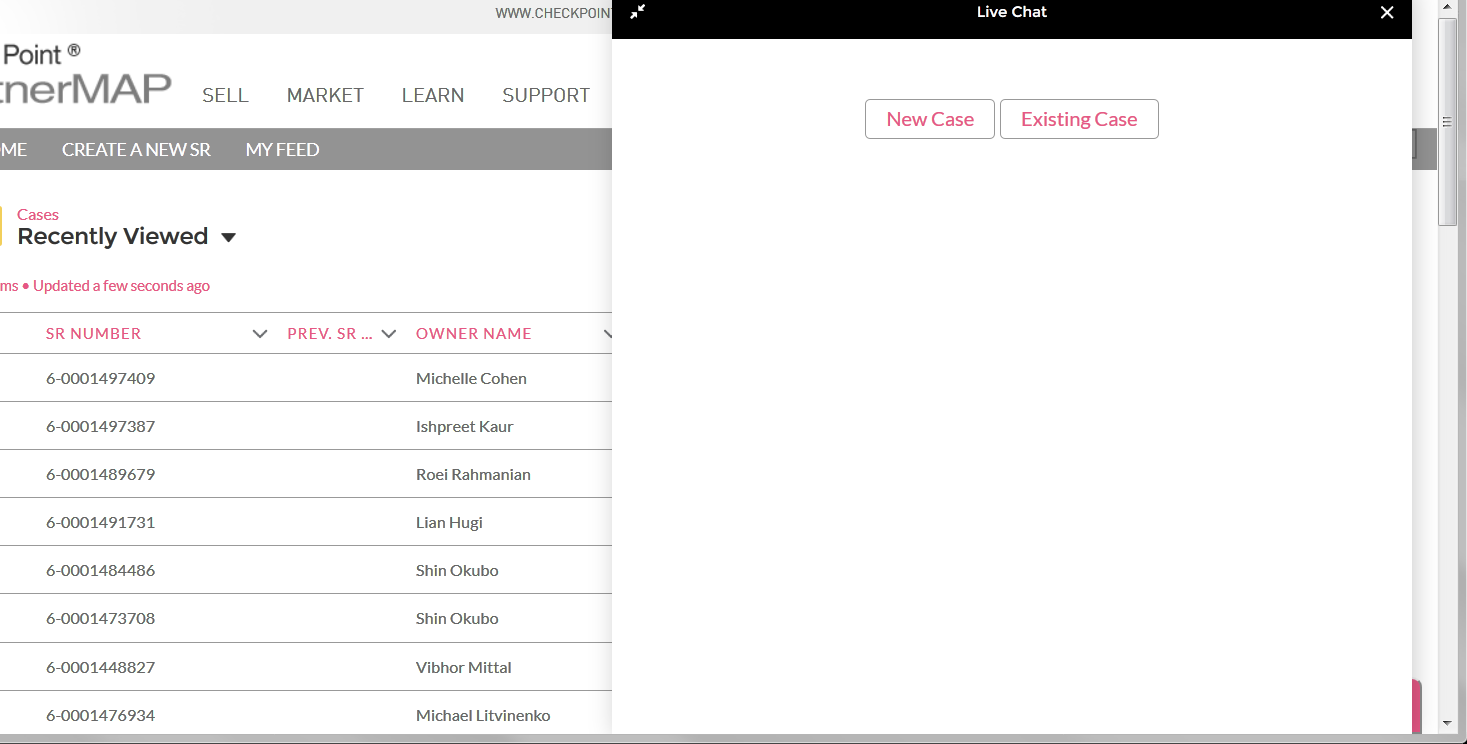
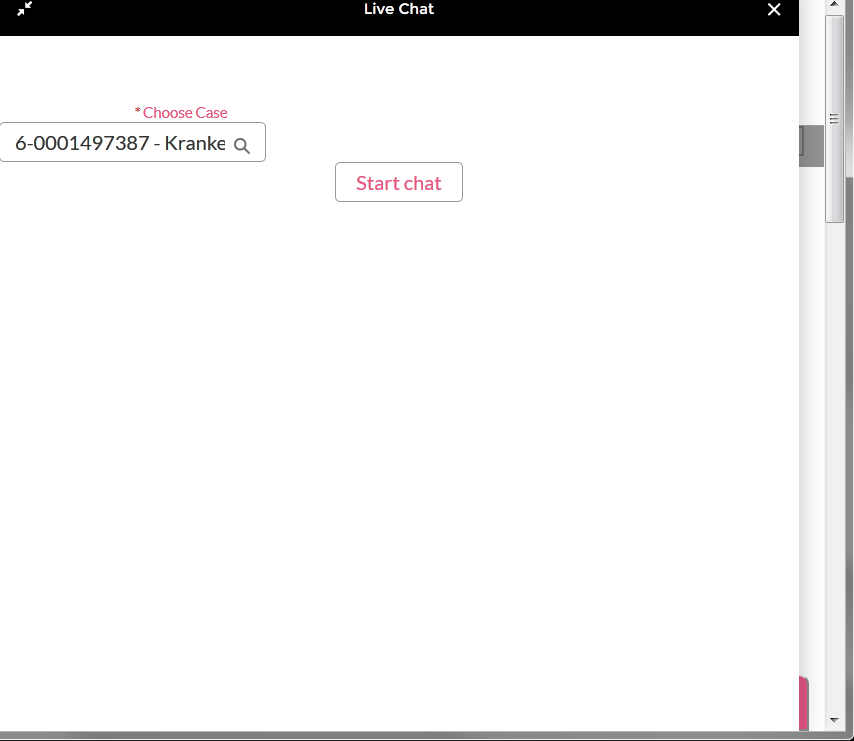
And in the old chat window i see:
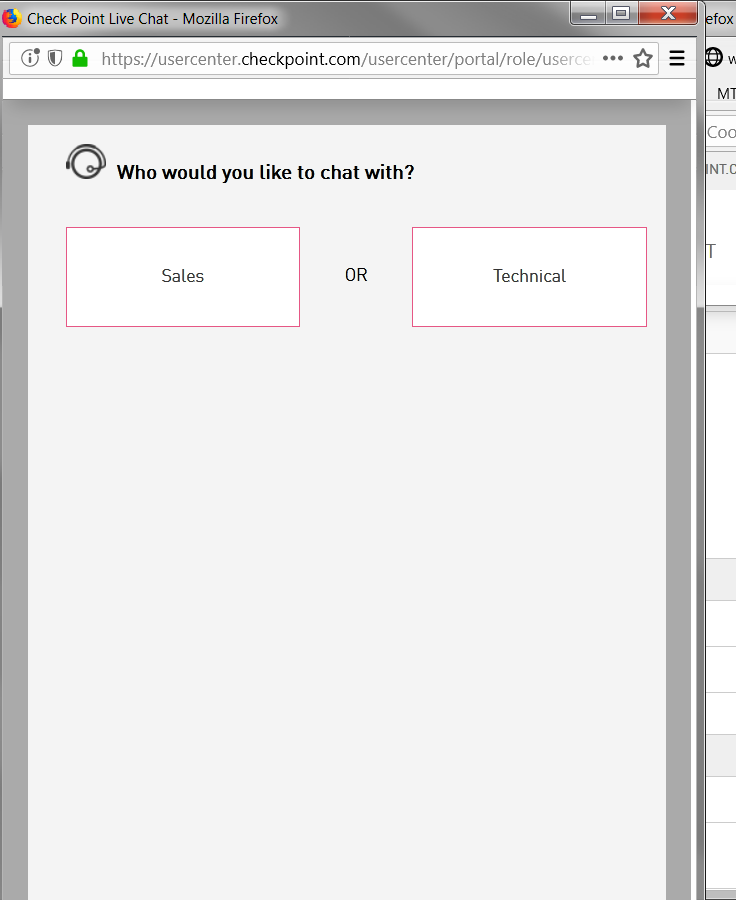
So there is no Account Services available to me (strange for a CCSP)...
CCSP - CCSE / CCTE / CTPS / CCME / CCSM Elite / SMB Specialist
- Mark as New
- Bookmark
- Subscribe
- Mute
- Subscribe to RSS Feed
- Permalink
- Report Inappropriate Content
When you access the Live Chat from CP.com or Support Center you need to choose 'Technical' ==> 'New Service Request' and then Select 'Non-Technical' ,
For existing SR, Click on 'Existing Service Request' and specify the Account Services SR#.
I agree it's confusing, we'll consider changing the phrase it to be clearer.
Thanks!
- Mark as New
- Bookmark
- Subscribe
- Mute
- Subscribe to RSS Feed
- Permalink
- Report Inappropriate Content
Only thing i can do is to click on "Start Chat" - i see no other options available in the new chat window !
CCSP - CCSE / CCTE / CTPS / CCME / CCSM Elite / SMB Specialist
- Mark as New
- Bookmark
- Subscribe
- Mute
- Subscribe to RSS Feed
- Permalink
- Report Inappropriate Content
When will the ability to use cpinfo to upload files to the ticket work again?
This really is a royal pain, when you need to send files to the ticket and use the -f option in cpinfo, the files are unusable according to the engineers. Even though cpinfo informs you it is uploading to sftp they still keep coming back with the request to upload using the sftp server.
That mean an additional step to get the file to your Windows machine and then move it to the sftp as SCP directly to the sftp server is also not working.
Regards, Maarten
- Mark as New
- Bookmark
- Subscribe
- Mute
- Subscribe to RSS Feed
- Permalink
- Report Inappropriate Content
The most lasting pita encountered here is the SR# listing - everytime it is called, a strange blind selection process called "Recently Viewed" lists open and closed SR#s in random order and large numbers. How to change this default view to something making more sense to me ?
CCSP - CCSE / CCTE / CTPS / CCME / CCSM Elite / SMB Specialist
- Mark as New
- Bookmark
- Subscribe
- Mute
- Subscribe to RSS Feed
- Permalink
- Report Inappropriate Content
Hi,
I have observed that now I have to put Customer account number while raising case while earlier it was not the case. We need to put just MAC/SN number and it automatically took all information. Now I need to put account ID of customer and MAC/SN number
Leaderboard
Epsum factorial non deposit quid pro quo hic escorol.
| User | Count |
|---|---|
| 6 | |
| 5 | |
| 4 | |
| 3 | |
| 3 | |
| 3 | |
| 3 | |
| 2 | |
| 2 | |
| 2 |
Upcoming Events
Wed 19 Feb 2025 @ 10:30 AM (BRT)
Explore o Futuro da Segurança Cibernética com o Quantum Firewall R82 - BrasilThu 20 Feb 2025 @ 11:00 AM (EST)
Tips and Tricks 2025 #2 - Controlling Access to SaaS Apps with Harmony SASETue 11 Mar 2025 @ 06:00 PM (IST)
TechTalk: The Future of Browser Security: AI, Data Leaks & How to Stay ProtectedTue 11 Mar 2025 @ 05:00 PM (CDT)
Under the Hood: Configuring Site to Site VPN with Azure Virtual WAN and CloudGuard Network SecurityWed 19 Feb 2025 @ 10:30 AM (BRT)
Explore o Futuro da Segurança Cibernética com o Quantum Firewall R82 - BrasilThu 20 Feb 2025 @ 11:00 AM (EST)
Tips and Tricks 2025 #2 - Controlling Access to SaaS Apps with Harmony SASETue 11 Mar 2025 @ 05:00 PM (CDT)
Under the Hood: Configuring Site to Site VPN with Azure Virtual WAN and CloudGuard Network SecurityAbout CheckMates
Learn Check Point
Advanced Learning
YOU DESERVE THE BEST SECURITY
©1994-2025 Check Point Software Technologies Ltd. All rights reserved.
Copyright
Privacy Policy
About Us
UserCenter



