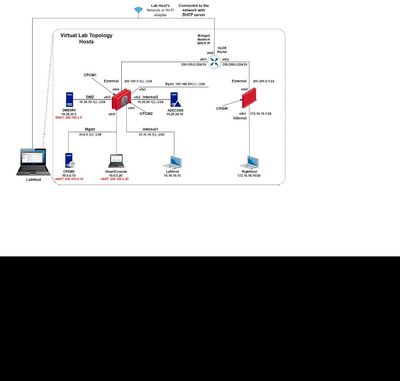- Products
Network & SASE IoT Protect Maestro Management OpenTelemetry/Skyline Remote Access VPN SASE SD-WAN Security Gateways SmartMove Smart-1 Cloud SMB Gateways (Spark) Threat PreventionCloud Cloud Network Security CloudMates General CloudGuard - WAF Talking Cloud Podcast Weekly ReportsSecurity Operations Events External Risk Management Incident Response Infinity AI Infinity Portal NDR Playblocks SOC XDR/XPR Threat Exposure Management
- Learn
- Local User Groups
- Partners
- More
This website uses Cookies. Click Accept to agree to our website's cookie use as described in our Privacy Policy. Click Preferences to customize your cookie settings.
- Products
- AI Security
- Developers & More
- Check Point Trivia
- CheckMates Toolbox
- General Topics
- Products Announcements
- Threat Prevention Blog
- Upcoming Events
- Americas
- EMEA
- Czech Republic and Slovakia
- Denmark
- Netherlands
- Germany
- Sweden
- United Kingdom and Ireland
- France
- Spain
- Norway
- Ukraine
- Baltics and Finland
- Greece
- Portugal
- Austria
- Kazakhstan and CIS
- Switzerland
- Romania
- Turkey
- Belarus
- Belgium & Luxembourg
- Russia
- Poland
- Georgia
- DACH - Germany, Austria and Switzerland
- Iberia
- Africa
- Adriatics Region
- Eastern Africa
- Israel
- Nordics
- Middle East and Africa
- Balkans
- Italy
- Bulgaria
- Cyprus
- APAC
CheckMates Fest 2026
Join the Celebration!
AI Security Masters
E1: How AI is Reshaping Our World
MVP 2026: Submissions
Are Now Open!
What's New in R82.10?
Watch NowOverlap in Security Validation
Help us to understand your needs better
CheckMates Go:
R82.10 and Rationalizing Multi Vendor Security Policies
Turn on suggestions
Auto-suggest helps you quickly narrow down your search results by suggesting possible matches as you type.
Showing results for
- CheckMates
- :
- Products
- :
- General Topics
- :
- Re: Announcement – Check Point Firewall Administra...
Options
- Subscribe to RSS Feed
- Mark Topic as New
- Mark Topic as Read
- Float this Topic for Current User
- Bookmark
- Subscribe
- Mute
- Printer Friendly Page
Turn on suggestions
Auto-suggest helps you quickly narrow down your search results by suggesting possible matches as you type.
Showing results for
Are you a member of CheckMates?
×
Sign in with your Check Point UserCenter/PartnerMap account to access more great content and get a chance to win some Apple AirPods! If you don't have an account, create one now for free!
- Mark as New
- Bookmark
- Subscribe
- Mute
- Subscribe to RSS Feed
- Permalink
- Report Inappropriate Content
Announcement – Check Point Firewall Administration R81.10+ book update

After six months on the market, with the feedback from the readers two new updates for Check Point Firewall Administration R81.10+ are now released:
- Rapid Lab Deployment Guide, replacing chapters 3 and 4 of the book, and
- Errata and Notes, to address the few mistakes, provide additional notes and workflows.
Both are available in the book’s GitHub repository.
Tremendous thanks to @Timothy_Hall , who has pointed out some of the pertinent additional information and few mistakes, and to Seth Holcomb (@SecNetEng) , who has meticulously documented and shared with me his experience and encountered issues with the book and its labs.
#Book #Administration
14 Replies
- Mark as New
- Bookmark
- Subscribe
- Mute
- Subscribe to RSS Feed
- Permalink
- Report Inappropriate Content
Always grateful for all your contributions @Vladimir 💪👍
Best,
Andy
Andy
- Mark as New
- Bookmark
- Subscribe
- Mute
- Subscribe to RSS Feed
- Permalink
- Report Inappropriate Content
Thanks!
- Mark as New
- Bookmark
- Subscribe
- Mute
- Subscribe to RSS Feed
- Permalink
- Report Inappropriate Content
- Mark as New
- Bookmark
- Subscribe
- Mute
- Subscribe to RSS Feed
- Permalink
- Report Inappropriate Content
Thank you Danny!
FYI: GitHub resources are free for use, so if anyone is simply interested in building the lab using VirtualBox, all the necessary resources are there (with links to ISOs and software).
- Mark as New
- Bookmark
- Subscribe
- Mute
- Subscribe to RSS Feed
- Permalink
- Report Inappropriate Content
Welcome to the hamster wheel of keeping your published content updated Vladimir. 😀 But seriously, nice work!
Gaia 4.18 (R82) Immersion Tips, Tricks, & Best Practices Video Course
Now Available at https://shadowpeak.com/gaia4-18-immersion-course
Now Available at https://shadowpeak.com/gaia4-18-immersion-course
- Mark as New
- Bookmark
- Subscribe
- Mute
- Subscribe to RSS Feed
- Permalink
- Report Inappropriate Content
Thank you Tim!
Yeah, didn't expect to sink this much time into update so soon, but it was needed.
- Mark as New
- Bookmark
- Subscribe
- Mute
- Subscribe to RSS Feed
- Permalink
- Report Inappropriate Content
Hi, after I build the Lab as indicated on book i can't reach the external CPGW Secure Gateway from VM Console to complete FTW regardless of Vyos router and FWs are up and running
from LOG on Smart Console i can see CPCM1 allow https but i receive timeout from browser.
Ping from CPGW and CPCM FW to Router interface doesn't work too, seems to be something wrong on router conf i think...can you help me to understand?
Thanks
- Mark as New
- Bookmark
- Subscribe
- Mute
- Subscribe to RSS Feed
- Permalink
- Report Inappropriate Content
Maybe best if you start new thread on this, as its not really related to this post : - ). Also, if you could send us basic network diagram, it always helps. Some things to check...run fw stat on the fw, as well as ip r g command to see if it shows right path.
example -> ip r g 8.8.8.8
Andy
Best,
Andy
Andy
- Mark as New
- Bookmark
- Subscribe
- Mute
- Subscribe to RSS Feed
- Permalink
- Report Inappropriate Content
Thanks a lot, this is the datagram
So i can't connect from 10.0.0.20 to 200.200.0.1 to complete FTW about CPGW, with telnet on 443 i obtain timeout and ping doesn't work too.
Policy on CPCM is matched and traffic is accepted, on tcpdump i can see only syn, tried to dump on router with this command but i can't see arrive nothing from firewall
vyos@router:~$ monitor traffic interface eth1
tcpdump: verbose output suppressed, use -v[v]... for full protocol decode
listening on eth1, link-type EN10MB (Ethernet), snapshot length 262144 bytes
^C
0 packets captured
0 packets received by filter
0 packets dropped by kernel
vyos@router:~$ show interfaces
Codes: S - State, L - Link, u - Up, D - Down, A - Admin Down
Interface IP Address S/L Description
--------- ---------- --- -----------
eth0 192.168.178.60/24 u/u OUTSIDE
eth1 200.100.0.254/24 u/u Net_200.100.0.0
eth2 200.200.0.254/24 u/u Net_200.200.0.0
lo 127.0.0.1/8 u/u
::1/128
vyos@router:~$ monitor traffic interface eth1
tcpdump: verbose output suppressed, use -v[v]... for full protocol decode
listening on eth1, link-type EN10MB (Ethernet), snapshot length 262144 bytes
this is CPCM side
[Expert@CPCM1:0]# fw stat
HOST POLICY DATE
localhost Standard 2Apr2023 16:20:35 : [>eth0] [<eth0] [>eth2] [<eth2] [>eth3] [<eth4]
[Expert@CPCM1:0]# ip r g 8.8.8.8
8.8.8.8 via 200.100.0.254 dev eth4 src 200.100.0.2
[Expert@CPCM1:0]# netstat -nr
Kernel IP routing table
Destination Gateway Genmask Flags MSS Window irtt Iface
0.0.0.0 200.100.0.254 0.0.0.0 UG 0 0 0 eth4
10.0.0.0 0.0.0.0 255.255.255.0 U 0 0 0 eth0
10.10.10.0 0.0.0.0 255.255.255.0 U 0 0 0 eth1
10.20.20.0 0.0.0.0 255.255.255.0 U 0 0 0 eth2
10.30.30.0 0.0.0.0 255.255.255.0 U 0 0 0 eth5
192.168.255.0 0.0.0.0 255.255.255.0 U 0 0 0 eth3
200.100.0.0 0.0.0.0 255.255.255.0 U 0 0 0 eth4
[Expert@CPCM1:0]#
- Mark as New
- Bookmark
- Subscribe
- Mute
- Subscribe to RSS Feed
- Permalink
- Report Inappropriate Content
@Millo , check the presence of the default route on CPCM1 and CPCM2 as well as if your SmartConsole_VM object has NATR hide behind static IP configured.
Also, please check the eth0 and eth1 on CPGW and let me know which IPs you have assigned to each of the interfaces.
Cheers,
Vladimir
- Mark as New
- Bookmark
- Subscribe
- Mute
- Subscribe to RSS Feed
- Permalink
- Report Inappropriate Content
Hi, problem solved. The issue is that the names of the network adapter of the VM of the Router and VM of the FWs was different (case sensitive)
Thanks to all
- Mark as New
- Bookmark
- Subscribe
- Mute
- Subscribe to RSS Feed
- Permalink
- Report Inappropriate Content
As of May 2024 VMWare Workstation Pro is free for personal use. As of November 11th, 2024 VMWare Workstation Pro is now also free for commercial use; this would include for utilization by Check Point ATCs such as Shadow Peak. This software would be a viable alternative to VirtualBox for the lab environment used by the book.
Guess Broadcom/VMWare is way too busy fleecing existing big enterprise customers to even bother to collect licensing fees from the little guys. 🙂
Gaia 4.18 (R82) Immersion Tips, Tricks, & Best Practices Video Course
Now Available at https://shadowpeak.com/gaia4-18-immersion-course
Now Available at https://shadowpeak.com/gaia4-18-immersion-course
- Mark as New
- Bookmark
- Subscribe
- Mute
- Subscribe to RSS Feed
- Permalink
- Report Inappropriate Content
While I like the VMware ESXi for serious lab modeling, there are few reasons why I've picked Virtual Box:
1. An issue with VMware Virtual networking in general- it is reshuffling virtual interfaces based on their PCI IDs. I.e. If you've created a VM and assigned the interfaces to the Bridged, NATed or Virtual Segments and then added another few interfaces, their assigments will shift.
2. VMware Workstation does not have Management CLI suitable for native scripted VM configuration and deployment. It must be coupled with Terraform to achieve same outcomes that are possible with simple VirtualBox scripting.
This said, once the lab is created manually and snapshotted, It'll probably be more convenient for a lot of folks to use.
Cheers!
Vladimir
- Mark as New
- Bookmark
- Subscribe
- Mute
- Subscribe to RSS Feed
- Permalink
- Report Inappropriate Content
Even if VMware Workstation Pro is “free” now, the change in licensing model for Enterprise customers has left a bad taste in a lot of people’s mouth.
As for the bare-metal ESXi Hypervisor…I’ve found Promox to be a lot easier to keep up to date.
Leaderboard
Epsum factorial non deposit quid pro quo hic escorol.
| User | Count |
|---|---|
| 18 | |
| 11 | |
| 6 | |
| 4 | |
| 3 | |
| 2 | |
| 2 | |
| 2 | |
| 2 | |
| 2 |
Upcoming Events
Thu 08 Jan 2026 @ 05:00 PM (CET)
AI Security Masters Session 1: How AI is Reshaping Our WorldFri 09 Jan 2026 @ 10:00 AM (CET)
CheckMates Live Netherlands - Sessie 42: Looking back & forwardThu 22 Jan 2026 @ 05:00 PM (CET)
AI Security Masters Session 2: Hacking with AI: The Dark Side of InnovationThu 12 Feb 2026 @ 05:00 PM (CET)
AI Security Masters Session 3: Exposing AI Vulnerabilities: CP<R> Latest Security FindingsThu 08 Jan 2026 @ 05:00 PM (CET)
AI Security Masters Session 1: How AI is Reshaping Our WorldFri 09 Jan 2026 @ 10:00 AM (CET)
CheckMates Live Netherlands - Sessie 42: Looking back & forwardThu 22 Jan 2026 @ 05:00 PM (CET)
AI Security Masters Session 2: Hacking with AI: The Dark Side of InnovationThu 26 Feb 2026 @ 05:00 PM (CET)
AI Security Masters Session 4: Powering Prevention: The AI Driving Check Point’s ThreatCloudAbout CheckMates
Learn Check Point
Advanced Learning
YOU DESERVE THE BEST SECURITY
©1994-2026 Check Point Software Technologies Ltd. All rights reserved.
Copyright
Privacy Policy
About Us
UserCenter