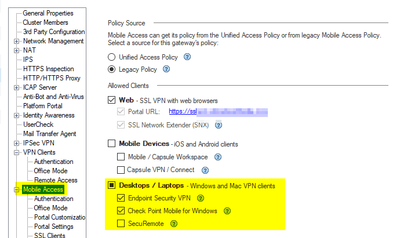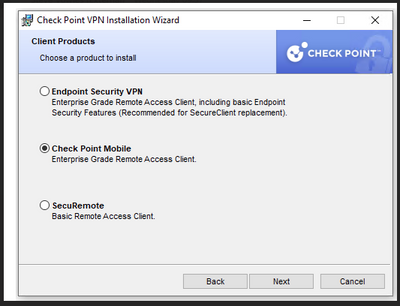- Products
Network & SASE IoT Protect Maestro Management OpenTelemetry/Skyline Remote Access VPN SASE SD-WAN Security Gateways SmartMove Smart-1 Cloud SMB Gateways (Spark) Threat PreventionCloud Cloud Network Security CloudMates General CloudGuard - WAF Talking Cloud Podcast Weekly ReportsSecurity Operations Events External Risk Management Incident Response Infinity Portal NDR Playblocks SOC XDR/XPR Threat Exposure Management
- Learn
- Local User Groups
- Partners
- More
This website uses Cookies. Click Accept to agree to our website's cookie use as described in our Privacy Policy. Click Preferences to customize your cookie settings.
- Products
- AI Security
- Developers & More
- Check Point Trivia
- CheckMates Toolbox
- General Topics
- Products Announcements
- Threat Prevention Blog
- Upcoming Events
- Americas
- EMEA
- Czech Republic and Slovakia
- Denmark
- Netherlands
- Germany
- Sweden
- United Kingdom and Ireland
- France
- Spain
- Norway
- Ukraine
- Baltics and Finland
- Greece
- Portugal
- Austria
- Kazakhstan and CIS
- Switzerland
- Romania
- Turkey
- Belarus
- Belgium & Luxembourg
- Russia
- Poland
- Georgia
- DACH - Germany, Austria and Switzerland
- Iberia
- Africa
- Adriatics Region
- Eastern Africa
- Israel
- Nordics
- Middle East and Africa
- Balkans
- Italy
- Bulgaria
- Cyprus
- APAC
Quantum SD-WAN Monitoring
Watch NowCheckMates Fest 2026
Watch Now!AI Security Masters
Hacking with AI: The Dark Side of Innovation
CheckMates Go:
R82.10 and Rationalizing Multi Vendor Security Policies
Turn on suggestions
Auto-suggest helps you quickly narrow down your search results by suggesting possible matches as you type.
Showing results for
- CheckMates
- :
- Products
- :
- Workspace
- :
- Endpoint
- :
- Re: Licensing Question
Options
- Subscribe to RSS Feed
- Mark Topic as New
- Mark Topic as Read
- Float this Topic for Current User
- Bookmark
- Subscribe
- Mute
- Printer Friendly Page
Turn on suggestions
Auto-suggest helps you quickly narrow down your search results by suggesting possible matches as you type.
Showing results for
Are you a member of CheckMates?
×
Sign in with your Check Point UserCenter/PartnerMap account to access more great content and get a chance to win some Apple AirPods! If you don't have an account, create one now for free!
- Mark as New
- Bookmark
- Subscribe
- Mute
- Subscribe to RSS Feed
- Permalink
- Report Inappropriate Content
Jump to solution
Licensing Question
Good Morning
I am migrating away from the Mobile Access VPN to a client based VPN and have a question around the licenses that I have.
In my portal, I have these = CPSB-MOB-200-HA
Looking at this document, these are Mobile Access Licenses and could be used for Check Point Mobile for Windows as well.
https://support.checkpoint.com/results/sk/sk84560
From the support Center, I have downloaded the package E87.30 Check Point remote Access VPN Clients for Windows (E87.30_CheckPointVPN.msi) and during the install, I select Check Point Mobile. Create the site and connect ok.
On connecting to the VPN, in SmartView Monitor it says I am connected as Client Type Endpoint Connect. Is this correct for the licenses that I have already?
What I don't want to happen, is to migrate my users to this new VPN and then be hit with a connection limit as I do not have the correct licenses.
Thanks for your help here.
3 Solutions
Accepted Solutions
- Mark as New
- Bookmark
- Subscribe
- Mute
- Subscribe to RSS Feed
- Permalink
- Report Inappropriate Content
There should be no issue as licensing is valid. CPSB-MOB-200-HA is HA Cluster node license, so the other node should have a CPSB-MOB-200 installed.
CCSP - CCSE / CCTE / CTPS / CCME / CCSM Elite / SMB Specialist
- Mark as New
- Bookmark
- Subscribe
- Mute
- Subscribe to RSS Feed
- Permalink
- Report Inappropriate Content
@G_W_Albrecht is correct.
Refer "Check Point Mobile for Windows" here:
sk67820: Check Point Remote Access Solutions - Gateway-Based Access
CCSM R77/R80/ELITE
- Mark as New
- Bookmark
- Subscribe
- Mute
- Subscribe to RSS Feed
- Permalink
- Report Inappropriate Content
No, if you select Check Point Mobile for install, all is well licensed ! If you need a Desktop Firewall you have to buy Harmony.
CCSP - CCSE / CCTE / CTPS / CCME / CCSM Elite / SMB Specialist
15 Replies
- Mark as New
- Bookmark
- Subscribe
- Mute
- Subscribe to RSS Feed
- Permalink
- Report Inappropriate Content
There should be no issue as licensing is valid. CPSB-MOB-200-HA is HA Cluster node license, so the other node should have a CPSB-MOB-200 installed.
CCSP - CCSE / CCTE / CTPS / CCME / CCSM Elite / SMB Specialist
- Mark as New
- Bookmark
- Subscribe
- Mute
- Subscribe to RSS Feed
- Permalink
- Report Inappropriate Content
@G_W_Albrecht is correct.
Refer "Check Point Mobile for Windows" here:
sk67820: Check Point Remote Access Solutions - Gateway-Based Access
CCSM R77/R80/ELITE
- Mark as New
- Bookmark
- Subscribe
- Mute
- Subscribe to RSS Feed
- Permalink
- Report Inappropriate Content
You would have no issues.
Best,
Andy
Andy
- Mark as New
- Bookmark
- Subscribe
- Mute
- Subscribe to RSS Feed
- Permalink
- Report Inappropriate Content
Thank you. I will progress with the version I have downloaded as the correct one then.
- Mark as New
- Bookmark
- Subscribe
- Mute
- Subscribe to RSS Feed
- Permalink
- Report Inappropriate Content
I talked to sales and heard that licenses for Endpoint Security VPN with Desktop Firewall configured in Dashboard are not available anymore - current users can renew the licenses, but new users have to buy a Harmony EP package. Clearly, Desktop Firewall is Legacy, Harmony EP is much better security 8)
CCSP - CCSE / CCTE / CTPS / CCME / CCSM Elite / SMB Specialist
- Mark as New
- Bookmark
- Subscribe
- Mute
- Subscribe to RSS Feed
- Permalink
- Report Inappropriate Content
What does this mean for my licenses then?
CPSB-MOB-200-HA
Will I come across any issue?
I have not setup the Destkop Firewall policy.
This is the rule we allow for access
- Mark as New
- Bookmark
- Subscribe
- Mute
- Subscribe to RSS Feed
- Permalink
- Report Inappropriate Content
No, if you select Check Point Mobile for install, all is well licensed ! If you need a Desktop Firewall you have to buy Harmony.
CCSP - CCSE / CCTE / CTPS / CCME / CCSM Elite / SMB Specialist
- Mark as New
- Bookmark
- Subscribe
- Mute
- Subscribe to RSS Feed
- Permalink
- Report Inappropriate Content
Thanks for the confirmation here.
- Mark as New
- Bookmark
- Subscribe
- Mute
- Subscribe to RSS Feed
- Permalink
- Report Inappropriate Content
@NeilDavey I said this I cant even count how many times before...if I lived 1000 years, I would NEVER understand CP licensing, I really mean that. What I always do, if in doubt, I just "slap" eval license, which covers everything and dont think about it for 30 days : - )
Andy
Best,
Andy
Andy
- Mark as New
- Bookmark
- Subscribe
- Mute
- Subscribe to RSS Feed
- Permalink
- Report Inappropriate Content
Thats a good solution. It is rather confusing.
From what G_W_Albrecht has confirmed, I am all ok with the install and my current licenses. On this basis, I will progress with my roll out.
This seems a better solution anyhow as the MAB requires JAVA and also we get issues with Admin Prompts needed for our users which is annoying and causes us issues.
- Mark as New
- Bookmark
- Subscribe
- Mute
- Subscribe to RSS Feed
- Permalink
- Report Inappropriate Content
Well, @G_W_Albrecht is a CP legend after all, he knows his stuff! But yes, based on all that was discussed, Im fairly confident it would work.
Andy
Best,
Andy
Andy
- Mark as New
- Bookmark
- Subscribe
- Mute
- Subscribe to RSS Feed
- Permalink
- Report Inappropriate Content
It is a viable solution if the users have other EPS on their laptops, but for mobile phones and tablets, MAB is just fine. Also MAB provides pure clientless access to applications deployed on the internal network, see sk104577: ATRG: Mobile Access Blade
The confusing part is the Legacy CP VPN client (i can date it to 2010 or before) 8) that has later been the little brother of EPS client. So you have one installer, but the three selectable flavours have different licensing:
- SecuRemote (no Office Mode!) does need no license, only IPSec VPN blade
- Check Point Mobile (Office Mode + SCV) uses the concurrent MAB license
- Endpoint Security VPN (Office Mode + SCV + Desktop Firewall) uses per seat licenses (same as EPS client)
Reason for this is just evolution 😉
CCSP - CCSE / CCTE / CTPS / CCME / CCSM Elite / SMB Specialist
- Mark as New
- Bookmark
- Subscribe
- Mute
- Subscribe to RSS Feed
- Permalink
- Report Inappropriate Content
I must admit that CP licensing can sometimes be confusing, mostly in phases of new licensing methods introduction (Blade licensing and VPN client!). But just ask me, i can help sometimes...
CCSP - CCSE / CCTE / CTPS / CCME / CCSM Elite / SMB Specialist
- Mark as New
- Bookmark
- Subscribe
- Mute
- Subscribe to RSS Feed
- Permalink
- Report Inappropriate Content
You always help Guenther 💪...to say CP licensing can be confusing is a true understatement lol. Anyway, lets leave that subject alone 🤣
Best,
Andy
Andy
- Mark as New
- Bookmark
- Subscribe
- Mute
- Subscribe to RSS Feed
- Permalink
- Report Inappropriate Content
Eval license is your best friend...you will never have any issues with it, guaranteed! 🙂
Best,
Andy
Andy
Leaderboard
Epsum factorial non deposit quid pro quo hic escorol.
| User | Count |
|---|---|
| 3 | |
| 3 | |
| 3 | |
| 1 | |
| 1 | |
| 1 | |
| 1 | |
| 1 | |
| 1 | |
| 1 |
Upcoming Events
Tue 10 Feb 2026 @ 03:00 PM (CET)
NIS2 Compliance in 2026: Tactical Tools to Assess, Secure, and ComplyTue 10 Feb 2026 @ 02:00 PM (EST)
Defending Hyperconnected AI-Driven Networks with Hybrid Mesh SecurityThu 12 Feb 2026 @ 05:00 PM (CET)
AI Security Masters Session 3: AI-Generated Malware - From Experimentation to Operational RealityFri 13 Feb 2026 @ 10:00 AM (CET)
CheckMates Live Netherlands - Sessie 43: Terugblik op de Check Point Sales Kick Off 2026Thu 19 Feb 2026 @ 03:00 PM (EST)
Americas Deep Dive: Check Point Management API Best PracticesTue 10 Feb 2026 @ 03:00 PM (CET)
NIS2 Compliance in 2026: Tactical Tools to Assess, Secure, and ComplyTue 10 Feb 2026 @ 02:00 PM (EST)
Defending Hyperconnected AI-Driven Networks with Hybrid Mesh SecurityFri 13 Feb 2026 @ 10:00 AM (CET)
CheckMates Live Netherlands - Sessie 43: Terugblik op de Check Point Sales Kick Off 2026Thu 19 Feb 2026 @ 03:00 PM (EST)
Americas Deep Dive: Check Point Management API Best PracticesTue 24 Feb 2026 @ 11:00 AM (EST)
Under The Hood: CloudGuard Network Security for Azure Virtual WANAbout CheckMates
Learn Check Point
Advanced Learning
YOU DESERVE THE BEST SECURITY
©1994-2026 Check Point Software Technologies Ltd. All rights reserved.
Copyright
Privacy Policy
About Us
UserCenter