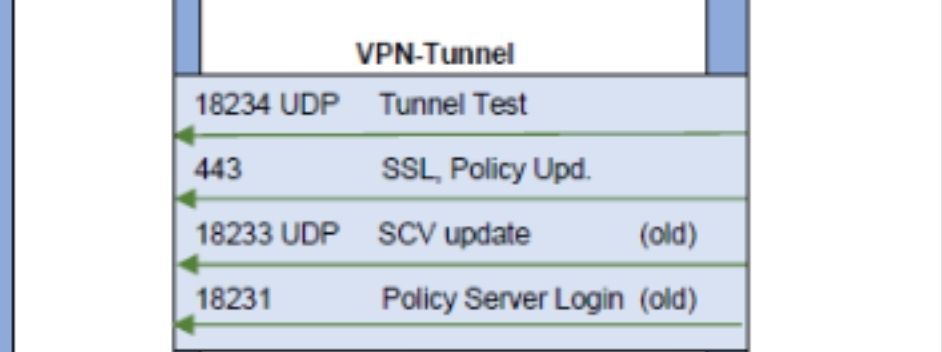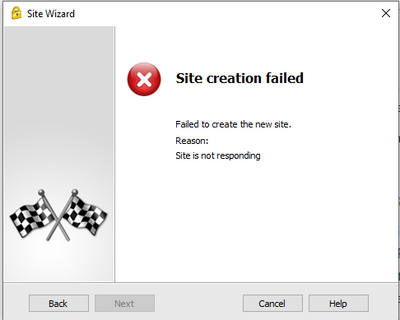- Products
Network & SASE IoT Protect Maestro Management OpenTelemetry/Skyline Remote Access VPN SASE SD-WAN Security Gateways SmartMove Smart-1 Cloud SMB Gateways (Spark) Threat PreventionCloud Cloud Network Security CloudMates General CloudGuard - WAF Talking Cloud Podcast Weekly ReportsSecurity Operations Events External Risk Management Incident Response Infinity AI Infinity Portal NDR Playblocks SOC XDR/XPR Threat Exposure Management
- Learn
- Local User Groups
- Partners
- More
This website uses Cookies. Click Accept to agree to our website's cookie use as described in our Privacy Policy. Click Preferences to customize your cookie settings.
- Products
- AI Security
- Developers & More
- Check Point Trivia
- CheckMates Toolbox
- General Topics
- Products Announcements
- Threat Prevention Blog
- Upcoming Events
- Americas
- EMEA
- Czech Republic and Slovakia
- Denmark
- Netherlands
- Germany
- Sweden
- United Kingdom and Ireland
- France
- Spain
- Norway
- Ukraine
- Baltics and Finland
- Greece
- Portugal
- Austria
- Kazakhstan and CIS
- Switzerland
- Romania
- Turkey
- Belarus
- Belgium & Luxembourg
- Russia
- Poland
- Georgia
- DACH - Germany, Austria and Switzerland
- Iberia
- Africa
- Adriatics Region
- Eastern Africa
- Israel
- Nordics
- Middle East and Africa
- Balkans
- Italy
- Bulgaria
- Cyprus
- APAC
CheckMates Fest 2026
Join the Celebration!
AI Security Masters
E1: How AI is Reshaping Our World
MVP 2026: Submissions
Are Now Open!
What's New in R82.10?
Watch NowOverlap in Security Validation
Help us to understand your needs better
CheckMates Go:
R82.10 and Rationalizing Multi Vendor Security Policies
Turn on suggestions
Auto-suggest helps you quickly narrow down your search results by suggesting possible matches as you type.
Showing results for
- CheckMates
- :
- Products
- :
- Workspace
- :
- Endpoint
- :
- Re: Creating a simple VPN connection (Having a nig...
Options
- Subscribe to RSS Feed
- Mark Topic as New
- Mark Topic as Read
- Float this Topic for Current User
- Bookmark
- Subscribe
- Mute
- Printer Friendly Page
Turn on suggestions
Auto-suggest helps you quickly narrow down your search results by suggesting possible matches as you type.
Showing results for
Are you a member of CheckMates?
×
Sign in with your Check Point UserCenter/PartnerMap account to access more great content and get a chance to win some Apple AirPods! If you don't have an account, create one now for free!
- Mark as New
- Bookmark
- Subscribe
- Mute
- Subscribe to RSS Feed
- Permalink
- Report Inappropriate Content
Jump to solution
Creating a simple VPN connection (Having a nightmare)
Hi everyone,
I have a CheckPoint 3000 Application running R80.10 software.
I have been attempting to create a simple VPN setup for the last few weeks and failing miserably.
What I want to achieve.
I want to be able to have clients use the CheckPoint VPN client software, to connect to my CheckPoint appliance and access the local LAN.
I have followed a number of guides to no avail, I'm hoping someone has set this up on their appliance and can point me in the right direction.
Cheers
1 Solution
Accepted Solutions
- Mark as New
- Bookmark
- Subscribe
- Mute
- Subscribe to RSS Feed
- Permalink
- Report Inappropriate Content
Hi @RyanJohnson,
I think the GAIA portal on port 443 is active on the management server. This means that the site information cannot be loaded over port 443.
More to used check Point ports read here: R80.x Ports Used for Communication by Various Check Point Modules
Solution:
Put the GAIA portal to a different port for example 4434.
➜ CCSM Elite, CCME, CCTE ➜ www.checkpoint.tips
8 Replies
- Mark as New
- Bookmark
- Subscribe
- Mute
- Subscribe to RSS Feed
- Permalink
- Report Inappropriate Content
Let's start with some basic questions:
1. There are a couple of different ways to set up VPN. Which precise set(s) of instructions did you follow? Please provide relevant pointers.
2. What sort of clients are you trying to connect? This includes OS of client, version of VPN client you are using, etc.
3. When the client attempts to connect, what exactly happens, step by step? Screenshots would be helpful.
4. What messages do you see in the logs during all this?
The more information you can provide, the more help we can provide.
1. There are a couple of different ways to set up VPN. Which precise set(s) of instructions did you follow? Please provide relevant pointers.
2. What sort of clients are you trying to connect? This includes OS of client, version of VPN client you are using, etc.
3. When the client attempts to connect, what exactly happens, step by step? Screenshots would be helpful.
4. What messages do you see in the logs during all this?
The more information you can provide, the more help we can provide.
- Mark as New
- Bookmark
- Subscribe
- Mute
- Subscribe to RSS Feed
- Permalink
- Report Inappropriate Content
Thanks for your reply.
The guide was as follows; This one (Getting started with Remote Access)
When I try to connect to the external IP that I have set on the Link Selection on the Checkpoint IpSecVPN, it states that the target isn't responding.
I assume that I've set something up wrong somewhere, but from what I can see, I have followed the guide.
Steps that I have taken so far;
- Turned on IPSec VPN via Network Security on the Gateway
- Set a Statically NATed IP in Link Selection
- Turned on Office Mode to all users
- IP addresses are from a Pool configured on the CheckPoint device
- No users have been setup yet
With the above setting, I assumed I'd be able to establish a connection with my NAT IP and then fail on user login, however I cannot connect to the Checkpoint from an external IP.
I get this error using the Checkpoint software to connect;
Any pointers would be great, is there a different way I should be creating this, is there another guide I can follow.
Checkpoint is super new to me!
- Mark as New
- Bookmark
- Subscribe
- Mute
- Subscribe to RSS Feed
- Permalink
- Report Inappropriate Content
Have you done any packet traces (tcpdump, etc) to validate packets from the client are actually reaching the gateway?
It's entirely possible the problem has nothing to do with the configuration steps you've followed.
It's entirely possible the problem has nothing to do with the configuration steps you've followed.
- Mark as New
- Bookmark
- Subscribe
- Mute
- Subscribe to RSS Feed
- Permalink
- Report Inappropriate Content
1. Do you permit HTTPS connections from the Internet to the external interface of your Check Point appliance? If not, enable it.
2. Do you refer to the appliance by its name or IP address? if name, is it publicly resolvable?
3. When you are connecting to the appliance, are you prompted to accept the self-signed certificate? If so and you are accepting it, please examine it to see what it is issued to and if your connection properties on the client actually matching those presented in the cert.
4. Since you are mentioning manually specifying the "Statically NATed IP" in the link selection, this to me indicates that the CP device itself has RFC1918 addresses on its external interface. Do you have that interface defined as "External" in topology? Are you using "Zones" in your rulebase? Does the upstream device filtering the inbound traffic at all (i.e. it is another firewall or a VPN capable device)? If it does, have you configured it to forward IPSec related traffic to the actual private IP of the CP's external interface?
- Mark as New
- Bookmark
- Subscribe
- Mute
- Subscribe to RSS Feed
- Permalink
- Report Inappropriate Content
For times when we see such Site creation failed ! error we can look into sk128652: Troubleshooting "site is not responding" Issues
CCSP - CCSE / CCTE / CTPS / CCME / CCSM Elite / SMB Specialist
- Mark as New
- Bookmark
- Subscribe
- Mute
- Subscribe to RSS Feed
- Permalink
- Report Inappropriate Content
Did you follow Remote Access VPN Administration Guide R80.10 ? Because usually it is rather an easy task (using internal users defined in Dashboard, do a Database install and emacs!)...
CCSP - CCSE / CCTE / CTPS / CCME / CCSM Elite / SMB Specialist
- Mark as New
- Bookmark
- Subscribe
- Mute
- Subscribe to RSS Feed
- Permalink
- Report Inappropriate Content
Hiya,
I did, well I think I did, I must be missing something somewhere.
Checkpoint is rather new to me, but Firewalls and VPN aren't so I'm a tad baffled.
- Mark as New
- Bookmark
- Subscribe
- Mute
- Subscribe to RSS Feed
- Permalink
- Report Inappropriate Content
Hi @RyanJohnson,
I think the GAIA portal on port 443 is active on the management server. This means that the site information cannot be loaded over port 443.
More to used check Point ports read here: R80.x Ports Used for Communication by Various Check Point Modules
Solution:
Put the GAIA portal to a different port for example 4434.
➜ CCSM Elite, CCME, CCTE ➜ www.checkpoint.tips
Leaderboard
Epsum factorial non deposit quid pro quo hic escorol.
| User | Count |
|---|---|
| 5 | |
| 2 | |
| 2 | |
| 2 | |
| 2 | |
| 1 | |
| 1 | |
| 1 | |
| 1 | |
| 1 |
Upcoming Events
Thu 08 Jan 2026 @ 05:00 PM (CET)
AI Security Masters Session 1: How AI is Reshaping Our WorldFri 09 Jan 2026 @ 10:00 AM (CET)
CheckMates Live Netherlands - Sessie 42: Looking back & forwardThu 22 Jan 2026 @ 05:00 PM (CET)
AI Security Masters Session 2: Hacking with AI: The Dark Side of InnovationThu 12 Feb 2026 @ 05:00 PM (CET)
AI Security Masters Session 3: Exposing AI Vulnerabilities: CP<R> Latest Security FindingsThu 08 Jan 2026 @ 05:00 PM (CET)
AI Security Masters Session 1: How AI is Reshaping Our WorldFri 09 Jan 2026 @ 10:00 AM (CET)
CheckMates Live Netherlands - Sessie 42: Looking back & forwardThu 22 Jan 2026 @ 05:00 PM (CET)
AI Security Masters Session 2: Hacking with AI: The Dark Side of InnovationThu 26 Feb 2026 @ 05:00 PM (CET)
AI Security Masters Session 4: Powering Prevention: The AI Driving Check Point’s ThreatCloudAbout CheckMates
Learn Check Point
Advanced Learning
YOU DESERVE THE BEST SECURITY
©1994-2026 Check Point Software Technologies Ltd. All rights reserved.
Copyright
Privacy Policy
About Us
UserCenter