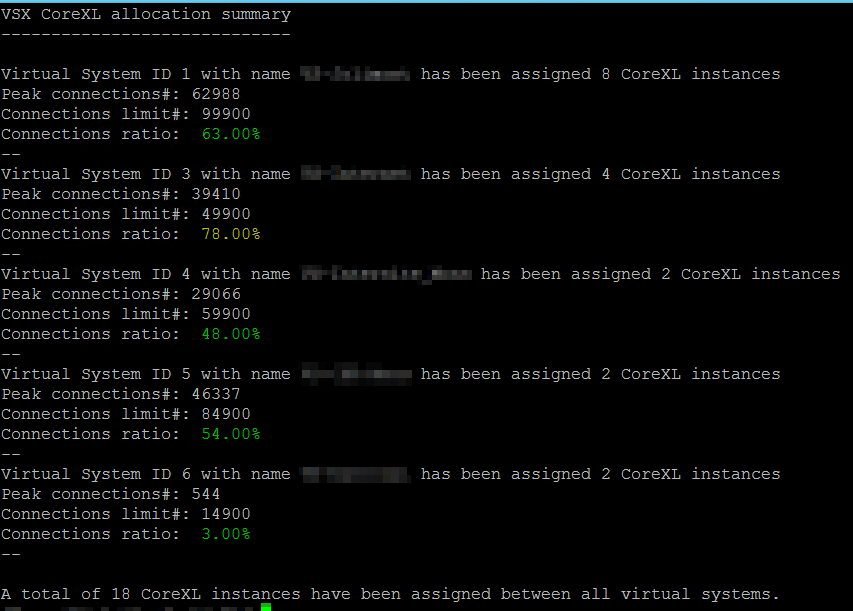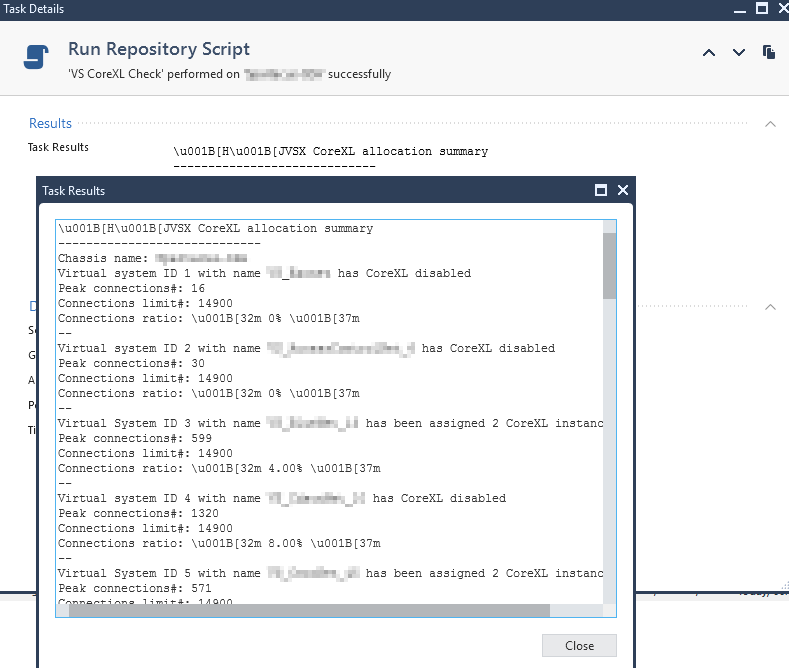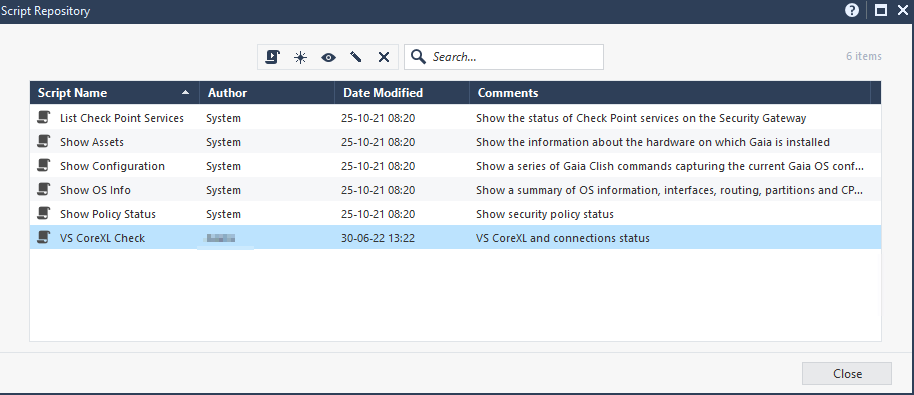- Products
Network & SASE IoT Protect Maestro Management OpenTelemetry/Skyline Remote Access VPN SASE SD-WAN Security Gateways SmartMove Smart-1 Cloud SMB Gateways (Spark) Threat PreventionCloud Cloud Network Security CloudMates General CloudGuard - WAF Talking Cloud Podcast Weekly ReportsSecurity Operations Events External Risk Management Incident Response Infinity AI Infinity Portal NDR Playblocks SOC XDR/XPR Threat Exposure Management
- Learn
- Local User Groups
- Partners
- More
This website uses Cookies. Click Accept to agree to our website's cookie use as described in our Privacy Policy. Click Preferences to customize your cookie settings.
- Products
- AI Security
- Developers & More
- Check Point Trivia
- CheckMates Toolbox
- General Topics
- Products Announcements
- Threat Prevention Blog
- Upcoming Events
- Americas
- EMEA
- Czech Republic and Slovakia
- Denmark
- Netherlands
- Germany
- Sweden
- United Kingdom and Ireland
- France
- Spain
- Norway
- Ukraine
- Baltics and Finland
- Greece
- Portugal
- Austria
- Kazakhstan and CIS
- Switzerland
- Romania
- Turkey
- Belarus
- Belgium & Luxembourg
- Russia
- Poland
- Georgia
- DACH - Germany, Austria and Switzerland
- Iberia
- Africa
- Adriatics Region
- Eastern Africa
- Israel
- Nordics
- Middle East and Africa
- Balkans
- Italy
- Bulgaria
- Cyprus
- APAC
CheckMates Fest 2026
Join the Celebration!
AI Security Masters
E1: How AI is Reshaping Our World
MVP 2026: Submissions
Are Now Open!
What's New in R82.10?
Watch NowOverlap in Security Validation
Help us to understand your needs better
CheckMates Go:
Maestro Madness
Turn on suggestions
Auto-suggest helps you quickly narrow down your search results by suggesting possible matches as you type.
Showing results for
- CheckMates
- :
- Products
- :
- Developers
- :
- API / CLI Discussion
- :
- Re: vs_corexl_check: a tool for a quick overview o...
Options
- Subscribe to RSS Feed
- Mark Topic as New
- Mark Topic as Read
- Float this Topic for Current User
- Bookmark
- Subscribe
- Mute
- Printer Friendly Page
Turn on suggestions
Auto-suggest helps you quickly narrow down your search results by suggesting possible matches as you type.
Showing results for
Are you a member of CheckMates?
×
Sign in with your Check Point UserCenter/PartnerMap account to access more great content and get a chance to win some Apple AirPods! If you don't have an account, create one now for free!
- Mark as New
- Bookmark
- Subscribe
- Mute
- Subscribe to RSS Feed
- Permalink
- Report Inappropriate Content
vs_corexl_check: a tool for a quick overview of VSX CoreXL allocation
Here's a tool to quickly check the CoreXL allocation of all your VS.
Copy it on your VSX gateway and chmod+x, make sure to run it on the standby unit first to ensure it doesn't interfere with your systems.
It will take into account that you can have non-contiguous Virtual System ID.
#!/bin/bash
#Functions
function display_help () {
echo "Displays VS CoreXL allocations and connections ratios."
echo "Options:"
echo " -h: Display this help"
echo " -v: Display version"
echo " -w: Save output in web version to /var/tmp/vs_corexl_check.html"
echo " -s: Display output to terminal"
exit $2
}
#Initialize global empy argument variables
version=''
web=''
screen=''
echo $version
while getopts 'hwvs' flag
do
case "${flag}" in
v) version=1;;
h) help=1;;
w) web=1;;
s) screen=1;;
esac
done
if [[ "$version" -eq 1 ]];then
echo "Version 1.0"
exit 2
fi
if [[ "$help" -eq 1 ]];then
display_help
fi
#Import the vsenv shell to run vsenv commands
source /etc/profile.d/vsenv.sh
#Check if this is a VSX system, if not exit with error code 1.
vsenv 2&> /dev/null
if [[ ! "$? -eq 0" ]]; then
echo "This is not a VSX system, exiting. Run with the -h flag to get all options."
exit 1
fi
#System variable definitions
#---------------------------
t=0 #Assigned CoreXL instance counter
array_offset=1 #Since arrays begin with an index of 0 but VS count starts at 1
array_index=0 #Base array index is 0
chassis_name=`hostname`
#Screen version
if [[ "$screen" -eq 1 ]];then
#Initialize display and arrays
clear
echo "VSX CoreXL allocation summary"
echo "-----------------------------"
echo "Chassis name: $chassis_name"
printf "\n"
#Read the output of vsx stat -v and search for virtual systems
readarray -t vs_index < <(vsx stat -v | awk '{if ($3 == "S") print $1}')
readarray -t vs_name < <(vsx stat -v | awk '{if ($3 == "S") print $4}')
declare -p vs_list &>/dev/null
declare -p vs_name &>/dev/null
#Initialize for loop and match array index
for i in ${vs_index[@]}
do
evaluator=$(($array_index+1))
#Verifiy if there is not a gap in VS index
if [[ ! " $evaluator -eq $array_index " ]]; then
array_index=$(($array_index + 2))
fi
#Display results
corecount=(`cpwd_admin list -ctx $i | grep _wd | awk {'print $11'}`)
conns_count=(`vsx stat -l $i | grep peak | awk '{print $3}'`)
conns_limit=(`vsx stat -l $i | grep limit | awk '{print $3}'`)
conns_ratio=(`echo "scale=2; ($conns_count / $conns_limit) * 100" | bc`)
if (( $(bc <<< "$conns_ratio<=75") )); then conn_color=2; elif
(( $(bc <<< "$conns_ratio>75 && $conns_ratio<=85") )); then conn_color=3; else
conn_color=1; fi
if [ "$corecount" -eq 1 ]; then
echo "Virtual system ID $i with name ${vs_name[$array_index]} has CoreXL disabled"
else
echo "Virtual System ID $i with name ${vs_name[$array_index]} has been assigned $corecount CoreXL instances"
fi
echo "Peak connections#: $conns_count"
echo "Connections limit#: $conns_limit"
echo "Connections ratio: $(tput setaf $conn_color) $conns_ratio% $(tput setaf 7)"
echo "--"
array_index=$(($array_index+$array_offset))
t=$(($t + $corecount))
done
printf "\n"
echo "A total of $t CoreXL instances have been assigned between all virtual systems."
exit 0
fi
#Web version
if [[ "$web" -eq 1 ]];then
#Initialize display and arrays
clear
echo "<html><header><title>vs_corexl_check</title><style>table, th, td {border: 1px solid black;border-collapse: collapse;padding: 5pt;align-items: center;} body {font-family: sans-serif;background-color: white;}</style></header><body>" > /var/tmp/vs_corexl_check.html
echo "<body>" >> /var/tmp/vs_corexl_check.html
echo "<img src=\"https://sc1.checkpoint.com/www/images/layout/duke/check-point-logo.png\"> <h1>VSX CoreXL and connections for $chassis_name</h1>" >> /var/tmp/vs_corexl_check.html
echo "<table>" >> /var/tmp/vs_corexl_check.html
echo "<tr><th>VS Index</th><th>VS name</th><th>CoreXL Instances</th><th>Connections max/limit</th><th>Connections Ratio</th></tr>" >> /var/tmp/vs_corexl_check.html
#Read the output of vsx stat -v and search for virtual systems
readarray -t vs_index < <(vsx stat -v | awk '{if ($3 == "S") print $1}')
readarray -t vs_name < <(vsx stat -v | awk '{if ($3 == "S") print $4}')
declare -p vs_list &>/dev/null
declare -p vs_name &>/dev/null
#Initialize for loop and match array index
for i in ${vs_index[@]}
do
evaluator=$(($array_index+1))
#Verifiy if there is not a gap in VS index
if [[ ! " $evaluator -eq $array_index " ]]; then
array_index=$(($array_index + 2))
fi
#Display results
clear;
echo "Processing VS $i of ${vs_index[-1]}"
echo "<tr>" >> /var/tmp/vs_corexl_check.html
corecount=(`cpwd_admin list -ctx $i | grep _wd | awk {'print $11'}`)
conns_count=(`vsx stat -l $i | grep peak | awk '{print $3}'`)
conns_limit=(`vsx stat -l $i | grep limit | awk '{print $3}'`)
conns_ratio=(`echo "scale=2; ($conns_count / $conns_limit) * 100" | bc`)
if (( $(bc <<< "$conns_ratio<=75") )); then conn_color="lightgreen"; elif
(( $(bc <<< "$conns_ratio>75 && $conns_ratio<=85") )); then conn_color="lightsalmon"; else
conn_color="lightcoral"; fi
if [ "$corecount" -eq 1 ]; then
echo "<td>$i</td><td>${vs_name[$array_index]}</td><td>Off</td><td>$conns_count / $conns_limit</td><td style=\"background-color:$conn_color;\">$conns_ratio</td>" >> /var/tmp/vs_corexl_check.html
else
echo "<td>$i</td><td>${vs_name[$array_index]}</td><td>$corecount</td><td>$conns_count / $conns_limit</td><td style=\"background-color:$conn_color;\">$conns_ratio</td>" >> /var/tmp/vs_corexl_check.html
fi
array_index=$(($array_index+$array_offset))
t=$(($t + $corecount))
echo "</tr>" >> /var/tmp/vs_corexl_check.html
done
echo "<tr><td colspan=\"5\">A total of $t CoreXL instances has been assigned.</td></tr>" >> /var/tmp/vs_corexl_check.html
echo "</table>" >> /var/tmp/vs_corexl_check.html
echo "</body></html>" >> /var/tmp/vs_corexl_check.html
echo "Iteration done. Output can be found in /var/tmp/vs_corexl_check.html"
exit 0
fi
#By default, display help if no option was chosen
display_help
3 Replies
- Mark as New
- Bookmark
- Subscribe
- Mute
- Subscribe to RSS Feed
- Permalink
- Report Inappropriate Content
Code has been updated to also provide connections peak/limit per VS and provide a ratio with percentage, below 75%: OK, green, between 75% and 85% Warning, yellow, above 85% Critical, red, probably time to update that connections limit.
- Mark as New
- Bookmark
- Subscribe
- Mute
- Subscribe to RSS Feed
- Permalink
- Report Inappropriate Content
Can confirm this works on R81.10 with JHFA45 VSX system.
- Mark as New
- Bookmark
- Subscribe
- Mute
- Subscribe to RSS Feed
- Permalink
- Report Inappropriate Content
Code has been updated. The script will now prompt the user for an option instead of starting as it can take some time on larger VSX environments.
./vs_corexl_check
Displays VS CoreXL allocations and connections ratios.
Options:
-h: Display this help
-v: Display version
-w: Save output in web version to /var/tmp/vs_corexl_check.html
-s: Display output to terminal
A new option to save the output in an HTML page has been added and looks like this, with real chassis and VS names of course.
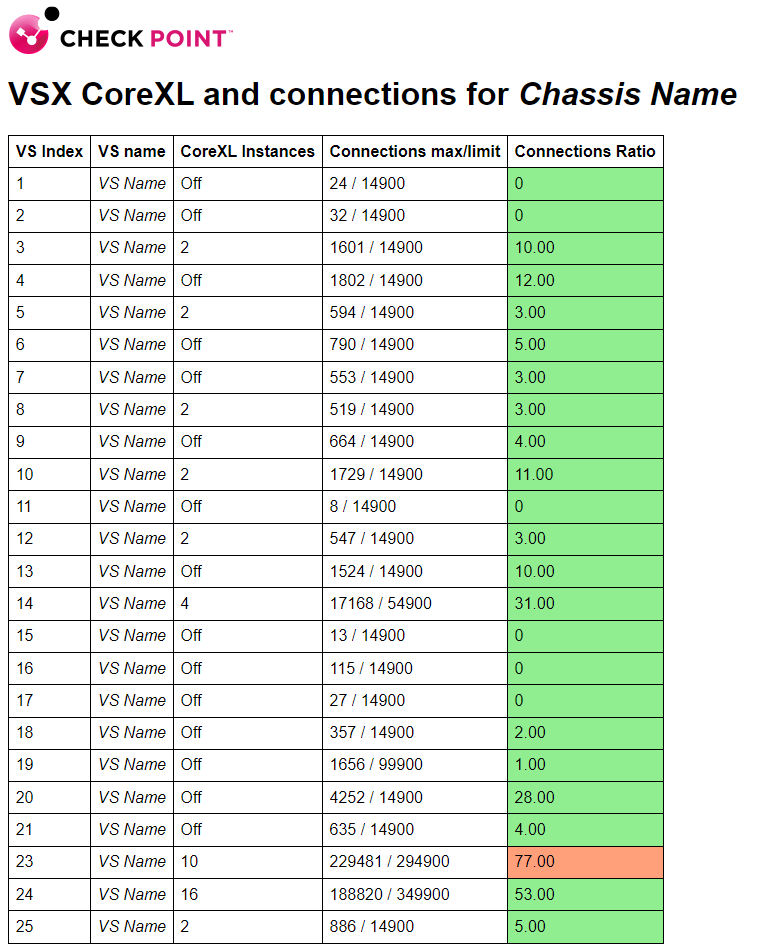
Another approach is to use the script repository in Smart Console.
Comments and suggestions are welcome.
Leaderboard
Epsum factorial non deposit quid pro quo hic escorol.
| User | Count |
|---|---|
| 1 | |
| 1 | |
| 1 | |
| 1 | |
| 1 | |
| 1 | |
| 1 | |
| 1 | |
| 1 | |
| 1 |
Upcoming Events
Thu 08 Jan 2026 @ 05:00 PM (CET)
AI Security Masters Session 1: How AI is Reshaping Our WorldThu 22 Jan 2026 @ 05:00 PM (CET)
AI Security Masters Session 2: Hacking with AI: The Dark Side of InnovationThu 12 Feb 2026 @ 05:00 PM (CET)
AI Security Masters Session 3: Exposing AI Vulnerabilities: CP<R> Latest Security FindingsThu 26 Feb 2026 @ 05:00 PM (CET)
AI Security Masters Session 4: Powering Prevention: The AI Driving Check Point’s ThreatCloudThu 08 Jan 2026 @ 05:00 PM (CET)
AI Security Masters Session 1: How AI is Reshaping Our WorldThu 22 Jan 2026 @ 05:00 PM (CET)
AI Security Masters Session 2: Hacking with AI: The Dark Side of InnovationThu 26 Feb 2026 @ 05:00 PM (CET)
AI Security Masters Session 4: Powering Prevention: The AI Driving Check Point’s ThreatCloudAbout CheckMates
Learn Check Point
Advanced Learning
YOU DESERVE THE BEST SECURITY
©1994-2025 Check Point Software Technologies Ltd. All rights reserved.
Copyright
Privacy Policy
About Us
UserCenter