- Products
Network & SASE IoT Protect Maestro Management OpenTelemetry/Skyline Remote Access VPN SASE SD-WAN Security Gateways SmartMove Smart-1 Cloud SMB Gateways (Spark) Threat PreventionCloud Cloud Network Security CloudMates General CloudGuard - WAF Talking Cloud Podcast Weekly ReportsSecurity Operations Events External Risk Management Incident Response Infinity AI Infinity Portal NDR Playblocks SOC XDR/XPR Threat Exposure Management
- Learn
- Local User Groups
- Partners
- More
This website uses Cookies. Click Accept to agree to our website's cookie use as described in our Privacy Policy. Click Preferences to customize your cookie settings.
- Products
- AI Security
- Developers & More
- Check Point Trivia
- CheckMates Toolbox
- General Topics
- Products Announcements
- Threat Prevention Blog
- Upcoming Events
- Americas
- EMEA
- Czech Republic and Slovakia
- Denmark
- Netherlands
- Germany
- Sweden
- United Kingdom and Ireland
- France
- Spain
- Norway
- Ukraine
- Baltics and Finland
- Greece
- Portugal
- Austria
- Kazakhstan and CIS
- Switzerland
- Romania
- Turkey
- Belarus
- Belgium & Luxembourg
- Russia
- Poland
- Georgia
- DACH - Germany, Austria and Switzerland
- Iberia
- Africa
- Adriatics Region
- Eastern Africa
- Israel
- Nordics
- Middle East and Africa
- Balkans
- Italy
- Bulgaria
- Cyprus
- APAC
CheckMates Fest 2026
Join the Celebration!
AI Security Masters
E1: How AI is Reshaping Our World
MVP 2026: Submissions
Are Now Open!
What's New in R82.10?
Watch NowOverlap in Security Validation
Help us to understand your needs better
CheckMates Go:
Maestro Madness
Turn on suggestions
Auto-suggest helps you quickly narrow down your search results by suggesting possible matches as you type.
Showing results for
- CheckMates
- :
- Products
- :
- General Topics
- :
- What is the practical example to use Bridged Mode?...
Options
- Subscribe to RSS Feed
- Mark Topic as New
- Mark Topic as Read
- Float this Topic for Current User
- Bookmark
- Subscribe
- Mute
- Printer Friendly Page
Turn on suggestions
Auto-suggest helps you quickly narrow down your search results by suggesting possible matches as you type.
Showing results for
Are you a member of CheckMates?
×
Sign in with your Check Point UserCenter/PartnerMap account to access more great content and get a chance to win some Apple AirPods! If you don't have an account, create one now for free!
- Mark as New
- Bookmark
- Subscribe
- Mute
- Subscribe to RSS Feed
- Permalink
- Report Inappropriate Content
What is the practical example to use Bridged Mode?
what are the advantages of using Bridge mode? Can I use Bridge and Routed modes on the same gateway?
9 Replies
- Mark as New
- Bookmark
- Subscribe
- Mute
- Subscribe to RSS Feed
- Permalink
- Report Inappropriate Content
Typically people will use Bridge Mode in situations where they cannot change the routing topology (or don't want to for various reasons).
You can use both modes on the same gateway with one important limitation: traffic cannot pass through the gateway twice.
If you're using VSX, you cannot pass through the same Virtual System more than once.
- Mark as New
- Bookmark
- Subscribe
- Mute
- Subscribe to RSS Feed
- Permalink
- Report Inappropriate Content
Can you expand on "If you're using VSX, you cannot pass through the same Virtual System more than once."?
I am about to do a job with VSX and mixed VS' in routing and bridge mode and this could be pertinent.
- Mark as New
- Bookmark
- Subscribe
- Mute
- Subscribe to RSS Feed
- Permalink
- Report Inappropriate Content
Pretend each VS is a physical gateway and follow the bouncing packet.
If it passes through a given VS a second time, it will be dropped.
- Mark as New
- Bookmark
- Subscribe
- Mute
- Subscribe to RSS Feed
- Permalink
- Report Inappropriate Content
Perhaps another example to use bridge mode is when you want inline IPS/IDS without adding in IP information . . basically vlan to vlan with a open FW policy and explicit IPS policy. I am doing some investigation on how to do just this thing with multiple VS's . . 1 for each customer if you will. Add a new customer, spin up a new VS with a new policy and 2 new vlans.
Since I am not ware of a current IPS provider that does Virtual ips instances on a appliance and need a agrregate throughput of at least 10GB, the above solution makes the most sense.
- Mark as New
- Bookmark
- Subscribe
- Mute
- Subscribe to RSS Feed
- Permalink
- Report Inappropriate Content
These are some of the examples:
You have a /24 network that contains a subset of hosts that you want to protect with the firewall, IPS, etc., (i.e. for limiting probability of lateral threat propagation).
You can either split it in multiple VLANs or are already have those hosts connected to different physical switches (i.e. departmental network with each switch serving one row of traders, for instance).
Connect each segment through bridge to your core router (and, subsequently, perimeter firewall).
You can have same IP network riding on different VLANs on each side of the bridge which may also be advantageous if, for instance, same VLANs on different switches were assigned to carry different networks and you need to span those.
If you are not assigning IP to the gateway or VS in a bridge mode, you can use it as DDOS limiter, as it can drop a lot of bad traffic without being addressable, before the rest reaches your routing gateways.
- Mark as New
- Bookmark
- Subscribe
- Mute
- Subscribe to RSS Feed
- Permalink
- Report Inappropriate Content
Do I loose "security inspections" in bridged mode? does it inspect traffic, including payload, with all blades and all layers "up to 9 lOl" as it does in routed environment? All responses so far address VS/VSX configurations only?
Can I have routed and bridged mode on the same platform/appliance that will have to terminate VPNs and serve internal VLANs/networks at the same time?
- Mark as New
- Bookmark
- Subscribe
- Mute
- Subscribe to RSS Feed
- Permalink
- Report Inappropriate Content
There are some limitations. As per Dameon's post above:
"You can use both modes on the same gateway with one important limitation: traffic cannot pass through the gateway twice."
So yes, you can use same hardware for both with this caveat.
As to comparison of the features, these screenshots are from VSX VS, but are applicable to the physical appliances as well, if one of them is ONLY working in a bridge mode and another is in routed mode:
In “Virtual System In Bridge Mode” section, you’ll find comprehensive description of its capabilities.
Here are the “traditional” and bridge mode VS’ side-by-side (R77.30):
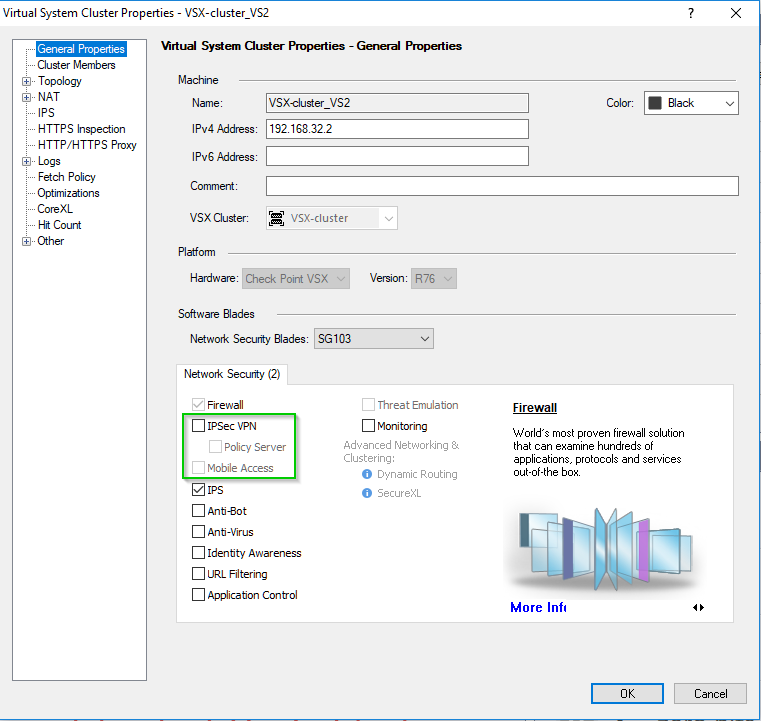
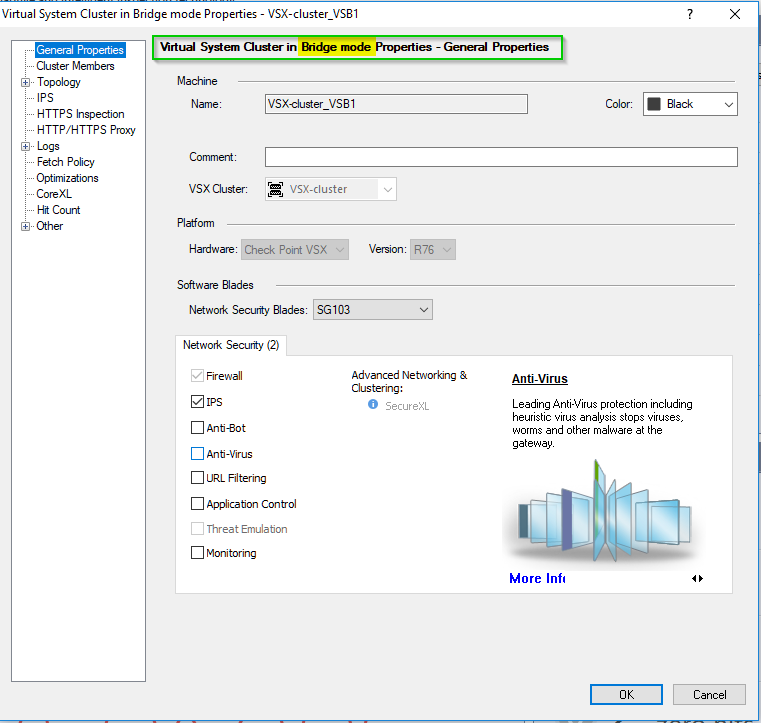
See which blades are available (or not) in each case.
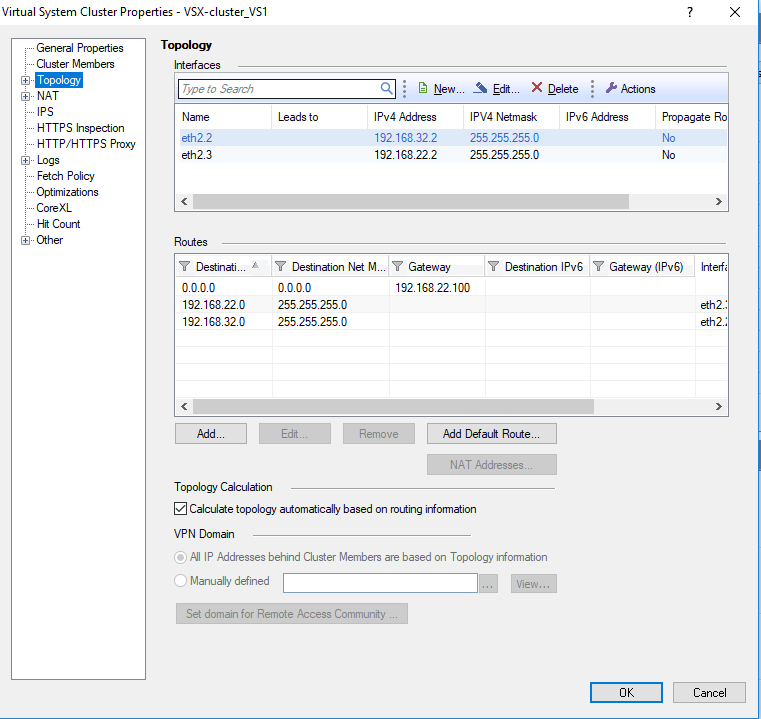

Note, that as strange as it sounds, you CAN assign IP address to the bridge, which makes a lot of "conventional" functionality possible.
As per Installation and Upgrade Guide R80.10 (Part of Check Point Infinity) , which I encourage you to read, these are the differences between physical and VSX VS bridges:
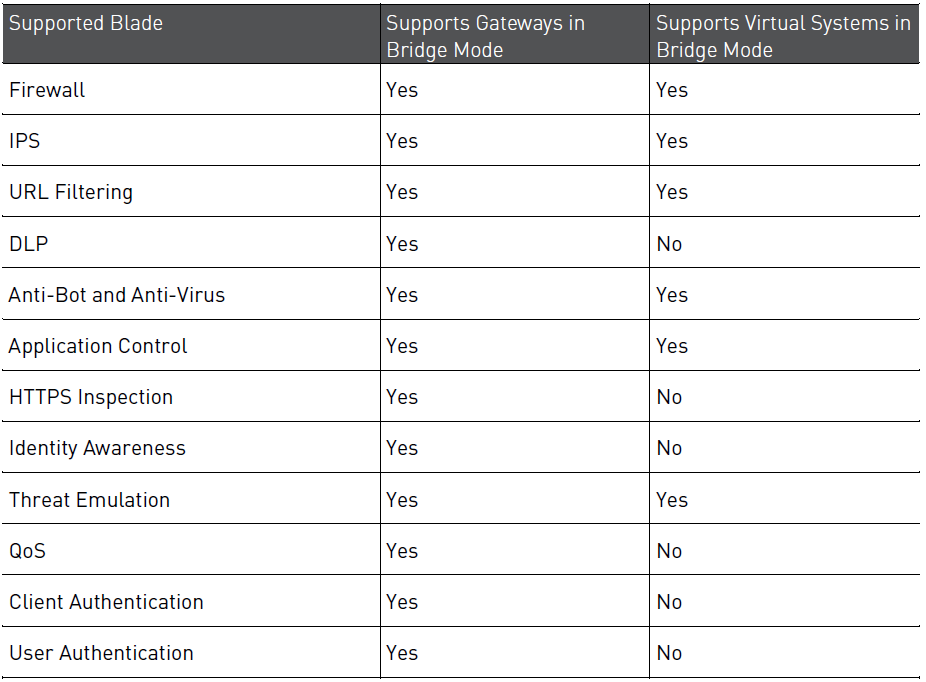
Cheers,
Vladimir
- Mark as New
- Bookmark
- Subscribe
- Mute
- Subscribe to RSS Feed
- Permalink
- Report Inappropriate Content
As far as I know, you can't put an IP on a VS bridge though.
- Mark as New
- Bookmark
- Subscribe
- Mute
- Subscribe to RSS Feed
- Permalink
- Report Inappropriate Content
You can (as per screenshots above), but it is used only for VS monitoring.
Functionality constraints are as per table shown.
Essentially, in VS it is limited to Firewall, IPS and Threat Emulation (although I am not sure how practical it is to run that last one in VS).
URLF and App Control will not work effectively, since there is no HTTPS inspection capabilities.
These blades may work if you are employing external SSL decoder, such as Gigamon or Ixia and piping unencrypted traffic through it, returning it to SSL acceleration appliance for re-encryption on the way to its destination.
But this last statement is purely conceptual, as I have not tried it in practice.
Leaderboard
Epsum factorial non deposit quid pro quo hic escorol.
| User | Count |
|---|---|
| 19 | |
| 10 | |
| 10 | |
| 9 | |
| 6 | |
| 3 | |
| 2 | |
| 2 | |
| 2 | |
| 1 |
Upcoming Events
Thu 08 Jan 2026 @ 05:00 PM (CET)
AI Security Masters Session 1: How AI is Reshaping Our WorldThu 22 Jan 2026 @ 05:00 PM (CET)
AI Security Masters Session 2: Hacking with AI: The Dark Side of InnovationThu 12 Feb 2026 @ 05:00 PM (CET)
AI Security Masters Session 3: Exposing AI Vulnerabilities: CP<R> Latest Security FindingsThu 26 Feb 2026 @ 05:00 PM (CET)
AI Security Masters Session 4: Powering Prevention: The AI Driving Check Point’s ThreatCloudThu 08 Jan 2026 @ 05:00 PM (CET)
AI Security Masters Session 1: How AI is Reshaping Our WorldThu 22 Jan 2026 @ 05:00 PM (CET)
AI Security Masters Session 2: Hacking with AI: The Dark Side of InnovationThu 26 Feb 2026 @ 05:00 PM (CET)
AI Security Masters Session 4: Powering Prevention: The AI Driving Check Point’s ThreatCloudAbout CheckMates
Learn Check Point
Advanced Learning
YOU DESERVE THE BEST SECURITY
©1994-2025 Check Point Software Technologies Ltd. All rights reserved.
Copyright
Privacy Policy
About Us
UserCenter


