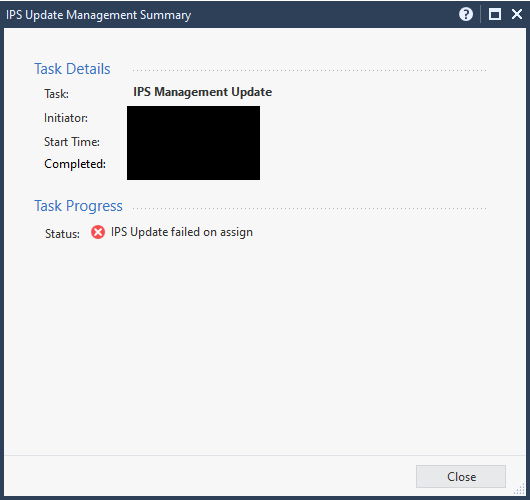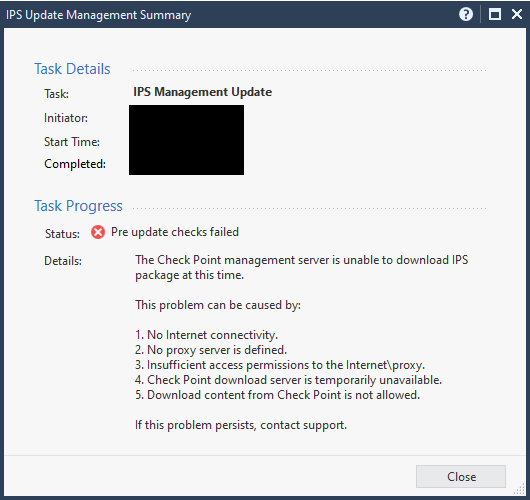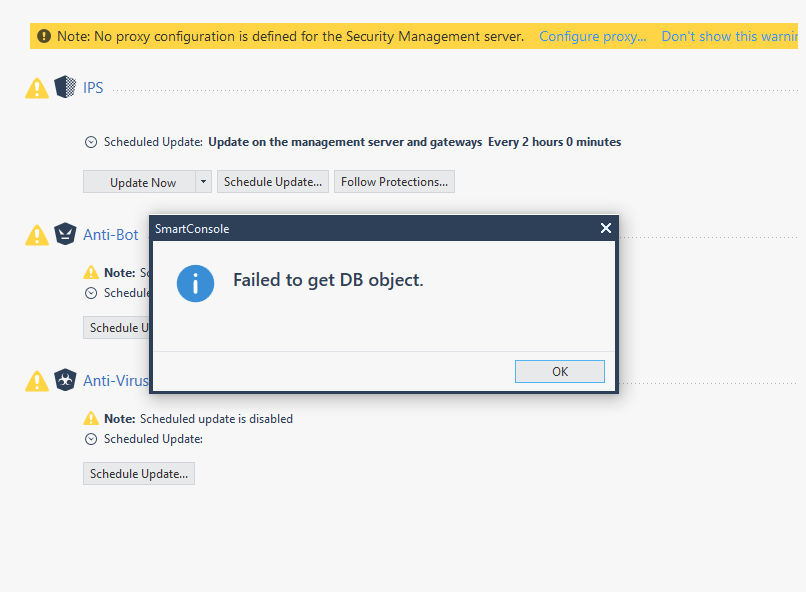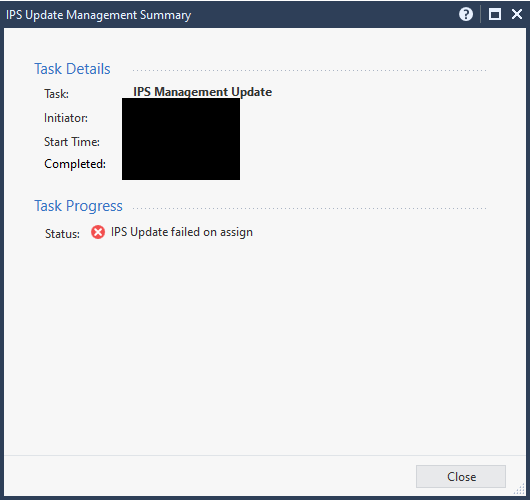- Products
Network & SASE IoT Protect Maestro Management OpenTelemetry/Skyline Remote Access VPN SASE SD-WAN Security Gateways SmartMove Smart-1 Cloud SMB Gateways (Spark) Threat PreventionCloud Cloud Network Security CloudMates General CloudGuard - WAF Talking Cloud Podcast Weekly ReportsSecurity Operations Events External Risk Management Incident Response Infinity AI Infinity Portal NDR Playblocks SOC XDR/XPR Threat Exposure Management
- Learn
- Local User Groups
- Partners
- More
This website uses Cookies. Click Accept to agree to our website's cookie use as described in our Privacy Policy. Click Preferences to customize your cookie settings.
- Products
- AI Security
- Developers & More
- Check Point Trivia
- CheckMates Toolbox
- General Topics
- Products Announcements
- Threat Prevention Blog
- Upcoming Events
- Americas
- EMEA
- Czech Republic and Slovakia
- Denmark
- Netherlands
- Germany
- Sweden
- United Kingdom and Ireland
- France
- Spain
- Norway
- Ukraine
- Baltics and Finland
- Greece
- Portugal
- Austria
- Kazakhstan and CIS
- Switzerland
- Romania
- Turkey
- Belarus
- Belgium & Luxembourg
- Russia
- Poland
- Georgia
- DACH - Germany, Austria and Switzerland
- Iberia
- Africa
- Adriatics Region
- Eastern Africa
- Israel
- Nordics
- Middle East and Africa
- Balkans
- Italy
- Bulgaria
- Cyprus
- APAC
CheckMates Fest 2026
Join the Celebration!
AI Security Masters
E1: How AI is Reshaping Our World
MVP 2026: Submissions
Are Now Open!
What's New in R82.10?
Watch NowOverlap in Security Validation
Help us to understand your needs better
CheckMates Go:
R82.10 and Rationalizing Multi Vendor Security Policies
Turn on suggestions
Auto-suggest helps you quickly narrow down your search results by suggesting possible matches as you type.
Showing results for
- CheckMates
- :
- Products
- :
- Network & SASE
- :
- Threat Prevention
- :
- IPS update Failed :
Options
- Subscribe to RSS Feed
- Mark Topic as New
- Mark Topic as Read
- Float this Topic for Current User
- Bookmark
- Subscribe
- Mute
- Printer Friendly Page
Turn on suggestions
Auto-suggest helps you quickly narrow down your search results by suggesting possible matches as you type.
Showing results for
Are you a member of CheckMates?
×
Sign in with your Check Point UserCenter/PartnerMap account to access more great content and get a chance to win some Apple AirPods! If you don't have an account, create one now for free!
- Mark as New
- Bookmark
- Subscribe
- Mute
- Subscribe to RSS Feed
- Permalink
- Report Inappropriate Content
IPS update Failed :
Hello
I found some errors about ips update on my lab after revert to old revision.
MGMT R80.40
Logs :
09/07/20 15:06:42,476 INFO management.threat.IpsUpdateManager [qtp1700047396-80]: IPS update finished for domain xxxxxxxxxxxxxxxxxxxxx with status FAILED
09/07/20 15:06:41,304 INFO dleserver.utils.LogSaverForFailedTasks [qtp1700047396-80]: title before abbreviate and replace: IPS Management Update_Pre update checks failed
09/07/20 15:06:41,304 INFO dleserver.utils.LogSaverForFailedTasks [qtp1700047396-80]: title after abbreviate and replace: IPS_Management_Update_Pre_update_checks_failed
09/07/20 15:06:41,304 INFO dleserver.utils.LogSaverForFailedTasks [qtp1700047396-80]: failed task logs will be saved to $MDS_FWDIR/log/failed_tasks/Other
09/07/20 15:06:40,381 ERROR management.threat.IpsUpdateManager [qtp57206008-71]: Failed to find CpmiAsmPostInstallProcedure Object
What did I miss?
Thank you.
10 Replies
- Mark as New
- Bookmark
- Subscribe
- Mute
- Subscribe to RSS Feed
- Permalink
- Report Inappropriate Content
Check this:
1) DNS server settings
2) f necessary proxy settings
3) default route to internet
4) correct hide NAT settings
5) access rules
# ping updates.checkpoint.com
# curl_cli https://updates.checkpoint.com
➜ CCSM Elite, CCME, CCTE ➜ www.checkpoint.tips
- Mark as New
- Bookmark
- Subscribe
- Mute
- Subscribe to RSS Feed
- Permalink
- Report Inappropriate Content
Everything is ok before revert revision. I don't think those list is matter and all of ips update connections are ok but
# curl_cli https://updates.checkpoint.com
curl: (60) SSL certificate problem: unable to get local issuer certificate More details here: https://curl.haxx.se/docs/sslcerts.html curl failed to verify the legitimacy of the server and therefore could not establish a secure connection to it. To learn more about this situation and how to fix it, please visit the web page mentioned above.
- Mark as New
- Bookmark
- Subscribe
- Mute
- Subscribe to RSS Feed
- Permalink
- Report Inappropriate Content
You just missed out on the -k 😉
See sk113159 :
# curl_cli -v -k https://updates.checkpoint.com -x
CCSP - CCSE / CCTE / CTPS / CCME / CCSM Elite / SMB Specialist
- Mark as New
- Bookmark
- Subscribe
- Mute
- Subscribe to RSS Feed
- Permalink
- Report Inappropriate Content
You did a revert for the SMS database, i assume ? Then i would go back to an older IPS version using SECURITY POLICIES > Threat Prevention > Updates > IPS > Switch to version... and try again to update IPS.
I think sk107580 Online IPS Update fails with "Internal Error: Failed to update Database object" does not look promising here.
CCSP - CCSE / CCTE / CTPS / CCME / CCSM Elite / SMB Specialist
- Mark as New
- Bookmark
- Subscribe
- Mute
- Subscribe to RSS Feed
- Permalink
- Report Inappropriate Content
There is no proxy in connection. I have switch to previous version but it show "IPS Update failed on assign Status:"
- Mark as New
- Bookmark
- Subscribe
- Mute
- Subscribe to RSS Feed
- Permalink
- Report Inappropriate Content
Strange... You could try sk107580 but i think you will need to contact TAC about this.
CCSP - CCSE / CCTE / CTPS / CCME / CCSM Elite / SMB Specialist
- Mark as New
- Bookmark
- Subscribe
- Mute
- Subscribe to RSS Feed
- Permalink
- Report Inappropriate Content
Thanks for the thread, home LAB had experienced the trouble on the SMS, after going from .30 to .40 - walked through the SK107580 which resolved the trouble. Checkmates Community - stay strong!
- Mark as New
- Bookmark
- Subscribe
- Mute
- Subscribe to RSS Feed
- Permalink
- Report Inappropriate Content
SK107580 worked for me as well, we had the same error message above and the fix was easy and worked like a charm... thanks a lot!
- Mark as New
- Bookmark
- Subscribe
- Mute
- Subscribe to RSS Feed
- Permalink
- Report Inappropriate Content
Hello,
I have a similar problem.
These commands that you recommend to apply as discard, should be run on the GW, I guess, right?
Or is it in the MGMT?
Greetings.
- Mark as New
- Bookmark
- Subscribe
- Mute
- Subscribe to RSS Feed
- Permalink
- Report Inappropriate Content
Ola bro,
For IPS update, that all comes from the mgmt server, so the machine where smart console is installed has to have Internet connectivity for updates to work.
Andy
[Expert@QUANTUM-MANAGEMENT:0]# ping updates.checkpoint.com
PING e17340.dscd.akamaiedge.net (23.202.54.18) 56(84) bytes of data.
64 bytes from a23-202-54-18.deploy.static.akamaitechnologies.com (23.202.54.18): icmp_seq=1 ttl=49 time=18.2 ms
64 bytes from a23-202-54-18.deploy.static.akamaitechnologies.com (23.202.54.18): icmp_seq=2 ttl=49 time=18.1 ms
64 bytes from a23-202-54-18.deploy.static.akamaitechnologies.com (23.202.54.18): icmp_seq=3 ttl=49 time=17.9 ms
^C
--- e17340.dscd.akamaiedge.net ping statistics ---
3 packets transmitted, 3 received, 0% packet loss, time 2001ms
rtt min/avg/max/mdev = 17.998/18.125/18.221/0.181 ms
[Expert@QUANTUM-MANAGEMENT:0]# curl_cli -k https://updates.checkpoint.com
Page not found![Expert@QUANTUM-MANAGEMENT:0]#
Best,
Andy
Andy
Leaderboard
Epsum factorial non deposit quid pro quo hic escorol.
Upcoming Events
Thu 08 Jan 2026 @ 05:00 PM (CET)
AI Security Masters Session 1: How AI is Reshaping Our WorldFri 09 Jan 2026 @ 10:00 AM (CET)
CheckMates Live Netherlands - Sessie 42: Looking back & forwardThu 22 Jan 2026 @ 05:00 PM (CET)
AI Security Masters Session 2: Hacking with AI: The Dark Side of InnovationThu 12 Feb 2026 @ 05:00 PM (CET)
AI Security Masters Session 3: Exposing AI Vulnerabilities: CP<R> Latest Security FindingsThu 08 Jan 2026 @ 05:00 PM (CET)
AI Security Masters Session 1: How AI is Reshaping Our WorldFri 09 Jan 2026 @ 10:00 AM (CET)
CheckMates Live Netherlands - Sessie 42: Looking back & forwardThu 22 Jan 2026 @ 05:00 PM (CET)
AI Security Masters Session 2: Hacking with AI: The Dark Side of InnovationThu 26 Feb 2026 @ 05:00 PM (CET)
AI Security Masters Session 4: Powering Prevention: The AI Driving Check Point’s ThreatCloudAbout CheckMates
Learn Check Point
Advanced Learning
YOU DESERVE THE BEST SECURITY
©1994-2026 Check Point Software Technologies Ltd. All rights reserved.
Copyright
Privacy Policy
About Us
UserCenter