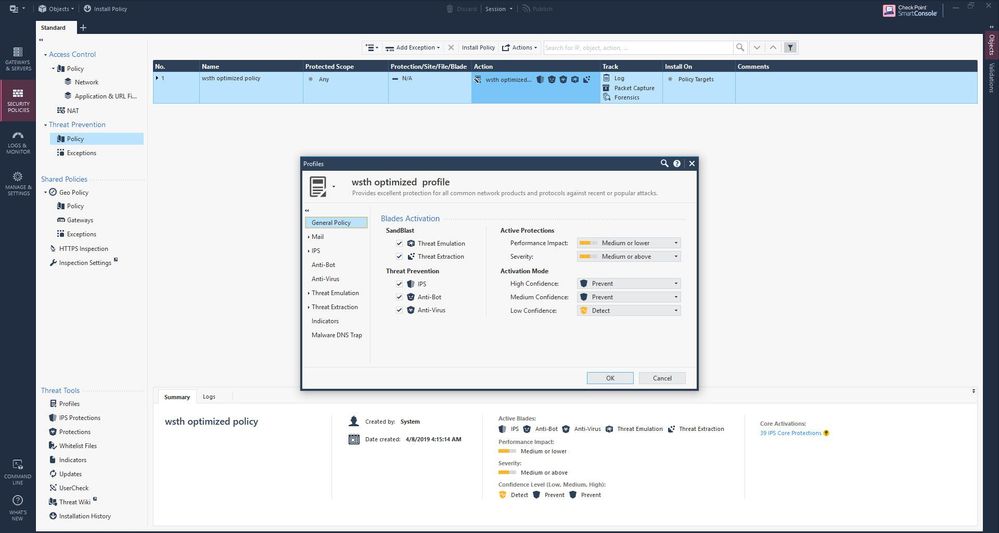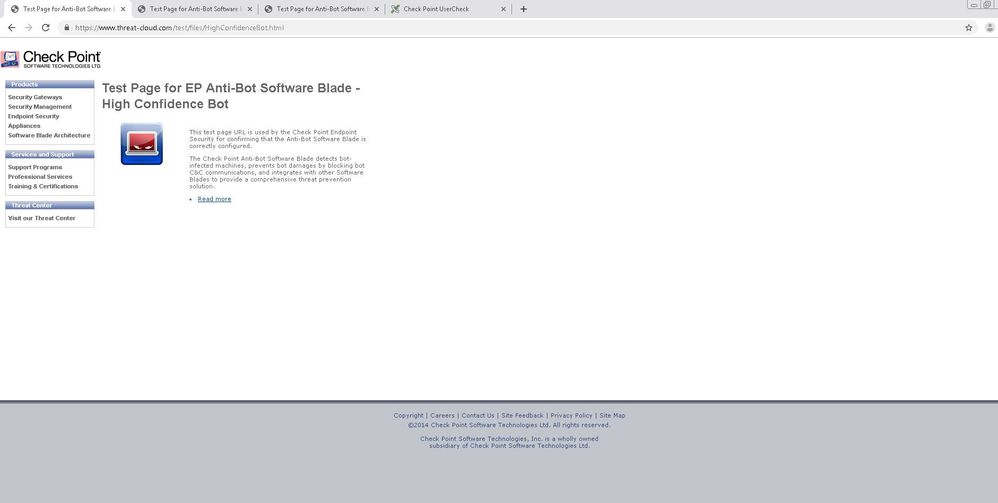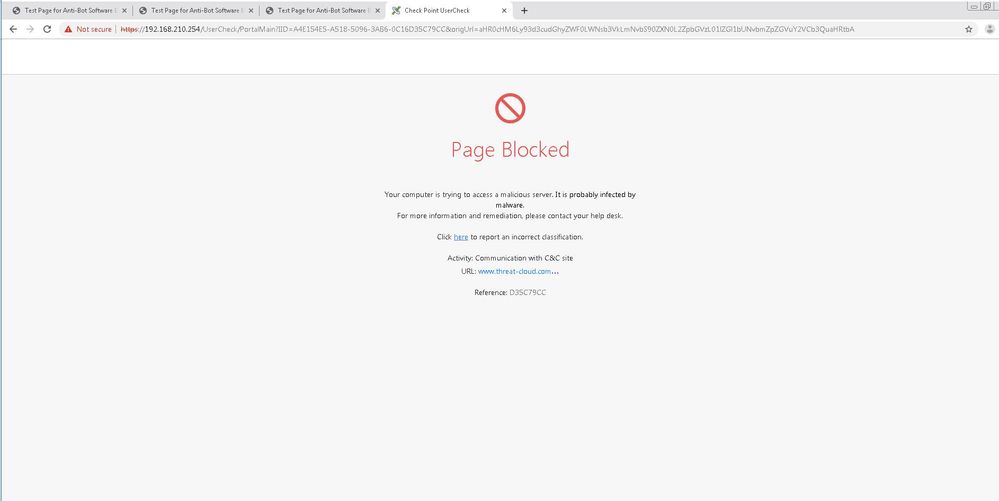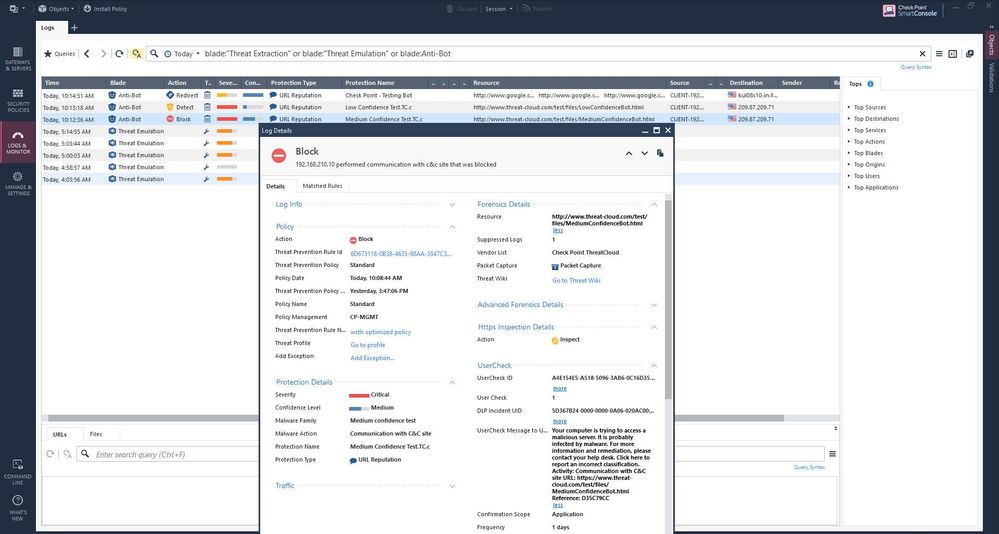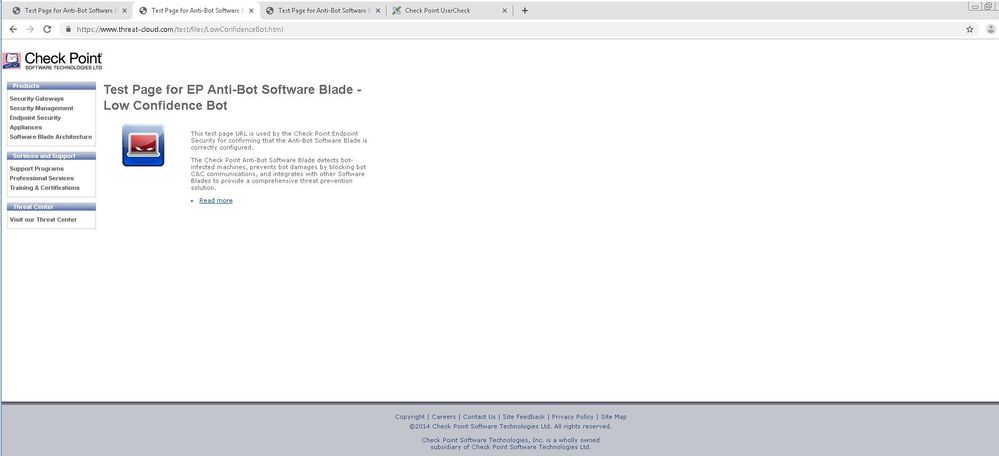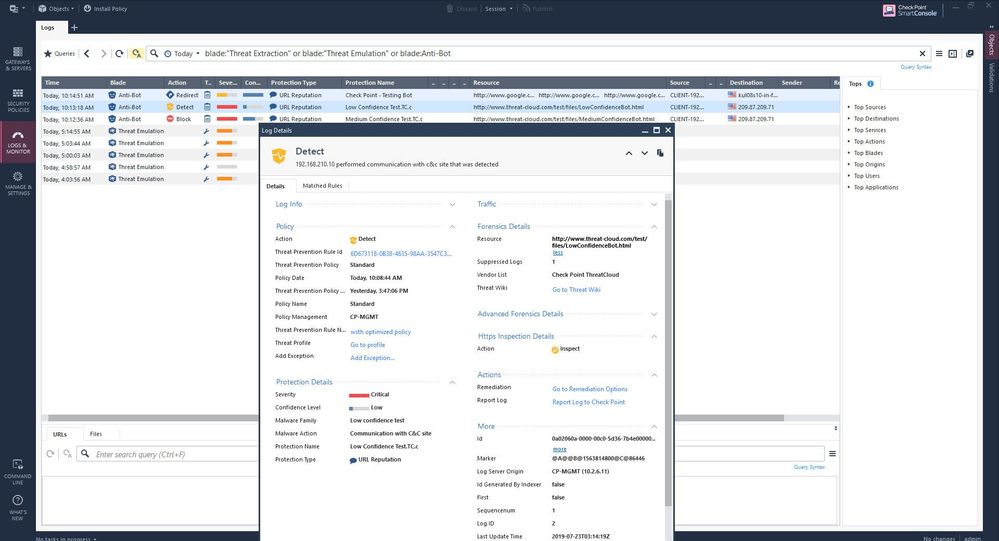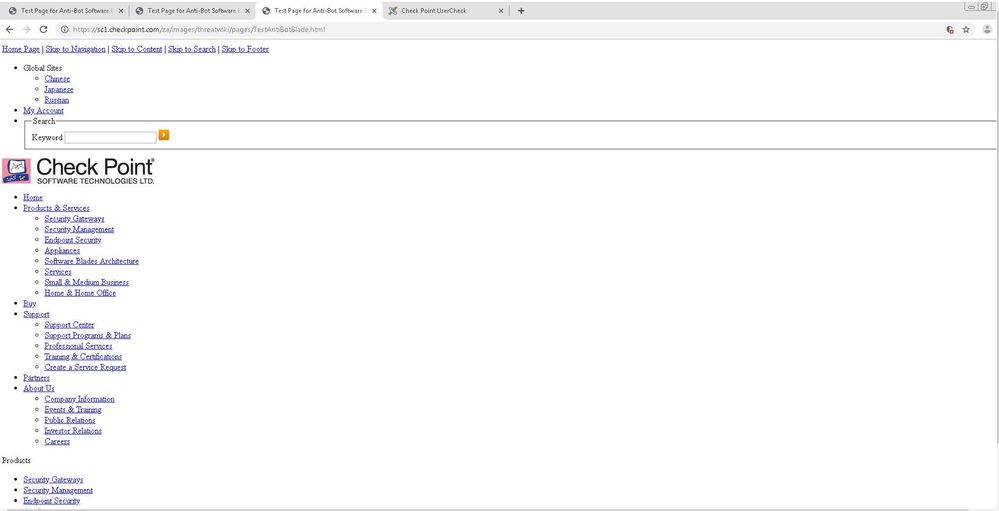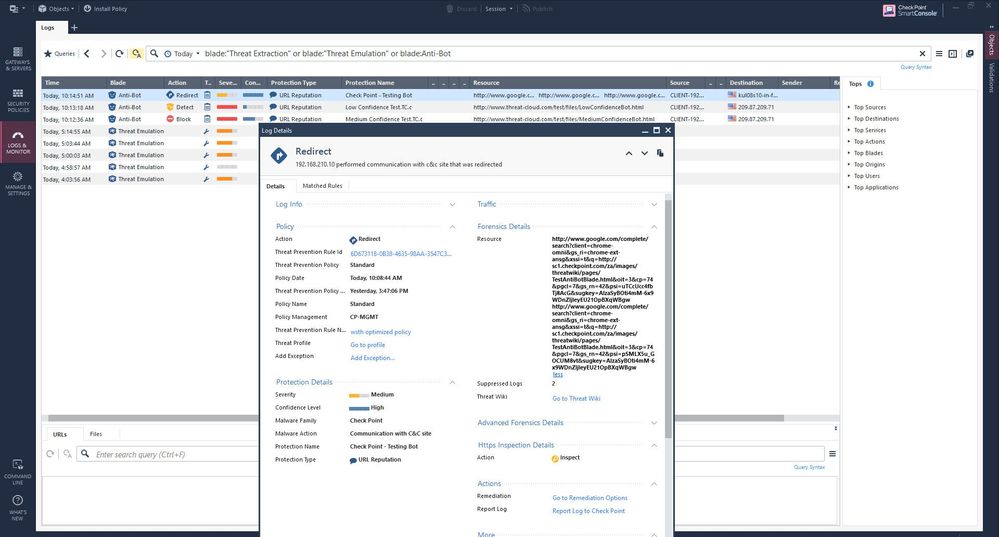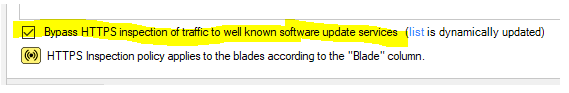- Products
Network & SASE IoT Protect Maestro Management OpenTelemetry/Skyline Remote Access VPN SASE SD-WAN Security Gateways SmartMove Smart-1 Cloud SMB Gateways (Spark) Threat PreventionCloud Cloud Network Security CloudMates General CloudGuard - WAF Talking Cloud Podcast Weekly ReportsSecurity Operations Events External Risk Management Incident Response Infinity AI Infinity Portal NDR Playblocks SOC XDR/XPR Threat Exposure Management
- Learn
- Local User Groups
- Partners
- More
This website uses Cookies. Click Accept to agree to our website's cookie use as described in our Privacy Policy. Click Preferences to customize your cookie settings.
- Products
- AI Security
- Developers & More
- Check Point Trivia
- CheckMates Toolbox
- General Topics
- Products Announcements
- Threat Prevention Blog
- Upcoming Events
- Americas
- EMEA
- Czech Republic and Slovakia
- Denmark
- Netherlands
- Germany
- Sweden
- United Kingdom and Ireland
- France
- Spain
- Norway
- Ukraine
- Baltics and Finland
- Greece
- Portugal
- Austria
- Kazakhstan and CIS
- Switzerland
- Romania
- Turkey
- Belarus
- Belgium & Luxembourg
- Russia
- Poland
- Georgia
- DACH - Germany, Austria and Switzerland
- Iberia
- Africa
- Adriatics Region
- Eastern Africa
- Israel
- Nordics
- Middle East and Africa
- Balkans
- Italy
- Bulgaria
- Cyprus
- APAC
CheckMates Fest 2026
Join the Celebration!
AI Security Masters
E1: How AI is Reshaping Our World
MVP 2026: Submissions
Are Now Open!
What's New in R82.10?
Watch NowOverlap in Security Validation
Help us to understand your needs better
CheckMates Go:
Maestro Madness
Turn on suggestions
Auto-suggest helps you quickly narrow down your search results by suggesting possible matches as you type.
Showing results for
- CheckMates
- :
- Products
- :
- Network & SASE
- :
- Threat Prevention
- :
- Re: Anti-Bot is not working as expected
Options
- Subscribe to RSS Feed
- Mark Topic as New
- Mark Topic as Read
- Float this Topic for Current User
- Bookmark
- Subscribe
- Mute
- Printer Friendly Page
Turn on suggestions
Auto-suggest helps you quickly narrow down your search results by suggesting possible matches as you type.
Showing results for
Are you a member of CheckMates?
×
Sign in with your Check Point UserCenter/PartnerMap account to access more great content and get a chance to win some Apple AirPods! If you don't have an account, create one now for free!
- Mark as New
- Bookmark
- Subscribe
- Mute
- Subscribe to RSS Feed
- Permalink
- Report Inappropriate Content
Anti-Bot is not working as expected
Hi everyone!
I'm do testing Anti-Bot software blade in R80.30 and found something that looks like does not work as expected.
The Security Gateway is able to block definitely with Medium Confidence but if High Confidence does not work and the site test is bypassed, please see screenshots and explanations below
Here are the URLs that I used for Anti-Bot test purpose
https://www.threat-cloud.com/test/files/LowConfidenceBot.html
https://www.threat-cloud.com/test/files/MediumConfidenceBot.html
https://www.threat-cloud.com/test/files/HighConfidenceBot.html
http://sc1.checkpoint.com/za/images/threatwiki/pages/TestAntiBotBlade.html
1st screenshot.
I have already enabled and configured profile on Activation Mode, both High and Medium confidence are Prevented, only Low confidence will be detected.
2.nd screenshot.
Test Anti-Bot with High Confidence by connecting to https://www.threat-cloud.com/test/files/HighConfidenceBot.html
( found nothing blocking from the gateway and any logs ) The user could access the site.
3rd screenshot.
Test Anti-Bot with High Confidence by connecting to https://www.threat-cloud.com/test/files/MediumConfidenceBot.html
The Gateway was able to block this site definitely as expected due to this site is detected as a Medium Confidence level.
4th screenshot.
Test Anti-Bot with High Confidence by connecting to https://www.threat-cloud.com/test/files/LowConfidenceBot.html
The Gateway was able to detect this site definitely as expected due to this site is detected as a Low Confidence level.
5th screenshot,
Test Anti-Bot with High Confidence by connecting to http://sc1.checkpoint.com/za/images/threatwiki/pages/TestAntiBotBlade.html
The Gateway wasn't able to block this site as expected. And from the logs found it appears to redirect an action
My question is why does the security gateway is not able to block the site https://www.threat-cloud.com/test/files/HighConfidenceBot.html and http://sc1.checkpoint.com/za/images/threatwiki/pages/TestAntiBotBlade.html?
Anyone has any ideas on this.
Really appreciate every comment.
Regards,
Sarm
9 Replies
- Mark as New
- Bookmark
- Subscribe
- Mute
- Subscribe to RSS Feed
- Permalink
- Report Inappropriate Content
Hi Sarm,
Some of the URLs in question are generally used to test / trigger Endpoint (Sandblast Agent) are you seeing different behavior on other gateway versions?
Another useful tool that you may already be familiar with is CheckMe.
Regards,
Chris
Some of the URLs in question are generally used to test / trigger Endpoint (Sandblast Agent) are you seeing different behavior on other gateway versions?
Another useful tool that you may already be familiar with is CheckMe.
Regards,
Chris
CCSM R77/R80/ELITE
- Mark as New
- Bookmark
- Subscribe
- Mute
- Subscribe to RSS Feed
- Permalink
- Report Inappropriate Content
Hi Chris,
Thank you for comment.
As this is the latest version and I think it should be able to block as expected.
I had ever tested this prior R80.30 such as R80.10/R80.20 for example if I recall correctly they were blocked in those versions.
However, I also do a test on SandBlast Mobile Agent but they are not getting blocked as well.
Regards,
Sarm
- Mark as New
- Bookmark
- Subscribe
- Mute
- Subscribe to RSS Feed
- Permalink
- Report Inappropriate Content
Hi Sarm,
Why do you think it is expected? The URLs are for Endpoint Security testing (Endpoint Complete / SandBlast Agent).
Consider the scenario that if the Gateway were to block them it would be difficult to test the Endpoint.
Regards,
Chris
CCSM R77/R80/ELITE
- Mark as New
- Bookmark
- Subscribe
- Mute
- Subscribe to RSS Feed
- Permalink
- Report Inappropriate Content
Hi Chris,
Thanks for a quick reply.
I'm probably wrong if some of URLs are only supported for Endpoint Security testing.
But if we consider the link Test Anti-Bot (http://sc1.checkpoint.com/za/images/threatwiki/pages/TestAntiBotBlade.html) from Check Point ThreatWiki this should work, right? But it does not.
- Mark as New
- Bookmark
- Subscribe
- Mute
- Subscribe to RSS Feed
- Permalink
- Report Inappropriate Content
Thanks for clarifying, will confirm the status of the ThreatWiki link in particular and revert.
CCSM R77/R80/ELITE
- Mark as New
- Bookmark
- Subscribe
- Mute
- Subscribe to RSS Feed
- Permalink
- Report Inappropriate Content
Otherwise, please ensure that Test Threat Emulation link works also because it just has only Test Anti-Virus link works
Thank you in advance.
Regards,
Sarm
- Mark as New
- Bookmark
- Subscribe
- Mute
- Subscribe to RSS Feed
- Permalink
- Report Inappropriate Content
Lab Scenario 1. All Anti-bot tests triggered (note the Protection Name & Resource).
Gateway: R80.20
Browser: IE11
Will follow-up with R80.30 confirmation as time permits.
CCSM R77/R80/ELITE
- Mark as New
- Bookmark
- Subscribe
- Mute
- Subscribe to RSS Feed
- Permalink
- Report Inappropriate Content
I've found that Firefox 68.0.1 and Chrome 76.0.3809.100 on Mac do not get the UserCheck page when using the Antibot test pages, but Safari does as does IE on Windows. The threat-cloud tests don't seem to trigger it with any browser on Mac (going through 80.30 gateways).
- Mark as New
- Bookmark
- Subscribe
- Mute
- Subscribe to RSS Feed
- Permalink
- Report Inappropriate Content
Hi Sarm,
I noticed http://sc1.checkpoint.com/za/images/threatwiki/pages/TestAntiBotBlade.html is redirected to
https://sc1.checkpoint.com/za/images/threatwiki/pages/TestAntiBotBlade.html
Can you try the following? In HTTPS inspection disable Bypass HTTPS inspection of well-known update services
sc1.checkpoint.com is a Check Point software update service
Regards,
marioz
Upcoming Events
Thu 08 Jan 2026 @ 05:00 PM (CET)
AI Security Masters Session 1: How AI is Reshaping Our WorldThu 22 Jan 2026 @ 05:00 PM (CET)
AI Security Masters Session 2: Hacking with AI: The Dark Side of InnovationThu 12 Feb 2026 @ 05:00 PM (CET)
AI Security Masters Session 3: Exposing AI Vulnerabilities: CP<R> Latest Security FindingsThu 26 Feb 2026 @ 05:00 PM (CET)
AI Security Masters Session 4: Powering Prevention: The AI Driving Check Point’s ThreatCloudThu 08 Jan 2026 @ 05:00 PM (CET)
AI Security Masters Session 1: How AI is Reshaping Our WorldThu 22 Jan 2026 @ 05:00 PM (CET)
AI Security Masters Session 2: Hacking with AI: The Dark Side of InnovationThu 26 Feb 2026 @ 05:00 PM (CET)
AI Security Masters Session 4: Powering Prevention: The AI Driving Check Point’s ThreatCloudAbout CheckMates
Learn Check Point
Advanced Learning
YOU DESERVE THE BEST SECURITY
©1994-2025 Check Point Software Technologies Ltd. All rights reserved.
Copyright
Privacy Policy
About Us
UserCenter