
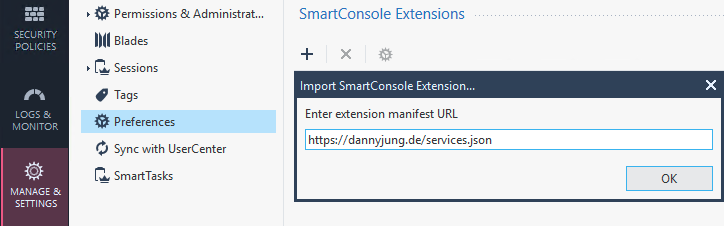
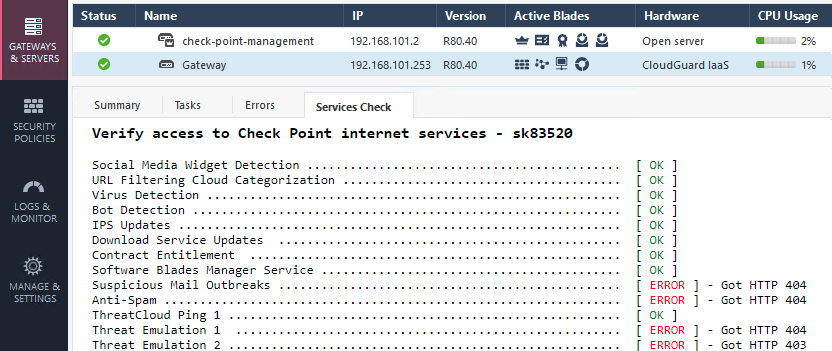
The Great Exposure Reset
24 February 2026 @ 5pm CET / 11am EST
AI Security Masters E4:
Introducing Cyata - Securing the Agenic AI Era
AI Security Masters E3:
AI-Generated Malware
CheckMates Go:
CheckMates Fest
👍 Verify services listed in sk83520 easily!
SmartConsole Extension to verify access to Check Point internet services on Check Point systems.
Extension URL: https://dannyjung.de/services.json
Features a script developed by @Kaspars_Zibarts , @Oren_Nudelman and @PhoneBoy in this thread.
SMB, VSX gateways aren't supported yet (need to implement loading of VS environment and changing to VS)
Proxy support needs to be added.
👍 Verify services listed in sk83520 easily!
SmartConsole Extension to verify access to Check Point internet services on Check Point systems.
Extension URL: https://dannyjung.de/services.json
Features a script developed by
@Kaspars_Zibarts ,
@Oren_Nudelman and
@PhoneBoy in this thread.
SMB, VSX gateways aren't supported yet (need to implement loading of VS environment and changing to VS)
Proxy support needs to be added.

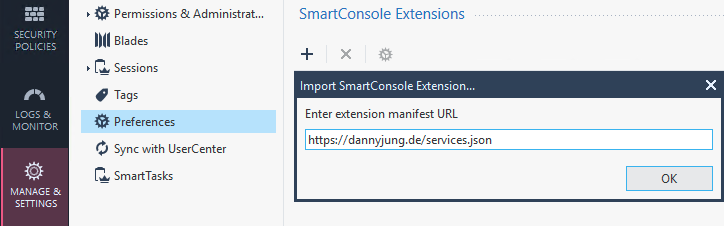
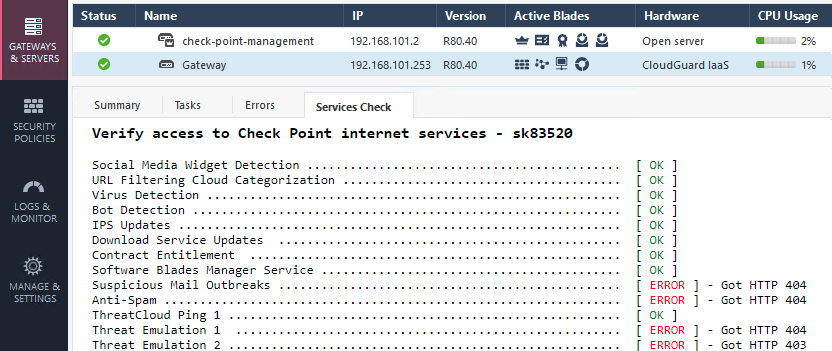
I ran the extension and got similar http 404 errors for some of the services, but when I run the curl_cli command it successfully connects.
Is this because that specific blade is not enabled, like Anti-Spam? What actions can be taken when services get these errors?
I ran the extension and got similar http 404 errors for some of the services, but when I run the curl_cli command it successfully connects.
Is this because that specific blade is not enabled, like Anti-Spam? What actions can be taken when services get these errors?
;Also, if you click on anything else in SmartConsole the results disappear from the "Services Check" tab, and the green button comes back. Would it be possible to update the extension so the results stay in the "Services Check" tab?
Also, if you click on anything else in SmartConsole the results disappear from the "Services Check" tab, and the green button comes back. Would it be possible to update the extension so the results stay in the "Services Check" tab?
;some checking url's no more correct. ie the te.checkpoint.com result in 403, but the correct url is: https://te.checkpoint.com/tecloud/Ping. at some other url's have the same problem.
btw: nice work.
some checking url's no more correct. ie the te.checkpoint.com result in 403, but the correct url is: https://te.checkpoint.com/tecloud/Ping. at some other url's have the same problem.
btw: nice work.
;About CheckMates
Learn Check Point
Advanced Learning
YOU DESERVE THE BEST SECURITY
