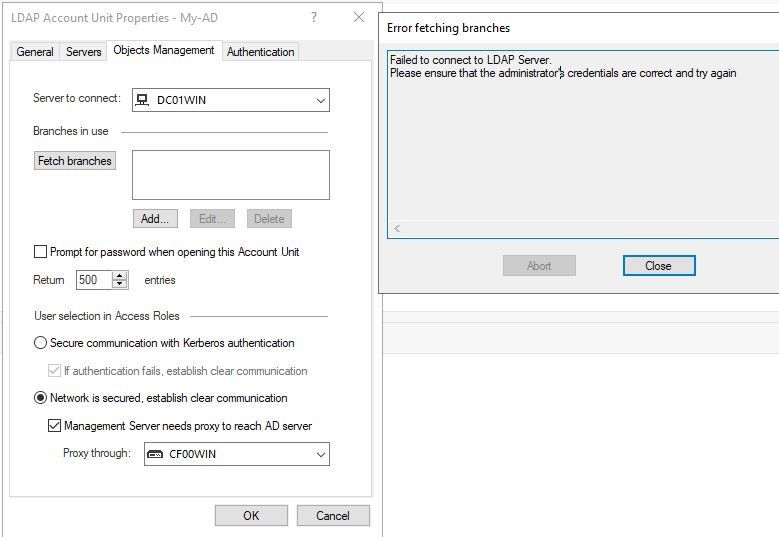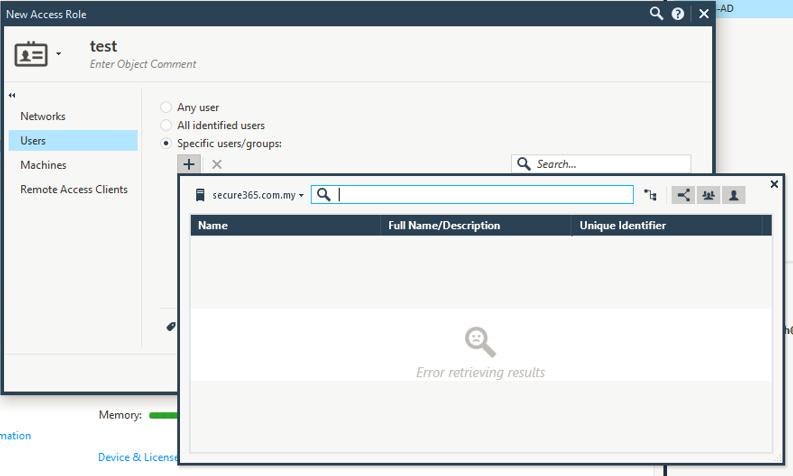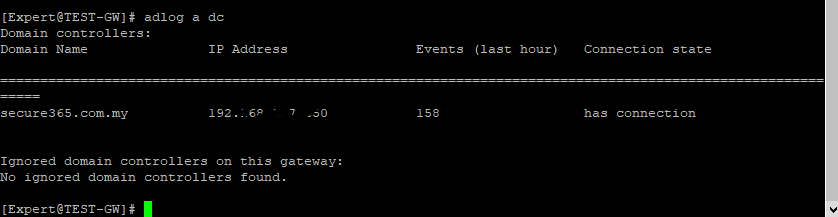- Products
Network & SASE IoT Protect Maestro Management OpenTelemetry/Skyline Remote Access VPN SASE SD-WAN Security Gateways SmartMove Smart-1 Cloud SMB Gateways (Spark) Threat PreventionCloud Cloud Network Security CloudMates General CloudGuard - WAF Talking Cloud Podcast Weekly ReportsSecurity Operations Events External Risk Management Incident Response Infinity AI Infinity Portal NDR Playblocks SOC XDR/XPR Threat Exposure Management
- Learn
- Local User Groups
- Partners
- More
This website uses Cookies. Click Accept to agree to our website's cookie use as described in our Privacy Policy. Click Preferences to customize your cookie settings.
- Products
- AI Security
- Developers & More
- Check Point Trivia
- CheckMates Toolbox
- General Topics
- Products Announcements
- Threat Prevention Blog
- Upcoming Events
- Americas
- EMEA
- Czech Republic and Slovakia
- Denmark
- Netherlands
- Germany
- Sweden
- United Kingdom and Ireland
- France
- Spain
- Norway
- Ukraine
- Baltics and Finland
- Greece
- Portugal
- Austria
- Kazakhstan and CIS
- Switzerland
- Romania
- Turkey
- Belarus
- Belgium & Luxembourg
- Russia
- Poland
- Georgia
- DACH - Germany, Austria and Switzerland
- Iberia
- Africa
- Adriatics Region
- Eastern Africa
- Israel
- Nordics
- Middle East and Africa
- Balkans
- Italy
- Bulgaria
- Cyprus
- APAC
AI Security Masters
E1: How AI is Reshaping Our World
MVP 2026: Submissions
Are Now Open!
What's New in R82.10?
Watch NowOverlap in Security Validation
Help us to understand your needs better
CheckMates Go:
Maestro Madness
Turn on suggestions
Auto-suggest helps you quickly narrow down your search results by suggesting possible matches as you type.
Showing results for
- CheckMates
- :
- Products
- :
- Network & SASE
- :
- Smart-1 Cloud
- :
- Connect Smart-1 Cloud to local Active Directory
Options
- Subscribe to RSS Feed
- Mark Topic as New
- Mark Topic as Read
- Float this Topic for Current User
- Bookmark
- Subscribe
- Mute
- Printer Friendly Page
Turn on suggestions
Auto-suggest helps you quickly narrow down your search results by suggesting possible matches as you type.
Showing results for
Are you a member of CheckMates?
×
Sign in with your Check Point UserCenter/PartnerMap account to access more great content and get a chance to win some Apple AirPods! If you don't have an account, create one now for free!
- Mark as New
- Bookmark
- Subscribe
- Mute
- Subscribe to RSS Feed
- Permalink
- Report Inappropriate Content
Jump to solution
Connect Smart-1 Cloud to local Active Directory
Hi Guys,
I'm not able to connect my Smart-1 Cloud to local active directory. I followed the steps in
under the "How to Connect a Local Active Directory to Smart-1 Cloud".
I have confirmed that the gateway can reach the DC. The Maas tunnel state is up (I can push policies to the gateway), I also have another local management server and this can successfully connect to the DC using the same credentials as the LDAP account unit configured in smart-1 Cloud.
A packet capture on the DC shows no traffic from the Gateway when I try to fetch the branches from Smart-1 Cloud. I'm not sure if I need to turn on http/https Proxy on the gateway itself or if I'm missing some other configuration.
3 Solutions
Accepted Solutions
- Mark as New
- Bookmark
- Subscribe
- Mute
- Subscribe to RSS Feed
- Permalink
- Report Inappropriate Content
Hi,
The fact that you fail to fetch branches shouldn't prevent you from creating Access Role and access your AD. As far as I know, the 'Gateway as a Proxy' feature was developed for 'Access Roles' only. Please try to create an Access Role and access your AD, if you fail to do that as well, please let me know and I will address the relevant owner.
Regards,
Amiad.
- Mark as New
- Bookmark
- Subscribe
- Mute
- Subscribe to RSS Feed
- Permalink
- Report Inappropriate Content
- Host for AD DC Server
- ldap account unit, all required tabs:
- General - Profile: Micrsoft_AD, Domain, User Management and Enable unicode support checked
- Servers - added your AD DC Server and all required fields filled in LDAP Server Properties
- Objects Management - Manually added Branch, proxy through: your GW selected
If you don't see a gateway to select then either the gateway of management server is not on the correct version. see attached screenshot for reference and the link wolfgang posted.
- Mark as New
- Bookmark
- Subscribe
- Mute
- Subscribe to RSS Feed
- Permalink
- Report Inappropriate Content
It worked, with identity collector and manually added branch.
Thanks all.
28 Replies
- Mark as New
- Bookmark
- Subscribe
- Mute
- Subscribe to RSS Feed
- Permalink
- Report Inappropriate Content
What version/JHF of gateway?
- Mark as New
- Bookmark
- Subscribe
- Mute
- Subscribe to RSS Feed
- Permalink
- Report Inappropriate Content
software version R80.40 - Build 106 - HOTFIX_R80_40_JUMBO_HF_MAIN Take: 83
- Mark as New
- Bookmark
- Subscribe
- Mute
- Subscribe to RSS Feed
- Permalink
- Report Inappropriate Content
Hi,
The fact that you fail to fetch branches shouldn't prevent you from creating Access Role and access your AD. As far as I know, the 'Gateway as a Proxy' feature was developed for 'Access Roles' only. Please try to create an Access Role and access your AD, if you fail to do that as well, please let me know and I will address the relevant owner.
Regards,
Amiad.
- Mark as New
- Bookmark
- Subscribe
- Mute
- Subscribe to RSS Feed
- Permalink
- Report Inappropriate Content
Thanks Amiad,
That is indeed correct, I was able to create an Access Role and browse through AD. Also for anyone else that is facing the same issue, I also enabled Identity Awareness and while I wasn't able to also connect to AD during blade activation, I ignored it and continued, I manually added my AD in the for Active Directory Query - settings section. when testing, I was able to see the machine hostname and user full name.
Thanks again.
- Mark as New
- Bookmark
- Subscribe
- Mute
- Subscribe to RSS Feed
- Permalink
- Report Inappropriate Content
Hi @Amiad_Stern ,
I did follow as you mentioned.
However when I trying to create the Access Role, I unable to access the AD as below:
Is there anything that I'm missing?
Regards,
Fatihah
- Mark as New
- Bookmark
- Subscribe
- Mute
- Subscribe to RSS Feed
- Permalink
- Report Inappropriate Content
Hi @Fatihah ,
I'm no longer the owner of Smart-1 Cloud. I'll refer this thread to the relevant owners for them to address your issue.
Regards,
Amiad.
- Mark as New
- Bookmark
- Subscribe
- Mute
- Subscribe to RSS Feed
- Permalink
- Report Inappropriate Content
Hi @Amiad_Stern,
Oh I see. Sure and thanks for your help.
Hopefuly, they able to assist me on this issue.
Regards,
Fatihah
- Mark as New
- Bookmark
- Subscribe
- Mute
- Subscribe to RSS Feed
- Permalink
- Report Inappropriate Content
Hi @Fatihah,
Apologies for delay. Did you solved the above issue? Is it still relevant?
- Mark as New
- Bookmark
- Subscribe
- Mute
- Subscribe to RSS Feed
- Permalink
- Report Inappropriate Content
Hi,
Please note that fetching branch is not supported
You should manually add branch, after it you should be able to create access role.
- Mark as New
- Bookmark
- Subscribe
- Mute
- Subscribe to RSS Feed
- Permalink
- Report Inappropriate Content
Hi @dzianiss ,
According to the admin guide you linked the cloud server will use the gateway as a proxy, but it doesn't give me any options for a proxy on the LDAP account unit. Is there a setting that should make my gateway available as a proxy?
- Mark as New
- Bookmark
- Subscribe
- Mute
- Subscribe to RSS Feed
- Permalink
- Report Inappropriate Content
Hi @Kevin_Morris ,
Which gateway platform/version are you using?
Also please check version of management and smartconsole build.
- Mark as New
- Bookmark
- Subscribe
- Mute
- Subscribe to RSS Feed
- Permalink
- Report Inappropriate Content
Quantum Spark 1600 on R81.10
- Mark as New
- Bookmark
- Subscribe
- Mute
- Subscribe to RSS Feed
- Permalink
- Report Inappropriate Content
And which smartconsole build and smart-1 cloud version?
- Mark as New
- Bookmark
- Subscribe
- Mute
- Subscribe to RSS Feed
- Permalink
- Report Inappropriate Content
SmartConsole 81.20.9700.451 / Smart-1 Cloud R81.20.
- Mark as New
- Bookmark
- Subscribe
- Mute
- Subscribe to RSS Feed
- Permalink
- Report Inappropriate Content
You can only select gateways running R80.20 and above as the proxy.
This does not currently include Quantum Spark devices.
- Mark as New
- Bookmark
- Subscribe
- Mute
- Subscribe to RSS Feed
- Permalink
- Report Inappropriate Content
Actually it looks like you can select them if SmartConsole version is 81.20.9700.631. I was using .451 before. Now the question becomes does it actually work. So far I still can't get users and groups from AD.
- Mark as New
- Bookmark
- Subscribe
- Mute
- Subscribe to RSS Feed
- Permalink
- Report Inappropriate Content
Quantum Spark 1500 1600 1800 were added to support AD proxy feature with R81.20 security management.
Please check if you accurately configured:
- Host for AD DC Server
- ldap account unit, all required tabs:
- General - Profile: Micrsoft_AD, Domain, User Management and Enable unicode support checked
- Servers - added your AD DC Server and all required fields filled in LDAP Server Properties
- Objects Management - Manually added Branch, proxy through: your GW selected
- Mark as New
- Bookmark
- Subscribe
- Mute
- Subscribe to RSS Feed
- Permalink
- Report Inappropriate Content
I'm curious when this was added since it's still listed as a known limitation in the relevant SK for R81.10.00: https://supportcenter.checkpoint.com/supportcenter/portal?eventSubmit_doGoviewsolutiondetails=&solut...
The bug ID is SMB-16255.
It's possible this may have been added to R81.10.05 (currently in EA), though I didn't see it mentioned in the feature list.
- Mark as New
- Bookmark
- Subscribe
- Mute
- Subscribe to RSS Feed
- Permalink
- Report Inappropriate Content
Hi, AFAIK it was added in R80.20.50. I've tested this version and R81.00. Probably it was not announced in SMB project before R81.20 GA. From my side I can open bug for SMB to include it in resolved issues. I already opened bug for Management Guide - TP-10270.
- Mark as New
- Bookmark
- Subscribe
- Mute
- Subscribe to RSS Feed
- Permalink
- Report Inappropriate Content
I can finally confirm this works with the 1600 SMB on R81.10.00 Build 996000575 and SmartConsole version 81.20.9700.631 in Smart-1 Cloud.
- Mark as New
- Bookmark
- Subscribe
- Mute
- Subscribe to RSS Feed
- Permalink
- Report Inappropriate Content
hi @Kevin_Morris ,
Trying to configure the same with 1800. Would you please help on this.
what to refer, steps to be taken.
- Mark as New
- Bookmark
- Subscribe
- Mute
- Subscribe to RSS Feed
- Permalink
- Report Inappropriate Content
@maddah87 yes this is possible. You have to follow How to Connect a Local Active Directory to Smart-1 Cloud
Your Smart-1 cloud instance has to be on R81.20 and firmware on 1800 appliance R81.xx
- Mark as New
- Bookmark
- Subscribe
- Mute
- Subscribe to RSS Feed
- Permalink
- Report Inappropriate Content
It worked, with identity collector and manually added branch.
Thanks all.
- Mark as New
- Bookmark
- Subscribe
- Mute
- Subscribe to RSS Feed
- Permalink
- Report Inappropriate Content
- Host for AD DC Server
- ldap account unit, all required tabs:
- General - Profile: Micrsoft_AD, Domain, User Management and Enable unicode support checked
- Servers - added your AD DC Server and all required fields filled in LDAP Server Properties
- Objects Management - Manually added Branch, proxy through: your GW selected
If you don't see a gateway to select then either the gateway of management server is not on the correct version. see attached screenshot for reference and the link wolfgang posted.
- Mark as New
- Bookmark
- Subscribe
- Mute
- Subscribe to RSS Feed
- Permalink
- Report Inappropriate Content
It was success, on the same day. Branch was added manually and it worked.
Thanks all.
- Mark as New
- Bookmark
- Subscribe
- Mute
- Subscribe to RSS Feed
- Permalink
- Report Inappropriate Content
Hi,
I this feature currently available for Spark gateways.
Admin guide says supported Embedded Gaia R80.20.xx and above. struggling configuring the same.
- Mark as New
- Bookmark
- Subscribe
- Mute
- Subscribe to RSS Feed
- Permalink
- Report Inappropriate Content
You need to be on R80.20.50 and R81.20 Management with the relevant JHF.
See: https://support.checkpoint.com/results/sk/sk159772
- Mark as New
- Bookmark
- Subscribe
- Mute
- Subscribe to RSS Feed
- Permalink
- Report Inappropriate Content
It worked,
Thanks all
Leaderboard
Epsum factorial non deposit quid pro quo hic escorol.
| User | Count |
|---|---|
| 2 | |
| 1 | |
| 1 |
Upcoming Events
Thu 18 Dec 2025 @ 10:00 AM (CET)
Cloud Architect Series - Building a Hybrid Mesh Security Strategy across cloudsThu 08 Jan 2026 @ 05:00 PM (CET)
AI Security Masters Session 1: How AI is Reshaping Our WorldThu 18 Dec 2025 @ 10:00 AM (CET)
Cloud Architect Series - Building a Hybrid Mesh Security Strategy across cloudsThu 08 Jan 2026 @ 05:00 PM (CET)
AI Security Masters Session 1: How AI is Reshaping Our WorldAbout CheckMates
Learn Check Point
Advanced Learning
YOU DESERVE THE BEST SECURITY
©1994-2025 Check Point Software Technologies Ltd. All rights reserved.
Copyright
Privacy Policy
About Us
UserCenter