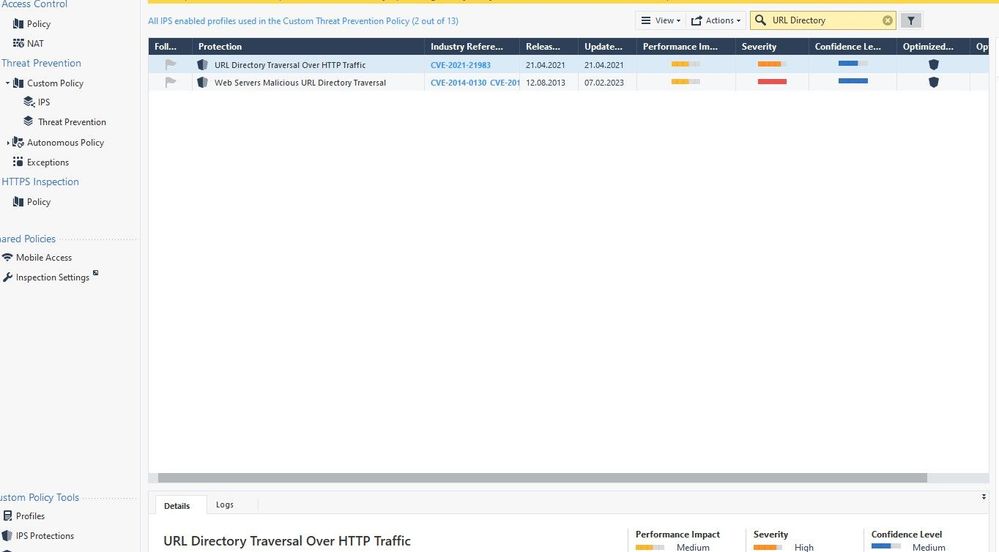- Products
Network & SASE IoT Protect Maestro Management OpenTelemetry/Skyline Remote Access VPN SASE SD-WAN Security Gateways SmartMove Smart-1 Cloud SMB Gateways (Spark) Threat PreventionCloud Cloud Network Security CloudMates General CloudGuard - WAF Talking Cloud Podcast Weekly ReportsSecurity Operations Events External Risk Management Incident Response Infinity AI Infinity Portal NDR Playblocks SOC XDR/XPR Threat Exposure Management
- Learn
- Local User Groups
- Partners
- More
This website uses Cookies. Click Accept to agree to our website's cookie use as described in our Privacy Policy. Click Preferences to customize your cookie settings.
- Products
- AI Security
- Developers & More
- Check Point Trivia
- CheckMates Toolbox
- General Topics
- Products Announcements
- Threat Prevention Blog
- Upcoming Events
- Americas
- EMEA
- Czech Republic and Slovakia
- Denmark
- Netherlands
- Germany
- Sweden
- United Kingdom and Ireland
- France
- Spain
- Norway
- Ukraine
- Baltics and Finland
- Greece
- Portugal
- Austria
- Kazakhstan and CIS
- Switzerland
- Romania
- Turkey
- Belarus
- Belgium & Luxembourg
- Russia
- Poland
- Georgia
- DACH - Germany, Austria and Switzerland
- Iberia
- Africa
- Adriatics Region
- Eastern Africa
- Israel
- Nordics
- Middle East and Africa
- Balkans
- Italy
- Bulgaria
- Cyprus
- APAC
CheckMates Fest 2026
Join the Celebration!
AI Security Masters
E1: How AI is Reshaping Our World
MVP 2026: Submissions
Are Now Open!
What's New in R82.10?
Watch NowOverlap in Security Validation
Help us to understand your needs better
CheckMates Go:
R82.10 and Rationalizing Multi Vendor Security Policies
Turn on suggestions
Auto-suggest helps you quickly narrow down your search results by suggesting possible matches as you type.
Showing results for
- CheckMates
- :
- Products
- :
- Network & SASE
- :
- Security Gateways
- :
- Searching for IPS protections via ssh
Options
- Subscribe to RSS Feed
- Mark Topic as New
- Mark Topic as Read
- Float this Topic for Current User
- Bookmark
- Subscribe
- Mute
- Printer Friendly Page
Turn on suggestions
Auto-suggest helps you quickly narrow down your search results by suggesting possible matches as you type.
Showing results for
Are you a member of CheckMates?
×
Sign in with your Check Point UserCenter/PartnerMap account to access more great content and get a chance to win some Apple AirPods! If you don't have an account, create one now for free!
- Mark as New
- Bookmark
- Subscribe
- Mute
- Subscribe to RSS Feed
- Permalink
- Report Inappropriate Content
Searching for IPS protections via ssh
Hey guys,
Figured would share this in case anyone encounters the same problem. So had issue with customer where certain parts of sites on Azure were not coming up when testing from on prem and we ran debug and discovered it was related to IPS, but had hard time finding out the protection in question. So I saw there is a command you can run via expert mode if you have xeha-decimal value for protection (which we did from the drops) and once we got the protection name, was easy to fix the problem.
[Expert@quantum-firewall:0]# ips
Usage:
ips stat # Display IPS status
ips on|off # Enable\Disable IPS
ips bypass stat # Display Bypass Under Load status
ips bypass on|off # Enable\Disable bypass mode
ips bypass set cpu|mem low|high <th> # Set bypass thresholds
ips debug [-e filter] -o <outfile> # Get IPS debugs
ips refreshcap # Refresh the sample capture repository
ips stats [<ip_address> -m] [-g <seconds>] [<ip_address> <seconds>] [-h]
# Print IPS performance and PM statistics
ips protection <protection_id (hex)> # Display protection name
Note: IPS CLI configuration is temporary - it will be overridden by the next
policy installation or boot
[Expert@quantum-firewall:0]# ips protection 0x82e5656a
Web Servers Malicious URL Directory Traversal
[Expert@quantum-firewall:0]#
I would say since we saw lots of errors first packet isnt SYN and customer proved this worked fine when NOT traversing the CP cluster, I would say, if you ever see that message, always check threat prevention blades, specially IPS, apart from obvious "culprits"...routing, NAT, sxl : - )
Cheers,
Andy
Best,
Andy
Andy
16 Replies
- Mark as New
- Bookmark
- Subscribe
- Mute
- Subscribe to RSS Feed
- Permalink
- Report Inappropriate Content
Btw, these are drops from zdebug.
To add this as a side note, no matter what words we used to search for IPS protection in smart console, absolutely nothing worked and we were unable to find the actual protection.
@;436822375;[vs_0];[tid_1];[fw4_1];ips_cmi_handler_match_cb_ex: Packet dir 0, 19 2.168.37.190:63474 -> 10.30.11.17:80 IPP 6 dropped by IPS [reject] , protection_ id=0x82e5656a, protection_name=<GW CLI: ips protection 0x82e5656a>;
@;436822377;[vs_0];[tid_1];[fw4_1];fw_log_drop_ex: Packet proto=6 192.168.37.190 :63474 -> 10.30.11.17:80 dropped by fwmultik_process_f2p_cookie_inner Reason: PS L Drop: WS
@;436822379;[vs_0];[tid_1];[fw4_1];fw_log_drop_ex: Packet proto=6 192.168.37.190 :63474 -> 10.30.11.17:80 dropped by fwmultik_process_f2p_cookie_inner Reason: PS L Drop: WS
@;436822442;[vs_0];[tid_1];[fw4_1];ips_cmi_handler_match_cb_ex: Packet dir 0, 19 2.168.37.190:63424 -> 10.30.11.17:80 IPP 6 dropped by IPS [reject] , protection_ id=0x82e5656a, protection_name=<GW CLI: ips protection 0x82e5656a>;
Best,
Andy
Andy
- Mark as New
- Bookmark
- Subscribe
- Mute
- Subscribe to RSS Feed
- Permalink
- Report Inappropriate Content
I can find it:
Has even been updated recently...
CCSP - CCSE / CCTE / CTPS / CCME / CCSM Elite / SMB Specialist
- Mark as New
- Bookmark
- Subscribe
- Mute
- Subscribe to RSS Feed
- Permalink
- Report Inappropriate Content
Well, you can find it when I gave full name lol. If you search by the actual words from the debug I attached, you will NOT find it : - )
Andy
Best,
Andy
Andy
- Mark as New
- Bookmark
- Subscribe
- Mute
- Subscribe to RSS Feed
- Permalink
- Report Inappropriate Content
Yes, therefore i use the most important part only...
CCSP - CCSE / CCTE / CTPS / CCME / CCSM Elite / SMB Specialist
- Mark as New
- Bookmark
- Subscribe
- Mute
- Subscribe to RSS Feed
- Permalink
- Report Inappropriate Content
Right and to GET to most important part you need the command : - )
Best,
Andy
Andy
- Mark as New
- Bookmark
- Subscribe
- Mute
- Subscribe to RSS Feed
- Permalink
- Report Inappropriate Content
But the command will not be helpfull if you cannot find the protection 8)
CCSP - CCSE / CCTE / CTPS / CCME / CCSM Elite / SMB Specialist
- Mark as New
- Bookmark
- Subscribe
- Mute
- Subscribe to RSS Feed
- Permalink
- Report Inappropriate Content
So answer this then...based on debug I posted, and ONLY debug, how would you ever figure out what is the IPS protection if you dont run command I gave? 🙂
Best,
Andy
Andy
- Mark as New
- Bookmark
- Subscribe
- Mute
- Subscribe to RSS Feed
- Permalink
- Report Inappropriate Content
Thanks for the info @the_rock . I had exactly the same issue today; zdebug gave a hex code which doesn't show up when you search in the protections in SmartConsole. The CLI command told me the protection name, then I found it in SmartConsole using the name.
Interestingly also, these drops did not appear in the logs in SmartConsole, so at first I didn't even think I had an IPS issue until I'd done the zdebug. Not the first time the logs alone don't tell the full story. Or any of the story!
- Mark as New
- Bookmark
- Subscribe
- Mute
- Subscribe to RSS Feed
- Permalink
- Report Inappropriate Content
Glad it helped you.
Andy
Best,
Andy
Andy
- Mark as New
- Bookmark
- Subscribe
- Mute
- Subscribe to RSS Feed
- Permalink
- Report Inappropriate Content
The issue about lack of logging a specific IPS protection should probably be raised with TAC: https://help.checkpoint.com
- Mark as New
- Bookmark
- Subscribe
- Mute
- Subscribe to RSS Feed
- Permalink
- Report Inappropriate Content
Great tip!
- Mark as New
- Bookmark
- Subscribe
- Mute
- Subscribe to RSS Feed
- Permalink
- Report Inappropriate Content
Figured would share since I learned this myself today as well : - )
Best,
Andy
Andy
- Mark as New
- Bookmark
- Subscribe
- Mute
- Subscribe to RSS Feed
- Permalink
- Report Inappropriate Content
Very nice, thanks for sharing.
Gaia 4.18 (R82) Immersion Tips, Tricks, & Best Practices Video Course
Now Available at https://shadowpeak.com/gaia4-18-immersion-course
Now Available at https://shadowpeak.com/gaia4-18-immersion-course
- Mark as New
- Bookmark
- Subscribe
- Mute
- Subscribe to RSS Feed
- Permalink
- Report Inappropriate Content
No worries, any time. I asked my colleague to share this link with TAC engineer, hopefully it saves them some time if they ever encounter this with another customer.
Cheers.
Best,
Andy
Andy
- Mark as New
- Bookmark
- Subscribe
- Mute
- Subscribe to RSS Feed
- Permalink
- Report Inappropriate Content
Forgot to mention that it is possible to make the offending IPS signature name show up directly in the fw ctl zdebug drop output by changing variable enable_inspect_debug_compilation from false to true in GUIdbedit, although doing so will substantially increase the size of the compiled policy sent to the gateway: sk60395: How to debug IPS during issues with DCE-RPC traffic.
I haven't done this in quite some time and it may no longer be supported.
Gaia 4.18 (R82) Immersion Tips, Tricks, & Best Practices Video Course
Now Available at https://shadowpeak.com/gaia4-18-immersion-course
Now Available at https://shadowpeak.com/gaia4-18-immersion-course
- Mark as New
- Bookmark
- Subscribe
- Mute
- Subscribe to RSS Feed
- Permalink
- Report Inappropriate Content
Ah, good to know.
Best,
Andy
Andy
Leaderboard
Epsum factorial non deposit quid pro quo hic escorol.
| User | Count |
|---|---|
| 18 | |
| 12 | |
| 5 | |
| 5 | |
| 4 | |
| 4 | |
| 3 | |
| 3 | |
| 3 | |
| 3 |
Upcoming Events
Thu 08 Jan 2026 @ 05:00 PM (CET)
AI Security Masters Session 1: How AI is Reshaping Our WorldFri 09 Jan 2026 @ 10:00 AM (CET)
CheckMates Live Netherlands - Sessie 42: Looking back & forwardThu 22 Jan 2026 @ 05:00 PM (CET)
AI Security Masters Session 2: Hacking with AI: The Dark Side of InnovationThu 12 Feb 2026 @ 05:00 PM (CET)
AI Security Masters Session 3: Exposing AI Vulnerabilities: CP<R> Latest Security FindingsThu 08 Jan 2026 @ 05:00 PM (CET)
AI Security Masters Session 1: How AI is Reshaping Our WorldFri 09 Jan 2026 @ 10:00 AM (CET)
CheckMates Live Netherlands - Sessie 42: Looking back & forwardThu 22 Jan 2026 @ 05:00 PM (CET)
AI Security Masters Session 2: Hacking with AI: The Dark Side of InnovationThu 26 Feb 2026 @ 05:00 PM (CET)
AI Security Masters Session 4: Powering Prevention: The AI Driving Check Point’s ThreatCloudAbout CheckMates
Learn Check Point
Advanced Learning
YOU DESERVE THE BEST SECURITY
©1994-2026 Check Point Software Technologies Ltd. All rights reserved.
Copyright
Privacy Policy
About Us
UserCenter