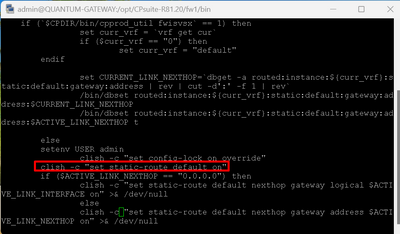- Products
Network & SASE IoT Protect Maestro Management OpenTelemetry/Skyline Remote Access VPN SASE SD-WAN Security Gateways SmartMove Smart-1 Cloud SMB Gateways (Spark) Threat PreventionCloud Cloud Network Security CloudMates General CloudGuard - WAF Talking Cloud Podcast Weekly ReportsSecurity Operations Events External Risk Management Incident Response Infinity AI Infinity Portal NDR Playblocks SOC XDR/XPR Threat Exposure Management
- Learn
- Local User Groups
- Partners
- More
This website uses Cookies. Click Accept to agree to our website's cookie use as described in our Privacy Policy. Click Preferences to customize your cookie settings.
- Products
- AI Security
- Developers & More
- Check Point Trivia
- CheckMates Toolbox
- General Topics
- Products Announcements
- Threat Prevention Blog
- Upcoming Events
- Americas
- EMEA
- Czech Republic and Slovakia
- Denmark
- Netherlands
- Germany
- Sweden
- United Kingdom and Ireland
- France
- Spain
- Norway
- Ukraine
- Baltics and Finland
- Greece
- Portugal
- Austria
- Kazakhstan and CIS
- Switzerland
- Romania
- Turkey
- Belarus
- Belgium & Luxembourg
- Russia
- Poland
- Georgia
- DACH - Germany, Austria and Switzerland
- Iberia
- Africa
- Adriatics Region
- Eastern Africa
- Israel
- Nordics
- Middle East and Africa
- Balkans
- Italy
- Bulgaria
- Cyprus
- APAC
CheckMates Fest 2026
Join the Celebration!
AI Security Masters
E1: How AI is Reshaping Our World
MVP 2026: Submissions
Are Now Open!
What's New in R82.10?
Watch NowOverlap in Security Validation
Help us to understand your needs better
CheckMates Go:
Maestro Madness
Turn on suggestions
Auto-suggest helps you quickly narrow down your search results by suggesting possible matches as you type.
Showing results for
- CheckMates
- :
- Products
- :
- Network & SASE
- :
- Security Gateways
- :
- Re: Policy push overwrote default route on cluster...
Options
- Subscribe to RSS Feed
- Mark Topic as New
- Mark Topic as Read
- Float this Topic for Current User
- Bookmark
- Subscribe
- Mute
- Printer Friendly Page
Turn on suggestions
Auto-suggest helps you quickly narrow down your search results by suggesting possible matches as you type.
Showing results for
Are you a member of CheckMates?
×
Sign in with your Check Point UserCenter/PartnerMap account to access more great content and get a chance to win some Apple AirPods! If you don't have an account, create one now for free!
- Mark as New
- Bookmark
- Subscribe
- Mute
- Subscribe to RSS Feed
- Permalink
- Report Inappropriate Content
Jump to solution
Policy push overwrote default route on cluster active gateway
Hey guys,
I really hope someone can shed some light with this. So, one of our colleagues went into client's environment (they use smart-1 cloud) and 6000 series cluster and simply added couple of IP addresses to block group and once policy was applied, we noticed that active member could not be accessed.
At this point, thankfully, ssh to backup worked fine, so once we ssh-ed to active from backup, noticed that default route was gone. Now, in my 15 years with CP, I had NEVER seen or heard of problem like this. Keep in mind, failover never happened, however, there was Internet outage, as default route was gone. Default route was added back via clish afterwards and we did push policy couple of times afterwards and it was fine.
Now, just to try and figure this out ourselves, we downloaded audit.log from /var/log/audit dir, but it was not useful at all, as it does not have any timestamps, but we searched for words, such as route, default, delete, but no luck. We are 99.99% sure that something else caused this, rather than policy push, but really hard to say what at this point.
Also checked /var/log/messages files, but no luck there either. There was no one who was even logged into firewalls before this issue happened, so it begs the question HOW this happened.
We ended up opening TAC case for it, but after doing zoom meeting, gentleman told us would consult further internally and see what else can be done to try and find the reason.
If anyone else has an idea or any other file(s) we could check, it would be greatly appreciated!
Thanks as always.
Best,
Andy
Andy
38 Replies
- Mark as New
- Bookmark
- Subscribe
- Mute
- Subscribe to RSS Feed
- Permalink
- Report Inappropriate Content
Thanks man! But, for now, should we leave # exit 1 line in cpisp_update file commented out? Because as you know, that disabled the ISPR script, so technically, if client's primary ISP link failed, I dont believe 2nd one would take effect at all. Correct?
Best,
Andy
Andy
- Mark as New
- Bookmark
- Subscribe
- Mute
- Subscribe to RSS Feed
- Permalink
- Report Inappropriate Content
Yes please leave it with # exit 1 otherwise indeed the failover will not work.
since the issue is a race one, happened twice in 2 weeks and you know how to overcome this already, i guess we can leave it in that state, i hope we can provide you newer script soon, unless you think it's a huge issue which we can't run like that? if so i suggest to add your WA change the script like you did for a meanwhile.
Thanks,
Ilya
- Mark as New
- Bookmark
- Subscribe
- Mute
- Subscribe to RSS Feed
- Permalink
- Report Inappropriate Content
Ok, deal. For anyone out there, IF you run ISPR and you happen to have this issue, here is what worked for me in the lab:
Modify $FWDIR/bin/cpisp_update script (ISPR script file)
change ANY line that shows clish -c "set static-route default off" to say on, as per attached screen cap
This works 100%, I tested it in 2 labs and ISP redundancy WILL cause 2nd link to work if there is a failover. There are 2 lines you need to change, thats it
Hope this helps others if they ever encounter this problem.
Disclaimer: This is more of a WORKAROUND, rather than true solution.
Andy
Best,
Andy
Andy
- Mark as New
- Bookmark
- Subscribe
- Mute
- Subscribe to RSS Feed
- Permalink
- Report Inappropriate Content
Is the fall back also working ?
- Mark as New
- Bookmark
- Subscribe
- Mute
- Subscribe to RSS Feed
- Permalink
- Report Inappropriate Content
Yup!
Best,
Andy
Andy
- Mark as New
- Bookmark
- Subscribe
- Mute
- Subscribe to RSS Feed
- Permalink
- Report Inappropriate Content
Well, you can correspond with TAC engineer helping us and if there is newer script, we will be happy to use it. In the meantime, I will email client and let them know about these changes, so we can try test it this week hopefully.
Best,
Andy
Andy
- Mark as New
- Bookmark
- Subscribe
- Mute
- Subscribe to RSS Feed
- Permalink
- Report Inappropriate Content
Well, seems to be resolved by sk176424
- Mark as New
- Bookmark
- Subscribe
- Mute
- Subscribe to RSS Feed
- Permalink
- Report Inappropriate Content
Definitely NOT :). I mean, ok, lets be fair and honest about it and say part of it is true, as I tested updated script and it does work fine, BUT, jumbo hotfix part is wrong, because customer is on R81.10 jumbo 78, so way higher than 38.
Best,
Andy
Andy
- Mark as New
- Bookmark
- Subscribe
- Mute
- Subscribe to RSS Feed
- Permalink
- Report Inappropriate Content
@Ilya_Yusupov provided me with updated cpisp_update script from $FWDIR/bin directory and it worked fine in my lab, so that is the solution!
Cheers and thanks again Ilya for all your efforts, truly grateful!! 🙌
Best,
Andy
Andy
- « Previous
-
- 1
- 2
- Next »
Leaderboard
Epsum factorial non deposit quid pro quo hic escorol.
| User | Count |
|---|---|
| 21 | |
| 17 | |
| 11 | |
| 8 | |
| 7 | |
| 4 | |
| 3 | |
| 3 | |
| 3 | |
| 3 |
Upcoming Events
Thu 08 Jan 2026 @ 05:00 PM (CET)
AI Security Masters Session 1: How AI is Reshaping Our WorldThu 22 Jan 2026 @ 05:00 PM (CET)
AI Security Masters Session 2: Hacking with AI: The Dark Side of InnovationThu 12 Feb 2026 @ 05:00 PM (CET)
AI Security Masters Session 3: Exposing AI Vulnerabilities: CP<R> Latest Security FindingsThu 26 Feb 2026 @ 05:00 PM (CET)
AI Security Masters Session 4: Powering Prevention: The AI Driving Check Point’s ThreatCloudThu 08 Jan 2026 @ 05:00 PM (CET)
AI Security Masters Session 1: How AI is Reshaping Our WorldThu 22 Jan 2026 @ 05:00 PM (CET)
AI Security Masters Session 2: Hacking with AI: The Dark Side of InnovationThu 26 Feb 2026 @ 05:00 PM (CET)
AI Security Masters Session 4: Powering Prevention: The AI Driving Check Point’s ThreatCloudAbout CheckMates
Learn Check Point
Advanced Learning
YOU DESERVE THE BEST SECURITY
©1994-2025 Check Point Software Technologies Ltd. All rights reserved.
Copyright
Privacy Policy
About Us
UserCenter