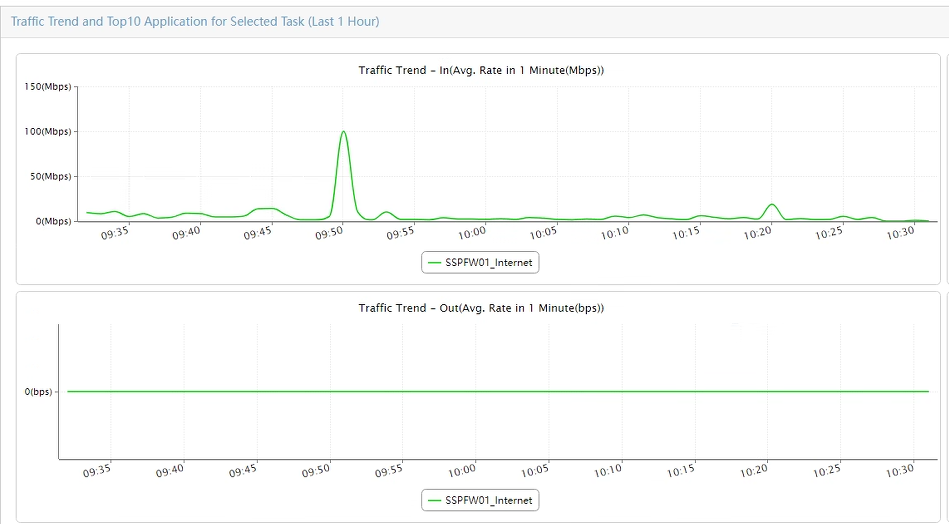- Products
Network & SASE IoT Protect Maestro Management OpenTelemetry/Skyline Remote Access VPN SASE SD-WAN Security Gateways SmartMove Smart-1 Cloud SMB Gateways (Spark) Threat PreventionCloud Cloud Network Security CloudMates General CloudGuard - WAF Talking Cloud Podcast Weekly ReportsSecurity Operations Events External Risk Management Incident Response Infinity AI Infinity Portal NDR Playblocks SOC XDR/XPR Threat Exposure Management
- Learn
- Local User Groups
- Partners
- More
This website uses Cookies. Click Accept to agree to our website's cookie use as described in our Privacy Policy. Click Preferences to customize your cookie settings.
- Products
- AI Security
- Developers & More
- Check Point Trivia
- CheckMates Toolbox
- General Topics
- Products Announcements
- Threat Prevention Blog
- Upcoming Events
- Americas
- EMEA
- Czech Republic and Slovakia
- Denmark
- Netherlands
- Germany
- Sweden
- United Kingdom and Ireland
- France
- Spain
- Norway
- Ukraine
- Baltics and Finland
- Greece
- Portugal
- Austria
- Kazakhstan and CIS
- Switzerland
- Romania
- Turkey
- Belarus
- Belgium & Luxembourg
- Russia
- Poland
- Georgia
- DACH - Germany, Austria and Switzerland
- Iberia
- Africa
- Adriatics Region
- Eastern Africa
- Israel
- Nordics
- Middle East and Africa
- Balkans
- Italy
- Bulgaria
- Cyprus
- APAC
CheckMates Fest 2026
Join the Celebration!
AI Security Masters
E1: How AI is Reshaping Our World
MVP 2026: Submissions
Are Now Open!
What's New in R82.10?
Watch NowOverlap in Security Validation
Help us to understand your needs better
CheckMates Go:
Maestro Madness
Turn on suggestions
Auto-suggest helps you quickly narrow down your search results by suggesting possible matches as you type.
Showing results for
- CheckMates
- :
- Products
- :
- Network & SASE
- :
- Security Gateways
- :
- Netflow, does it show Ingrees and Egrees?
Options
- Subscribe to RSS Feed
- Mark Topic as New
- Mark Topic as Read
- Float this Topic for Current User
- Bookmark
- Subscribe
- Mute
- Printer Friendly Page
Turn on suggestions
Auto-suggest helps you quickly narrow down your search results by suggesting possible matches as you type.
Showing results for
Are you a member of CheckMates?
×
Sign in with your Check Point UserCenter/PartnerMap account to access more great content and get a chance to win some Apple AirPods! If you don't have an account, create one now for free!
- Mark as New
- Bookmark
- Subscribe
- Mute
- Subscribe to RSS Feed
- Permalink
- Report Inappropriate Content
Netflow, does it show Ingrees and Egrees?
Hello Check Mates,
perhaps a silly question, and perhaps a total application dependend question:
We configured Netflow V9 on some gateways, we collect data in PRTG, pretty simple stuff, it has not many features.
But it show all together in "one graph". OK
The customer said its not sufficient, he wants to measure the bits and bytes going through the firewalls. and not just simple bytes but also SRC & DST and services.
The tool we had was HPE IMC, we setup Netflow and wondered, it show all data in Ingrees graph, all data is in the inbound path.
The Outbound path is empty.
So iam asking myself, a rookie in Netflow, is this by design? Or is Check Point lacking some Netflow parameters?
Or is it a HP IMC related issue?
It seems all traffic which we produced is inside our Inbound graph ... so nothing is missing.
Sofware is R81 + Take 58 (Clean Install)
All rules without Accounting! Here the documentation is very contradictory
|
You performed a Clean Install of R81 |
|
0 -> Access Control rules with the Track option Log and Accounting
1 -> enabled for traffic accepted by all Access Control rules
But the CLI says:
SSPFW01> show netflow fwrule
FW rule: 1 (NetFlow exports its records only for traffic accepted by Access Control rules configured in SmartConsole with the 'Track' option 'Log' and 'Accounting'
SSPFW01> show netflow fwrule
FW rule: 0 (NetFlow exports its records for traffic accepted by all Access Control rules)
strange?
perhaps somebody is expert here.
best regards
Thomas
5 Replies
- Mark as New
- Bookmark
- Subscribe
- Mute
- Subscribe to RSS Feed
- Permalink
- Report Inappropriate Content
From sk102041
Note: 1 - generate netflow records only for rules with accounting enabled. 0 - generate netflow records for all firewall rules (applicable only for R80.40 JHF T87 and above).
Note: “Starting with R81, NetFlow no longer requires Log/Accounting to be enabled and logging is off by default. There is the new ‘NetFlow FW rule’ option to configure NetFlow to report per FW rule by turning it on and enabling Log/Accounting per FW rule. This option is off by default so it must be enabled when upgrading from R80.20/30/40
CCSM R77/R80/ELITE
- Mark as New
- Bookmark
- Subscribe
- Mute
- Subscribe to RSS Feed
- Permalink
- Report Inappropriate Content
Hello,
yes thank you i unserstand.
with value 0 i get all the Netflow data
with value 1 i dont receive any Netflow data
in my setup
my question was more,
who has experience with Netflow and Check Point, are Ingrees and Egrees charts visible or is this totally appliction dependend?
or is this not required because its all in one view and you can drill down into the session, and therefore IN and OUT is not required?
best regards
- Mark as New
- Bookmark
- Subscribe
- Mute
- Subscribe to RSS Feed
- Permalink
- Report Inappropriate Content
If I remember correctly the flow records should include "InputInt" and "OutputInt" interface index values to allow for appropriate charting, unsure if this is netflow version dependent would need to check it further.
CCSM R77/R80/ELITE
- Mark as New
- Bookmark
- Subscribe
- Mute
- Subscribe to RSS Feed
- Permalink
- Report Inappropriate Content
Hello,
well yes, a TAC Case is ongoing ... lets see what we find ...
- Mark as New
- Bookmark
- Subscribe
- Mute
- Subscribe to RSS Feed
- Permalink
- Report Inappropriate Content
Dear Thomas,
Thanks for your query, i am also want to know whether checkpoint provides the flow direction in netflow. OEMs like palo-alto is providing those information. please share the TAC case report.
Leaderboard
Epsum factorial non deposit quid pro quo hic escorol.
| User | Count |
|---|---|
| 19 | |
| 17 | |
| 8 | |
| 8 | |
| 5 | |
| 4 | |
| 3 | |
| 3 | |
| 3 | |
| 3 |
Upcoming Events
Thu 08 Jan 2026 @ 05:00 PM (CET)
AI Security Masters Session 1: How AI is Reshaping Our WorldThu 22 Jan 2026 @ 05:00 PM (CET)
AI Security Masters Session 2: Hacking with AI: The Dark Side of InnovationThu 12 Feb 2026 @ 05:00 PM (CET)
AI Security Masters Session 3: Exposing AI Vulnerabilities: CP<R> Latest Security FindingsThu 26 Feb 2026 @ 05:00 PM (CET)
AI Security Masters Session 4: Powering Prevention: The AI Driving Check Point’s ThreatCloudThu 08 Jan 2026 @ 05:00 PM (CET)
AI Security Masters Session 1: How AI is Reshaping Our WorldThu 22 Jan 2026 @ 05:00 PM (CET)
AI Security Masters Session 2: Hacking with AI: The Dark Side of InnovationThu 26 Feb 2026 @ 05:00 PM (CET)
AI Security Masters Session 4: Powering Prevention: The AI Driving Check Point’s ThreatCloudAbout CheckMates
Learn Check Point
Advanced Learning
YOU DESERVE THE BEST SECURITY
©1994-2025 Check Point Software Technologies Ltd. All rights reserved.
Copyright
Privacy Policy
About Us
UserCenter