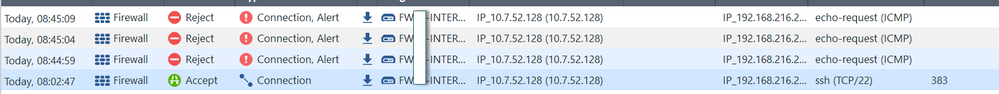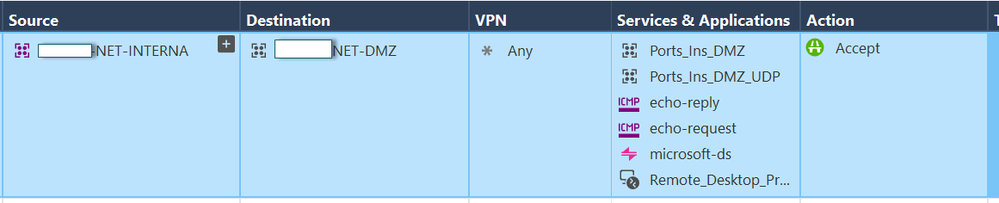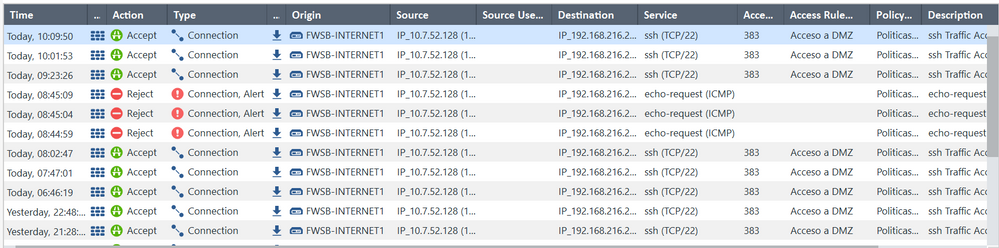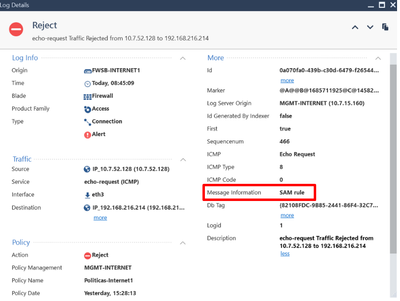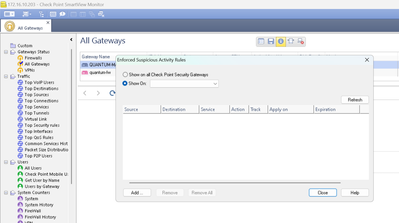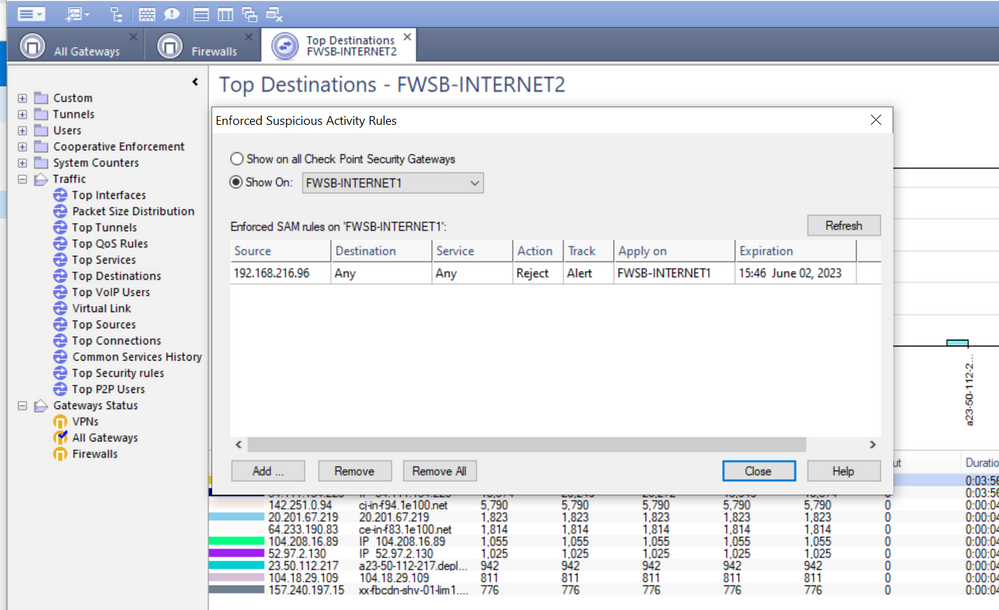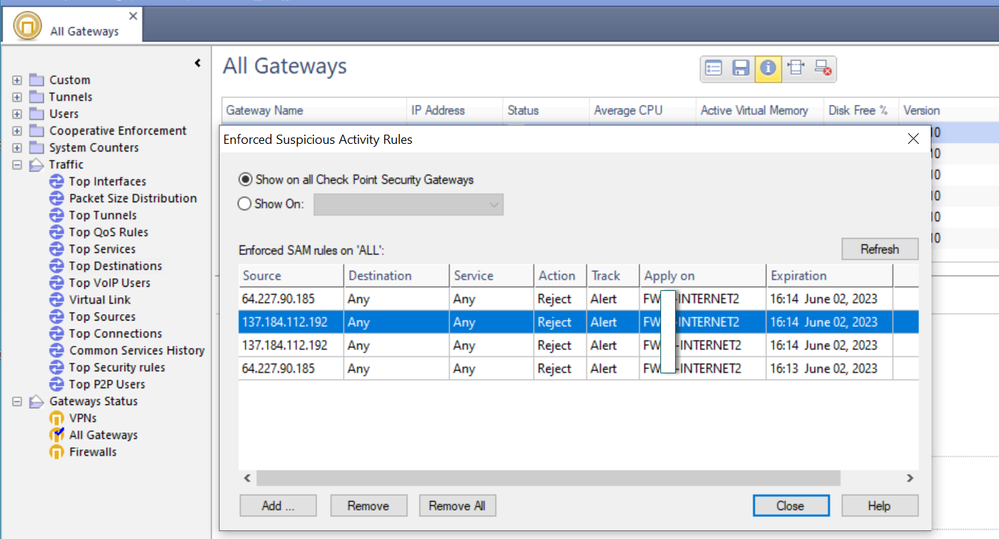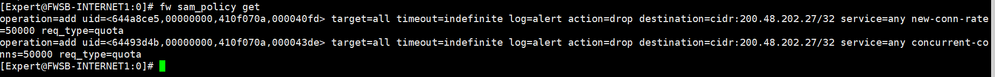- Products
Network & SASE IoT Protect Maestro Management OpenTelemetry/Skyline Remote Access VPN SASE SD-WAN Security Gateways SmartMove Smart-1 Cloud SMB Gateways (Spark) Threat PreventionCloud Cloud Network Security CloudMates General CloudGuard - WAF Talking Cloud Podcast Weekly ReportsSecurity Operations Events External Risk Management Incident Response Infinity AI Infinity Portal NDR Playblocks SOC XDR/XPR Threat Exposure Management
- Learn
- Local User Groups
- Partners
- More
This website uses Cookies. Click Accept to agree to our website's cookie use as described in our Privacy Policy. Click Preferences to customize your cookie settings.
- Products
- AI Security
- Developers & More
- Check Point Trivia
- CheckMates Toolbox
- General Topics
- Products Announcements
- Threat Prevention Blog
- Upcoming Events
- Americas
- EMEA
- Czech Republic and Slovakia
- Denmark
- Netherlands
- Germany
- Sweden
- United Kingdom and Ireland
- France
- Spain
- Norway
- Ukraine
- Baltics and Finland
- Greece
- Portugal
- Austria
- Kazakhstan and CIS
- Switzerland
- Romania
- Turkey
- Belarus
- Belgium & Luxembourg
- Russia
- Poland
- Georgia
- DACH - Germany, Austria and Switzerland
- Iberia
- Africa
- Adriatics Region
- Eastern Africa
- Israel
- Nordics
- Middle East and Africa
- Balkans
- Italy
- Bulgaria
- Cyprus
- APAC
AI Security Masters
E1: How AI is Reshaping Our World
MVP 2026: Submissions
Are Now Open!
What's New in R82.10?
Watch NowOverlap in Security Validation
Help us to understand your needs better
CheckMates Go:
Maestro Madness
Turn on suggestions
Auto-suggest helps you quickly narrow down your search results by suggesting possible matches as you type.
Showing results for
- CheckMates
- :
- Products
- :
- Network & SASE
- :
- Security Gateways
- :
- Re: Meaning of Reject in Log
Options
- Subscribe to RSS Feed
- Mark Topic as New
- Mark Topic as Read
- Float this Topic for Current User
- Bookmark
- Subscribe
- Mute
- Printer Friendly Page
Turn on suggestions
Auto-suggest helps you quickly narrow down your search results by suggesting possible matches as you type.
Showing results for
Are you a member of CheckMates?
×
Sign in with your Check Point UserCenter/PartnerMap account to access more great content and get a chance to win some Apple AirPods! If you don't have an account, create one now for free!
- Mark as New
- Bookmark
- Subscribe
- Mute
- Subscribe to RSS Feed
- Permalink
- Report Inappropriate Content
Meaning of Reject in Log
Hello, world.
I have a ClusterXL, running R81.10.
We currently have a connection policy defined.
SRC: 10.7.52.128
DST: 192.168.216.214
The service that most consumes this source, is the SSH.
Suddenly, the "connection" was interrupted.
How can I rule out that the Firewall is responsible for this "interruption"?
I understand that it would be to check the logs. I have checked the logs, and I found a REJECT action, which leaves me with the question, is this action something normal in the Checkpoint?
Shouldn't I see "DROP"?
I get Reject, for a PING service, I have the impression that the user, as he lost the SSH connection, started to try the PING to that destination, and the Checkpoint, for some reason, started to register it with this action.
Is this normal?
Greetings. 🙂
21 Replies
- Mark as New
- Bookmark
- Subscribe
- Mute
- Subscribe to RSS Feed
- Permalink
- Report Inappropriate Content
Hey bro,
Thats actually good question. See below links, hopefully they are useful. In layman's terms, all it tells you is that traffic will be denied either way, BUT, reject will send a message along with it and drop wont, thats all.
Andy
https://community.checkpoint.com/t5/Security-Gateways/Rejects-with-Drop-rules/td-p/113538
Best,
Andy
Andy
- Mark as New
- Bookmark
- Subscribe
- Mute
- Subscribe to RSS Feed
- Permalink
- Report Inappropriate Content
I have read the Link of the discussion that you have shared with me, but I have the doubt, if this applies also, when the action of your rule is in "Accept", because in my case, the rule is to "allow" a flow, not to deny it.
Cheers. 🙂
- Mark as New
- Bookmark
- Subscribe
- Mute
- Subscribe to RSS Feed
- Permalink
- Report Inappropriate Content
Technically, if rule's action is accept, which it is, then we would need to examine the log in question and see why it shows rejected.
Makes sense?
Andy
Best,
Andy
Andy
- Mark as New
- Bookmark
- Subscribe
- Mute
- Subscribe to RSS Feed
- Permalink
- Report Inappropriate Content
- Mark as New
- Bookmark
- Subscribe
- Mute
- Subscribe to RSS Feed
- Permalink
- Report Inappropriate Content
I understand a little more about the documentation.
In the comments that I see from the other forum that you shared with me, what I understand is that this REJECT action, makes more sense, when it is INSPECTION traffic (HTTPS INSPECTION, probably), or when it is IPS (intrusion prevention system) traffic.
In my case, the connection between source and destination is mostly through SSH.
Does it make sense to show this kind of log in the SmartConsole?
- Mark as New
- Bookmark
- Subscribe
- Mute
- Subscribe to RSS Feed
- Permalink
- Report Inappropriate Content
Thats true, but its hard for me to say, unless I can see full details about the log from the smart console. Keep in mind, it also could be due to the fact that connection itself was closed prematurely, meaning 3-way handshake was never completed.
Andy
Best,
Andy
Andy
- Mark as New
- Bookmark
- Subscribe
- Mute
- Subscribe to RSS Feed
- Permalink
- Report Inappropriate Content
Well, as long as I don't see a log that says "DROP" between my ORIGIN and DESTINATION, I defend my FIREWALL, hahaha.
Our problem was not. 😄
The Reject leaves me confused, but I'll handle the shared theory and the one in the documentation, and keep blaming the end server, hahahaha.
Cheers. 😄
- Mark as New
- Bookmark
- Subscribe
- Mute
- Subscribe to RSS Feed
- Permalink
- Report Inappropriate Content
Honestly, as I said mate, if you can send all the log details here (just blur out any sensitive info), we may be able to give better explanation.
Andy
Best,
Andy
Andy
- Mark as New
- Bookmark
- Subscribe
- Mute
- Subscribe to RSS Feed
- Permalink
- Report Inappropriate Content
I hope these images will be more useful to find a better explanation. 🙂
Thanks, Buddy 🙂
- Mark as New
- Bookmark
- Subscribe
- Mute
- Subscribe to RSS Feed
- Permalink
- Report Inappropriate Content
There is your answer amigo : - ). Sooo...you need to confirm SAM rules you got defined in SV monitor.
Andy
Its in sv monitor, under tools...
Best,
Andy
Andy
- Mark as New
- Bookmark
- Subscribe
- Mute
- Subscribe to RSS Feed
- Permalink
- Report Inappropriate Content
At the moment, I can only find this "log" in the SAM, which has nothing to do with the destination I am looking for.
I understand that the SAM is no longer blocking that IP that was initially reported to me, right?
But how do I know if there is a rule in the SAM for that destination with which I had problems?
Cheers.
- Mark as New
- Bookmark
- Subscribe
- Mute
- Subscribe to RSS Feed
- Permalink
- Report Inappropriate Content
It would show if you click on all gateways option in sv monitor or run command I gave in expert -> fw sam_policy get. That is, mind you, IF it still exists...
Best,
Andy
Andy
- Mark as New
- Bookmark
- Subscribe
- Mute
- Subscribe to RSS Feed
- Permalink
- Report Inappropriate Content
This is what I get from the recommendations you give me.
I am still a bit confused about the SAM.
I am doing some research.
SAM works on Gateways, right? Or also on the SMS (SmartCenter) itself.
Thanks for your comments.
- Mark as New
- Bookmark
- Subscribe
- Mute
- Subscribe to RSS Feed
- Permalink
- Report Inappropriate Content
SAM rules are applicable to gateway only.
Best,
Andy
Andy
- Mark as New
- Bookmark
- Subscribe
- Mute
- Subscribe to RSS Feed
- Permalink
- Report Inappropriate Content
I understand.
However, I don't see any current data that relates to my target IP in question, probably, the SAM rule is not in effect.
Even so, according to the LOG I showed, I now understand that it was the SAM rule that "blocked" the ICMP traffic and "logged" it as a "REJECT".
However, according to the logs that I keep seeing, nothing tells me that it was the Firewall that cut the SSH connection between the source and the destination.
Thanks for your comments, bro.
- Mark as New
- Bookmark
- Subscribe
- Mute
- Subscribe to RSS Feed
- Permalink
- Report Inappropriate Content
I get your logic. I would probably verify all this with TAC, but to me, based on what you showed so far, appears to be SAM rule related.
Have a nice weekend!
Andy
👍
Best,
Andy
Andy
- Mark as New
- Bookmark
- Subscribe
- Mute
- Subscribe to RSS Feed
- Permalink
- Report Inappropriate Content
You can also run below to check.
Andy
[Expert@quantum-firewall:0]# fw sam_policy get
no corresponding SAM policy requests
[Expert@quantum-firewall:0]#
Best,
Andy
Andy
- Mark as New
- Bookmark
- Subscribe
- Mute
- Subscribe to RSS Feed
- Permalink
- Report Inappropriate Content
This is a reject log for ICMP, unrelated to your SSH issue
- Mark as New
- Bookmark
- Subscribe
- Mute
- Subscribe to RSS Feed
- Permalink
- Report Inappropriate Content
Hey bro,
Just saw an email stating you said this, so since I was not clear on it, wanted to clarify : - )
Andy
*****************
I have read the Link of the discussion that you have shared with me, but I have the doubt, if this applies also, when the action of your rule is in "Accept", because in my case, the rule is to "allow" a flow, not to deny it.
Cheers. 🙂
**************************
Best,
Andy
Andy
- Mark as New
- Bookmark
- Subscribe
- Mute
- Subscribe to RSS Feed
- Permalink
- Report Inappropriate Content
Please double-click on one of the reject logs, and show us what it says.
- Mark as New
- Bookmark
- Subscribe
- Mute
- Subscribe to RSS Feed
- Permalink
- Report Inappropriate Content
Hi all,
I've just had a similar situation, did you manage to understand what happened with you?
We had the connections being REJECTED by a SAM rule. The log did not have any information about the rule that was rejecting it.
We've reinstalled the policy and commuted the nodes (it's a cluster). After that it resumed normal operation.
Leaderboard
Epsum factorial non deposit quid pro quo hic escorol.
| User | Count |
|---|---|
| 20 | |
| 17 | |
| 13 | |
| 8 | |
| 7 | |
| 3 | |
| 3 | |
| 3 | |
| 3 | |
| 3 |
Upcoming Events
Tue 16 Dec 2025 @ 05:00 PM (CET)
Under the Hood: CloudGuard Network Security for Oracle Cloud - Config and Autoscaling!Thu 18 Dec 2025 @ 10:00 AM (CET)
Cloud Architect Series - Building a Hybrid Mesh Security Strategy across cloudsTue 16 Dec 2025 @ 05:00 PM (CET)
Under the Hood: CloudGuard Network Security for Oracle Cloud - Config and Autoscaling!Thu 18 Dec 2025 @ 10:00 AM (CET)
Cloud Architect Series - Building a Hybrid Mesh Security Strategy across cloudsThu 08 Jan 2026 @ 05:00 PM (CET)
AI Security Masters Session 1: How AI is Reshaping Our WorldAbout CheckMates
Learn Check Point
Advanced Learning
YOU DESERVE THE BEST SECURITY
©1994-2025 Check Point Software Technologies Ltd. All rights reserved.
Copyright
Privacy Policy
About Us
UserCenter