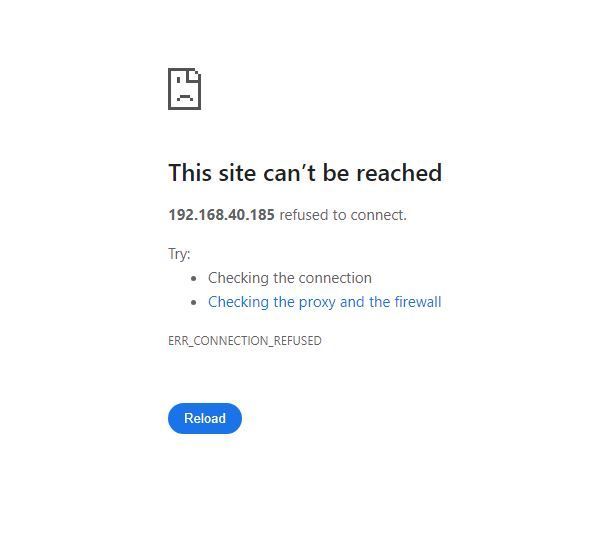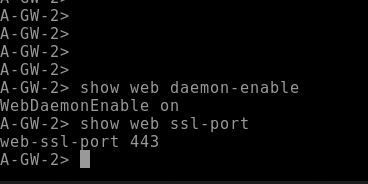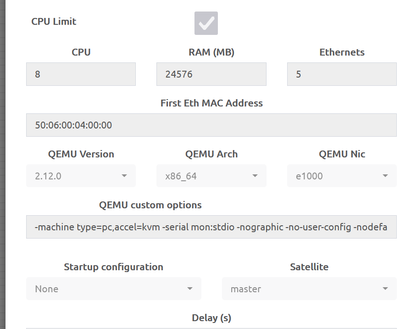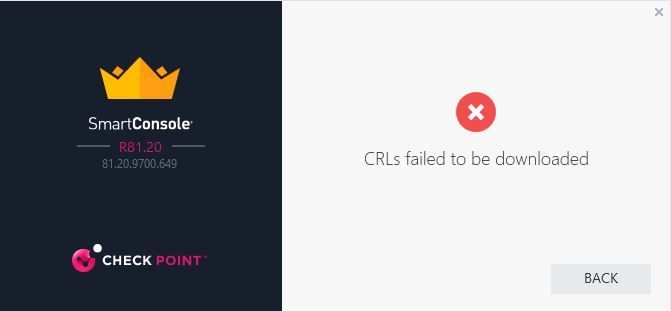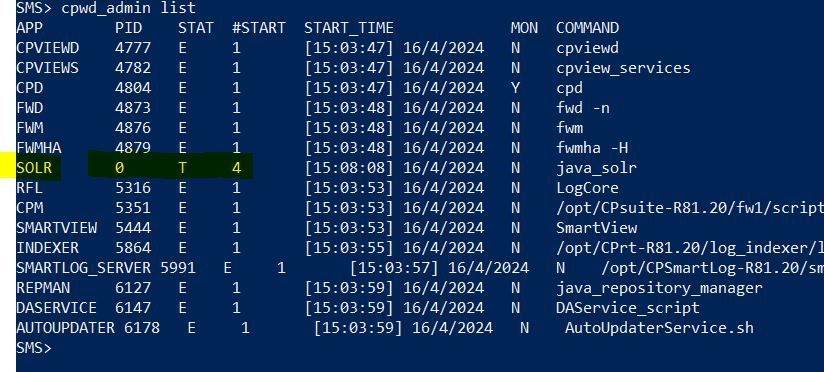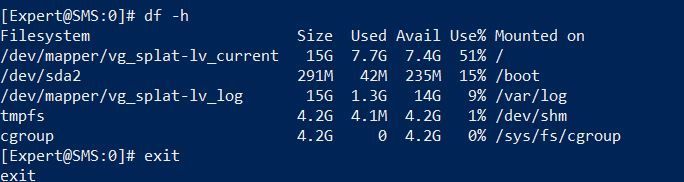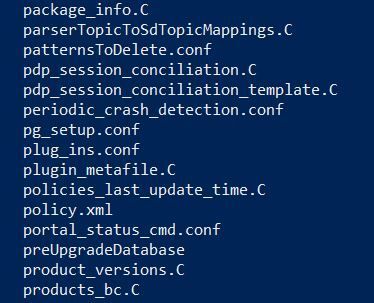- Products
Quantum
Secure the Network IoT Protect Maestro Management OpenTelemetry/Skyline Remote Access VPN SD-WAN Security Gateways SmartMove Smart-1 Cloud SMB Gateways (Spark) Threat PreventionCloudGuard CloudMates
Secure the Cloud CNAPP Cloud Network Security CloudGuard - WAF CloudMates General Talking Cloud Podcast Weekly Reports - Learn
- Local User Groups
- Partners
- More
This website uses Cookies. Click Accept to agree to our website's cookie use as described in our Privacy Policy. Click Preferences to customize your cookie settings.
- Products
- Learn
- Local User Groups
- Upcoming Events
- Americas
- EMEA
- Czech Republic and Slovakia
- Denmark
- Netherlands
- Germany
- Sweden
- United Kingdom and Ireland
- France
- Spain
- Norway
- Ukraine
- Baltics and Finland
- Greece
- Portugal
- Austria
- Kazakhstan and CIS
- Switzerland
- Romania
- Turkey
- Belarus
- Belgium & Luxembourg
- Russia
- Poland
- Georgia
- DACH - Germany, Austria and Switzerland
- Iberia
- Africa
- Adriatics Region
- Eastern Africa
- Israel
- Nordics
- Middle East and Africa
- Balkans
- Italy
- Bulgaria
- APAC
- Partners
- More
- ABOUT CHECKMATES & FAQ
- Sign In
- Leaderboard
- Events
CheckMates Fest 2025!
Join the Biggest Event of the Year!
Simplifying Zero Trust Security
with Infinity Identity!
Operational Health Monitoring
Help us with the Short-Term Roadmap
CheckMates Go:
Recently on CheckMates
Turn on suggestions
Auto-suggest helps you quickly narrow down your search results by suggesting possible matches as you type.
Showing results for
- CheckMates
- :
- Products
- :
- Quantum
- :
- Security Gateways
- :
- Gateway on EVE-NG
Options
- Subscribe to RSS Feed
- Mark Topic as New
- Mark Topic as Read
- Float this Topic for Current User
- Bookmark
- Subscribe
- Mute
- Printer Friendly Page
Turn on suggestions
Auto-suggest helps you quickly narrow down your search results by suggesting possible matches as you type.
Showing results for
Are you a member of CheckMates?
×
Sign in with your Check Point UserCenter/PartnerMap account to access more great content and get a chance to win some Apple AirPods! If you don't have an account, create one now for free!
- Mark as New
- Bookmark
- Subscribe
- Mute
- Subscribe to RSS Feed
- Permalink
- Report Inappropriate Content
Gateway on EVE-NG
Hi,
I have just installed a gateway on EVE-NG. Everything looks fine but I cannot login to do the first time wizard.
I got the IP address on eth0:192.168.40.185.
I can ping it, and I can ssh to the gateway with no problem.
But when try to open https://192.168.40.185, I get this:
33 Replies
- Mark as New
- Bookmark
- Subscribe
- Mute
- Subscribe to RSS Feed
- Permalink
- Report Inappropriate Content
Can you send output of ifconfig -a and route?
- Mark as New
- Bookmark
- Subscribe
- Mute
- Subscribe to RSS Feed
- Permalink
- Report Inappropriate Content
ifconfig is deprecated!
show interface eth0:
Interface eth0
state on
mac-addr 50:00:00:05:00:00
type ethernet
link-state link up
mtu 1500
auto-negotiation on
speed 1000M
ipv6-autoconfig Not configured
monitor-mode Not configured
duplex full
link-speed 1000M/full
comments
ipv4-address 192.168.40.185/24
ipv6-address Not Configured
ipv6-local-link-address Not Configuredshow route all:
A-GW-2> show route all
Codes: C - Connected, S - Static, R - RIP, B - BGP (D - Default),
O - OSPF IntraArea (IA - InterArea, E - External, N - NSSA),
IS - IS-IS (L1 - Level 1, L2 - Level 2, IA - InterArea, E - External),
A - Aggregate, K - Kernel Remnant, H - Hidden, P - Suppressed,
NP - NAT Pool, U - Unreachable, i - Inactive
C 127.0.0.0/8 is directly connected, lo
C 192.168.40.0/24 is directly connected, eth0I got 3 other interfaces and all are "state off"
- Mark as New
- Bookmark
- Subscribe
- Mute
- Subscribe to RSS Feed
- Permalink
- Report Inappropriate Content
Its from expert mode, ifconfig works fine, as well as route command. Anyway, what you sent is sort of same...so if that interface is up, can you check if same happens if you try another browser? Make sure if fw is not connected to mgmt, its most likely running initial policy, which WILL block web UI access, though since its port 443, technically it should work, but as a test, you can run fw unloadlocal from expert mode and try again.
Andy
- Mark as New
- Bookmark
- Subscribe
- Mute
- Subscribe to RSS Feed
- Permalink
- Report Inappropriate Content
Tried all browsers: Firefox, chrome, and Edge. Same problem!
[Expert@A-GW-2:0]# ifconfig -a
eth0 Link encap:Ethernet HWaddr 50:00:00:05:00:00
inet addr:192.168.40.185 Bcast:192.168.40.255 Mask:255.255.255.0
UP BROADCAST RUNNING MULTICAST MTU:1500 Metric:1
RX packets:537 errors:0 dropped:0 overruns:0 frame:0
TX packets:331 errors:0 dropped:0 overruns:0 carrier:0
collisions:0 txqueuelen:1000
RX bytes:47046 (45.9 KiB) TX bytes:35435 (34.6 KiB)
eth1 Link encap:Ethernet HWaddr 50:00:00:05:00:01
BROADCAST MULTICAST MTU:1500 Metric:1
RX packets:0 errors:0 dropped:0 overruns:0 frame:0
TX packets:0 errors:0 dropped:0 overruns:0 carrier:0
collisions:0 txqueuelen:1000
RX bytes:0 (0.0 b) TX bytes:0 (0.0 b)
eth2 Link encap:Ethernet HWaddr 50:00:00:05:00:02
BROADCAST MULTICAST MTU:1500 Metric:1
RX packets:0 errors:0 dropped:0 overruns:0 frame:0
TX packets:0 errors:0 dropped:0 overruns:0 carrier:0
collisions:0 txqueuelen:1000
RX bytes:0 (0.0 b) TX bytes:0 (0.0 b)
eth3 Link encap:Ethernet HWaddr 50:00:00:05:00:03
BROADCAST MULTICAST MTU:1500 Metric:1
RX packets:0 errors:0 dropped:0 overruns:0 frame:0
TX packets:0 errors:0 dropped:0 overruns:0 carrier:0
collisions:0 txqueuelen:1000
RX bytes:0 (0.0 b) TX bytes:0 (0.0 b)
gretap0 Link encap:Ethernet HWaddr 00:00:00:00:00:00
BROADCAST MULTICAST MTU:1462 Metric:1
RX packets:0 errors:0 dropped:0 overruns:0 frame:0
TX packets:0 errors:0 dropped:0 overruns:0 carrier:0
collisions:0 txqueuelen:1000
RX bytes:0 (0.0 b) TX bytes:0 (0.0 b)
gre0 Link encap:UNSPEC HWaddr 00-00-00-00-56-F7-38-90-00-00-00-00-00-00-00-00
NOARP MTU:1476 Metric:1
RX packets:0 errors:0 dropped:0 overruns:0 frame:0
TX packets:0 errors:0 dropped:0 overruns:0 carrier:0
collisions:0 txqueuelen:1000
RX bytes:0 (0.0 b) TX bytes:0 (0.0 b)
lo Link encap:Local Loopback
inet addr:127.0.0.1 Mask:255.0.0.0
UP LOOPBACK RUNNING PROMISC DYNAMIC MTU:65536 Metric:1
RX packets:16931 errors:0 dropped:0 overruns:0 frame:0
TX packets:16931 errors:0 dropped:0 overruns:0 carrier:0
collisions:0 txqueuelen:1000
RX bytes:2581031 (2.4 MiB) TX bytes:2581031 (2.4 MiB)[Expert@A-GW-2:0]# route
Kernel IP routing table
Destination Gateway Genmask Flags Metric Ref Use Iface
192.168.40.0 * 255.255.255.0 U 0 0 0 eth0And I did add a default gateway route like this:
[Expert@A-GW-2:0]# route
Kernel IP routing table
Destination Gateway Genmask Flags Metric Ref Use Iface
default 192.168.40.2 0.0.0.0 UG 0 0 0 eth0
192.168.40.0 * 255.255.255.0 U 0 0 0 eth0still not working. I can ping the internet as well!
and there is no firewall:
[Expert@A-GW-2:0]# fw unloadlocal
Local host is not a FireWall-1 module
- Mark as New
- Bookmark
- Subscribe
- Mute
- Subscribe to RSS Feed
- Permalink
- Report Inappropriate Content
Ok, so its just mgmt server, got it now. Maybe as a quick test, disable web access, save, re-enable, save, test again.
Andy
- Mark as New
- Bookmark
- Subscribe
- Mute
- Subscribe to RSS Feed
- Permalink
- Report Inappropriate Content
if you mean:
set web daemon-enable off/on
that did not make it better!
- Mark as New
- Bookmark
- Subscribe
- Mute
- Subscribe to RSS Feed
- Permalink
- Report Inappropriate Content
this server is not a gateway nor a SMS, because i could not enter the first configuration wizard
- Mark as New
- Bookmark
- Subscribe
- Mute
- Subscribe to RSS Feed
- Permalink
- Report Inappropriate Content
I think now I get the whole "picture". So you installed Gaia, then rebooted, tried web UI, to initiate first time wizard to install it as either mgmt or gateway and thats where you are "stuck, got it. Hm, I cant say I personally ever experienced that myself, really odd. Are you allowed to do remote? I would like to check and see if I can help you fix it.
If you are, just message me directly.
- Mark as New
- Bookmark
- Subscribe
- Mute
- Subscribe to RSS Feed
- Permalink
- Report Inappropriate Content
You got it! it is just a lab
How do you prefer to remote? TeamViewer
- Mark as New
- Bookmark
- Subscribe
- Mute
- Subscribe to RSS Feed
- Permalink
- Report Inappropriate Content
or Teams, is best
- Mark as New
- Bookmark
- Subscribe
- Mute
- Subscribe to RSS Feed
- Permalink
- Report Inappropriate Content
I dont like teamviewer, not so secure in my opinion. I will send you zoom offline
Andy
- Mark as New
- Bookmark
- Subscribe
- Mute
- Subscribe to RSS Feed
- Permalink
- Report Inappropriate Content
my eve-ng fw settings
- Mark as New
- Bookmark
- Subscribe
- Mute
- Subscribe to RSS Feed
- Permalink
- Report Inappropriate Content
Since you’re installing this in EVE-NG which is not technically supported, what specific ram/hdd did you allocate to the VM?
What version was installed?
If you did not allocate the minimum values specified in the release notes for the version you’re running, you could experience behavior like this.
Realistically for a standalone gateway in a lab (no external management), you need to allocate at least 8GB of RAM and about ~200GB for hard drive.
That is assuming lab usage only.
- Mark as New
- Bookmark
- Subscribe
- Mute
- Subscribe to RSS Feed
- Permalink
- Report Inappropriate Content
My machine got 4 vCPU and 8GB ram and about 40GB disk.
The same specification (maybe less) is working when running the server directly on VMware workstation!
I run 81.20
- Mark as New
- Bookmark
- Subscribe
- Mute
- Subscribe to RSS Feed
- Permalink
- Report Inappropriate Content
I use eve-ng all the time and I never give it more than 100GB, works just fine.
Andy
- Mark as New
- Bookmark
- Subscribe
- Mute
- Subscribe to RSS Feed
- Permalink
- Report Inappropriate Content
Lets do remote if you are allowed to, just message me offline.
- Mark as New
- Bookmark
- Subscribe
- Mute
- Subscribe to RSS Feed
- Permalink
- Report Inappropriate Content
Just a quick update. @Moudar and I did remote session and though we verified DG is correct and config is saved, ssh works fine, but web UI does not. We even attempted different port, same issue. Spun up another instance in eveng, no joy.
The unfortunate thing is that NO cp commands will work, as we cant even run first time wizard to configure the lab. I told him would get access later to our lab eveng and report back. We also tested different nic types available, but exact same problem after restart.
Andy
- Mark as New
- Bookmark
- Subscribe
- Mute
- Subscribe to RSS Feed
- Permalink
- Report Inappropriate Content
If you have command line access, just use config_system.
For that matter, EVE-NG does cloud-init, right? That would be the ideal option, since you wouldn't need to log in to the command line or web UI at all to get a fully-configured box.
- Mark as New
- Bookmark
- Subscribe
- Mute
- Subscribe to RSS Feed
- Permalink
- Report Inappropriate Content
That may work, but it still begs a question why web UI fails, considering its not configured as either mgmt or fw, since first time wizard was not even started.
Andy
- Mark as New
- Bookmark
- Subscribe
- Mute
- Subscribe to RSS Feed
- Permalink
- Report Inappropriate Content
I have now configured one server as SMS using (config_system). When trying to connect via SmartConsole I get this:
SOLR service is restarting all the time:
Disk space on this SMS:
Any ideas!
- Mark as New
- Bookmark
- Subscribe
- Mute
- Subscribe to RSS Feed
- Permalink
- Report Inappropriate Content
Hey bro,
I dont think space would be an issue for this specific problem, as I was able to log in fine to my old mgmt in eve ng with less than 6 GB free in root dir. Now, here is what I would do. First off, run api status command, see what it shows. Im fairly sure it will show failing at the bottom, if it does, please do this.
Go to $FWDIR/scripts dir, run ./cpm_status sh, if it shows anything but up and ready, initiate ./run_cpmdoc.sh and upload the results.
Best,
Andy
- Mark as New
- Bookmark
- Subscribe
- Mute
- Subscribe to RSS Feed
- Permalink
- Report Inappropriate Content
[Expert@SMS:0]# $FWDIR/scripts/cpm_status.sh
Check Point Security Management Server is running and ready
[Expert@SMS:0]#
[Expert@SMS:0]#
[Expert@SMS:0]#
[Expert@SMS:0]#
[Expert@SMS:0]# api status
API Settings:
---------------------
Accessibility: Require local
Automatic Start: Enabled
Processes:
Name State PID More Information
-------------------------------------------------
API Started 5251
CPM Started 5251 Check Point Security Management Server is running and ready
FWM Started 4883
APACHE Stopped 0
Port Details:
-------------------
JETTY Internal Port: 54855
JETTY Documentation Internal Port: 62023
APACHE Gaia Port: 443
Profile:
-------------------
Machine profile: Large env resources profile with SME or Dedicated Log Server
CPM heap size: 1280m
Apache port retrieved from: default value
--------------------------------------------
Overall API Status: Started
--------------------------------------------
API readiness test FAILED. The server is down and unable to receive connections!
Notes:
------------
To collect troubleshooting data, please run 'api status -s <comment>'- Mark as New
- Bookmark
- Subscribe
- Mute
- Subscribe to RSS Feed
- Permalink
- Report Inappropriate Content
maybe the problem is with the SOLR service which does not start !
- Mark as New
- Bookmark
- Subscribe
- Mute
- Subscribe to RSS Feed
- Permalink
- Report Inappropriate Content
- Mark as New
- Bookmark
- Subscribe
- Mute
- Subscribe to RSS Feed
- Permalink
- Report Inappropriate Content
cannot find personalizedCpmServerSettings.props.
- Mark as New
- Bookmark
- Subscribe
- Mute
- Subscribe to RSS Feed
- Permalink
- Report Inappropriate Content
checking the $FWDIR/log/api.elg
2024-04-16 15:55:07,753 ERROR com.checkpoint.management.web_api.web_services.JaxRsServerPublisher.createWebAPIServer:164 [main] - Failed to configure Apache proxy server. Management API is not accessible!- Mark as New
- Bookmark
- Subscribe
- Mute
- Subscribe to RSS Feed
- Permalink
- Report Inappropriate Content
Can you try api restart? Reboot?
- Mark as New
- Bookmark
- Subscribe
- Mute
- Subscribe to RSS Feed
- Permalink
- Report Inappropriate Content
Thats your issue, api has failed, smart console will never work in such scenario. Can you run cpm doc and send please.
Andy
- Mark as New
- Bookmark
- Subscribe
- Mute
- Subscribe to RSS Feed
- Permalink
- Report Inappropriate Content
what is cpm doc?
Leaderboard
Epsum factorial non deposit quid pro quo hic escorol.
| User | Count |
|---|---|
| 26 | |
| 11 | |
| 10 | |
| 9 | |
| 8 | |
| 7 | |
| 5 | |
| 4 | |
| 3 | |
| 3 |
Upcoming Events
Tue 28 Jan 2025 @ 10:00 AM (CET)
EMEA - Securing the Future: A Technical Introduction to Practical IoT HackingTue 28 Jan 2025 @ 05:00 PM (CET)
Americas - Securing the Future: A Technical Introduction to Practical IoT HackingThu 30 Jan 2025 @ 03:00 PM (CET)
EMEA - Enhance Your Azure Environment with Check Point Industry-Leading Threat PreventionThu 30 Jan 2025 @ 02:00 PM (EST)
AMERICAS - Enhance Your Azure Environment with Check Point Industry-Leading Threat PreventionThu 13 Feb 2025 @ 03:00 AM (CET)
Navigating the Cyber Frontier: A Check Point Executive Briefing - APACThu 13 Feb 2025 @ 03:00 PM (CET)
Navigating the Cyber Frontier: A Check Point Executive Briefing - EMEATue 28 Jan 2025 @ 05:00 PM (CET)
Americas - Securing the Future: A Technical Introduction to Practical IoT HackingThu 30 Jan 2025 @ 03:00 PM (CET)
EMEA - Enhance Your Azure Environment with Check Point Industry-Leading Threat PreventionThu 30 Jan 2025 @ 02:00 PM (EST)
AMERICAS - Enhance Your Azure Environment with Check Point Industry-Leading Threat PreventionThu 13 Feb 2025 @ 03:00 AM (CET)
Navigating the Cyber Frontier: A Check Point Executive Briefing - APACThu 13 Feb 2025 @ 03:00 PM (CET)
Navigating the Cyber Frontier: A Check Point Executive Briefing - EMEAThu 13 Feb 2025 @ 02:00 PM (EST)
Navigating the Cyber Frontier: A Check Point Executive Briefing - AmericasAbout CheckMates
Learn Check Point
Advanced Learning
YOU DESERVE THE BEST SECURITY
©1994-2025 Check Point Software Technologies Ltd. All rights reserved.
Copyright
Privacy Policy
About Us
UserCenter