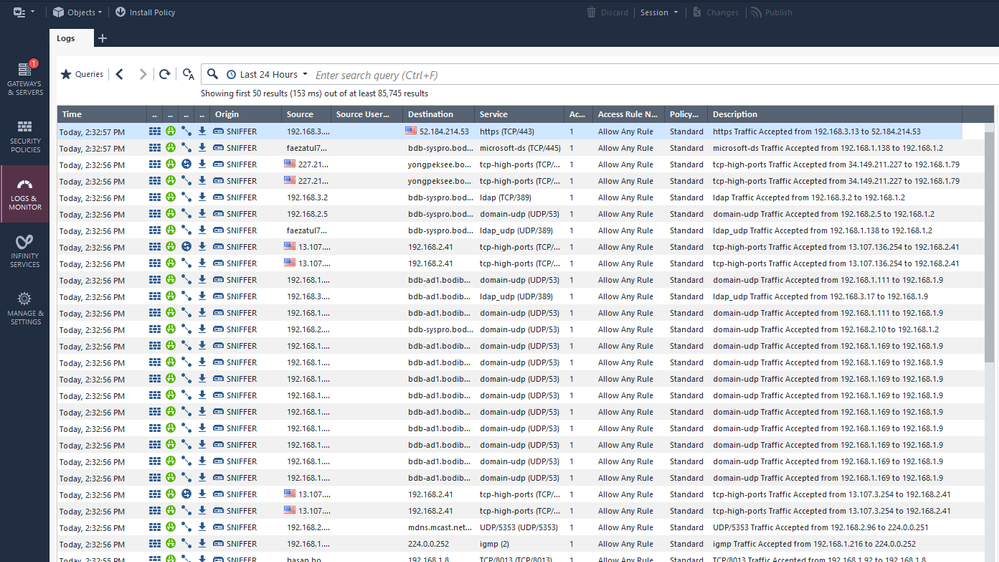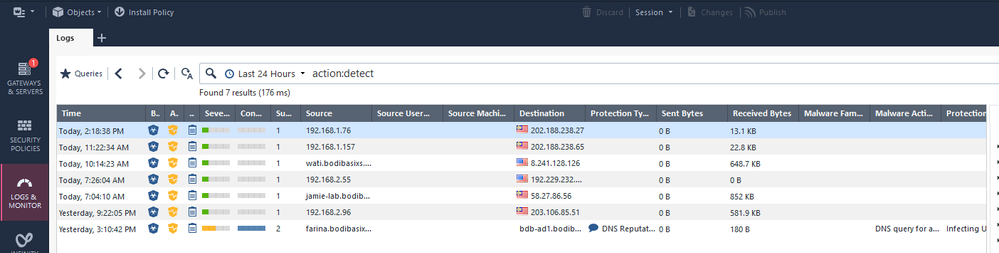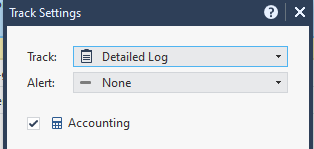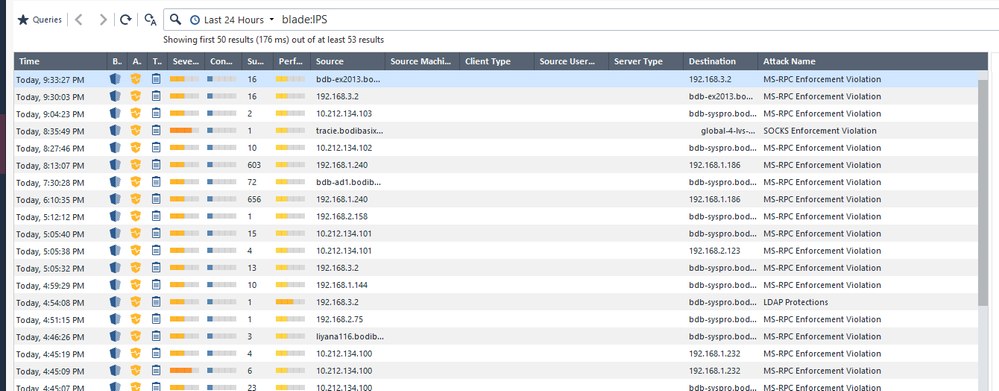- Products
- Learn
- Local User Groups
- Partners
- More
This website uses Cookies. Click Accept to agree to our website's cookie use as described in our Privacy Policy. Click Preferences to customize your cookie settings.
- Products
- AI Security
- Developers & More
- Check Point Trivia
- CheckMates Toolbox
- General Topics
- Products Announcements
- Threat Prevention Blog
- Upcoming Events
- Americas
- EMEA
- Czech Republic and Slovakia
- Denmark
- Netherlands
- Germany
- Sweden
- United Kingdom and Ireland
- France
- Spain
- Norway
- Ukraine
- Baltics and Finland
- Greece
- Portugal
- Austria
- Kazakhstan and CIS
- Switzerland
- Romania
- Turkey
- Belarus
- Belgium & Luxembourg
- Russia
- Poland
- Georgia
- DACH - Germany, Austria and Switzerland
- Iberia
- Africa
- Adriatics Region
- Eastern Africa
- Israel
- Nordics
- Middle East and Africa
- Balkans
- Italy
- Bulgaria
- Cyprus
- APAC
MVP 2026: Submissions
Are Now Open!
What's New in R82.10?
Watch NowOverlap in Security Validation
Help us to understand your needs better
CheckMates Go:
Maestro Madness
Turn on suggestions
Auto-suggest helps you quickly narrow down your search results by suggesting possible matches as you type.
Showing results for
- CheckMates
- :
- Products
- :
- Network & SASE
- :
- Security Gateways
- :
- Firewall setup as Monitor Mode but does not seems ...
Options
- Subscribe to RSS Feed
- Mark Topic as New
- Mark Topic as Read
- Float this Topic for Current User
- Bookmark
- Subscribe
- Mute
- Printer Friendly Page
Turn on suggestions
Auto-suggest helps you quickly narrow down your search results by suggesting possible matches as you type.
Showing results for
Are you a member of CheckMates?
×
Sign in with your Check Point UserCenter/PartnerMap account to access more great content and get a chance to win some Apple AirPods! If you don't have an account, create one now for free!
- Mark as New
- Bookmark
- Subscribe
- Mute
- Subscribe to RSS Feed
- Permalink
- Report Inappropriate Content
Firewall setup as Monitor Mode but does not seems to have much logs related to IPS, Anti-Bot&-virus
Hi All,
Recently I have setup a gateway as Monitor Mode and to capture all the traffics within the network.
I have configured the gateway according these guideline:
The gateway has configured a Monitor port and is connected to a switch port configured as SPAN port to mirror all the traffics.
After monitored for 1 day, we can see the firewall logs are working fine, we able to see all the network traffics.
But when I try to search for logs related to IPS, Anti-Bot and Anti-Virus (Monitor mode so the threat prevention is set as all "Detect")
Is this a normal behavior? Because this seems like a little less for IPS logs for me. For what i expect is to see more of the threat prevention related logs.
Is there any settings that I've missed out on the gateway?
Appreciate for all the help
Thank you
7 Replies
- Mark as New
- Bookmark
- Subscribe
- Mute
- Subscribe to RSS Feed
- Permalink
- Report Inappropriate Content
FYI, this gateway previously has internet access but the internet access had been cut off after that. So now the gateway does has Application, IPS, Anti-Bot and Anti-Virus of previous version and not the latest version.
Blades Enabled:
Firewall
Application Control
URL Filtering
IPS (Detect Only)
Anti-Bot (Detect Only)
Anti-Virus (Detect Only)
- Mark as New
- Bookmark
- Subscribe
- Mute
- Subscribe to RSS Feed
- Permalink
- Report Inappropriate Content
Starting with the basics what "track" option is set for the policy rules currently, detailed / extended log or other?
Click on the arrow in the track cell and select more to see additional options e.g.
Typically in monitor mode we won't have things like HTTPS inspection which will also limit visibility into traffic.
With that said what Threat Prevention Profile is currently used?
CCSM R77/R80/ELITE
- Mark as New
- Bookmark
- Subscribe
- Mute
- Subscribe to RSS Feed
- Permalink
- Report Inappropriate Content
Hi @Chris_Atkinson ,
The "track" option for policy rules are set to "Log".
I might found out the cause of it.
The profile "Optimized" is being used. By following the admin guide to set up the gateway in monitor mode, the "Activation Mode" will be needed to change from "Prevent" to "Detect". When changing the default "Optimized" profile, SmartConsole will prompt automatically asking you to create another cloned profile of the default "Optimized" profile since the default profile cannot be modify.
After modified profile had been cloned out, I did not notice that the "Protection" of the IPS Protection are mostly Inactive. After enabled most of the "Protection" of the IPS Protection of the profile then I am able to see some of IPS logs again.
Appreciate for the help
Thank you
- Mark as New
- Bookmark
- Subscribe
- Mute
- Subscribe to RSS Feed
- Permalink
- Report Inappropriate Content
Indeed the different IPS profiles have varying activation metrics (confidence/performance etc) for protections which ultimately determines which are inactive etc.
If you want to also see AppC / URLF logs you will need to also adjust that 'log' option.
CCSM R77/R80/ELITE
- Mark as New
- Bookmark
- Subscribe
- Mute
- Subscribe to RSS Feed
- Permalink
- Report Inappropriate Content
Am I unable to see any logs related to AppC/ URLF if the track option is set to "Log"?
- Mark as New
- Bookmark
- Subscribe
- Mute
- Subscribe to RSS Feed
- Permalink
- Report Inappropriate Content
Please refer: https://support.checkpoint.com/results/sk/sk120536
CCSM R77/R80/ELITE
- Mark as New
- Bookmark
- Subscribe
- Mute
- Subscribe to RSS Feed
- Permalink
- Report Inappropriate Content
Independent of your Threat Prevention configuration, traffic cannot actually be prevented if you’re only receiving the traffic via a span/monitor port.
Leaderboard
Epsum factorial non deposit quid pro quo hic escorol.
| User | Count |
|---|---|
| 19 | |
| 17 | |
| 13 | |
| 8 | |
| 7 | |
| 3 | |
| 3 | |
| 3 | |
| 3 | |
| 3 |
Upcoming Events
Tue 16 Dec 2025 @ 05:00 PM (CET)
Under the Hood: CloudGuard Network Security for Oracle Cloud - Config and Autoscaling!Thu 18 Dec 2025 @ 10:00 AM (CET)
Cloud Architect Series - Building a Hybrid Mesh Security Strategy across cloudsTue 16 Dec 2025 @ 05:00 PM (CET)
Under the Hood: CloudGuard Network Security for Oracle Cloud - Config and Autoscaling!Thu 18 Dec 2025 @ 10:00 AM (CET)
Cloud Architect Series - Building a Hybrid Mesh Security Strategy across cloudsAbout CheckMates
Learn Check Point
Advanced Learning
YOU DESERVE THE BEST SECURITY
©1994-2025 Check Point Software Technologies Ltd. All rights reserved.
Copyright
Privacy Policy
About Us
UserCenter