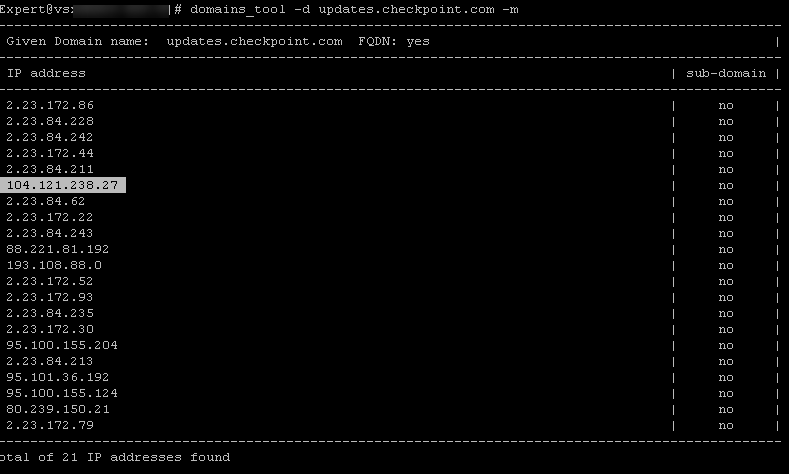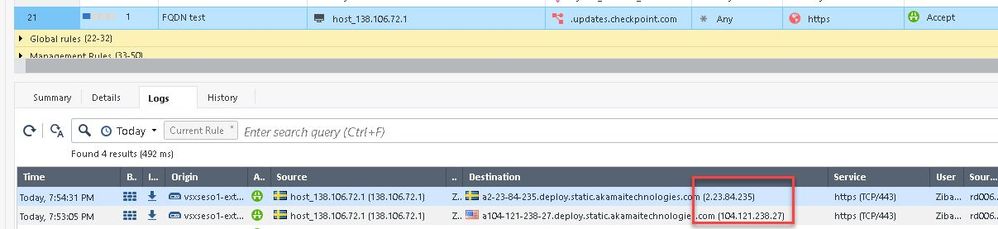- Products
Network & SASE IoT Protect Maestro Management OpenTelemetry/Skyline Remote Access VPN SASE SD-WAN Security Gateways SmartMove Smart-1 Cloud SMB Gateways (Spark) Threat PreventionCloud Cloud Network Security CloudMates General CloudGuard - WAF Talking Cloud Podcast Weekly ReportsSecurity Operations Events External Risk Management Incident Response Infinity AI Infinity Portal NDR Playblocks SOC XDR/XPR Threat Exposure Management
- Learn
- Local User Groups
- Partners
- More
This website uses Cookies. Click Accept to agree to our website's cookie use as described in our Privacy Policy. Click Preferences to customize your cookie settings.
- Products
- AI Security
- Developers & More
- Check Point Trivia
- CheckMates Toolbox
- General Topics
- Products Announcements
- Threat Prevention Blog
- Upcoming Events
- Americas
- EMEA
- Czech Republic and Slovakia
- Denmark
- Netherlands
- Germany
- Sweden
- United Kingdom and Ireland
- France
- Spain
- Norway
- Ukraine
- Baltics and Finland
- Greece
- Portugal
- Austria
- Kazakhstan and CIS
- Switzerland
- Romania
- Turkey
- Belarus
- Belgium & Luxembourg
- Russia
- Poland
- Georgia
- DACH - Germany, Austria and Switzerland
- Iberia
- Africa
- Adriatics Region
- Eastern Africa
- Israel
- Nordics
- Middle East and Africa
- Balkans
- Italy
- Bulgaria
- Cyprus
- APAC
CheckMates Fest 2026
Join the Celebration!
AI Security Masters
E1: How AI is Reshaping Our World
MVP 2026: Submissions
Are Now Open!
What's New in R82.10?
Watch NowOverlap in Security Validation
Help us to understand your needs better
CheckMates Go:
R82.10 and Rationalizing Multi Vendor Security Policies
Turn on suggestions
Auto-suggest helps you quickly narrow down your search results by suggesting possible matches as you type.
Showing results for
- CheckMates
- :
- Products
- :
- Network & SASE
- :
- Security Gateways
- :
- Re: FQDN objects allowing non-relevant IP addresse...
Options
- Subscribe to RSS Feed
- Mark Topic as New
- Mark Topic as Read
- Float this Topic for Current User
- Bookmark
- Subscribe
- Mute
- Printer Friendly Page
Turn on suggestions
Auto-suggest helps you quickly narrow down your search results by suggesting possible matches as you type.
Showing results for
Are you a member of CheckMates?
×
Sign in with your Check Point UserCenter/PartnerMap account to access more great content and get a chance to win some Apple AirPods! If you don't have an account, create one now for free!
- Mark as New
- Bookmark
- Subscribe
- Mute
- Subscribe to RSS Feed
- Permalink
- Report Inappropriate Content
FQDN objects allowing non-relevant IP addresses in R80.40 T78
I'm not too sure if it is also relevant to non-VSX gateways but if you are running R80.40 and using FQDN I would suggest to check it straight away
Say I created a rule that uses FQDN as a destination that should resolve to one IP only:
updates.checkpoint.com - 104.121.238.27
But domains_tools show me 20(!) extra IP addresses associated with this FQDN:
And my test rule confirms that the "real" IP and "fake" IPs are accepted by the rule:
So basically we have no trust in any of FQDN based rules right now in R80.40 - it can be open to anything!
Really worried now as I checked some other FQDN objects and they were even worse with 50+ IPs associated with them instead of 1 😱
15 Replies
- Mark as New
- Bookmark
- Subscribe
- Mute
- Subscribe to RSS Feed
- Permalink
- Report Inappropriate Content
Interesting - we've seen inconsistent results with 2 firewalls (non-VSX) running R80.40 JHF78 and FQDN. Same policy - different outcome !!
One where the application control correctly drops the traffic to an FQDN domain object, the other allows it through.
One gateway is resolving one IP for the FQDN, the other is resolving two IPs , same DNS server(s) configured in the same order on Gaia.
Anyone from TAC care to comment ?
- Mark as New
- Bookmark
- Subscribe
- Mute
- Subscribe to RSS Feed
- Permalink
- Report Inappropriate Content
Just tried on newly built non-VSX gateway in the lab with one FQDN objec only and this bug might allow connecting to gateway itself on 0.0.0.0 not only some random additional public IPs!
- Mark as New
- Bookmark
- Subscribe
- Mute
- Subscribe to RSS Feed
- Permalink
- Report Inappropriate Content
Just updating the thread that we took it offline with @Kaspars_Zibarts and we will update the thread once we identify RCA.
Thanks,
Ilya
- Mark as New
- Bookmark
- Subscribe
- Mute
- Subscribe to RSS Feed
- Permalink
- Report Inappropriate Content
I can confirm that workaround did the trick!
- Mark as New
- Bookmark
- Subscribe
- Mute
- Subscribe to RSS Feed
- Permalink
- Report Inappropriate Content
@Peter_Lyndley do you have a TAC case open for this?
- Mark as New
- Bookmark
- Subscribe
- Mute
- Subscribe to RSS Feed
- Permalink
- Report Inappropriate Content
no, not yet
- Mark as New
- Bookmark
- Subscribe
- Mute
- Subscribe to RSS Feed
- Permalink
- Report Inappropriate Content
Aren't those "unexpected" IPs simply CDN's distribution points?
- Mark as New
- Bookmark
- Subscribe
- Mute
- Subscribe to RSS Feed
- Permalink
- Report Inappropriate Content
I have given my word to R&D not to tell. Before they have had official answer. But not CDN. 🙂
- Mark as New
- Bookmark
- Subscribe
- Mute
- Subscribe to RSS Feed
- Permalink
- Report Inappropriate Content
Hi,
I'm Meital Natanson, R&D Group Manager at Check Point.
My group is the R&D responsible for Domain objects.
In order to improve non-FQDN domains matching and updatable objects matching, we introduced ‘DNS Passive Learning’ feature in R80.40 and R80.30 JHF T196 and above (sk161612).
This means that the GW “listens” to DNS traffic that pass through the GW which is destined to predefined DNS servers in order to learn non-FQDN domains and their IP resolving for better and accurate matching.
The feature is enabled only when DNS servers are properly configured on the GW and non-FQDN objects (or specific updatable objects) are used in the policy.
What you described above is because with this feature enabled, we keep the DNS resolved IP and its additional records for the queried domain.
This is the current behavior and we plan to publish a change in the upcoming weeks.
Meanwhile, you can disable the feature by either changing the policy by not using non-FQDN (if this is an option) or disabling it on the GW with the following commands:
- Create the $FWDIR/boot/modules/fwkern.conf file (if it does not already exit):
[Expert@HostName]# touch $FWDIR/boot/modules/fwkern.conf
- Edit the $FWDIR/boot/modules/fwkern.conf file in vi editor:
[Expert@HostName]# vi $FWDIR/boot/modules/fwkern.conf
- Add the following line (spaces and comments are not allowed):
dns_data_src_enabled=0
- Save the changes and exit from Vi editor.
- Check the contents of the $FWDIR/boot/modules/fwkern.conf file:
[Expert@HostName]# cat $FWDIR/boot/modules/fwkern.conf
- Reboot the Security Gateway.
- Verify that the new value was set:
[Expert@HostName]# fw ctl get int dns_data_src_enabled
Do the same for the second member as well.
Thanks,
Meital (meitalna@checkpoint.com)
- Mark as New
- Bookmark
- Subscribe
- Mute
- Subscribe to RSS Feed
- Permalink
- Report Inappropriate Content
Thanks alot @Meital_Natanson for detailed description! It really helps as I feel much better when I can explain faults 🙂
Quick question though we were on Take 219 on R80.30 before upgrade and did not experiance any issues. Not too sure if that's important info for you guys?
Additionally would turing off DPL cause any issues to O365 Updatable object? We did not have any non-FQDN objects so I suspect that "fault" was somehow triggerred by O365 UO.
- Mark as New
- Bookmark
- Subscribe
- Mute
- Subscribe to RSS Feed
- Permalink
- Report Inappropriate Content
In R80.30 JHF this feature is selectively enabled while in R80.40 it's enabled to all (depends on the rulebase configuration of course).
O365 updatable objects is one of the updatable objects that use this feature because it contains both IPs and Domains (as appears in MS feed).
Regarding what is the impact on O365 updatable object if the feature will be off, I'll explain with an example:
One of the domains O365 object contains is *.manage.office.com domain.
When this feature is enabled, the GW is able to match domains like XXX.manage.office.com to O365 updatable object.
When this feature is enabled, the GW is able to match domains like XXX.manage.office.com to O365 updatable object.
If the feature is off, such sub-domains may not be matched to O365 updatable object and it may cause few pages to not be loaded properly.
If there are more questions I would love to schedule a call to answer everything 😊
Thanks,
Meital (meitalna@checkpoint.com)
If there are more questions I would love to schedule a call to answer everything 😊
Thanks,
Meital (meitalna@checkpoint.com)
- Mark as New
- Bookmark
- Subscribe
- Mute
- Subscribe to RSS Feed
- Permalink
- Report Inappropriate Content
You are making me nervous @Meital_Natanson 🙂 You are basically implying that CP updatable object might not fully match MS O365 requirements for subdomains (domains that are specified with a wildcard, i.e *.manage.office.com)
I'll send you an email, we can take this offline for now!
- Mark as New
- Bookmark
- Subscribe
- Mute
- Subscribe to RSS Feed
- Permalink
- Report Inappropriate Content
So just to try and understand impact a little more:
1) A gateway running R80.10 isn't impacted, correct?
2) If I don't use Updatable objects, and only use FQDN domain objects (FQDN box is checked), is there an impact on R80.40 irrespective of the setting?
When will this setting be editable via the policy vs. having to manually edit the kernel configuration on each gateway? Especially seeing as the default setting for R80.40 gateways could significantly reduce the security of the gateway when using domain or updateable objects.
Is this actually being fixed, or is the fix just to disable the feature at this time and render use of updatable objects less than ideal?
- Mark as New
- Bookmark
- Subscribe
- Mute
- Subscribe to RSS Feed
- Permalink
- Report Inappropriate Content
I guess @Meital_Natanson is the best to answer but R80.10 is not affected - passive DNS was introduced after R80.30 T196.
I believe if you don't use Updatable Objects, you should be OK. That was my understanding at least.
- Mark as New
- Bookmark
- Subscribe
- Mute
- Subscribe to RSS Feed
- Permalink
- Report Inappropriate Content
Hi @Heath_H ,
1) Correct. In pre R80.30 GWs, passive DNS learning feature doesn't exist hence issue is not relevant.
2) No. The issue may happen only when using specific updatable objects or non-FQDN domain objects.
The fix will be released in the incoming JHF releases of R80.30, R80.40 and R81 - the fix handles the additional records properly and not disabling the whole feature.
Thanks,
Meital
Leaderboard
Epsum factorial non deposit quid pro quo hic escorol.
| User | Count |
|---|---|
| 11 | |
| 8 | |
| 7 | |
| 6 | |
| 5 | |
| 5 | |
| 4 | |
| 4 | |
| 3 | |
| 3 |
Upcoming Events
Thu 08 Jan 2026 @ 05:00 PM (CET)
AI Security Masters Session 1: How AI is Reshaping Our WorldFri 09 Jan 2026 @ 10:00 AM (CET)
CheckMates Live Netherlands - Sessie 42: Looking back & forwardThu 22 Jan 2026 @ 05:00 PM (CET)
AI Security Masters Session 2: Hacking with AI: The Dark Side of InnovationThu 12 Feb 2026 @ 05:00 PM (CET)
AI Security Masters Session 3: Exposing AI Vulnerabilities: CP<R> Latest Security FindingsThu 08 Jan 2026 @ 05:00 PM (CET)
AI Security Masters Session 1: How AI is Reshaping Our WorldFri 09 Jan 2026 @ 10:00 AM (CET)
CheckMates Live Netherlands - Sessie 42: Looking back & forwardThu 22 Jan 2026 @ 05:00 PM (CET)
AI Security Masters Session 2: Hacking with AI: The Dark Side of InnovationThu 26 Feb 2026 @ 05:00 PM (CET)
AI Security Masters Session 4: Powering Prevention: The AI Driving Check Point’s ThreatCloudAbout CheckMates
Learn Check Point
Advanced Learning
YOU DESERVE THE BEST SECURITY
©1994-2026 Check Point Software Technologies Ltd. All rights reserved.
Copyright
Privacy Policy
About Us
UserCenter