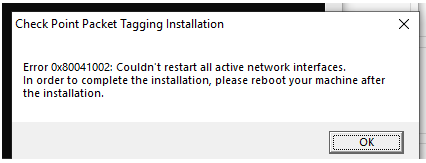- Products
Network & SASE IoT Protect Maestro Management OpenTelemetry/Skyline Remote Access VPN SASE SD-WAN Security Gateways SmartMove Smart-1 Cloud SMB Gateways (Spark) Threat PreventionCloud Cloud Network Security CloudMates General CloudGuard - WAF Talking Cloud Podcast Weekly ReportsSecurity Operations Events External Risk Management Incident Response Infinity AI Infinity Portal NDR Playblocks SOC XDR/XPR Threat Exposure Management
- Learn
- Local User Groups
- Partners
- More
This website uses Cookies. Click Accept to agree to our website's cookie use as described in our Privacy Policy. Click Preferences to customize your cookie settings.
- Products
- AI Security
- Developers & More
- Check Point Trivia
- CheckMates Toolbox
- General Topics
- Products Announcements
- Threat Prevention Blog
- Upcoming Events
- Americas
- EMEA
- Czech Republic and Slovakia
- Denmark
- Netherlands
- Germany
- Sweden
- United Kingdom and Ireland
- France
- Spain
- Norway
- Ukraine
- Baltics and Finland
- Greece
- Portugal
- Austria
- Kazakhstan and CIS
- Switzerland
- Romania
- Turkey
- Belarus
- Belgium & Luxembourg
- Russia
- Poland
- Georgia
- DACH - Germany, Austria and Switzerland
- Iberia
- Africa
- Adriatics Region
- Eastern Africa
- Israel
- Nordics
- Middle East and Africa
- Balkans
- Italy
- Bulgaria
- Cyprus
- APAC
CheckMates Fest 2026
Join the Celebration!
AI Security Masters
E1: How AI is Reshaping Our World
MVP 2026: Submissions
Are Now Open!
What's New in R82.10?
Watch NowOverlap in Security Validation
Help us to understand your needs better
CheckMates Go:
R82.10 and Rationalizing Multi Vendor Security Policies
Turn on suggestions
Auto-suggest helps you quickly narrow down your search results by suggesting possible matches as you type.
Showing results for
- CheckMates
- :
- Products
- :
- Network & SASE
- :
- Security Gateways
- :
- Deploy Identity Awareness Agent with Microsoft SCC...
Options
- Subscribe to RSS Feed
- Mark Topic as New
- Mark Topic as Read
- Float this Topic for Current User
- Bookmark
- Subscribe
- Mute
- Printer Friendly Page
Turn on suggestions
Auto-suggest helps you quickly narrow down your search results by suggesting possible matches as you type.
Showing results for
Are you a member of CheckMates?
×
Sign in with your Check Point UserCenter/PartnerMap account to access more great content and get a chance to win some Apple AirPods! If you don't have an account, create one now for free!
- Mark as New
- Bookmark
- Subscribe
- Mute
- Subscribe to RSS Feed
- Permalink
- Report Inappropriate Content
Deploy Identity Awareness Agent with Microsoft SCCM - Full Client with MAD and Packet Tagging
So I've got another issue with the Identity Awareness Agent. This time its the deployment from Microsoft SCCM. SCCM will run the installation as SYSTEM. Installation works, and all seems good. For some reason the MAD service doesn't work as expected. It doesn't provide the computer account to the gateway, and when you try to restart the Check Point Managed Asset Detection service, it crashes and completely stops working. Also the Packet Tagging driver doesn't work properly. It says its enabled, but the packet tagging never happens.
Installing the same packet as Admin manually works perfectly. So is there any work-around for this? Or am I missing something? I would prefer not to have to manually install the agent on every computer. There are just to many to even think about going that way. Our SCCM guy says you can do a really ugly work around and have a admin account run the the installation from SCCM, but this is very much not recommended, and it won't work if you want it installed as a part of the task sequence,
Any tips on how to do this?
8 Replies
- Mark as New
- Bookmark
- Subscribe
- Mute
- Subscribe to RSS Feed
- Permalink
- Report Inappropriate Content
I believe a driver has to be installed for packet tagging.
That requires admin, to the best of my knowledge.
Possible @Royi_Priov might have a suggestion.
- Mark as New
- Bookmark
- Subscribe
- Mute
- Subscribe to RSS Feed
- Permalink
- Report Inappropriate Content
Can you open SR with TAC for this? I wonder if the MAD process crash due to this fact or is there something else here.
Thanks,
Royi Priov
R&D Group manager, Infinity Identity
Royi Priov
R&D Group manager, Infinity Identity
- Mark as New
- Bookmark
- Subscribe
- Mute
- Subscribe to RSS Feed
- Permalink
- Report Inappropriate Content
Thank for the replys! I'll open a ticket!
- Mark as New
- Bookmark
- Subscribe
- Mute
- Subscribe to RSS Feed
- Permalink
- Report Inappropriate Content
Looks like the issue is only with one of our models. Dell 5290 2-1. @Royi_Priov, do you know if you have a supported devices list?
- Mark as New
- Bookmark
- Subscribe
- Mute
- Subscribe to RSS Feed
- Permalink
- Report Inappropriate Content
@PatrikSkoglund wrote:
Looks like the issue is only with one of our models. Dell 5290 2-1. @Royi_Priov, do you know if you have a supported devices list?
No, we don't have, as we are not HW related, only OS related.
Is the OS identical for working and non-working machines?
Thanks,
Royi Priov
R&D Group manager, Infinity Identity
Royi Priov
R&D Group manager, Infinity Identity
- Mark as New
- Bookmark
- Subscribe
- Mute
- Subscribe to RSS Feed
- Permalink
- Report Inappropriate Content
OK! They are using the same OS, and the same installation package, the only exception is drivers. As the models differ slightly.
The big difference is that the model 5290 2-1 is a tablet model with a detachable keyboard variant.
The error we get during the installation is the following:
Unless the OK button is clicked, the installation of the Packet Tagging driver doesn't install on this model. We don't see this error on our other models. The problem here is that our deployment tool(MS SCCM) can't click OK during installation. The issue occurs no matter what user context we use(system, or admin). Have you seen this before?
Patrik
- Mark as New
- Bookmark
- Subscribe
- Mute
- Subscribe to RSS Feed
- Permalink
- Report Inappropriate Content
I know this is an older post, but was there a resolution for this? Getting a very similar issue trying to silently install the identity agent. Error code is 0x80041008 in my case though.
- Mark as New
- Bookmark
- Subscribe
- Mute
- Subscribe to RSS Feed
- Permalink
- Report Inappropriate Content
We have also a problem installing version R77.10. We had 1803 and no problems at all but now that we are on 1909 there's an error in our SCCM task sequence:
MSI (s) (34:9C) [15:46:43:759]: Executing op: ServiceInstall(Name=MADService,DisplayName=Check Point Managed Asset Detection,ImagePath="C:\Program Files (x86)\CheckPoint\Identity Agent\MADService.exe",ServiceType=16,StartType=2,ErrorControl=1,,Dependencies=[~],,,Password=**********,Description=Identity Agent Managed Asset Detection control service.,,)
Execution command is with PSADT: C:\WINDOWS\system32\msiexec.exe /i "C:\WINDOWS\ccmcache\w\Files\Check_Point_Identity_Agent.msi" REBOOT=ReallySuppress /QN /L*v "C:\WINDOWS\TEMP\OpenSource_Check_Point_Identity_Agent_80.181.0000_Install\Check_Point_Identity_Agent_Install.log
Leaderboard
Epsum factorial non deposit quid pro quo hic escorol.
| User | Count |
|---|---|
| 13 | |
| 12 | |
| 10 | |
| 8 | |
| 5 | |
| 4 | |
| 4 | |
| 4 | |
| 3 | |
| 3 |
Upcoming Events
Thu 22 Jan 2026 @ 05:00 PM (CET)
AI Security Masters Session 2: Hacking with AI: The Dark Side of InnovationTue 27 Jan 2026 @ 11:00 AM (EST)
CloudGuard Network Security for Red Hat OpenShift VirtualizationThu 12 Feb 2026 @ 05:00 PM (CET)
AI Security Masters Session 3: Exposing AI Vulnerabilities: CP<R> Latest Security FindingsThu 26 Feb 2026 @ 05:00 PM (CET)
AI Security Masters Session 4: Powering Prevention: The AI Driving Check Point’s ThreatCloudThu 22 Jan 2026 @ 05:00 PM (CET)
AI Security Masters Session 2: Hacking with AI: The Dark Side of InnovationTue 27 Jan 2026 @ 11:00 AM (EST)
CloudGuard Network Security for Red Hat OpenShift VirtualizationThu 26 Feb 2026 @ 05:00 PM (CET)
AI Security Masters Session 4: Powering Prevention: The AI Driving Check Point’s ThreatCloudAbout CheckMates
Learn Check Point
Advanced Learning
YOU DESERVE THE BEST SECURITY
©1994-2026 Check Point Software Technologies Ltd. All rights reserved.
Copyright
Privacy Policy
About Us
UserCenter