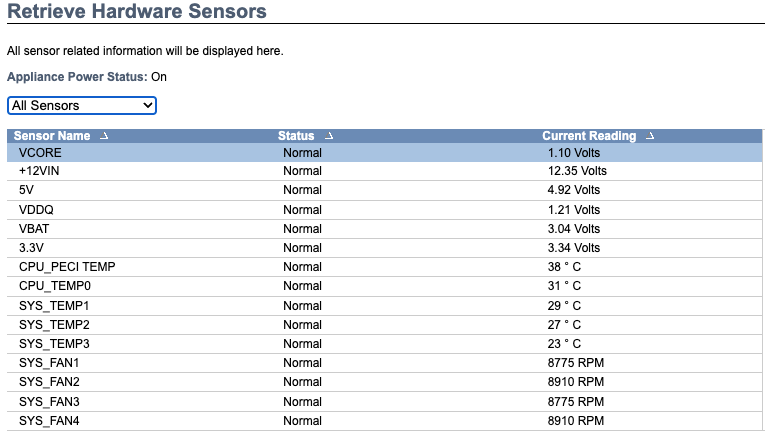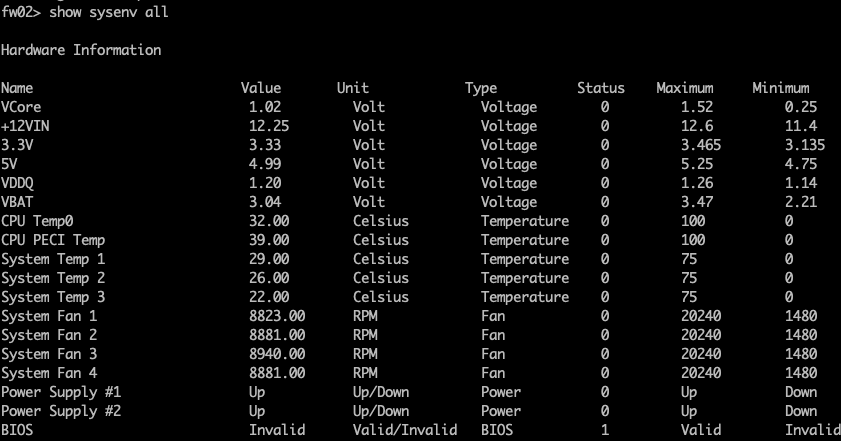- Products
Quantum
Secure the Network IoT Protect Maestro Management OpenTelemetry/Skyline Remote Access VPN SD-WAN Security Gateways SmartMove Smart-1 Cloud SMB Gateways (Spark) Threat PreventionCloudGuard CloudMates
Secure the Cloud CNAPP Cloud Network Security CloudGuard - WAF CloudMates General Talking Cloud Podcast Weekly Reports - Learn
- Local User Groups
- Partners
- More
This website uses Cookies. Click Accept to agree to our website's cookie use as described in our Privacy Policy. Click Preferences to customize your cookie settings.
- Products
- Learn
- Local User Groups
- Upcoming Events
- Americas
- EMEA
- Czech Republic and Slovakia
- Denmark
- Netherlands
- Germany
- Sweden
- United Kingdom and Ireland
- France
- Spain
- Norway
- Ukraine
- Baltics and Finland
- Greece
- Portugal
- Austria
- Kazakhstan and CIS
- Switzerland
- Romania
- Turkey
- Belarus
- Belgium & Luxembourg
- Russia
- Poland
- Georgia
- DACH - Germany, Austria and Switzerland
- Iberia
- Africa
- Adriatics Region
- Eastern Africa
- Israel
- Nordics
- Middle East and Africa
- Balkans
- Italy
- Bulgaria
- APAC
- Partners
- More
- ABOUT CHECKMATES & FAQ
- Sign In
- Leaderboard
- Events
CheckMates Fest 2025!
Join the Biggest Event of the Year!
Simplifying Zero Trust Security
with Infinity Identity!
Operational Health Monitoring
Help us with the Short-Term Roadmap
CheckMates Go:
Recently on CheckMates
Turn on suggestions
Auto-suggest helps you quickly narrow down your search results by suggesting possible matches as you type.
Showing results for
- CheckMates
- :
- Products
- :
- Quantum
- :
- Security Gateways
- :
- Re: CP 6200Plus R80.40 JHA 156 - red flashing of t...
Options
- Subscribe to RSS Feed
- Mark Topic as New
- Mark Topic as Read
- Float this Topic for Current User
- Bookmark
- Subscribe
- Mute
- Printer Friendly Page
Turn on suggestions
Auto-suggest helps you quickly narrow down your search results by suggesting possible matches as you type.
Showing results for
Are you a member of CheckMates?
×
Sign in with your Check Point UserCenter/PartnerMap account to access more great content and get a chance to win some Apple AirPods! If you don't have an account, create one now for free!
- Mark as New
- Bookmark
- Subscribe
- Mute
- Subscribe to RSS Feed
- Permalink
- Report Inappropriate Content
CP 6200Plus R80.40 JHA 156 - red flashing of the ALARM LED after update
Hi Checkmates!
Yesterday I applied the update from version R80.40 JHA take 139 to version R80.40 JHA take 156 for the pair of 6200 Plus gateways that supply the ClusterXL system. I was surprised by the long time spent updating, so much so that I wanted to check for any error messages by accessing the virtualized console via LOM.
During the upgrade phase, I was unable to access the LOM web interface and had to wait for the update activities to finish to access the LOM console.
After the update, I noticed on the front panel of both gateways the intermittent red flashing of the ALARM LED.
I'm sure the LEDs weren't flashing before the update!
Everything is working as expected, checks carried out through the appliance health check function do not detect anything abnormal. Opened i TAC CASE and was instructed to run a Hardware Diagnostic Tool diagnosis... even if i'm quite confident is an update issue.
Have you ever had a similar case? In order to avoid having to stop the machines and access via the physical console, do you think it is possible to restart a node and start the diagnostic software via LOM virtualized console (obviously after generating the boot pen drive)?
Best regards and thanks for your feedback,
Gianni.
26 Replies
- Mark as New
- Bookmark
- Subscribe
- Mute
- Subscribe to RSS Feed
- Permalink
- Report Inappropriate Content
Hm, thats tricky issue...are you able to uninstall new jumbo and see if problem is there after the reboot?
Andy
- Mark as New
- Bookmark
- Subscribe
- Mute
- Subscribe to RSS Feed
- Permalink
- Report Inappropriate Content
Does anything unexpected show in the hardware health section of the GAiA portal for either appliance?
CCSM R77/R80/ELITE
- Mark as New
- Bookmark
- Subscribe
- Mute
- Subscribe to RSS Feed
- Permalink
- Report Inappropriate Content
Everything is fine
- Mark as New
- Bookmark
- Subscribe
- Mute
- Subscribe to RSS Feed
- Permalink
- Report Inappropriate Content
the above output is from lom unless i am mistaken and not gaia ,
lom sensors and gaia are somewhat different ,
gaia bases activation of it's led on the result of "show sysenv all" command ,
please show output of command (e.g. of possible cause that cannot be seen in lom, bios might have moved to secondary , which might also explain the time it took for upgrade to finish and possibly lom access issue)
- Mark as New
- Bookmark
- Subscribe
- Mute
- Subscribe to RSS Feed
- Permalink
- Report Inappropriate Content
you got it!
- Mark as New
- Bookmark
- Subscribe
- Mute
- Subscribe to RSS Feed
- Permalink
- Report Inappropriate Content
Bios value is invalid , this is what is causing the alarm , i will check with HW team if they wish to read why this machine moved to secondary bios
- Mark as New
- Bookmark
- Subscribe
- Mute
- Subscribe to RSS Feed
- Permalink
- Report Inappropriate Content
The weird thing is that both gateway have invalid bios; i'll suggest command output to TAC.
Best regards,
Gianni.
- Mark as New
- Bookmark
- Subscribe
- Mute
- Subscribe to RSS Feed
- Permalink
- Report Inappropriate Content
Please refer to sk108517 further to the above.
CCSM R77/R80/ELITE
- Mark as New
- Bookmark
- Subscribe
- Mute
- Subscribe to RSS Feed
- Permalink
- Report Inappropriate Content
And did you ask for RMA already ?
CCSP - CCSE / CCTE / CTPS / CCME / CCSM Elite / SMB Specialist
- Mark as New
- Bookmark
- Subscribe
- Mute
- Subscribe to RSS Feed
- Permalink
- Report Inappropriate Content
Not yet, hope to find other solutions.
TKS,
Gianni.
- Mark as New
- Bookmark
- Subscribe
- Mute
- Subscribe to RSS Feed
- Permalink
- Report Inappropriate Content
Hi,
Following Sharon's comments, can you kindly open SR with TAC and provide here the SR #?
We will contact you offline with some troubleshooting steps and mitigation to address that error
Regards,
Dolev
- Mark as New
- Bookmark
- Subscribe
- Mute
- Subscribe to RSS Feed
- Permalink
- Report Inappropriate Content
Thank guys for your support!
This is the SR number SR#6-0003221846
Gianni.
- Mark as New
- Bookmark
- Subscribe
- Mute
- Subscribe to RSS Feed
- Permalink
- Report Inappropriate Content
for sure SR#6-0003221846
- Mark as New
- Bookmark
- Subscribe
- Mute
- Subscribe to RSS Feed
- Permalink
- Report Inappropriate Content
Keep us posted please how it gets solved, I would really like to know.
Cheers,
Andy
- Mark as New
- Bookmark
- Subscribe
- Mute
- Subscribe to RSS Feed
- Permalink
- Report Inappropriate Content
Hi there, I am really upset with this case.
Checkpoint will proceed with RMA of both devices.
Excellent Easter holidays are expected 😞
Thanks u all,
Gianni.
- Mark as New
- Bookmark
- Subscribe
- Mute
- Subscribe to RSS Feed
- Permalink
- Report Inappropriate Content
But wait...why RMA if boxes are working properly? Can you ask them if there is any way to clear that message without RMA-ing the devices?
- Mark as New
- Bookmark
- Subscribe
- Mute
- Subscribe to RSS Feed
- Permalink
- Report Inappropriate Content
I asked exactly what you asked for;
As TAC said:
You can try by totally powering down the appliance to see if the bio error would clear. If it's not clear, we would need to RMA the device.
- Mark as New
- Bookmark
- Subscribe
- Mute
- Subscribe to RSS Feed
- Permalink
- Report Inappropriate Content
There is an official SK that recommend to RMA the unit upon seeing this errors.
At this point, after power cycle the unit will boot with primary BIOS and therefore you will not see the errors; however we will not be able to investigate the cause.
The unit is fully functional, and shouldn't be RMAed, the SR will be assigned to the relevant team and shortly we will arrange a session with RnD primes for an investigation.
We appreciate you cooperation and I'll personally explain the situation better over the session.
- Mark as New
- Bookmark
- Subscribe
- Mute
- Subscribe to RSS Feed
- Permalink
- Report Inappropriate Content
Re-reading the whole post again, it certainly seems like somewhat difficult issue to investigate, thats for sure. Lets hope that @GianniPapetti wont have to RMA the boxes.
- Mark as New
- Bookmark
- Subscribe
- Mute
- Subscribe to RSS Feed
- Permalink
- Report Inappropriate Content
See sk108517 - three readings have to be bad for RMA:
1. The "Hardware Health" section in Gaia Portal shows for Sensor "BIOS":
- Value "
Invalid" - Status "
Off"
2. Query for SNMP OID / SNMP Trap for OID .1.3.6.1.4.1.2620.1.3000.0.12.0 returns: "the BIOS has failed, using recovery BIOS"
3. The dmidecode command shows the BIOS is booting up from the Secondary or recovery BIOS:
[Expert@GHost:0]# dmidecode -t 11
# dmidecode 2.7
SMBIOS 2.8 present.
Handle 0x0022, DMI type 11, 5 bytes.
OEM Strings
String 1: Secondary BIOS
OR:
String 1: Recovery BIOS
CCSP - CCSE / CCTE / CTPS / CCME / CCSM Elite / SMB Specialist
- Mark as New
- Bookmark
- Subscribe
- Mute
- Subscribe to RSS Feed
- Permalink
- Report Inappropriate Content
I read the sk, but not sure if in @GianniPapetti case all 3 match. I believe its only one, but I could be mistaken.
- Mark as New
- Bookmark
- Subscribe
- Mute
- Subscribe to RSS Feed
- Permalink
- Report Inappropriate Content
Hi,
Seems like my request was not yet received by the case owner, please hold with that - No need to RMA at this point.
Regards,
Dolev
- Mark as New
- Bookmark
- Subscribe
- Mute
- Subscribe to RSS Feed
- Permalink
- Report Inappropriate Content
Sure, let's hope for the best.
We await further investigations, i'll be more confident with BIOS redundancy.
Gianni
- Mark as New
- Bookmark
- Subscribe
- Mute
- Subscribe to RSS Feed
- Permalink
- Report Inappropriate Content
keep us updated 🙂
- Mark as New
- Bookmark
- Subscribe
- Mute
- Subscribe to RSS Feed
- Permalink
- Report Inappropriate Content
Hi guys,
as reported in the call this morning, I proceeded in order to shut down the secondary node via halt command from the GAIA portal.
After the halt command the gateway restarted spontaneously (strange behaviour) and the error disappeared.
I confirm no alarm LEDs are flashing on the front panel of the machine either.
Just repeated the same procedure on the primary node and the result was the same.
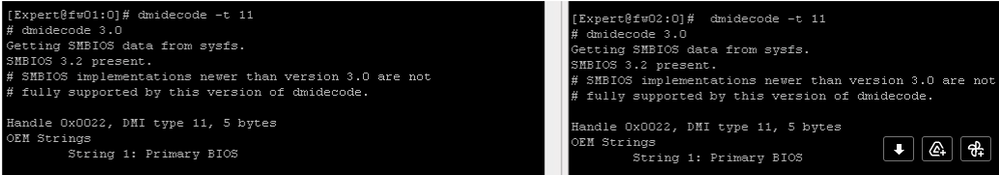
So no RMA needed 🙂
Thanks,
Gianni.
- Mark as New
- Bookmark
- Subscribe
- Mute
- Subscribe to RSS Feed
- Permalink
- Report Inappropriate Content
Awesome news, tx for sharing @GianniPapetti
Leaderboard
Epsum factorial non deposit quid pro quo hic escorol.
| User | Count |
|---|---|
| 26 | |
| 11 | |
| 8 | |
| 8 | |
| 7 | |
| 7 | |
| 3 | |
| 3 | |
| 2 | |
| 2 |
Upcoming Events
Tue 28 Jan 2025 @ 10:00 AM (CET)
EMEA - Securing the Future: A Technical Introduction to Practical IoT HackingTue 28 Jan 2025 @ 05:00 PM (CET)
Americas - Securing the Future: A Technical Introduction to Practical IoT HackingThu 30 Jan 2025 @ 03:00 PM (CET)
EMEA - Enhance Your Azure Environment with Check Point Industry-Leading Threat PreventionThu 30 Jan 2025 @ 02:00 PM (EST)
AMERICAS - Enhance Your Azure Environment with Check Point Industry-Leading Threat PreventionThu 13 Feb 2025 @ 03:00 AM (CET)
Navigating the Cyber Frontier: A Check Point Executive Briefing - APACThu 13 Feb 2025 @ 03:00 PM (CET)
Navigating the Cyber Frontier: A Check Point Executive Briefing - EMEATue 28 Jan 2025 @ 05:00 PM (CET)
Americas - Securing the Future: A Technical Introduction to Practical IoT HackingThu 30 Jan 2025 @ 03:00 PM (CET)
EMEA - Enhance Your Azure Environment with Check Point Industry-Leading Threat PreventionThu 30 Jan 2025 @ 02:00 PM (EST)
AMERICAS - Enhance Your Azure Environment with Check Point Industry-Leading Threat PreventionThu 13 Feb 2025 @ 03:00 AM (CET)
Navigating the Cyber Frontier: A Check Point Executive Briefing - APACThu 13 Feb 2025 @ 03:00 PM (CET)
Navigating the Cyber Frontier: A Check Point Executive Briefing - EMEAThu 13 Feb 2025 @ 02:00 PM (EST)
Navigating the Cyber Frontier: A Check Point Executive Briefing - AmericasAbout CheckMates
Learn Check Point
Advanced Learning
YOU DESERVE THE BEST SECURITY
©1994-2025 Check Point Software Technologies Ltd. All rights reserved.
Copyright
Privacy Policy
About Us
UserCenter