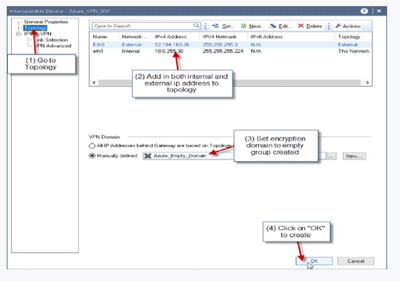- Products
Quantum
Secure the Network IoT Protect Maestro Management OpenTelemetry/Skyline Remote Access VPN SD-WAN Security Gateways SmartMove Smart-1 Cloud SMB Gateways (Spark) Threat PreventionCloudGuard CloudMates
Secure the Cloud CNAPP Cloud Network Security CloudGuard - WAF CloudMates General Talking Cloud Podcast Weekly Reports - Learn
- Local User Groups
- Partners
- More
This website uses Cookies. Click Accept to agree to our website's cookie use as described in our Privacy Policy. Click Preferences to customize your cookie settings.
- Products
- Learn
- Local User Groups
- Upcoming Events
- Americas
- EMEA
- Czech Republic and Slovakia
- Denmark
- Netherlands
- Germany
- Sweden
- United Kingdom and Ireland
- France
- Spain
- Norway
- Ukraine
- Baltics and Finland
- Greece
- Portugal
- Austria
- Kazakhstan and CIS
- Switzerland
- Romania
- Turkey
- Belarus
- Belgium & Luxembourg
- Russia
- Poland
- Georgia
- DACH - Germany, Austria and Switzerland
- Iberia
- Africa
- Adriatics Region
- Eastern Africa
- Israel
- Nordics
- Middle East and Africa
- Balkans
- Italy
- Bulgaria
- APAC
- Partners
- More
- ABOUT CHECKMATES & FAQ
- Sign In
- Leaderboard
- Events
CheckMates Fest 2025!
Join the Biggest Event of the Year!
Simplifying Zero Trust Security
with Infinity Identity!
Operational Health Monitoring
Help us with the Short-Term Roadmap
CheckMates Go:
Recently on CheckMates
Turn on suggestions
Auto-suggest helps you quickly narrow down your search results by suggesting possible matches as you type.
Showing results for
- CheckMates
- :
- Products
- :
- Quantum
- :
- Security Gateways
- :
- Re: BGP over VPN between Azure.docx
Options
- Subscribe to RSS Feed
- Mark Topic as New
- Mark Topic as Read
- Float this Topic for Current User
- Bookmark
- Subscribe
- Mute
- Printer Friendly Page
Turn on suggestions
Auto-suggest helps you quickly narrow down your search results by suggesting possible matches as you type.
Showing results for
Are you a member of CheckMates?
×
Sign in with your Check Point UserCenter/PartnerMap account to access more great content and get a chance to win some Apple AirPods! If you don't have an account, create one now for free!
- Mark as New
- Bookmark
- Subscribe
- Mute
- Subscribe to RSS Feed
- Permalink
- Report Inappropriate Content
BGP over VPN between Azure.docx
Documentation which explains how to deploy a site to site VPN between an Azure VPN Gateway and Check Point R80.10 Gateway with BGP routing exchange via route based vpn.
- Tags:
- bgp vpn
18 Replies
- Mark as New
- Bookmark
- Subscribe
- Mute
- Subscribe to RSS Feed
- Permalink
- Report Inappropriate Content
I've read that VTI is not supported in VSX mode. Can I follow this procedure in VSX mode?
- Mark as New
- Bookmark
- Subscribe
- Mute
- Subscribe to RSS Feed
- Permalink
- Report Inappropriate Content
Sorry, vti and VSX still don't work together
- Mark as New
- Bookmark
- Subscribe
- Mute
- Subscribe to RSS Feed
- Permalink
- Report Inappropriate Content
Confirmed, and I suspect the reason for this limitation is that VTI's are implemented by a completely separate kernel module called vpntmod. VSX runs pretty much completely in process space.
Attend my 60-minute "Be your Own TAC: Part Deux" Presentation
Exclusively at CPX 2025 Las Vegas Tuesday Feb 25th @ 1:00pm
Exclusively at CPX 2025 Las Vegas Tuesday Feb 25th @ 1:00pm
- Mark as New
- Bookmark
- Subscribe
- Mute
- Subscribe to RSS Feed
- Permalink
- Report Inappropriate Content
Hi, I have a R80.10 Management and a cluster gateway R77.30. Can I follow this procedure? any aditional advice?
- Mark as New
- Bookmark
- Subscribe
- Mute
- Subscribe to RSS Feed
- Permalink
- Report Inappropriate Content
Yes
Sent from my iPhone
- Mark as New
- Bookmark
- Subscribe
- Mute
- Subscribe to RSS Feed
- Permalink
- Report Inappropriate Content
Hi All, I've been trying to setup VPN to Azure with BGP (I've had no problems setting up standard VPN to Azure but require BGP for dynamic routing and thus bigger VPN to Azure, as we don't want to by an Express Route). I don't understand what this is trying to say in the document;

- Mark as New
- Bookmark
- Subscribe
- Mute
- Subscribe to RSS Feed
- Permalink
- Report Inappropriate Content
Sorry to come back to this one..
On the "Interoperable Device" shouldnt the topology be the "External IP of the Azure GW" & the Azure VNET Address Space?
Why would i need to set my own CP External IP + Internal Subnet (on CP side) on the Interoperable Device referencing Azure?
- Mark as New
- Bookmark
- Subscribe
- Mute
- Subscribe to RSS Feed
- Permalink
- Report Inappropriate Content
For the Azure gateway object you have to manually set the topology (on normal gateway you just fetch) and the encryption domain.
Let me know if this isn’t clear.
Sent from my iPhone
- Mark as New
- Bookmark
- Subscribe
- Mute
- Subscribe to RSS Feed
- Permalink
- Report Inappropriate Content
Hi Juan,
Would you happen to know if these steps also apply to Checkpoint R80.30 ?
- Mark as New
- Bookmark
- Subscribe
- Mute
- Subscribe to RSS Feed
- Permalink
- Report Inappropriate Content
No, in R80.30 I was able to do this without setting topology.
- Mark as New
- Bookmark
- Subscribe
- Mute
- Subscribe to RSS Feed
- Permalink
- Report Inappropriate Content
Is there an updated guide for this? I find the steps required for the Checkpoint to be incredibly hard to follow
- Mark as New
- Bookmark
- Subscribe
- Mute
- Subscribe to RSS Feed
- Permalink
- Report Inappropriate Content
Can you please be more specific on which portion your having problems understanding??
- Mark as New
- Bookmark
- Subscribe
- Mute
- Subscribe to RSS Feed
- Permalink
- Report Inappropriate Content
Hi Juan,
The external IP you put here in the topology is different from the real IP of peer gateway? The VPN Peer gateway is 52.225.225.207 and the external IP in the topology is 52.184.160.26. On the other hard I would also
- Mark as New
- Bookmark
- Subscribe
- Mute
- Subscribe to RSS Feed
- Permalink
- Report Inappropriate Content
This should match whatever ip address is on the azure vpn gateway. Oversite in transcription as I rebuilt this several times during documentation build and with each rebuild the ip was different.
- Mark as New
- Bookmark
- Subscribe
- Mute
- Subscribe to RSS Feed
- Permalink
- Report Inappropriate Content
Okay. By the way where do I get the router-id?
- Mark as New
- Bookmark
- Subscribe
- Mute
- Subscribe to RSS Feed
- Permalink
- Report Inappropriate Content
Hi Juan,
The external IP you put here in the topology is different from the real IP of peer gateway? The VPN Peer gateway is 52.225.225.207 and the external IP in the topology is 52.184.160.26. On the other hard I would also ask where did you get the Router-ID 173.76.170.56? Thank you
- Mark as New
- Bookmark
- Subscribe
- Mute
- Subscribe to RSS Feed
- Permalink
- Report Inappropriate Content
hi,
Can I ask why your local address in the VPN tunnel config is 50.50.50.1? Shouldn't that be a 169.254.0.0/16 address?
- Mark as New
- Bookmark
- Subscribe
- Mute
- Subscribe to RSS Feed
- Permalink
- Report Inappropriate Content
Hi, on my side I struggled a lot to get the BGP peering stably, IPSec tunne is working A1 though. I have a generic Azure VPN GW and firewall. So to make it work with an on prem checkpoint cluster, on each cluster member I configured my cluster VTI Vip as router ID. Azure Local network gateways(one for each ISP as I am dual ISP) are pointing to my VTI cluster Vip also. Since then, everything is working fine
Leaderboard
Epsum factorial non deposit quid pro quo hic escorol.
| User | Count |
|---|---|
| 26 | |
| 11 | |
| 10 | |
| 9 | |
| 8 | |
| 7 | |
| 5 | |
| 4 | |
| 3 | |
| 3 |
Upcoming Events
Tue 28 Jan 2025 @ 10:00 AM (CET)
EMEA - Securing the Future: A Technical Introduction to Practical IoT HackingTue 28 Jan 2025 @ 05:00 PM (CET)
Americas - Securing the Future: A Technical Introduction to Practical IoT HackingThu 30 Jan 2025 @ 03:00 PM (CET)
EMEA - Enhance Your Azure Environment with Check Point Industry-Leading Threat PreventionThu 30 Jan 2025 @ 02:00 PM (EST)
AMERICAS - Enhance Your Azure Environment with Check Point Industry-Leading Threat PreventionThu 13 Feb 2025 @ 03:00 AM (CET)
Navigating the Cyber Frontier: A Check Point Executive Briefing - APACThu 13 Feb 2025 @ 03:00 PM (CET)
Navigating the Cyber Frontier: A Check Point Executive Briefing - EMEATue 28 Jan 2025 @ 05:00 PM (CET)
Americas - Securing the Future: A Technical Introduction to Practical IoT HackingThu 30 Jan 2025 @ 03:00 PM (CET)
EMEA - Enhance Your Azure Environment with Check Point Industry-Leading Threat PreventionThu 30 Jan 2025 @ 02:00 PM (EST)
AMERICAS - Enhance Your Azure Environment with Check Point Industry-Leading Threat PreventionThu 13 Feb 2025 @ 03:00 AM (CET)
Navigating the Cyber Frontier: A Check Point Executive Briefing - APACThu 13 Feb 2025 @ 03:00 PM (CET)
Navigating the Cyber Frontier: A Check Point Executive Briefing - EMEAThu 13 Feb 2025 @ 02:00 PM (EST)
Navigating the Cyber Frontier: A Check Point Executive Briefing - AmericasAbout CheckMates
Learn Check Point
Advanced Learning
YOU DESERVE THE BEST SECURITY
©1994-2025 Check Point Software Technologies Ltd. All rights reserved.
Copyright
Privacy Policy
About Us
UserCenter