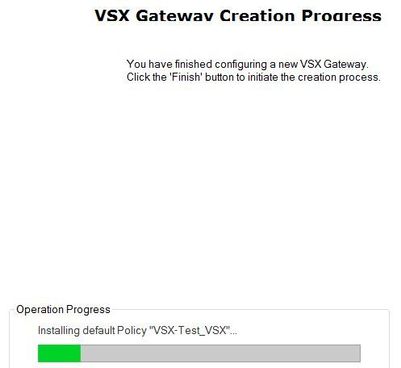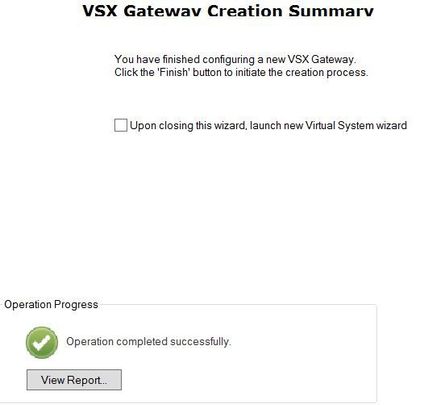- Products
Network & SASE IoT Protect Maestro Management OpenTelemetry/Skyline Remote Access VPN SASE SD-WAN Security Gateways SmartMove Smart-1 Cloud SMB Gateways (Spark) Threat PreventionCloud Cloud Network Security CloudMates General CloudGuard - WAF Talking Cloud Podcast Weekly ReportsSecurity Operations Events External Risk Management Incident Response Infinity Portal NDR Playblocks SOC XDR/XPR Threat Exposure Management
- Learn
- Local User Groups
- Partners
- More
This website uses Cookies. Click Accept to agree to our website's cookie use as described in our Privacy Policy. Click Preferences to customize your cookie settings.
- Products
- AI Security
- Developers & More
- Check Point Trivia
- CheckMates Toolbox
- General Topics
- Products Announcements
- Threat Prevention Blog
- Upcoming Events
- Americas
- EMEA
- Czech Republic and Slovakia
- Denmark
- Netherlands
- Germany
- Sweden
- United Kingdom and Ireland
- France
- Spain
- Norway
- Ukraine
- Baltics and Finland
- Greece
- Portugal
- Austria
- Kazakhstan and CIS
- Switzerland
- Romania
- Turkey
- Belarus
- Belgium & Luxembourg
- Russia
- Poland
- Georgia
- DACH - Germany, Austria and Switzerland
- Iberia
- Africa
- Adriatics Region
- Eastern Africa
- Israel
- Nordics
- Middle East and Africa
- Balkans
- Italy
- Bulgaria
- Cyprus
- APAC
Quantum SD-WAN Monitoring
Register HereCheckMates Fest 2026
Watch Now!AI Security Masters
Hacking with AI: The Dark Side of Innovation
MVP 2026: Submissions
Are Now Open!
Overlap in Security Validation
Help us to understand your needs better
CheckMates Go:
R82.10 and Rationalizing Multi Vendor Security Policies
Turn on suggestions
Auto-suggest helps you quickly narrow down your search results by suggesting possible matches as you type.
Showing results for
- CheckMates
- :
- Products
- :
- Network & SASE
- :
- Security Gateways
- :
- Add New VSX Gateway on R80.30 fail
Options
- Subscribe to RSS Feed
- Mark Topic as New
- Mark Topic as Read
- Float this Topic for Current User
- Bookmark
- Subscribe
- Mute
- Printer Friendly Page
Turn on suggestions
Auto-suggest helps you quickly narrow down your search results by suggesting possible matches as you type.
Showing results for
Are you a member of CheckMates?
×
Sign in with your Check Point UserCenter/PartnerMap account to access more great content and get a chance to win some Apple AirPods! If you don't have an account, create one now for free!
- Mark as New
- Bookmark
- Subscribe
- Mute
- Subscribe to RSS Feed
- Permalink
- Report Inappropriate Content
Add New VSX Gateway on R80.30 fail
Hi,
I tried to add a new VSX gateway on my Lab with R80.30 SM.
I follow the steps like below.
1. Click add VSX gateway on SmartConsole.
2. Input appliance name and IP address.
3. Select custom network.
4. Initialize the SIC.
5. Select the vlan trunk interface.
6. Not create virtual network device.
7. Define the policy.
8. Click the "Finish" and install policy but I got a failed message.I can't finish add the device.
Installing default Policy - NC-Proc-VSX-01_VSX on NC-Proc-VSX-01...
Layer 'NC-Proc-VSX-01_VSX Network': There is only one interface defined for object NC-Porc-SM-01. At least one more interface must be configured for this object in order to use the Anti-Spoofing feature.
Policy verification failed.
Failed to install default policy NC-Proc-VSX-01_VSX on NC-Proc-VSX-01
Installing VSX default policy operation has finished with errors.
This could have happen due to time-out while installing security policy.
Check the modules to see if security policy is installed. if so discard
this error message.
If policy is not installed make sure that the failed Virtual System/Router
is accessible from the management server, and that you have a valid license.
Try to install security policy manually from the SmartDashboard.
If the problem persists contact Check Point Technical Support.
Operation has failed.
The VSX gateway is new install and no any policy on it.
How to fix this issue?
BR
13 Replies
- Mark as New
- Bookmark
- Subscribe
- Mute
- Subscribe to RSS Feed
- Permalink
- Report Inappropriate Content
Add a second interface with a bogus IP address.
Regards, Maarten
- Mark as New
- Bookmark
- Subscribe
- Mute
- Subscribe to RSS Feed
- Permalink
- Report Inappropriate Content
Hi,
I add two new interface ,that is eth1 is 172.16.100.254/24 and eth7 169.254.1.1/24.Reset the SIC and add it again.
It still show same error message below.
There is only one interface defined for object NC-Porc-SM-01. At least one more interface must be configured for this object in order to use the Anti-Spoofing feature.
Policy verification failed.
BR
I add two new interface ,that is eth1 is 172.16.100.254/24 and eth7 169.254.1.1/24.Reset the SIC and add it again.
It still show same error message below.
There is only one interface defined for object NC-Porc-SM-01. At least one more interface must be configured for this object in order to use the Anti-Spoofing feature.
Policy verification failed.
BR
- Mark as New
- Bookmark
- Subscribe
- Mute
- Subscribe to RSS Feed
- Permalink
- Report Inappropriate Content
Do you have the latest version of SmartConsole installed and the latest jumbo on your management?
I had some issues with wrong licenses on a system that was resolved by the latest version of the SmartConsole.
I had some issues with wrong licenses on a system that was resolved by the latest version of the SmartConsole.
Regards, Maarten
- Mark as New
- Bookmark
- Subscribe
- Mute
- Subscribe to RSS Feed
- Permalink
- Report Inappropriate Content
I upgrade the SmartConsole from 993000036 to 993000042. And install the hotfix from sk153152.
I got the same error messages.
I got the same error messages.
- Mark as New
- Bookmark
- Subscribe
- Mute
- Subscribe to RSS Feed
- Permalink
- Report Inappropriate Content
Then there is only 1 thing left you can do: Open a TAC case.
Regards, Maarten
- Mark as New
- Bookmark
- Subscribe
- Mute
- Subscribe to RSS Feed
- Permalink
- Report Inappropriate Content
I see that added more interfaces. Was this done AFTER attempting the VSX connection and if so how did you do this as the Interface config commands are disabled. If turning vsx off and configuring are you also manually adding the Physical Interfaces so that present in the VSX Gateway Object in the SmartConsole. Would also suggest that delete the Gateway Object that has been created You say adding a Gateway do you run through the wizard or just use the classic.
Normally when adding a regular gateway then just do the Gateway.
However for VSX then always follow the wizard.
During the Wizard then don't set anything regarding the interfaces in terms of VLAN so literally just end up with the base VSX Gateway added with Custom Template, Nothing set regarding the Physical Interfaces
As such would suggest
Step 1: On gateway run the command 'reset_gw' need to be in vs0 which is all that will be there.
Step 2: On the gateway configure the interfaces up if not already configured
Step 3: Delete the VSX Gateway in the SmartConsole
Step 4: Re add the VSX Gateway and make sure picks up the additional interfaces
- Mark as New
- Bookmark
- Subscribe
- Mute
- Subscribe to RSS Feed
- Permalink
- Report Inappropriate Content
Thank for your suggest.
This appliance is a new install and only setting basic address and routing setting.
Because Checkpoint's VSX Gateway/Cluster is not a normal gateway. It is a virtual firewall platform, need to initial SIC and create new VS for service by wizard first.
This issue is not happen on R75.40VS and R77.30,
This appliance is a new install and only setting basic address and routing setting.
Because Checkpoint's VSX Gateway/Cluster is not a normal gateway. It is a virtual firewall platform, need to initial SIC and create new VS for service by wizard first.
This issue is not happen on R75.40VS and R77.30,
- Mark as New
- Bookmark
- Subscribe
- Mute
- Subscribe to RSS Feed
- Permalink
- Report Inappropriate Content
This appliance is a old and out of support device. I can't open a support TAC case. I am trying to reuse it in my LAB.
- Mark as New
- Bookmark
- Subscribe
- Mute
- Subscribe to RSS Feed
- Permalink
- Report Inappropriate Content
If you are trying to run a pre migration test for your in maintenance management for instance they will help you.
The problem with the later versions is that in the Wizard they added a step which is the policy install, you cannot even try it without the wizard as you do not even get that option anymore.
The problem with the later versions is that in the Wizard they added a step which is the policy install, you cannot even try it without the wizard as you do not even get that option anymore.
Regards, Maarten
- Mark as New
- Bookmark
- Subscribe
- Mute
- Subscribe to RSS Feed
- Permalink
- Report Inappropriate Content
Just so I am following the issue correctly... Are you saying that SIC definitely gets established correctly to the new GW and you're past that point of the configuration of the GW?
Because I had an issue like this where I was unable to create a new Virtual Switch on a VSX Cluster and it turned out that because my SMS was 2 Firewall hops away from the VSX Management IP, TCP/18210 was getting dropped on one of the Firewalls and the SIC handshake wasn't fully completing, even though the Wizard would move past that point.
R80 CCSA / CCSE
- Mark as New
- Bookmark
- Subscribe
- Mute
- Subscribe to RSS Feed
- Permalink
- Report Inappropriate Content
"Layer 'NC-Proc-VSX-01_VSX Network': There is only one interface defined for object NC-Porc-SM-01. At least one more interface must be configured for this object in order to use the Anti-Spoofing feature."
Try removing the anti-spoofing from the interface that is created with the gateway. Might have to override the configuration and set it as an internal faceing interface, If its sets to external by default.
- Mark as New
- Bookmark
- Subscribe
- Mute
- Subscribe to RSS Feed
- Permalink
- Report Inappropriate Content
All very nice but I just started with a clean 4200 gateway and started the creation of a VSX-Gateway, named it, choose custom config, SIC it, do not set any trunks and continue as is. Policy added some source .
Next is a successfully installed VSX-gateway:
So it looks like you did something to cause the issue.
Regards, Maarten
- Mark as New
- Bookmark
- Subscribe
- Mute
- Subscribe to RSS Feed
- Permalink
- Report Inappropriate Content
After Many try, I found some thing different.
I use a standalone image as my SM at first, I got the add VSX gateway fail with interface anti-spoofing error message.
I try a new clean install SM VM. I can add VSX gateway successfully and create VS.
Maybe them have some different setting in the default setting file.
I use a standalone image as my SM at first, I got the add VSX gateway fail with interface anti-spoofing error message.
I try a new clean install SM VM. I can add VSX gateway successfully and create VS.
Maybe them have some different setting in the default setting file.
Leaderboard
Epsum factorial non deposit quid pro quo hic escorol.
| User | Count |
|---|---|
| 18 | |
| 14 | |
| 8 | |
| 7 | |
| 5 | |
| 5 | |
| 5 | |
| 5 | |
| 4 | |
| 4 |
Upcoming Events
Thu 22 Jan 2026 @ 05:00 PM (CET)
AI Security Masters Session 2: Hacking with AI: The Dark Side of InnovationTue 27 Jan 2026 @ 11:00 AM (EST)
CloudGuard Network Security for Red Hat OpenShift VirtualizationThu 12 Feb 2026 @ 05:00 PM (CET)
AI Security Masters Session 3: Exposing AI Vulnerabilities: CP<R> Latest Security FindingsThu 22 Jan 2026 @ 05:00 PM (CET)
AI Security Masters Session 2: Hacking with AI: The Dark Side of InnovationTue 27 Jan 2026 @ 11:00 AM (EST)
CloudGuard Network Security for Red Hat OpenShift VirtualizationThu 26 Feb 2026 @ 05:00 PM (CET)
AI Security Masters Session 4: Powering Prevention: The AI Driving Check Point’s ThreatCloudAbout CheckMates
Learn Check Point
Advanced Learning
YOU DESERVE THE BEST SECURITY
©1994-2026 Check Point Software Technologies Ltd. All rights reserved.
Copyright
Privacy Policy
About Us
UserCenter