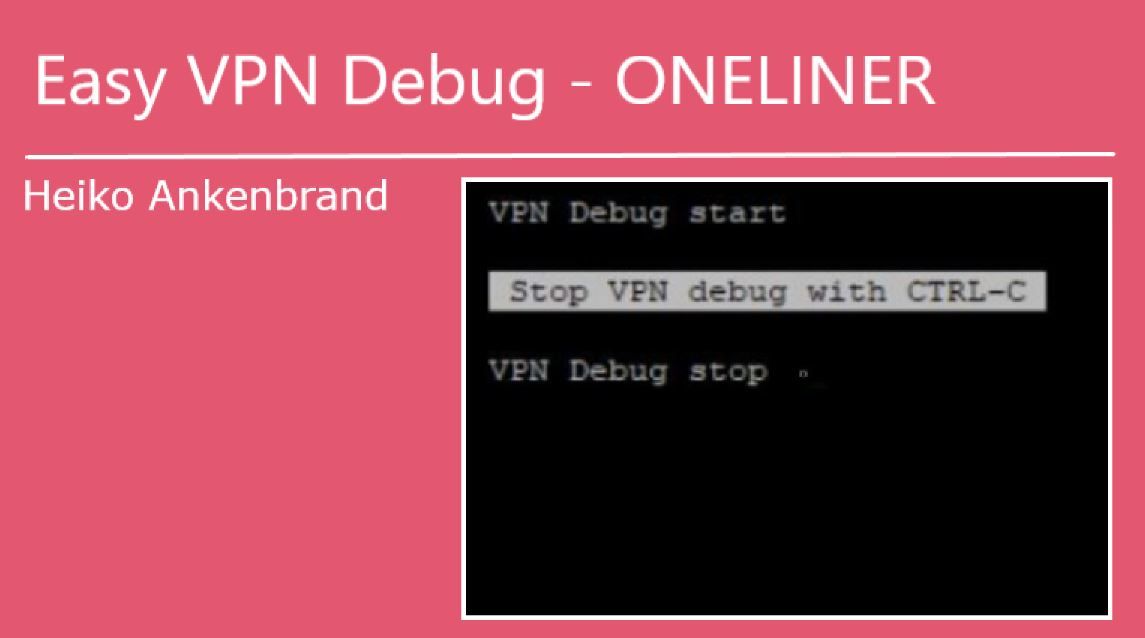
- Products
- Learn
- Local User Groups
- Partners
- More
The Great Exposure Reset
24 February 2026 @ 5pm CET / 11am EST
AI Security Masters E4:
Introducing Cyata - Securing the Agenic AI Era
AI Security Masters E3:
AI-Generated Malware
CheckMates Go:
CheckMates Fest
This oneliner will do the work for you.
Use this onliner to start easy a VPN debug without entering all debug commands by hand.
echo 'echo "VPN Debug start"; function ctrl_c { vpn debug off; vpn debug ikeoff; vpn debug truncoff; echo "VPN Debug stop"; rm /tmp/vd; exit 0;}; trap ctrl_c INT; vpn debug trunc; vpn debug on; vpn debug ikeon; vpn debug on TDERROR_ALL_ALL=5; echo -e "\e[7m"; echo " Stop VPN debug with CTRL-C "; echo -e "\e[0m"; sleep 100000000;' > /tmp/vd; chmod 770 /tmp/vd; /tmp/vd
If the VPN error has occurred, you only need to stop the oneliner via CTRL-C.
Now you can find the usual debug files here:
$FWDIR/log/ike.elg
$FWDIR/log/vpnd.elg
More VPN oneliner:
- ONELINER - Easy VPN Debug - with VPND live view
- ONELINER - Easy VPN Debug - with IKE live view
Use the tool with even more functions:
- Easy VPN Debug Tool
This oneliner will do the work for you.
Use this onliner to start easy a VPN debug without entering all debug commands by hand.
echo 'echo "VPN Debug start"; function ctrl_c { vpn debug off; vpn debug ikeoff; vpn debug truncoff; echo "VPN Debug stop"; rm /tmp/vd; exit 0;}; trap ctrl_c INT; vpn debug trunc; vpn debug on; vpn debug ikeon; vpn debug on TDERROR_ALL_ALL=5; echo -e "\e[7m"; echo " Stop VPN debug with CTRL-C "; echo -e "\e[0m"; sleep 100000000;' > /tmp/vd; chm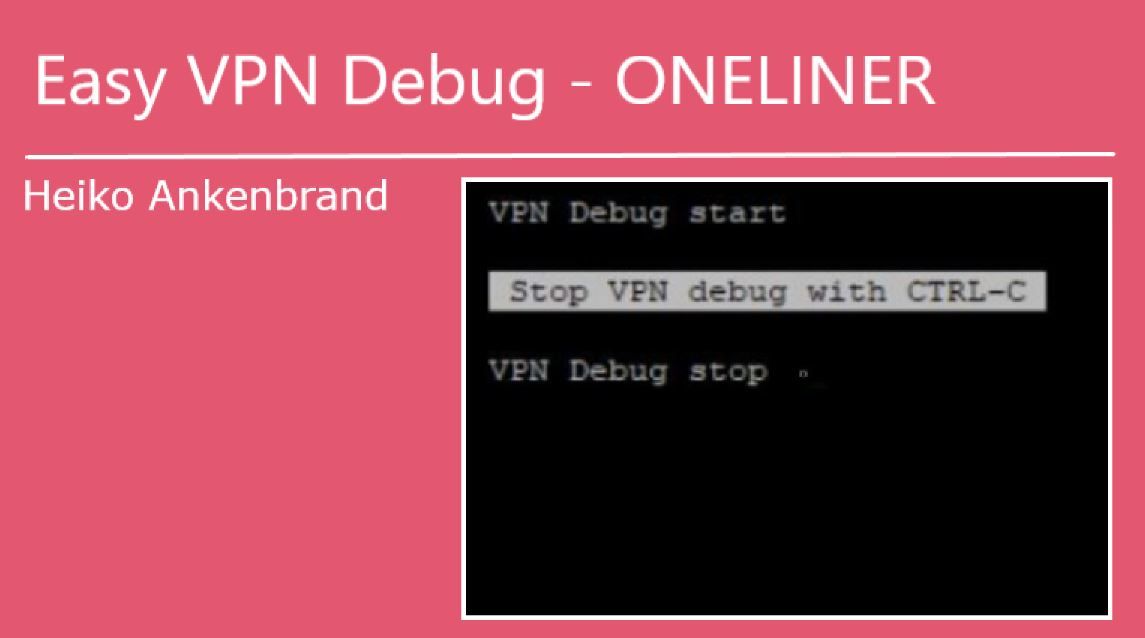
Saves a lot of typing.
Super oneliner!
Saves a lot of typing.
Super oneliner!
Hi @HeikoAnkenbrand,
That's an interesting idea.
Can you use it for debugging that has nothing to do with VPN?
regards,
Robin
Hi @HeikoAnkenbrand,
That's an interesting idea.
Can you use it for debugging that has nothing to do with VPN?
regards,
Robin
Hi @HeikoAnkenbrand,
I have an idea, but don't know how to implement it.
You could also put the log files after the "ctrl C" in a tar archive.
Hi
@HeikoAnkenbrand,
I have an idea, but don't know how to implement it.
You could also put the log files after the "ctrl C" in a tar archive.
I often use the onliner for VPN debugging. Would be great if you could integrate the tar function.
I often use the onliner for VPN debugging. Would be great if you could integrate the tar function.
;We have over 200 VPN tunnels that change more often. Therefore I use the oneliner very extensively.
Great idea, thanks
About CheckMates
Learn Check Point
Advanced Learning
YOU DESERVE THE BEST SECURITY
