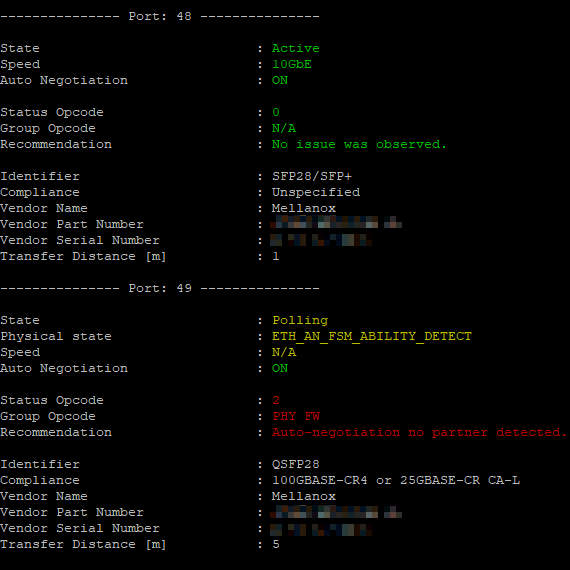ℹ️ Check Point Maestro - FAQ
One-liner (Bash) to verify transceivers on Maestro HyperScale Orchestrators (MHO):
echo;echo Collecting transceiver data...;tor_util get_all_ports_optic_enf_st -v|grep is|tr ' ' '\n'|tr -d ,|grep [[:digit:]]|while read port;do echo "--------------- Port: $port ---------------";mlxlink -d $(mst status|grep direct|head -n1|awk '{print $1}') -p $port -m|sed '/Power\|Bias\|Volt\|Temp\|Alarm\|CDR\|Digit\|Wave\|Version\|Att\|Rev\|OUI\|Cable\|---\|Info\|Link\|Loop\|FEC\|Width/d';done|sed -z 's/\nStatus/Status/g'|more;transceiver_verifier -v|sed "s/[Uu]nsupported/"$'\033\[91m&\033\[0m/g'|sed -e "s/^[Ss]upported/"$'\033\[32m&\033\[0m/g';echo
One-liner (Bash) to verify transceivers on SGMs:ifconfig|grep ethsBP|awk '{print $1}'|while read line;do echo $line;ethtool -m $line|more;echo;done
Integrated with our ccc script.
Thanks to @Tom_Kendrick for pointing me into the right direction.